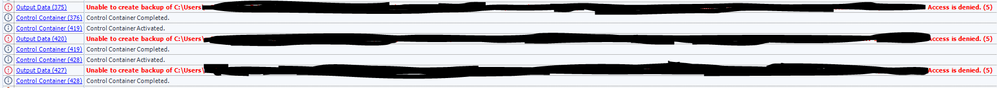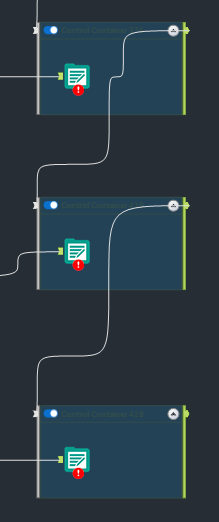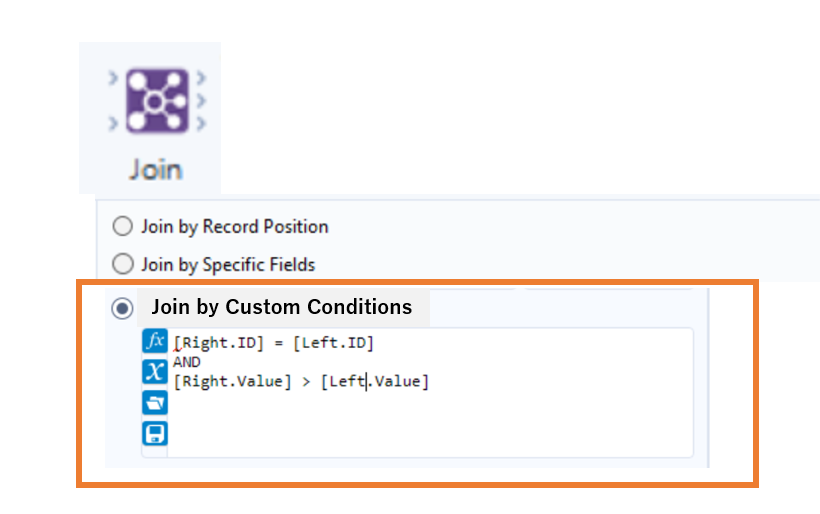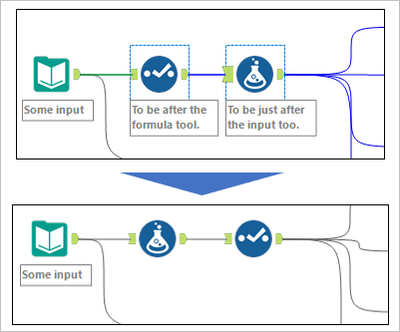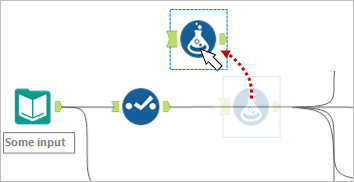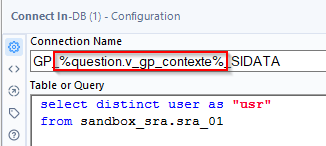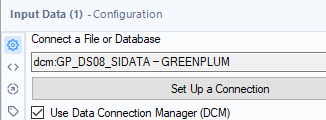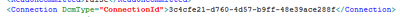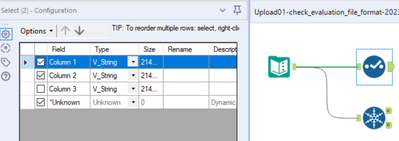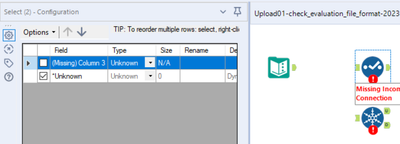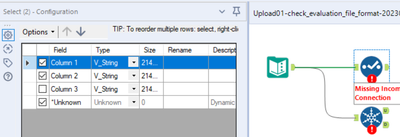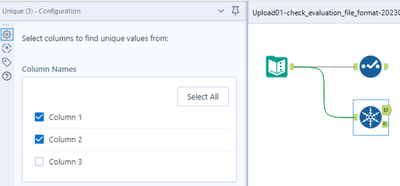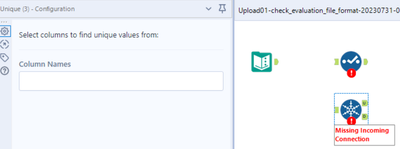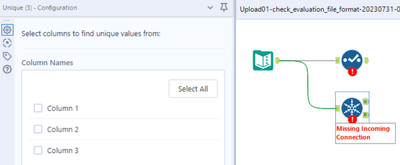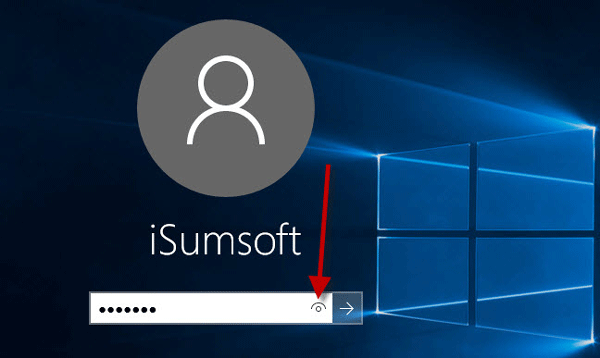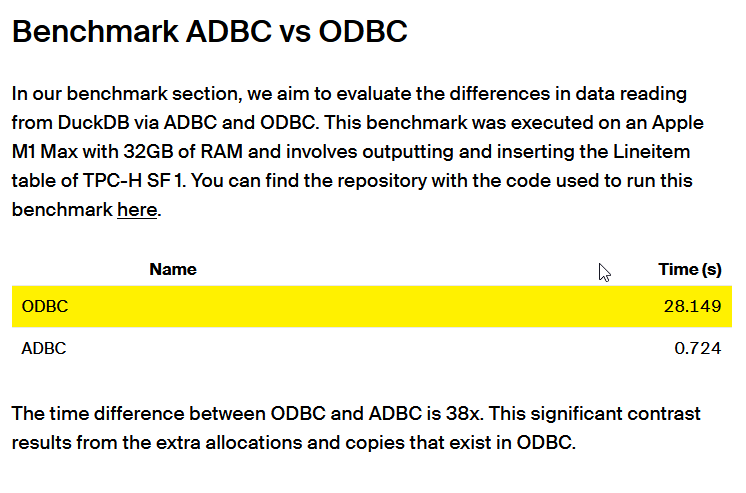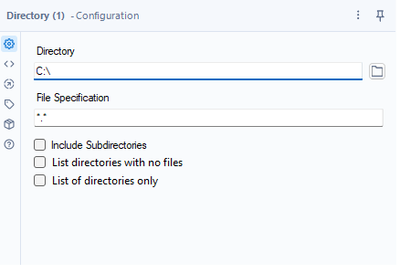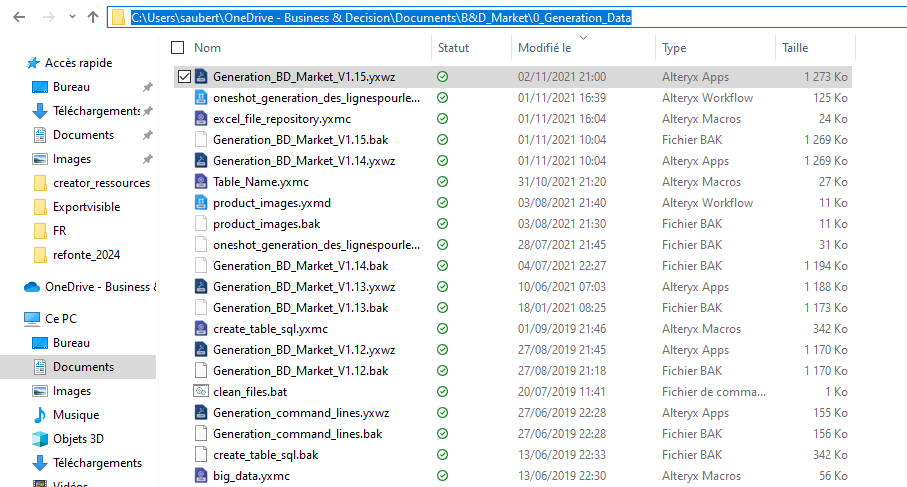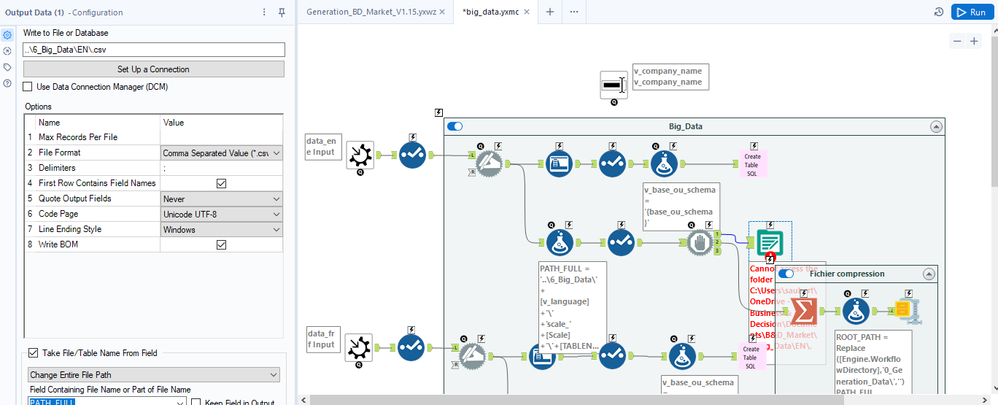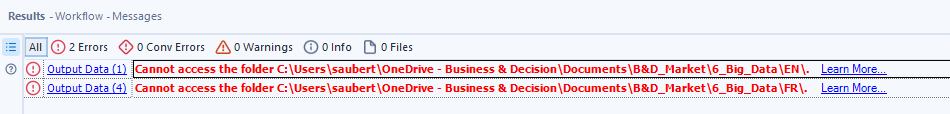Alteryx Designer Desktop Ideas
Share your Designer Desktop product ideas - we're listening!Submitting an Idea?
Be sure to review our Idea Submission Guidelines for more information!
Submission Guidelines- Community
- :
- Community
- :
- Participate
- :
- Ideas
- :
- Designer Desktop: Hot Ideas
Featured Ideas
Hello,
After used the new "Image Recognition Tool" a few days, I think you could improve it :
> by adding the dimensional constraints in front of each of the pre-trained models,
> by adding a true tool to divide the training data correctly (in order to have an equivalent number of images for each of the labels)
> at least, allow the tool to use black & white images (I wanted to test it on the MNIST, but the tool tells me that it necessarily needs RGB images) ?
Question : do you in the future allow the user to choose between CPU or GPU usage ?
In any case, thank you again for this new tool, it is certainly perfectible, but very simple to use, and I sincerely think that it will allow a greater number of people to understand the many use cases made possible thanks to image recognition.
Thank you again
Kévin VANCAPPEL (France ;-))
Thank you again.
Kévin VANCAPPEL
Allow users the ability to add a delay on the connection between Control Container tools. I frequently have to rerun workflows that use the control container because the workflow has not registered that the file was properly closed on outputting from one output tool to the next. The network drives haven't resolved and show that the file is still open while its moved on to the next control container. Users should have an option in the Configuration screen to add a delay before a signal is sent for the next container to run.
In the past I was able to use a CReW tool (Wait a Second) in conjunction with the Block Until Done tool to add the delay in manually. But I have since converted all of my workflows over to Control Containers. Since then half of the times the workflow has run I encounter the following errors.
I want a feature to enable join by custom conditions. Currently, in Join tool, allowed condition is only equality of specific fields and specific position, however, in SQL, we can join data by much more flexible conditions like;
SELECT TableA.id FROM TableA INNER JOIN TableB ON TableA.id=TableB.id and TableA.value > TableB.value
Of course, my idea can be easily realized by using combination of Appendix Field + Filter tool, but I meant to say is that Appendix-Fields is quite expensive operation in calculation cost, and it would generate many unnecessary records, which is annoying us in case of handling a huge dataset.
I suppose this kind of flexible conditions can be specified by using expression editor, thereby configuration window of this feature would look like the below image; Adding one more radio button option, and expression editor similar to one used in Filter tool.
Any positive/negative feedback on my idea would be appreciated. Thank you for your attention!
For companies that have migrated to OneDrive/Teams for data storage, employees need to be able to dynamically input and output data within their workflows in order to schedule a workflow on Alteryx Server and avoid building batch MACROs.
With many organizations migrating to OneDrive, a Dynamic Input/Output tool for OneDrive and SharePoint is needed.
- The existing Directory and Dynamic Input tools only work with UNC path and cannot be leveraged for OneDrive or SharePoint.
- The existing OneDrive and SharePoint tools do not have a dynamic input or output component to them.
- Users have to build work arounds and custom MACROS for a common problem/challenge.
- Users have to map the OneDrive folders to their machine (and server if published to the Gallery)
- This option generates a lot of maintenance, especially on Server, to free up space consumed by the local version when outputting the data.
The enhancement should have the following components:
OneDrive/SharePoint Directory Tool
- Ability to read either one folder with the option to include/exclude subfolders within OneDrive
- Ability to retrieve Creation Date
- Ability to retrieve Last Modified Date
- Ability to identify file type (e.g. .xlsx)
- Ability to read Author
- Ability to read last modified by
- Ability to generate the specific web path for the files
OneDrive/SharePoint Dynamic Input Tool
- Receive the input from the OneDrive/SharePoint Directory Tool and retrieve the data.
Dynamic OneDrive/SharePoint Output Tool
- Dynamically write the output from the workflow to a specific directory individual files in the same location
- Dynamically write the output to multiple tabs on the same file within the directory.
- Dynamically write the output to a new folder within the directory
Hello all,
Apache Doris ( https://doris.apache.org/ ) is a modern datawarehouse with a lot of ambitions. It's probably the next big thing.
You can read the full doc here https://doris.apache.org/docs/get-starting/what-is-apache-doris but to sum it up, it aims to be THE reference solution for OLAP by claiming even better performance than Clickhouse, DuckDB or MonetDB. Even benchmarks from the Clickhouse team seem to agree.
Best regards,
Simon
Hello
Cartesian product is a common issue when joining dataset with a bad key. What I suggest is an option to check if there will be a cartesian product on the join tool.
-there is a label "Cartesian product (non join key uniqueness) detection"
-under it a drop down menu with three choices
-do nothing
-fail
-warning
Algo :
if do nothing==> well... do nothing more than actual behaviour.
if "fail" or "warning" : count distinct of join key versus count row on each side of the join. If none is unique, display a warning or an error message.
Best regards,
Simon
Hello all,
As of now, you have two very distinct kinds of connection :
-in memory alias
-in database alias
It happens than every single time I use a in-database alias I have to create the same for in memory since some operations cannot be realized in in-database (such as pre-sql or interface tools)
What does that mean for us :
-more complex settings operations/training/tests
-unefficient worflows that have to deal with two kinds of alias.
What I propose :
-a single "connection alias", that can be used either for in-db either for in-memory,
-one place to configure
-the in-db or in-memory being dependant on the tools you use
Best regards,
Simon
The basic premise is this:
Phantom spacing. Basically something that looks like it has spaces on Excel but is actually formatted as an indentation.
Unfortunately, to read the indentation we will need either a VBA prep or read the XML inside. The latter of which is difficult.
As to VBA, the general steps are to create an indentation formula in order to see the numbers, then go from there. The idea is credited to @clmc9601 as we discussed privately.
As of now, I do not see anyway to do this on Alteryx as a function or even expression. It would be very helpful especially reading trial balances or even Bloomberg outputs as they are formatted with indentation.
Reading indentation from Excel or any other file within Alteryx will be much appreciated, especially in actuarial and finance spaces.
I sometimes have to swap (change the order of) two tools in a flow. It is a bothersome task, especially when there are many connections around them. I would like to suggest two new features for such a situation. It would help if either could be realized.
Swap tools
Select two tools, right-click, and select "Swap" option.
Move and connect around
Drag a tool holding down Alt key (or something) to move it from the stream and connect around. After that, we can drag and drop the tool to the right place.
Hello all,
As of today, we use the good old alias in-memory to connect to our datasources in in-memory. We have several environments so we use constants in order to change the name of the in-memory alias during execution.
To illustrate :
Depending of the environment, the constant « v_gp_contexte » will take different values :
- GP_DS08_SIDATA for la dev.
- GP_EE_SIDATA for prod.
Sounds nice, right? But now, we would like to use DCM and the nightmare begins :
We can't manually change the name and set the question :
if we look at the xml of the workflow, we only find an id so editing it is useless :
(for informationDCM connections are stored in some sqlite db in C:\Users\{yourname}\AppData\Local\Alteryx
So, I would like to use the DCM inside the in-memory alias (the in-memory alias is stored and can be edited), just like for in-db connection alias.
Best regards,
Simon
In some cases, the information about incoming columns to tools are (temporarily) forgotten, e.g. if Autoconfig is switched off, if the incoming connection is temporarily missing, or if column names are generated dynamically and the workflow has not been executed, yet.
Many tools deal with that situation well, e.g. Selection, Formula, or Summarize. In these cases, the tools tell the user that they cannot find incoming columns, but they preserve the configuration so that the user still can (at least partially) work on these tools and important information on the configuration is not lost:
Example Select Tool
- First step: Connections present, configuration typed in:
- Second step: Connection cut, confguration opened. The configuration looks screwed up but implicitly contains all settings:
- Third step: Connection re-connected. The configuration is as before:
Other tools behave the opposite, for example Unique or Macro Input (an for sure many other tools). If the incoming columns are currently unknown to the Designer and you click once on the symbol, the entire configuration of this tool is lost. You might try to get the configuration back by pressing undo. This, in most cases does not work. Or, even worse, you find out what happened later when it's too late for undo. In this case, you either have an old version of that workflow to look up the configuration or you have to re-develop it. In any case, this is unnecessary and time-consuming software behaviour.
Example Unique Tool
- Step 1: Connections present, configuration typed in:
- Step 2: Connection cut, confguration opened. The configuration is empty:
- Step 3: Connection re-connected: The entire configuration is permanently lost:
I wasn't sure whether I should report this as a bug or a feature enhancement. It is somehow in between. Two aspects tell me that this should be changed:
- Inconsistent behaviour of different tools for now reason,
- Easy loss of programming work, resulting in time-consuming bug fixing.
Please make sure that all tools preserve their configuration also if information on incoming columns is temporarily lost.
Hello all,
We all have experienced these last years the now famous concept of hide/unhide password :
Here a few examples of it
I would like this exact principle everywhere we have a password on Alteryx.
Best regards,
Simon
Hello all,
ADBC is a database connection standard (like ODBC or JDBC) but specifically designed for columnar storage (so database like DuckDB, Clickhouse, MonetDB, Vertica...). This is typically the kind of stuff that can make Alteryx way faster.
more info in https://arrow.apache.org/blog/2023/01/05/introducing-arrow-adbc/
Here a benchmark made by the guys at DuckDB : 38x improvement
https://duckdb.org/2023/08/04/adbc.html
Best regards,
Simon
Hi everyone,
Add two additional features to a directory tool. Something like this:
Use cases:
1. Since it is not possible to use a folder browse on the Gallery, this could help a basic user create a list of possible folders to select from with the help of a drop-down
2. Directory analysis for cleaning purposes - currently, if you want to get a list of the folders with Alteryx, it takes forever for big file servers since Alteryx is mapping all the files
Both are achievable today through regex or a bat script.
Thank you,
Fernando Vizcaino
Right now, the List Box interface tool allows end users to select multiple options of fields for selections, filtering, and formatting/formulating.
However, it doesn't do quite as good when a use case has over 1,000+ columns/fields. This is made even more complicated with each column/field having somewhat similar naming conventions thereby causing confusion.
Having a search function, as made available in standard Select Tools, Join tools, and other tools that has filtering capacity, will be most helpful for developers to give maximum flexibility to end users.
Hello all,
Here the issue : I have a workflow in my One Drive folder
In that workflow, I use a macro that writes a file with a relative path (..\6_Big_Data\EN\.csv ) :
Strangely, it doesn't work and the error message seems to relate to a folder that doesn't exist (but also, not the one I have set)
ErrorLink: Output Data (1): https://community.alteryx.com/t5/*/*/ta-p/724327?utm_source=designer&utm_medium=resultsgrid|Cannot access the folder C:\Users\saubert\OneDrive - Business & Decision\Documents\B&D_Market\6_Big_Data\EN\.
I really would like that to work :)
Best regards,
Simon
Hello all,
As you all know, you can use API with the Alteryx Download tool. However, this tool is not that easy to configure.
On the other hand, the API world use a lot tools such as Postman or Bruno (an open source clone) which allows easy test, debug... I use it everytime I had to work on a rest API and then I try to translate it to the final tool (such as the Alteryx Download tool). Both tools offer "collection", a set of request, and also environment configuration. Here are some examples on the project I'm working on :
And you can even get some code
I would like to leverage those collections in my download tool configuration, that would be quite easier to use !
Best regards,
Simon
Is it possible to add sort functionality to the Sample tool in Designer, similar to the 'Sample Based on Order' functionality in the Sample tool in Designer Cloud? This would cut down on the Sort + Sample tool combo in Designer!
Thanks!
Today, there is an checkbox to "Disable All Tools that Write Output" within the Runtime settings for a workflow. Setting this option requires at least 3 clicks:
- Click on the canvas
- Click the "Runtime" tab in the Configuration pane
- Click the checkbox
Could a keyboard shortcut be added for this? I've spoken to several users who leverage this feature and, while it is already a time saver, it seems helpful enough where a keyboard shortcut is warranted.
The Find Replace tool has a checkbox to do a case insensitive find. It would be fabulous if the Join and Join Multiple tools had a similar checkbox.
I frequently have to create a new field in each data stream, convert the data I want to join on to upper case, perform the join and remove the extra "helper" fields. Using the helper field is needed in my case in order to preserve unique capitalization (i.e., acronyms within the string, etc.).
Hello all,
According to wikipedia https://en.wikipedia.org/wiki/Materialized_view
In computing, a materialized view is a database object that contains the results of a query. For example, it may be a local copy of data located remotely, or may be a subset of the rows and/or columns of a table or join result, or may be a summary using an aggregate function.
The process of setting up a materialized view is sometimes called materialization.[1] This is a form of caching the results of a query, similar to memoization of the value of a function in functional languages, and it is sometimes described as a form of precomputation.[2][3] As with other forms of precomputation, database users typically use materialized views for performance reasons, i.e. as a form of optimization.
So, I would like to create that in Alteryx, for obvious performance reasons in some use cases.
This is not a duplicate of https://community.alteryx.com/t5/Alteryx-Designer-Desktop-Ideas/In-DB-Create-View/idi-p/157886
Best regards,
Simon
- New Idea 291
- Accepting Votes 1,791
- Comments Requested 22
- Under Review 166
- Accepted 55
- Ongoing 8
- Coming Soon 7
- Implemented 539
- Not Planned 111
- Revisit 59
- Partner Dependent 4
- Inactive 674
-
Admin Settings
20 -
AMP Engine
27 -
API
11 -
API SDK
220 -
Category Address
13 -
Category Apps
113 -
Category Behavior Analysis
5 -
Category Calgary
21 -
Category Connectors
247 -
Category Data Investigation
79 -
Category Demographic Analysis
2 -
Category Developer
209 -
Category Documentation
80 -
Category In Database
215 -
Category Input Output
645 -
Category Interface
240 -
Category Join
103 -
Category Machine Learning
3 -
Category Macros
153 -
Category Parse
76 -
Category Predictive
79 -
Category Preparation
395 -
Category Prescriptive
1 -
Category Reporting
199 -
Category Spatial
81 -
Category Text Mining
23 -
Category Time Series
22 -
Category Transform
89 -
Configuration
1 -
Content
1 -
Data Connectors
968 -
Data Products
3 -
Desktop Experience
1,551 -
Documentation
64 -
Engine
127 -
Enhancement
343 -
Feature Request
213 -
General
307 -
General Suggestion
6 -
Insights Dataset
2 -
Installation
24 -
Licenses and Activation
15 -
Licensing
13 -
Localization
8 -
Location Intelligence
80 -
Machine Learning
13 -
My Alteryx
1 -
New Request
204 -
New Tool
32 -
Permissions
1 -
Runtime
28 -
Scheduler
24 -
SDK
10 -
Setup & Configuration
58 -
Tool Improvement
210 -
User Experience Design
165 -
User Settings
81 -
UX
223 -
XML
7
- « Previous
- Next »
- Shifty on: Copy Tool Configuration
- simonaubert_bd on: A formula to get DCM connection name and type (and...
-
NicoleJ on: Disable mouse wheel interactions for unexpanded dr...
- haraldharders on: Improve Text Input tool
- simonaubert_bd on: Unique key detector tool
- TUSHAR050392 on: Read an Open Excel file through Input/Dynamic Inpu...
- jackchoy on: Enhancing Data Cleaning
- NeoInfiniTech on: Extended Concatenate Functionality for Cross Tab T...
- AudreyMcPfe on: Overhaul Management of Server Connections
-
AlteryxIdeasTea
m on: Expression Editors: Quality of life update
| User | Likes Count |
|---|---|
| 7 | |
| 7 | |
| 5 | |
| 3 | |
| 3 |