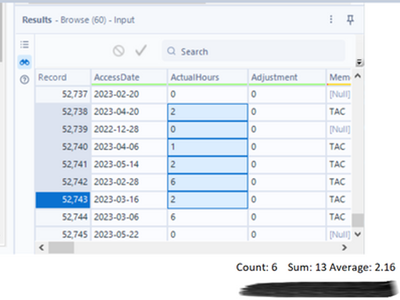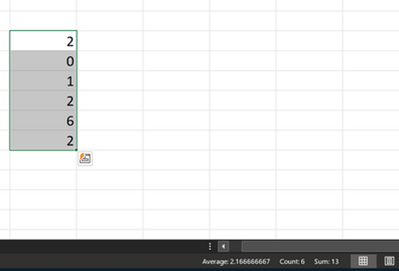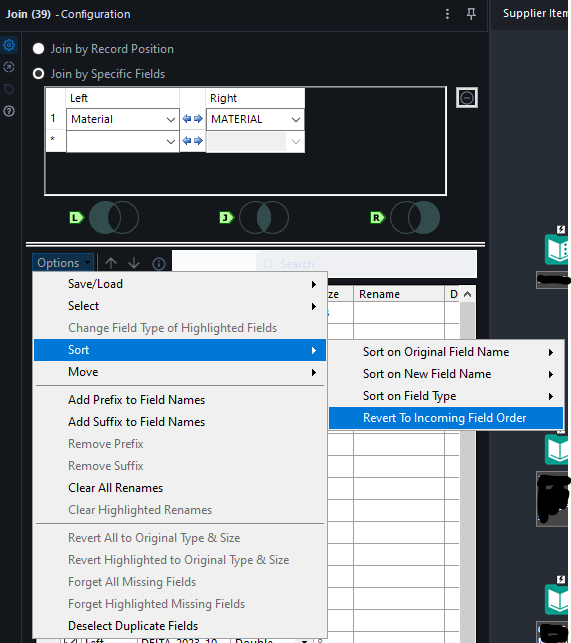Alteryx Designer Desktop Ideas
Share your Designer Desktop product ideas - we're listening!Submitting an Idea?
Be sure to review our Idea Submission Guidelines for more information!
Submission Guidelines- Community
- :
- Community
- :
- Participate
- :
- Ideas
- :
- Designer Desktop: Top Ideas
Featured Ideas
Hello,
After used the new "Image Recognition Tool" a few days, I think you could improve it :
> by adding the dimensional constraints in front of each of the pre-trained models,
> by adding a true tool to divide the training data correctly (in order to have an equivalent number of images for each of the labels)
> at least, allow the tool to use black & white images (I wanted to test it on the MNIST, but the tool tells me that it necessarily needs RGB images) ?
Question : do you in the future allow the user to choose between CPU or GPU usage ?
In any case, thank you again for this new tool, it is certainly perfectible, but very simple to use, and I sincerely think that it will allow a greater number of people to understand the many use cases made possible thanks to image recognition.
Thank you again
Kévin VANCAPPEL (France ;-))
Thank you again.
Kévin VANCAPPEL
Hi there,
When you connect to a DB using a connection string or an alias - this shows up in the Workflow Dependancies in a way that is very useful to allow you to identify impacts if a DB is moved or migrated.
However - in 2023.1, if you use DCM then the database dependancies just show up as .\ which makes dependancy management much more difficult.
Please could you add the capability to view the DCM dependancies correctly in the dependancy window?
BTW - this workflow Dependancy Window would be a great place to build a simple process to move existing DB connections to a DCM connection!
CC: @wesley-siu @_PavelP
Alteryx should seriously consider incorporating certain Excel features into its Brows tool, as they greatly enhance usability and functionality.
Currently, when selecting specific records in the Brows tool, users are unable to obtain important metrics such as sum, average, or count without resorting to additional steps, such as adding a summary tool or filters.
However, envisioning the integration of a concise bar below the message result window that provides these essential statistics, which are immensely beneficial to users, would undoubtedly elevate the Brows tool to the next level.
By implementing this enhancement, Alteryx would make a significant impact and establish the Brows tool as a must-have resource.
Hi there,
the Snowflake documentation only refers to connection strings which use a DSN such as this page Snowflake | Alteryx Help which refers to the connection string as odbc:DSN=Simba_Snowflake_JWT;UID=user;PRIV_KEY_FILE=G:\AlteryxDataConnectorsTeam\OAuth project\PEMkey\rsa_key.p8;PRIV_KEY_FILE_PWD=__EncPwd1__;JWT_TIMEOUT=120
However - for canvasses which need to be productionized on Alteryx Server - it is critical to use dsn-less connection strings so that the canvasses can be deployed and run on any worker node without having to set up DSNs on every worker node.
A DSN-less connection string looks like this:
ODBC:DRIVER={SnowflakeDSIIDriver};UID=UserName;pwd=Password;WAREHOUSE=compute_wh;SERVER=server.us-east-1.snowflakecomputing.com;SCHEMA=PUBLIC;DATABASE=NewTestDB;Staging=local;Method=user|||NEWTESTDB.PUBLIC.MYTESTTABLE
Please could you consider making an update to the help texts to provide and describe a DSN-free connection string as well as the DSN driven connections?
Many thanks
Sean
To increase Performance on some old Buissness Logic, i am trying to switch an existing system to In-DB tools. This has given me a lot of headache because there is no Multi-Field Formular Tool in the In-DB section. It is a very tedious job to run through every workflow to manually set the same regex for a table with more than 20 Fields.
I have had the idea to implement such a tool myself but i think this could be helpful for other developers in Alteryx Desktop too, so i am bringing this up here.
The Idea is to have a similar approach to the new Multi-Formular Tool like the other already existing Tool in Preperation.
Hello,
A lot of time, when you have a dataset, you want to know if there is a group of fields that works together. That can help to normalize (like de-joining) your data model for dataviz, performance issue or simplify your analysis.
Exemple
order_id item_id label model_id length color amount
| 1 | 1 | A | 10 | 15 | Blue | 101 |
| 2 | 1 | A | 10 | 15 | Blue | 101 |
| 3 | 2 | B | 10 | 15 | Blue | 101 |
| 4 | 2 | B | 10 | 15 | Blue | 101 |
| 5 | 2 | B | 10 | 15 | Blue | 101 |
| 6 | 3 | C | 20 | 25 | Red | 101 |
| 7 | 3 | C | 20 | 25 | Red | 101 |
| 8 | 3 | C | 20 | 25 | Red | 101 |
| 9 | 4 | D | 20 | 25 | Red | 101 |
| 10 | 4 | D | 20 | 25 | Red | 101 |
| 11 | 4 | D | 20 | 25 | Red | 101 |
Here, we could split the table in three :
-order
order_id item_id model_id amount
| 1 | 1 | 10 | 101,2 |
| 2 | 1 | 10 | 103 |
| 3 | 2 | 10 | 104,8 |
| 4 | 2 | 10 | 106,6 |
| 5 | 2 | 10 | 108,4 |
| 6 | 3 | 20 | 110,2 |
| 7 | 3 | 20 | 112 |
| 8 | 3 | 20 | 113,8 |
| 9 | 4 | 20 | 115,6 |
| 10 | 4 | 20 | 117,4 |
| 11 | 4 | 20 | 119,2 |
-model
model_id length color
| 10 | 15 | Blue |
| 20 | 25 | Red |
-item
item_id label
| 1 | A |
| 2 | B |
| 3 | C |
| 4 | D |
The tool would take :
-a dataframe in entry
-configuration : ability to select fields.
-output : a table with the recap of groups
<style> </style>
field group field remaining fields
| 1 | item_id | False |
| 1 | label | False |
| 2 | model_id | False |
| 2 | color | False |
| 3 | order_id | True |
| 3 | link to group 1 | True |
| 3 | link to group 2 | True |
| 3 | amount | True |
Very important : the non-selected fields (like here, amount), are in the result but all in the "remaining" group.
Algo steps:
1/pre-groups : count distinct of each fields. goal : optimization of algo, to avoid to calculate all pairs
fields that has the same count distinct than the number of rows are automatically excluded and sent to the remaining group
fields that have have the same count distinct are set in the same pre-group
2/ for each group, for each pair of fields,
let's do a distinct of value of the pair
like here
item_id label
| 1 | A |
| 2 | B |
| 3 | C |
| 4 | D |
if in this table, the count distinct of each field is equal to the number of rows, it's a "pair-group"
here, for the model, you will have
-model_id,length
-model_id,color
-length,color
3/Since a field can only belong to one group, it means model_id,length,color which would first (or second) group, then item_id and label
If a field does not belong to a group, he goes to "remaining group" at the end
in the remaining group, you can add a link to the other group since you don't know which field is the key.
<style> </style>
field group field remaining fields
| 1 | item_id | False |
| 1 | label | False |
| 2 | model_id | False |
| 2 | length | False |
| 2 | color | False |
| 3 | order_id | True |
| 3 | link to group 1 | True |
| 3 | link to group 2 | True |
| 3 | amount | True |
Best regards,
Simon
PS : I have in mind an evolution with links between non-remaining table (like here, the model could be linked to the item as an option)
Hello all,
As of today, you can only (officially) connect to a postgresql through ODBC with the SIMBA driver
help page :
https://help.alteryx.com/current/en/designer/data-sources/postgresql.html#postgresql
You have to download the driver from your license page
However there is a perfectly fine official driver for postgresql here https://www.postgresql.org/ftp/odbc/releases/
I would like Alteryx to support it for several obvious reasons :
1/I don't want several drivers for the same database
2/the simba driver is not supported for last releases of postgresql
3/the simba driver is somehow less robust than the official driver
4/well... it's the official driver and this leads to unecessary between Alteryx admin/users and PG db admin.
Best regards,
Simon
Hello,
As of today, DCM is great to store credentials. But once we want to dive deeper in technicity, like using macros or Applications, it's really bad. One of the things I hate is that we can't retrieve any informations from the DCM connection, just the id. Not good for logs, really bad for understanding and have some conditional logic related to connection type or name.
Here an example
Nice, I managed to retrieve an id but I have no idea of what it means : what kind of connection? what's name?
Best regards,
Simon
Parquet is a very fast, efficient and widely used data format, currently only below Parquet compression algorithms are supported and we cannot use Alteryx to read the parquet file that generated by other processes. This limits our usage in Alteryx.
Read support: Snappy and Gzip compression algorithms.
- Write support: Snappy only
It would be great for Alteryx to support all types of Parquet format so we can maximize the use of Alteryx in data analysis.
Hello
Cartesian product is a common issue when joining dataset with a bad key. What I suggest is an option to check if there will be a cartesian product on the join tool.
-there is a label "Cartesian product (non join key uniqueness) detection"
-under it a drop down menu with three choices
-do nothing
-fail
-warning
Algo :
if do nothing==> well... do nothing more than actual behaviour.
if "fail" or "warning" : count distinct of join key versus count row on each side of the join. If none is unique, display a warning or an error message.
Best regards,
Simon
Requesting a reduced-cost, read-only license to allow for additional users in our organization be directly review workflows for UAT and control testing. Currently, the only individuals who can see the detail of Alteryx workflows directly are those with a full designer license or temporary trial license. In our Alteryx control structure, we have additional reviewers confirming the workflow who do not have licenses, which requires copious amounts of screenshots and/or direct meetings with our licensed designers to walkthrough the flows step-by-step. It would be much more efficient to provide a license that would allow folks to click through the integrations themselves, potentially allowing for comments and annotations, but without the ability to make direct changes. This would be much more cost efficient for our organization and allow for better workflow review and control.
I find it extremely annoying having to individually disable/enable control containers in a workflow. It would be nice if there was a way to select all control containers that I want to disable/enable and then be able to right click and do it quickly in one motion. This would save me a lot of time when working with 10+ control containers.
Hi is it possible to add sheet names (to spreedsheet files) to the output of a file directory tool
Please update the Render tool to allow users to name the Excel sheet for the output. Alteryx currently errors when using same naming convention that works in normal Output tool.
After using the PCA can there be a model object to output to be able to "score" new data?
Similar to PCA transform here https://stackoverflow.com/questions/26182329/how-do-i-convert-new-data-into-the-pca-components-of-my...
As currently there is no way to use this model with new data
Alteryx offers the ability to add new formulae (e.g. the Abacus addin) and new tools (e.g. the marketplace; custom macros etc) - which is a very valuable and valued way to extend the capability of the platform.
However - if you add a new function or tool that has the same name as an existing function / tool - this can lead to a confusing user experience (a namespace conflict)
Would it be possible to add capability to Alteryx to help work around this - two potential vectors are listed below:
- Check for name conflicts when loading tools or when loading Alteryx - and warn the user. e.g. "The Coalesce function in package CORE Alteryx conflicts with the same function name in XXX package - this may cause mysterious behaviours"
- Potentially allow prefixes to address a function if there are same names - e.g. CoreAlteryx.Coalesce or Abacus.Coalesce - and if there is a function used in a function tool in a way that is ambiguous (e.g. "Coalesce") then give the user a simple dialog that allows them to pick which one they meant, and then Alteryx can self-cleanup.
Hi all,
At present, Alteryx does not support DSN-free connections to Snowflake using the Bulk Connector. This is a critical functionality for any large company that uses Alteryx - and so I'm hoping that this can be changed in the product in an upcoming release. As a corollary - every DB connection type has to be able to work without DSNs for any medium or large size server instance - so it's worth extending this to check every DB connection type available in Alteryx.
Here are the details:
What is DSN-Free?
In order to be able to run our Alteryx canvasses on a multi-node server - we have to avoid using DSNs - so we generally expand connection strings that look like this:
odbc:DSN=DSNSnowFlakeTest;UID=Username;PWD=__EncPwd1__|||NEWTESTDB.PUBLIC.MYTESTTABLE
to instead have the fully described connection string like this:
odbc:DRIVER={SnowflakeDSIIDriver};UID=Username;pwd=__EncPwd1__;authenticator=Snowflake;WAREHOUSE=compute_wh;SERVER=xnb27844.us-east-1.snowflakecomputing.com;SCHEMA=PUBLIC;DATABASE=NewTestDB;Staging=local;Method=user
For Snowflake BL:
Now - for the Snowflake Bulk Loader the same process does not work and Alteryx gives the classic error below
With DSN:
snowbl:DSN=DSNSnowFlakeTest;UID=Username;pwd=__EncPwd1__;Staging=local;Method=user|||NEWTESTDB.PUBLIC.MYTESTTABLE
Without DSN:
snowbl:driver=SnowflakeDSIIDriver;UID=SeanBAdamsJPMC;pwd=__EncPwd1__;SERVER=xnb27844.us-east-1.snowflakecomputing.com;WAREHOUSE=compute_wh;SCHEMA=PUBLIC;DATABASE=NewTestDB;Staging=local;Method=user|||NEWTESTDB.PUBLIC.MYTESTTABLE
Many thanks
Sean
Lets say you have a row of 10 filter tools vertically and there's a select tool coming out of each input for each filter. It can get dizzying to tell the difference. It would be great to be able to select a colour for tools when on the canvas so e.g. in the above I could say " my green selects are the true and my red selects are the false"
When working in the Designer, I sometimes have to undo changes. And this experience is quite often very confusing and annoying.
For every change in the workflow, you have to press undo once. However, quite often, one user interaction results in other actions such as automatic move of the donwstream tool, change of size of a tool container etc. In such cases, you have inserted a single tool but need to press undo a couple of times to get back to the original situation. It is, however, often not clear how often. In most cases, I fail using undo at the end and revert my changes by hand.
Please change undo towards undoing one user-action in one undo step.
In case there might be users who like the current behaviour, you might make this a user setting how to deal with the undo history.
One of the most frequent issues I have with my workflow is when the Join Tool reorders columns for no reason. There is an option in the configuration to have the columns revert to the incoming order. It would be nice if the workflow automatically had this set as a default, or provide a toggle option in the settings for this to happen. In many of my flows I've had to create macros to keep the integrity of the column order or remember to go into the settings of this tool and re order the columns before a workflow run.
- New Idea 291
- Accepting Votes 1,791
- Comments Requested 22
- Under Review 166
- Accepted 55
- Ongoing 8
- Coming Soon 7
- Implemented 539
- Not Planned 111
- Revisit 59
- Partner Dependent 4
- Inactive 674
-
Admin Settings
20 -
AMP Engine
27 -
API
11 -
API SDK
220 -
Category Address
13 -
Category Apps
113 -
Category Behavior Analysis
5 -
Category Calgary
21 -
Category Connectors
247 -
Category Data Investigation
79 -
Category Demographic Analysis
2 -
Category Developer
209 -
Category Documentation
80 -
Category In Database
215 -
Category Input Output
645 -
Category Interface
240 -
Category Join
103 -
Category Machine Learning
3 -
Category Macros
153 -
Category Parse
76 -
Category Predictive
79 -
Category Preparation
395 -
Category Prescriptive
1 -
Category Reporting
199 -
Category Spatial
81 -
Category Text Mining
23 -
Category Time Series
22 -
Category Transform
89 -
Configuration
1 -
Content
1 -
Data Connectors
968 -
Data Products
3 -
Desktop Experience
1,551 -
Documentation
64 -
Engine
127 -
Enhancement
343 -
Feature Request
213 -
General
307 -
General Suggestion
6 -
Insights Dataset
2 -
Installation
24 -
Licenses and Activation
15 -
Licensing
13 -
Localization
8 -
Location Intelligence
80 -
Machine Learning
13 -
My Alteryx
1 -
New Request
204 -
New Tool
32 -
Permissions
1 -
Runtime
28 -
Scheduler
24 -
SDK
10 -
Setup & Configuration
58 -
Tool Improvement
210 -
User Experience Design
165 -
User Settings
81 -
UX
223 -
XML
7
- « Previous
- Next »
- Shifty on: Copy Tool Configuration
- simonaubert_bd on: A formula to get DCM connection name and type (and...
-
NicoleJ on: Disable mouse wheel interactions for unexpanded dr...
- haraldharders on: Improve Text Input tool
- simonaubert_bd on: Unique key detector tool
- TUSHAR050392 on: Read an Open Excel file through Input/Dynamic Inpu...
- jackchoy on: Enhancing Data Cleaning
- NeoInfiniTech on: Extended Concatenate Functionality for Cross Tab T...
- AudreyMcPfe on: Overhaul Management of Server Connections
-
AlteryxIdeasTea
m on: Expression Editors: Quality of life update
| User | Likes Count |
|---|---|
| 7 | |
| 7 | |
| 5 | |
| 3 | |
| 3 |