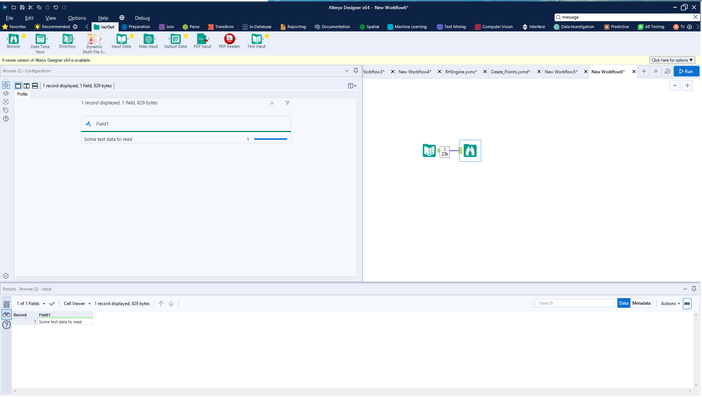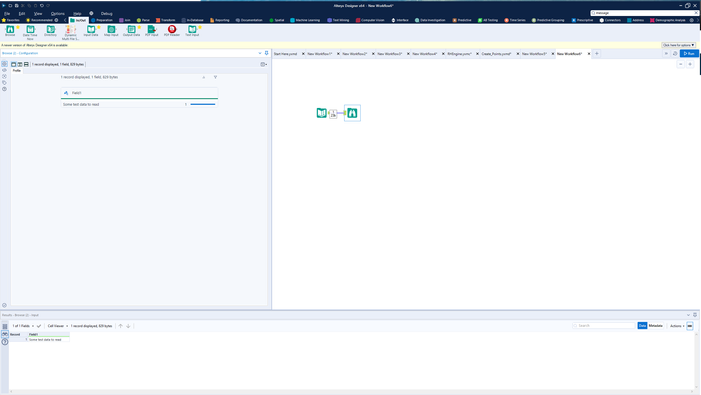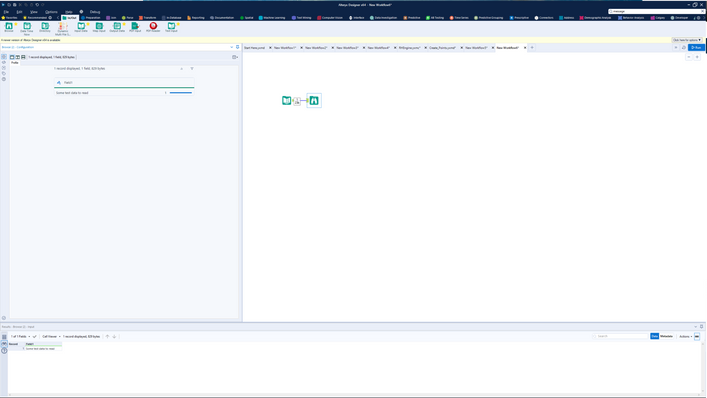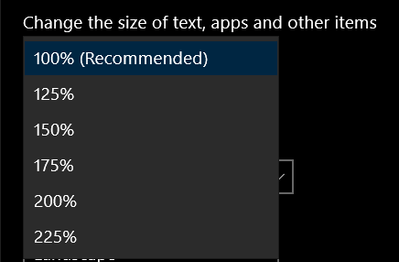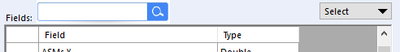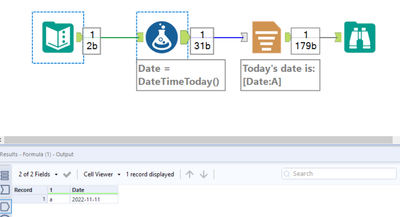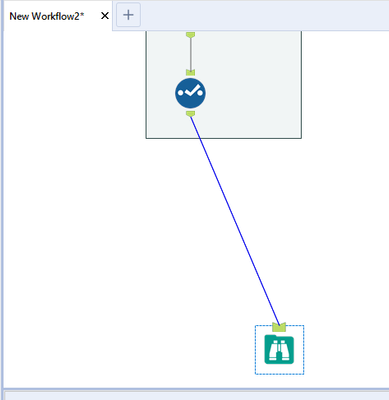Alteryx Designer Desktop Ideas
Share your Designer Desktop product ideas - we're listening!Submitting an Idea?
Be sure to review our Idea Submission Guidelines for more information!
Submission Guidelines- Community
- :
- Community
- :
- Participate
- :
- Ideas
- :
- Designer Desktop : Ideas activas
Featured Ideas
Hello,
After used the new "Image Recognition Tool" a few days, I think you could improve it :
> by adding the dimensional constraints in front of each of the pre-trained models,
> by adding a true tool to divide the training data correctly (in order to have an equivalent number of images for each of the labels)
> at least, allow the tool to use black & white images (I wanted to test it on the MNIST, but the tool tells me that it necessarily needs RGB images) ?
Question : do you in the future allow the user to choose between CPU or GPU usage ?
In any case, thank you again for this new tool, it is certainly perfectible, but very simple to use, and I sincerely think that it will allow a greater number of people to understand the many use cases made possible thanks to image recognition.
Thank you again
Kévin VANCAPPEL (France ;-))
Thank you again.
Kévin VANCAPPEL
Hello!
Currently i develop on a 2560 x 1440 monitor, and it is great for development of Alteryx workflows.
However, from an accessibility perspective (and for demonstration purposes), the whole of the Alteryx Interface text and icons are far too small for anyone to read. For instance, this is what Designer looks like at the most common monitor size, 1920 x 1080:
And at my native resolution (2560 x 1440)
And 4k resolution, for comparison:
As you will notice - virtually everything is smaller, and unreadable at higher resolutions. It doesn't appear that this is a setting within Alteryx, and so I have to resort to windows settings to change the size:
Or as @CharlieS mentions here change the size of text across all applications.
It would be useful within Alteryx to have a 'scaling' slider/dropdown, so I do not have to change the resolution or size of applications within windows, to be able to easy read or demonstrate data from Alteryx Designer.
Thanks,
TheOC
Extend the MongoDB tool to work with Atlas MongoDB instances.
Hi UX interested parties,
Here are some ideas for you to consider:
1. These lines are BORING and UNINFORMATIVE. I'd like to understand (pic = 1,000 words) more when looking at a workflow.
- A line could communicate:
- Qty of Records
- Size of Data
- Is the data SORTED
- What sort order
- Quality of Data
If you look at lines A, B, C in the picture above. Nothing is communicated. Weight of line, color of line, type of line, beginning line marker/ending line marker, these are all potential ways that we could see a picture of the data without having to get into browse everywhere to see the information. If we hover over the data connection, even more information could appear (e.g. # of records, size of file) without having to toggle the configuration parameters.
2. Wouldn't it be nice to not have to RUN a workflow to know last SAVED metadata (run) of a workflow? I'd like to open a "saved" workflow and know what to expect when I run the workflow. Heck, how long does it take the beast to run is something that we've never seen unless we run it.
3. I'd like to set the metadata to display SORT keys, order. Sort1 Asc, Sort 2 Desc .... This sort information is very helpful for the engine and I'll likely post about that thought. As a preview, when a JOIN tool has sorted data and one of the anchors is at EOF, then why do we need to keep reading from the other anchor? There won't be another matched record (J) anchor. In my example above, we don't ask for the L/R outputs, so why worry about the rest of the join?
4. Have you ever seen a map (online) that didn't display watermark information? I think that the canvas experience should allow for a default logo (like mine above, but transparent) in the lower right corner of the canvas that is visible at all times. Having the workflow name at the top in a tab is nice, but having it display as a watermark is handy.
5. Once the workflow has RUN, all anchors are the same color. How about providing GREY/White or something else on EMPTY anchors instead of the same color? This might help newbies find issues in JOIN configuration too.
6. If the tool has ERRORs you put a RED exclamation mark. I despise warnings, but how about a puke colored question mark? With conversion errors, the lines could be marked to let you know the relative quantity of conversion errors (system messages have a limit)
Just a few top of mind things to consider ....
Cheers,
Mark
Alteryx Server is great, but very costly. Having the ability to install the Alteryx engine without the Designer, thus allowing you to share Workflows/Apps with users directly. This could be licensed on a per user basis as well, but a reduced cost.
This also allows for some more advanced workflows that do not work in the Gallery.
Hello!
I'm submiting this idea to put other products into alteryx students program, I think that we (students) should have access to study these products (not only the Intelligence Suite, but Server as well).
Would love to have the ability to connect S3 to alteryx using the AWS IAM role instead of needing an AWS access key/secret key.
IT will not hand out the Access/secret key so it would be great to connect to S3 without needing a password.
Directory Tool retrieves today a lot of information about a file. I must say I appreciate getting easily the size and the last write time.
But why not the owner? I have developped a macro with a powershell to do that but what a nightmare for a so little piece of information.
Hello,
More and more databases have complex data types such as array, struct or map. This would be nice if we could use it on Alteryx as input, as internal and as output, with calculations available on it.
https://cwiki.apache.org/confluence/display/hive/languagemanual+types#LanguageManualTypes-ComplexTyp...
Best regards,
Simon
The only thing I have ever found that Excel can do that Alteryx can't is creating a pivot table that allows the user to drill up and down levels of aggregation by collapsing or expanding levels in the data hierarchy. (like this).
Can you add an interactive table to the new interactive charting tool that can provide this level of functionality? It's embarrassing to have to tell Excel users they can't do this in Alteyrx, and likely leads many of them to stick to Excel--and miss out on all the other great things Alteryx can do.
Thank you!
When email body gets imported using latest version of the Outlook 365 tool, this tool removes the new line separators from the message body, which makes it difficult to parse relevant information out of the message body. New line separators are there prior to message being imported into Alteryx as can be verified when importing same message using different tools (for example, Python or Power Automate). Without new line separators it is not possible to accurately parse message body using Alteryx. Please add the enhancement to the Outlook 365 tool so that it doesn't remove new line separators from the message body.
This limitation of the Outlook 365 tool has been discussed in the community
Hello,
It would be very helpful to have a search box for field names in the summary tool, I think it would help decrease errors by selecting fields by mistake with similar names and will help gain a couple of seconds while looking around for a specific field, particularly with datasets with a lots of them.
Like this:
Hello all, just another little QoL suggestion!
There have been a few occasions recently where I've been adding some Report Text to a Rendered output and have needed to reference the current date. However, when building a quick formula to do this, I've first needed to add a dummy field within a Text Input tool so that the Formula tool doesn't error due to no incoming connection.
I know I can create a branch off from the main dataset and just use that, but for something simple like this, I find it cleaner to isolate and generate it in this way and so it'd be great if - for situations like this - the Formula tool's input anchor was optional (obviously only when using it to create new fields).
There are likely many other examples where you may want to build a simple workflow (or branch of one), starting with a quick field generated within the Formula tool itself. However, just thought I'd raise this with a scenario I've encountered a couple of times recently.
Cheers!
I like to suggest having a Batch Macro Container (besides the existing Container) which acts as a Batch Macro within a Workflow and is stored within the Workflow.
I understand that having a batch macro available as a separate tool can be very powerful and reduces redundant work. However, very often Batch Macros are set up for a specific workflow only and are of no use for other workflows. The Creation of a Batch Macro in a container will significantly reduce the time to deploy a batch macro and keeps the Macro folder clean of one-time Batch Macros.
Attached a picture of how this could look like
Thanks
Manuel
...and now for probably the most trivial request in a long time, but also one of the most annoying things (for me anyway)..........
When viewing a browse window, it's so darn awesome to be able to sort and search. However, it would be even awesomeer (yes, I just made up a word) if when you actually conducted a sort or search, you could make your selection (for sorts) or type in your criteria (for searches) and simply press the "Enter" button on the keyboard and have it do the same thing that selecting "Apply" with the mouse does. This is common Windows functionality and I think should be easy to implement.
DearAlteryx team and community,
all the best for 2021!
Thank you very much for enhancing the output option from Alteryx Designer to Excel keeping the format.
For a lot of my use cases this is very helpful!
Still, there are some use cases left. In case I want to overwrite a calculated/linked number (e.g. calculated prediction) with the Actual number, it would be very helpful to feed into those cells as well. At the moment Alteryx is doing the job but I receive a lot of Excel Errors (xml errors) and a corupt Excel file when overwriting calculated fields/linked fields.
Is there a chance to extend the current setup for all of those cases?
Thanks and best regards
Chhristoph
When I'm organizing my workflow, sometimes I want to move a whole tool container on the canvas. Currently, the only way to do this is to first find the header then select and drag this. When the ends of the container is off screen, it can be hard to know how much I wanted to move my container to get it where I wanted relative to the other tools around it. I feel like it would be nice to be able to select anywhere on the tool container and drag it around (possibly holding right click and dragging so that current tool selection capabilities aren't hindered).
In the (simplified) images below, you'll see that I want my tool container to vertically align just above the browse tool:
I can't currently see the top of the tool container to move it, though, so I must first navigate to that part of the workflow to select the header.
If a tool fails, there should be a way to customise the error message. Currently a way to do it: log all messages in a file, read that file with another workflow, then customise the messages (Alteryx workflow error handling - Alteryx Community). However, there should be a more convenient solution. We should be able to:
- Find/replace parts of a message.
- Specify, which tools messages to modify.
- Change the message type.
- Change the order of the messages in the results window, to prioritise the critical ones.
- Pick which messages cannot be hidden by "xxx more errors not displayed".
This would especially help for macros, as sometimes we have a specific tool failing within a macro and producing a non-user friendly message.
Currently the install of AIS is tied to a specific version of Designer. However due to the feature changes being brought to AIS it would be great to be able to upgrade the AIS install separate to the version of Designer.
It might be that this is only possible for a certain number releases, due to underlying dependencies such as python version, but it would be great for example that I could get the newer AIS features without needing to upgrade Designer (which is set by IT policy).
As of today, you can pass SQL from :
-input tool
-output tool
-connect in-db
The user interface is very limited, the kind of query you can pass also, welll, not very user-friendly. This generates a lot of frustration among users.
What do I suggest :
1/ A direct button "Query Builder" without having to open a new wf and drop an input box and then go with the presql tool and fight to build a query.
2/ Basically the same features than Dbeaver (https://dbeaver.io ) or DBvisualizer (https://www.dbvis.com/) or SQUIRREL http://squirrel-sql.sourceforge.net/ 😞
-Ability to pass any SQL Code I want (such as update, create, truncate, etc...) when I come from the button, "protected" sql when I am in a workflow
-autocompletion
-color coding (The idea is not new )
3/ A box "Free Sql Query" that I can branch on a indb or standard wf to pass any SQL query. The Output would be the same as input, just like it would be with a block until done.
Hello,
Here a use case :
I work on the projects A and B with Alteryx inj IN DB mode.
My coworker works only on project B and have no rights to the data of project A.
When using temporary table in Alteryx, we both create the temporary tables in the default database. The issue is my coworker can see my temporary data of project A, which is not safe.
Solution : allow me to specify the database/schema when I create my temporary table.
- New Idea 376
- Accepting Votes 1.784
- Comments Requested 21
- Under Review 178
- Accepted 47
- Ongoing 7
- Coming Soon 13
- Implemented 550
- Not Planned 107
- Revisit 56
- Partner Dependent 3
- Inactive 674
-
Admin Settings
22 -
AMP Engine
27 -
API
11 -
API SDK
228 -
Category Address
13 -
Category Apps
114 -
Category Behavior Analysis
5 -
Category Calgary
21 -
Category Connectors
252 -
Category Data Investigation
79 -
Category Demographic Analysis
3 -
Category Developer
217 -
Category Documentation
82 -
Category In Database
215 -
Category Input Output
655 -
Category Interface
246 -
Category Join
108 -
Category Machine Learning
3 -
Category Macros
155 -
Category Parse
78 -
Category Predictive
79 -
Category Preparation
402 -
Category Prescriptive
2 -
Category Reporting
204 -
Category Spatial
83 -
Category Text Mining
23 -
Category Time Series
24 -
Category Transform
92 -
Configuration
1 -
Content
2 -
Data Connectors
982 -
Data Products
4 -
Desktop Experience
1.604 -
Documentation
64 -
Engine
134 -
Enhancement
406 -
Event
1 -
Feature Request
218 -
General
307 -
General Suggestion
8 -
Insights Dataset
2 -
Installation
26 -
Licenses and Activation
15 -
Licensing
15 -
Localization
8 -
Location Intelligence
82 -
Machine Learning
13 -
My Alteryx
1 -
New Request
226 -
New Tool
32 -
Permissions
1 -
Runtime
28 -
Scheduler
26 -
SDK
10 -
Setup & Configuration
58 -
Tool Improvement
210 -
User Experience Design
165 -
User Settings
85 -
UX
227 -
XML
7
- « Anterior
- Siguiente »
- abacon en: DateTimeNow and Data Cleansing tools to be conside...
-
TonyaS en: Alteryx Needs to Test Shared Server Inputs/Timeout...
-
TheOC en: Date time now input (date/date time output field t...
- EKasminsky en: Limit Number of Columns for Excel Inputs
- Linas en: Search feature on join tool
-
MikeA en: Smarter & Less Intrusive Update Notifications — Re...
- GMG0241 en: Select Tool - Bulk change type to forced
-
Carlithian en: Allow a default location when using the File and F...
- jmgross72 en: Interface Tool to Update Workflow Constants
-
pilsworth-bulie
n-com en: Select/Unselect all for Manage workflow assets
| Usuario | Cantidad |
|---|---|
| 6 | |
| 5 | |
| 4 | |
| 3 | |
| 2 |