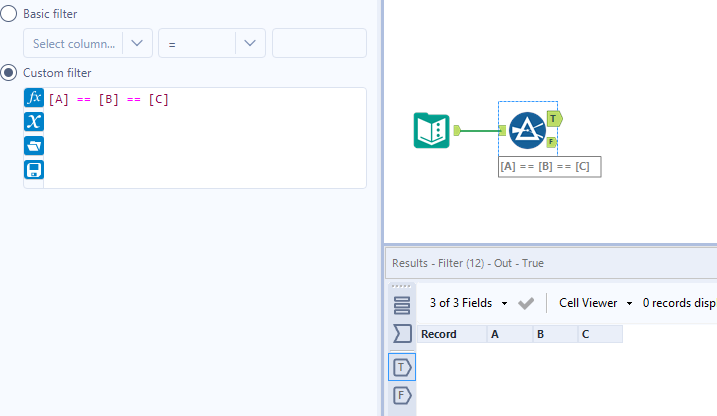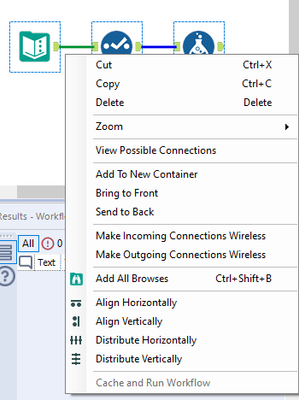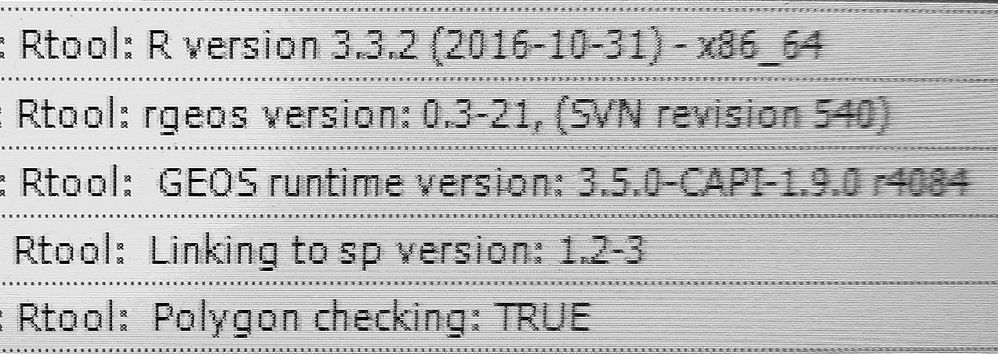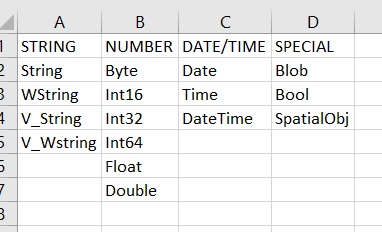Alteryx Designer Desktop Ideas
Share your Designer Desktop product ideas - we're listening!Submitting an Idea?
Be sure to review our Idea Submission Guidelines for more information!
Submission Guidelines- Community
- :
- Community
- :
- Participate
- :
- Ideas
- :
- Designer Desktop : Idées favorites
Featured Ideas
Hello,
After used the new "Image Recognition Tool" a few days, I think you could improve it :
> by adding the dimensional constraints in front of each of the pre-trained models,
> by adding a true tool to divide the training data correctly (in order to have an equivalent number of images for each of the labels)
> at least, allow the tool to use black & white images (I wanted to test it on the MNIST, but the tool tells me that it necessarily needs RGB images) ?
Question : do you in the future allow the user to choose between CPU or GPU usage ?
In any case, thank you again for this new tool, it is certainly perfectible, but very simple to use, and I sincerely think that it will allow a greater number of people to understand the many use cases made possible thanks to image recognition.
Thank you again
Kévin VANCAPPEL (France ;-))
Thank you again.
Kévin VANCAPPEL
I like the cool new features in designer 11.x
However, to my surprise when I searched for a sum() function..... it wasn't there yet
Math bucket has common functions such as Average, Mod, Median and some very complex functions such as Hyperbolic Tangent (an average user don't need it)
But a basic mathematical logic is missing : SUMMATION
Please add SUM() as a function

In Alteryx 11 the formula tool got redesigned but multi-field and multi-row tools have been left as it. It would be nice to have formula autocomplete and other new features in these tools as well.
Probably more of a bug. Not sure if this annoyes anyone else, but when a running workflow in a different tab completes, the current windows focus is gone, even you have the pop-up notification disabled. Check the video and see what happens at 0:11 when tab 105 finishes running while I'm typing a super complicated code 😉
I came across a requirement where it would have been very helpful if we could have a dedicated Tool or Formula within Alteryx to perform a function similar to 'INDIRECT' formula in Microsoft Excel i.e. when you want to change the reference to a cell within a formula without changing the formula itself.
I had to create a Macro to accomplish this in my workflow. But it would be great if Alteryx can provide a direct solution for this in Alteryx Designer.
Currently the Filter tool not supporting the multiple variable value check like a = b = c. It would be nice if the filer tool supports multi-variable check in one go.
I've been using the Intelligence Suite to automate building models using assisted modelling, It works great. However If I then output the model to the Python tool I ran into a few issues. The Intelligence Suite relies on the EvalML library so I wanted to use the python tool to use the model created with some of EvalML's other features such as prediction explanations.
What I found was that the intelligence suite for 2021.3.5 uses EvalML version '0.13.2' which is from 2 years ago meaning a lot of the extra features are not available.
It would be great with each new Alteryx intelligence suit the EvalML package also updated.
I recently cam across a limitation in Alteryx, where we can't download non-CSV files using Amazon S3 download tool. There is currently support only for CSV, and couple of other formats but we are using JSON files (.jl) extensively and not having the tool download the files into the workflow is disapointing as now i have to build a custom code outside Alteryx to do that before I can start my workflow.
Can this be please given prompt attention and prioritized accordingly.
I learnt Alteryx for the first time nearly 5 years ago, and I guess I've been spoilt with implicit sorts after tools like joins, where if I want to find the top 10 after joining two datasets, I know that data coming out of the join will be sorted. However with how AMP works this implicit sort cannot be relied upon. The solution to this at the moment is to turn on compatibility mode, however...
1) It's a hidden option in the runtime settings, and it can't be turned on default as it's set only at the workflow level
2) I imagine that compatibility mode runs a bit slower, but I don't need implicit sort after every join, cross-tab etc.
So could the effected tools (Engine Compatibility Mode | Alteryx Help) have a tick box within the tool to allow the user to decide at the tool level instead of the canvas level what behaviour they want, and maybe change the name from compatibility mode to "sort my data"?
This is purely aesthetic but it would be great to have a button to auto format tools positions on the canvas. The idea would be similar to a feature many IDE's come with to auto format code so that the indentation is corrected and duplicate return characters are removed.
We currently have the Align and Distribute capabilities which is great. This could be expanded to the entire workflow so that the canvas could look at which tools connect to which and structure their positioning around that. I think it would be a great clean up feature after finishing a workflow.
On 2019.2.5.62427, interactive results grid is only available for the embedded result window but not if you open the results in new window 'Open results in New Window' -> New Window
This is verified by @PaulN - https://community.alteryx.com/t5/Alteryx-Designer-Discussions/Interactive-Results-Grid-not-available...
It also appears that interactive grid is also not available if you double click a yxdb file to open it and view the content.
Would be useful to have the interactive grid in both these areas instead of just the embedded result window.
It was possible to read and write .gml (geography markup language) files in Alteryx. From 2018.2 and up, only write is supported. I do not understand why such a feature was removed, considering that this has become one of the standard geoformats. Joining data from .gml and .shp files is one of the key activities when dealing with geodata. Now I have to spend time converting the files (e.g. in QGIS or ArcGis). FME can read/write .gml just fine, so why can't Alteryx?
when using the R-Tool for simple tasks (like renaming files, for example) in an interative macro - there's a delay on every iteration as the R Tool starts up R.
The following are repeated on every iteration (with delays):
Can we look at an option to forward scan an alteryx job to look for R Tools, then load R into process once to eliminate these delays on every iteration?
You’re working on several workflows at a time and you’ve made some progress on one of them but not saved it yet. You then try open the same file again in error and somehow, as you’re trying to declarer by closing windows, you mistakenly close the workflow you’ve made all the changes to without saving, leaving the one open without all your changes.
I’d like a similar situation where for example, you get an error message if you try and open an excel workbook if it is already open on your desktop.
There are a fixed number of data types and I hate having to scroll through them when I set the data type in a Formula tool. Can the drop down expand into a window that shows them all at once? It doesn't take up that much real estate. They can even be grouped by type. I mocked it up in Excel.
When using Alteryx from an enterprise, the understanding of all of the known Alteryx domains should be documented.
https://community.alteryx.com/
https://help.alteryx.com/11.5/index.htm
Are there more domains that should be put onto the white list or is that the total set of websites necessary to use Alteryx without firewall issues?
When downloading files from Alteryx, we also want to list the types of files that we should allow users access. For documentation, I expect that we will see PDF files. For installs, either ZIP or EXE files?
When it comes to setting rules, the more information the better. Otherwise, users may be blocked and not able to use functions.
Thanks,
Mark
|
Alteryx Workflows |
Alteryx Data Files |
Special Files |
|
|
||
|
|
When calculating distance from a single point (or a list of points) to many other points, it can require a lot of processing time to append the single point into the same table as the multiple points (especially with very large datasets). Seems it would be more efficient to allow the single point as in input to the distance tool and bypass the timely append step.
I really like the ability in 10.0 to turn on and off certain tool categories and specific tools within a category to keep your toolbar clean.
What would really take it to the next level is allowing users to manage them like bookmarks in a broswer - let me create new custom groups and add anything to them, or move tools among groups.
The favorites method lays the foundation for this, but is limited in that everthing is on one group. Using the method I suggest, users could basically have groups of tools tailored to specific analytic tasks.
- New Idea 377
- Accepting Votes 1 784
- Comments Requested 21
- Under Review 178
- Accepted 47
- Ongoing 7
- Coming Soon 13
- Implemented 550
- Not Planned 107
- Revisit 56
- Partner Dependent 3
- Inactive 674
-
Admin Settings
22 -
AMP Engine
27 -
API
11 -
API SDK
228 -
Category Address
13 -
Category Apps
114 -
Category Behavior Analysis
5 -
Category Calgary
21 -
Category Connectors
252 -
Category Data Investigation
79 -
Category Demographic Analysis
3 -
Category Developer
217 -
Category Documentation
82 -
Category In Database
215 -
Category Input Output
655 -
Category Interface
246 -
Category Join
108 -
Category Machine Learning
3 -
Category Macros
155 -
Category Parse
78 -
Category Predictive
79 -
Category Preparation
402 -
Category Prescriptive
2 -
Category Reporting
204 -
Category Spatial
83 -
Category Text Mining
23 -
Category Time Series
24 -
Category Transform
92 -
Configuration
1 -
Content
2 -
Data Connectors
982 -
Data Products
4 -
Desktop Experience
1 605 -
Documentation
64 -
Engine
134 -
Enhancement
407 -
Event
1 -
Feature Request
218 -
General
307 -
General Suggestion
8 -
Insights Dataset
2 -
Installation
26 -
Licenses and Activation
15 -
Licensing
15 -
Localization
8 -
Location Intelligence
82 -
Machine Learning
13 -
My Alteryx
1 -
New Request
226 -
New Tool
32 -
Permissions
1 -
Runtime
28 -
Scheduler
26 -
SDK
10 -
Setup & Configuration
58 -
Tool Improvement
210 -
User Experience Design
165 -
User Settings
86 -
UX
227 -
XML
7
- « Précédent
- Suivant »
- abacon sur : DateTimeNow and Data Cleansing tools to be conside...
-
TonyaS sur : Alteryx Needs to Test Shared Server Inputs/Timeout...
-
TheOC sur : Date time now input (date/date time output field t...
- EKasminsky sur : Limit Number of Columns for Excel Inputs
- Linas sur : Search feature on join tool
-
MikeA sur : Smarter & Less Intrusive Update Notifications — Re...
- GMG0241 sur : Select Tool - Bulk change type to forced
-
Carlithian sur : Allow a default location when using the File and F...
- jmgross72 sur : Interface Tool to Update Workflow Constants
-
pilsworth-bulie
n-com sur : Select/Unselect all for Manage workflow assets
| Utilisateur | Compte |
|---|---|
| 32 | |
| 6 | |
| 5 | |
| 3 | |
| 3 |