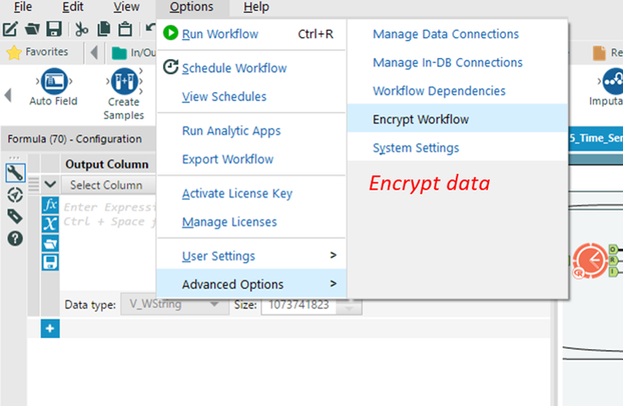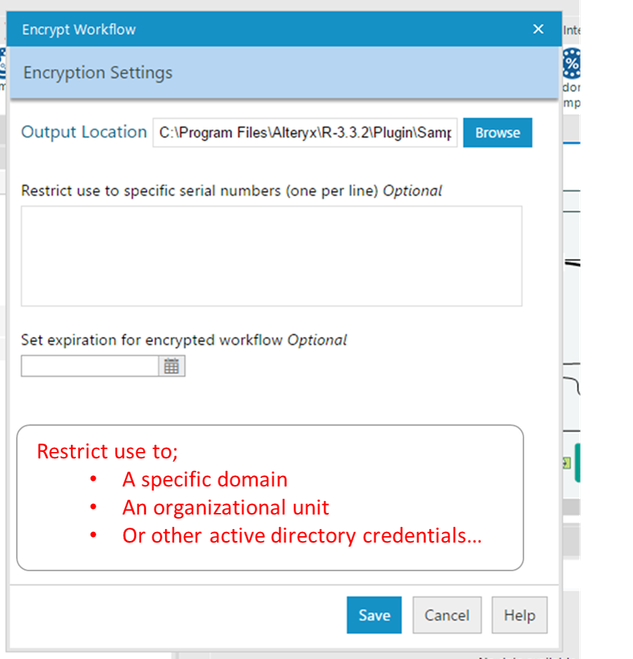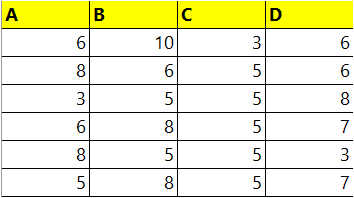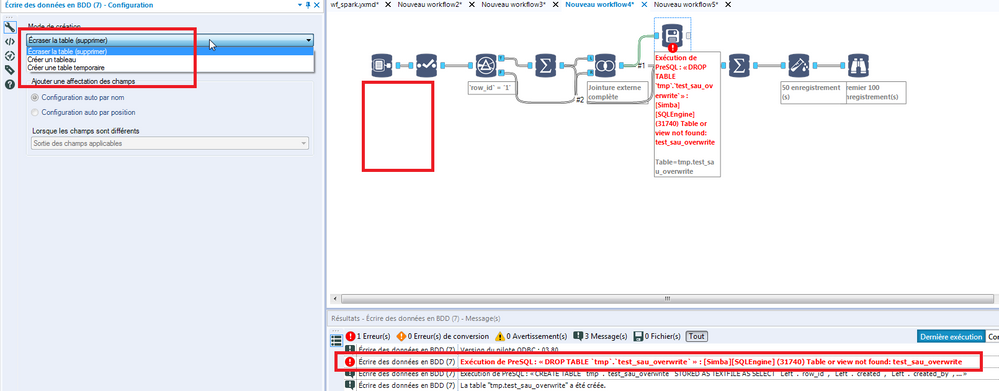Alteryx Designer Desktop Ideas
Share your Designer Desktop product ideas - we're listening!Submitting an Idea?
Be sure to review our Idea Submission Guidelines for more information!
Submission Guidelines- Community
- :
- Community
- :
- Participate
- :
- Ideas
- :
- Designer Desktop
Featured Ideas
Hello,
After used the new "Image Recognition Tool" a few days, I think you could improve it :
> by adding the dimensional constraints in front of each of the pre-trained models,
> by adding a true tool to divide the training data correctly (in order to have an equivalent number of images for each of the labels)
> at least, allow the tool to use black & white images (I wanted to test it on the MNIST, but the tool tells me that it necessarily needs RGB images) ?
Question : do you in the future allow the user to choose between CPU or GPU usage ?
In any case, thank you again for this new tool, it is certainly perfectible, but very simple to use, and I sincerely think that it will allow a greater number of people to understand the many use cases made possible thanks to image recognition.
Thank you again
Kévin VANCAPPEL (France ;-))
Thank you again.
Kévin VANCAPPEL
I would like to be able to email attachments to fileshare sites. I can't because the email that Alteryx sends out is missing the required header data that tells the fileshare there is an attachment.
This is what the email should have but it does not.
X-MS-Has-Attach: yes
I worked this issue with Alteryx support probably a year ago and had hoped to see this as an improvement, but it's not there.
There are other ways to get data to fileshare sites, and every single one of them has failed for various reasons. Email would by far be the simplest way if the right header data were included.
Create a tool that allows user to create calculated fields for Tableau to output along with a .tde so they are available when openning the tde.
There are several situations where precalculated materialized data will visualize inaccurately in Tableau and calcualted fields need to be used.
- 1:* measures - Fixed Lod expersions for selected measures
- Count Distinct
- Percentages and Ratios
I came up with an idea while replying to @Deeksha. An interesting option to secure the data would be to encrypt the data sets and "license" it to
- specific users
- specific time spans or
- people with certain credentials
just like we do by encrypting the workflow...
When output is disabled, Alteryx's output tools are helpfully grayed out and include the message 'output has been disabled by the workflow properties.'
However, if a macro has an output, there is no visual indicator that output is disabled, even though the macro's output will also be suppressed by this workflow configuration.
Obviously, macros can be very complex, and could have both a file and a macro output, or have an optional file output, so these cannot be entirely locked out just because there is an output.
To that end, I suggest some other kind of color-coding/shading be applied visually to these tools, and that a message be added to the interface for these macros that says something like "output has been disabled, this macro may not perform all of its functions".
I just spent about 10 minutes debugging why a macro wasn't working properly in one workflow but was working in another, and it was because I had disabled output, which I wasn't thinking of because this particular macro uses the Render tool to produce a hyperlink. I wouldn't have spent more than 30 seconds on this if there was some kind of visual indicator showing me what I was doing wrong!
It would be lovely if the Image tool supports GIFs when using the .PCXML and HTML options in the render tool. Understandably, it would use it's .PNG format when using other render options, such as PDF etc.
Session connection to Google Sheet exists for 60 minutes. If someone wanted to keep this for more time then "User Login" option requires re-entering credentials every 60 minutes.
However, we can use the Developer Login0 to bypass this limitation. This method requires sign-in using Google API credentials. This option requires obtaining a Client ID, Client Secret, and Refresh Token and does not require re-entering credentials to run a workflow.
My question - can you address this issue in next release of Alteryx?
Up to version 10.0 I could open pretty much all analytics tools as a macro, to tweak things in R or in the macro workflow to get the results in a way most useful to us.
But apparently with Alteryx 11.0 the newer tools does not have that option, Although we can still access the older versions of those tools and still open them as macro but I don't understand (may be because they have interactive report option) why that is being killed in the newer versions?
Most of the newer versions have new features, like Linear Regression now support elastic net and cross validation etc.. but I still want to be able to go in to them to tweak them.
When we use search option it might be helpful to see also tool category where we can find searching tool.
Hi,
Add to the feature where you can open a workflow to show how to use a tool. Allow a user (and share this within an organization) to add a tool template workflow to a tool so one can open the template workflow and then copy the tools in the template into the workflow being worked on. There are instances where we use the same tool combinations like for dynamic file naming and output.
Regards.
I've done consulting at a number of client sites where the Alteryx Designer method of using IE proxy server settings isn't suitable. Many enterprises are using automatic configuration scripts for the proxy server settings and this doesn't work with Alteryx Designer. It is often not possible to explicitly set IE proxy server settings in an enterprise environment or in cases where it is possible those settings often revert back each night when group policies are synchronised.
Ideally Alteryx Designer would be able to use automatic configuration scripts or have seperate proxy server configuration that can be configured in the application and not rely on settings in Internet Explorer or Windows.
can we have a formula tool to refer multiple field (especially dynamic as well)
i KNOWN we can use transpose and crosstab tool. but it silly to do one thing with two tool.
Problem
To sum all the fields in the file. so now is A-D.
I can use formula tool to do it. easy. But, what if fields add / delete frequently?
Now, it sum A-E, what if G-F tomorrow, and B-Z after tomorrow, i do not want to update workflow every time.
suggestion :
I hope we have a tool that similar to multiple field tool, but it output to a new field only.
I KNOWN SUM() is not alteryx function but just an example. we can expand further other formula for string and date.
Hi Alteryx,
Can we get the R tools/models to work in database for SNOWFLAKE.
In-Database Overview | Alteryx Help
I understand that Snowflake currently doesn't support R through their UDFs yet; therefore, you might be waiting for them to add it.
I hear Python is coming soon, which is good & Java already available..
However, what about the ‘DPLYR’ package? https://db.rstudio.com/r-packages/dplyr/
My understanding is that this can translate the R code into SQL, so it can run in-DB?
Could this R code package be appended to the Alteryx R models? (maybe this isn’t possible, but wanted ask).
Many Thanks,
Chris
Once we have our files under code control (git) the bak file is not necessary and effectively doubles our storage usage.
Spark ODBC is really faster than Hive, at least for GUI.
However, two things are missing :
1/ Append existing for the write date (exists his way on Hive)
2/ability to put "overwrite" even if the table does not exist (it works this way on Hive)
These two drawbacks limit severly th
Data profiling feature in the Browse tool is a great feature, however, when your working with an extremely large data set, it can a large amount of time to fully render.
My idea is if Alteryx can make a pre-determination whether the data is so large that it'll take a substantial amount of time to profile the data. If it does, to not profile immediately, rather, display a message where the profile info would be letting the user know that it may take a while to generate with a "Generate Profile" button if the user needs to see it.
Another option would be to only profile a sample of the data and present the user an option to profile everything.
Thanks,
Jimmy
Hi all,
Just to give you some context, we have a customer that requires that for every Tableau workbook we deliver, we must add extra documentation, as for instance, for every calculated field, in which views it's used, and the formula of that field (yes, I know exactly what you're thinking right now :P)
So I decided to take a shortcut and do a workflow that extracts the basic (I mean VERY basic) data from the .twb file, so I can save a lot of time.
Then I came with this idea...
Having a lot of Tableau's under the hood experts in this Community, It would be great to gather some of them and create a Tableau Documenter Macro.
I'd love tho hear what you think, and who's being able to help.
Can you add max and min options to the filter tool for date fields. Currently I have to use the sum function and join the max date back to the rest of the data and then filter. seems like an unnecessary amount of steps.
The Download tool is so much more than Downloads. Think about the situation where you are using the Download tool to upload invoices and try explaining that to co-workers. "Oh yes - I'm going to implement the API to upload the invoices using the Alteryx download tool..." Could we call it the Curl tool or something?
- New Idea 376
- Accepting Votes 1,784
- Comments Requested 21
- Under Review 178
- Accepted 47
- Ongoing 7
- Coming Soon 13
- Implemented 550
- Not Planned 107
- Revisit 56
- Partner Dependent 3
- Inactive 674
-
Admin Settings
22 -
AMP Engine
27 -
API
11 -
API SDK
228 -
Category Address
13 -
Category Apps
114 -
Category Behavior Analysis
5 -
Category Calgary
21 -
Category Connectors
252 -
Category Data Investigation
79 -
Category Demographic Analysis
3 -
Category Developer
217 -
Category Documentation
82 -
Category In Database
215 -
Category Input Output
655 -
Category Interface
246 -
Category Join
108 -
Category Machine Learning
3 -
Category Macros
155 -
Category Parse
78 -
Category Predictive
79 -
Category Preparation
402 -
Category Prescriptive
2 -
Category Reporting
204 -
Category Spatial
83 -
Category Text Mining
23 -
Category Time Series
24 -
Category Transform
92 -
Configuration
1 -
Content
2 -
Data Connectors
982 -
Data Products
4 -
Desktop Experience
1,604 -
Documentation
64 -
Engine
134 -
Enhancement
406 -
Event
1 -
Feature Request
218 -
General
307 -
General Suggestion
8 -
Insights Dataset
2 -
Installation
26 -
Licenses and Activation
15 -
Licensing
15 -
Localization
8 -
Location Intelligence
82 -
Machine Learning
13 -
My Alteryx
1 -
New Request
226 -
New Tool
32 -
Permissions
1 -
Runtime
28 -
Scheduler
26 -
SDK
10 -
Setup & Configuration
58 -
Tool Improvement
210 -
User Experience Design
165 -
User Settings
85 -
UX
227 -
XML
7
- « Previous
- Next »
- abacon on: DateTimeNow and Data Cleansing tools to be conside...
-
TonyaS on: Alteryx Needs to Test Shared Server Inputs/Timeout...
-
TheOC on: Date time now input (date/date time output field t...
- EKasminsky on: Limit Number of Columns for Excel Inputs
- Linas on: Search feature on join tool
-
MikeA on: Smarter & Less Intrusive Update Notifications — Re...
- GMG0241 on: Select Tool - Bulk change type to forced
-
Carlithian on: Allow a default location when using the File and F...
- jmgross72 on: Interface Tool to Update Workflow Constants
-
pilsworth-bulie
n-com on: Select/Unselect all for Manage workflow assets
| User | Likes Count |
|---|---|
| 6 | |
| 5 | |
| 3 | |
| 2 | |
| 2 |