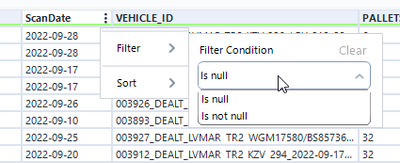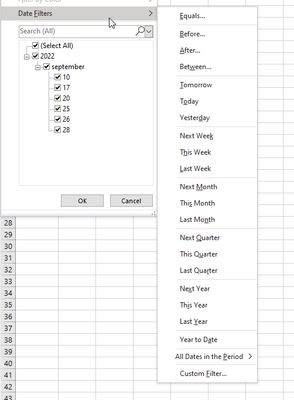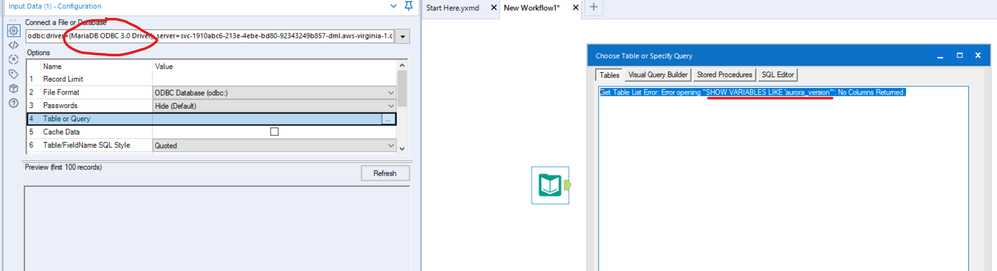Featured Ideas
Hello,
After used the new "Image Recognition Tool" a few days, I think you could improve it :
> by adding the dimensional constraints in front of each of the pre-trained models,
> by adding a true tool to divide the training data correctly (in order to have an equivalent number of images for each of the labels)
> at least, allow the tool to use black & white images (I wanted to test it on the MNIST, but the tool tells me that it necessarily needs RGB images) ?
Question : do you in the future allow the user to choose between CPU or GPU usage ?
In any case, thank you again for this new tool, it is certainly perfectible, but very simple to use, and I sincerely think that it will allow a greater number of people to understand the many use cases made possible thanks to image recognition.
Thank you again
Kévin VANCAPPEL (France ;-))
Thank you again.
Kévin VANCAPPEL
Pretty much only time I add Browse tools during development now is to get access to the Cell Viewer to examine values better.
Would love to be able to do this on the output window
Hi
I think its super frustrating not beeing able to search for dates, or date ranges in the result window.
Lets say I have a dataset with 2 dates, date picked up and date delivered.
Then I need to search broad in the result window, for a given date. With search in both coloumns.
Could we please have a simple specific date search, and maybe a from-to date? Like in the filter?
Or go all the way and look at excel date filter?
Kind regards
When you right click on a Macro tool (e.g. Google Analytics) within a workflow, you can choose the version of the tool to use. However, it does not indicate which version of the tool is already in use.
Why is this an issue for me?
I have a workflow with 15 instances of the Google Analytics tool. (I needed to use the API for each month fo GA data and then use a join. I built it this way due to the restriction on the number of records.)
So when I update the Google Analytics tool I have to do it 15 times. I'd like to be sure the update is needed before I start.
Alteryx Support confirm that there is no way to tell which version of the macro is in use.
I have a use case where I am transitioning workflows to someone -
One workflow leverages the outputs of one workflow as inputs in to another - it would be awesome if I could include a link on a tool or comment box that would automatically open the exact output tool. Right now I am taking pictures and mentioning the names of files and tool-ids. Seems like it would be an easier way.
Similar to how there is a functionality to use pip through the ayxinstallPackages, there needs to be a way to upgrade python itself. There are important packages such as keras that have errors in Python 3.6 that are not present when used with 3.7 so it should really be up to the user as to which python package to use. Another solution could also be to allow the user to point to their own local installation of Python so that the user can maintain consistency between their own local site-packages and the one that Alteryx has.
In the output window, numbers should always be displayed right aligned by default. Also the font should be fixed width type so an 8 and 1 both take equal width and we dont see numbers as below.
11111111
88888888
1. It instantly tells the user that its data type is numeric without having to check metadata.
2. Readability of the values is greatly increased.
In a multi-person BI team; or where you have a multitude of different flows hitting similar data - it's easy to loose track of the right connections; the right data sets etc.
Could we please add to the Alteryx toolset, the ability to:
- Register a set of connections with readable names
- Register a set of data-sets which are community managed.
Connection Registration:
I frequently connect to 5 different datastores to bring together analytical results. Because Alteryx remembers the connections once-used I don't have to keep on building these connections from scratch, but these don't have a human-readable name; and they cannot be shared among the team to make workflow creation easier.
Suggestion:
- Create the ability in Alteryx Designer to set up a data-store connection, with a human-readable name (e.g. "Timesheet Server").
- Allow me to share this connection list with my team
- Allow me to either do pass-through password (i.e. don't save a password in the connection); or embed a password but make sure it's masked & encrypted so that the receiver cannot use this to get the password for the DB
- For enterprise customers - it would be great if I can connect to the enterprise connection store and use known good connections that way too...
Known Good Data Sets:
The other part of this is the community effect once a large number of people in the company start to get data-savvy. for e.g. One person has found a good way to query the actual timesheet data (username; project; hours) - and another person has found a good way to query the HR systems to get user demographic information (username; location; contracted working hours).
- Can we add to the Alteryx server, in the same way as Tableau and IBM Cognos / Watson have done; to allow users to publish a data-set connector which is known to work.
- That way - if I want timesheet data - I just browse the known good data-sets through Alteryx designer, and if I have questions I can go back to the connector owner
- additionally - the central administration team can then identify the ones that are certified as "golden source" or "clean; valid; governed data", and which ones are in a state of "user supplied - use at own risk"
For enterprise customers - this would transform alteryx from a stand-alone tool where everyone is re-inventing the wheel every time - to a Data Platform where each additional piece of work done increases the net value of the full ecosystem in a virtuous cycle. It would also MASSIVELY accelerate every workflow build.
Happy to talk through this live with the Alteryx team if that's appropriate and helpful.
Thank you
Sean
Hi,
Add to the feature where you can open a workflow to show how to use a tool. Allow a user (and share this within an organization) to add a tool template workflow to a tool so one can open the template workflow and then copy the tools in the template into the workflow being worked on. There are instances where we use the same tool combinations like for dynamic file naming and output.
Regards.
When I'm working with a new data or tool set, I'd find it helpful to know which tools other analysts are using.
I'm envisioning an optional, dockable window where a list of tools (and possibly percentage/probability rank) exist to suggest the next tool most users add after the selected tool (or blank canvas).
For example, I open a new workflow and the window shows the following suggestions of tools:
Next, I add a File Input. While the File Input tool is selected, the list updates to show the most utilized tool after a File Input:
If I click back onto the blank canvas though, the suggestion window reverts to:
Ideally, there would be the option of the Community stats and/or your local server/enterprise stats.
I'm loving the ability to read from a zip file! However, I would love the ability to read all file types. For me, I don't see .accdb or .flat, and I assume other folks might be missing other file formats that they use. I find it confusing that the input tool accepts a lot of file types, but selecting the zip format then limits my choices. I believe @Aguisande mentioned this issue in the 10.5 beta.
Thanks!
Issue: It appears that the Marketo Input SOAP API Connector needs to go through all 500 + columns of lead object data before it filters out the specific request I indicated. What this means is that to process 1 day of lead data for 3 columns of data, it takes 45 minutes plus and not ideal.
Client Services indicated that there is a limitation with the Marketo SOAP API tool and it would be best to utilize the Download tool and build a custom connection to the CRM System (Microsoft Dynamics) to get a predefined list of Lead IDs and then use that as a filter via the Marketo Input SOAP API connector.
Request:
1. Add Microsoft Dynamics Connector
2. Try to innovate a better Marketo Service Connector to just grab the defined fields as opposed to go through the entire processing for all records to only filter back down to.
Eric
Alternative data sources are key for enriching data. one source is social media.I believe Alteryx lacks in social media analytics.
- I would like to propose a YouTube connector...
- Crawl comments and video definitions (useful for text analytics)
- Impression and likes/dislikes... (time-series data)
If you are into #media, #advertising, #marketing analytics, #influencer analytics please support the idea by seconding...
There is an API called YouTube DATA API
https://developers.google.com/youtube/v3/getting-started
Currently the Save Field Configuration, when used with fields in a different order does not give any indication that the ordering will not be saved and reused. It is possible people may use this option without realising.
This should be in the help at a minimum, perhaps in a warning box when used too, but ideally the renames and types should be applied to the columns they came from by Name - not just based on the order of the fields.
MemSQL is a very popular high-velocity; high scalability database which is often used for analytics: https://portal.memsql.com/
However, when attempting to make a connection to MemSQL, Alteryx throws the error "Get Table List Error: Error opening "SHOW VARIABLES LIKE 'aurora_version'": No Columns Returned."
From discussions with the support team at Alteryx - it appears that this is due to Alteryx presuming that the database is a MySQL database (because MemSQL also uses the MariaDB ODBC driver) and then sending a followup query to identify system version before making a connection - however MemSQL does not support this value so the connection fails.
Request:
- Please can we add the ability to connect to MemSQL without this error (i.e. trap this error and identify the DB version)
- Please can we give an advanced view to Alteryx users so that they can see this additional traffic and change this where needed?
NOTE: By providing an advanced view - users can understand and diagnose / fix behaviours that Alteryx assumes by default, but which are not always relevant or useful. An example of this is that on MS SQL Alteryx tries to open a cursor on columnstore tables by default and you have to use a workaround - please can you give us the ability to see and change these under-the-covers behaviours that are presumed by default.
- It may be useful to the Alteryx corporation to reach out to MemSQL and add Alteryx to the list of applications that can be used with MemSQL:
https://docs.memsql.com/v6.8/guides/client-and-application/third-party-integrations/introduction/
To replicate:
- Fire up a MemSQL cluster (easiest is to get a trial cluster using the link above, or use an internal DB)
- Connect to this DB using the MariaDB ODBC connector (as recommended by MemSQL)
- Test this connection works with an ODBC compliant app like Tableau; Excel; etc
- Then attempt to connect using Alteryx - see screenshot below.
I would like to be able to email attachments to fileshare sites. I can't because the email that Alteryx sends out is missing the required header data that tells the fileshare there is an attachment.
This is what the email should have but it does not.
X-MS-Has-Attach: yes
I worked this issue with Alteryx support probably a year ago and had hoped to see this as an improvement, but it's not there.
There are other ways to get data to fileshare sites, and every single one of them has failed for various reasons. Email would by far be the simplest way if the right header data were included.
At work I use a laptop and two external monitors. (L, EX1, EX2) <- that's how it's set up
When working in Alteryx I put my main window of Alteryx on EX1 and Results/Configuration tab on EX2
Sometimes I need to unplug my laptop, go to the meeting - or, what I have been doing lately, go to one of the meeting rooms and use standing desk to work there.
Problem is when I disconnect my laptop from the docking station (where external monitors are connected) other windows "jump" to the laptop screen, apart from Alteryx external tabs - meaning I can't "reach" it, even if I disable/enable or restart Alteryx.
It's not really a complaint of any sort but just a discussion if there is a way for this to be improved?
Maybe this pointless but my guess is that memory usage could be as important as processing time and is probably a simple addition to the performance profiling feature.
Create a tool that allows user to create calculated fields for Tableau to output along with a .tde so they are available when openning the tde.
There are several situations where precalculated materialized data will visualize inaccurately in Tableau and calcualted fields need to be used.
- 1:* measures - Fixed Lod expersions for selected measures
- Count Distinct
- Percentages and Ratios
When output is disabled, Alteryx's output tools are helpfully grayed out and include the message 'output has been disabled by the workflow properties.'
However, if a macro has an output, there is no visual indicator that output is disabled, even though the macro's output will also be suppressed by this workflow configuration.
Obviously, macros can be very complex, and could have both a file and a macro output, or have an optional file output, so these cannot be entirely locked out just because there is an output.
To that end, I suggest some other kind of color-coding/shading be applied visually to these tools, and that a message be added to the interface for these macros that says something like "output has been disabled, this macro may not perform all of its functions".
I just spent about 10 minutes debugging why a macro wasn't working properly in one workflow but was working in another, and it was because I had disabled output, which I wasn't thinking of because this particular macro uses the Render tool to produce a hyperlink. I wouldn't have spent more than 30 seconds on this if there was some kind of visual indicator showing me what I was doing wrong!