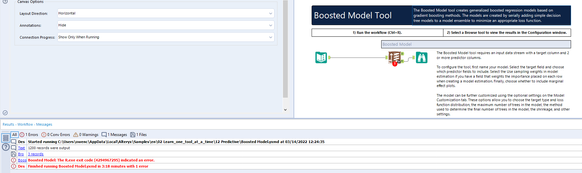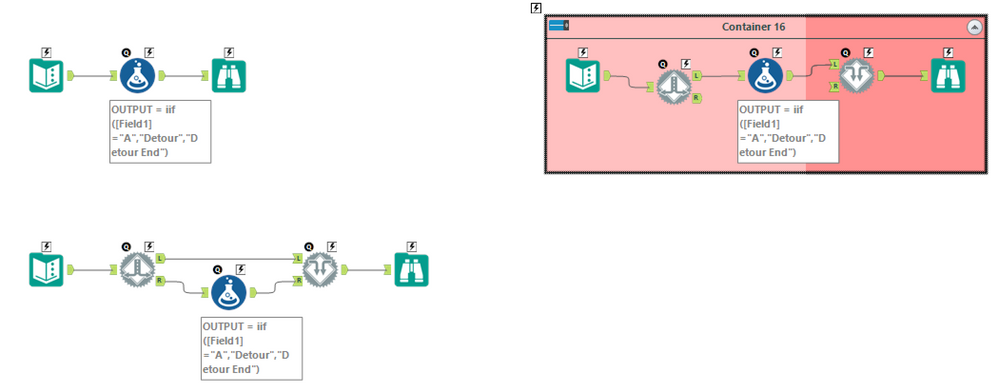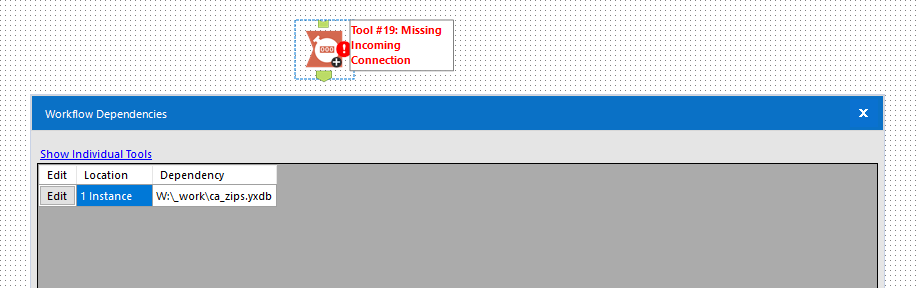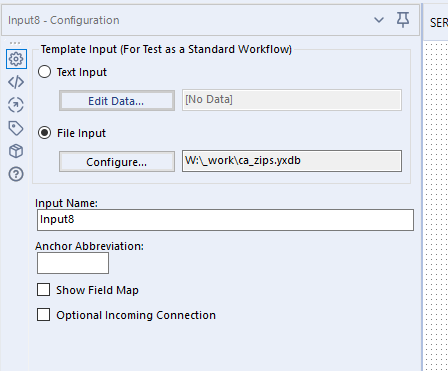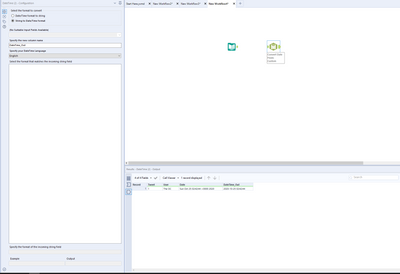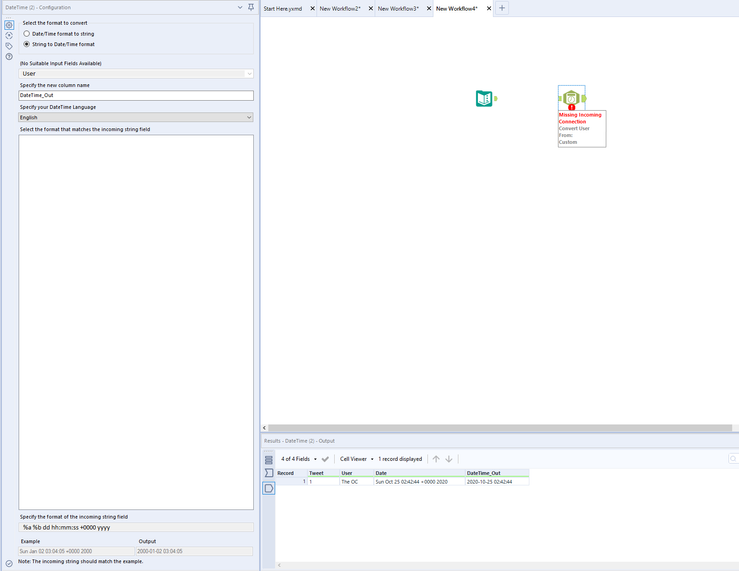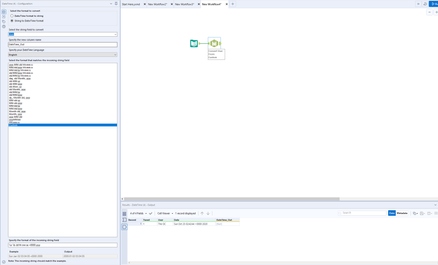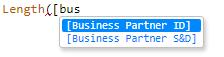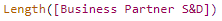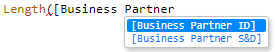Alteryx Designer Desktop Ideas
Share your Designer Desktop product ideas - we're listening!Submitting an Idea?
Be sure to review our Idea Submission Guidelines for more information!
Submission Guidelines- Community
- :
- Community
- :
- Participate
- :
- Ideas
- :
- Designer Desktop: Top Ideas
Featured Ideas
Hello,
After used the new "Image Recognition Tool" a few days, I think you could improve it :
> by adding the dimensional constraints in front of each of the pre-trained models,
> by adding a true tool to divide the training data correctly (in order to have an equivalent number of images for each of the labels)
> at least, allow the tool to use black & white images (I wanted to test it on the MNIST, but the tool tells me that it necessarily needs RGB images) ?
Question : do you in the future allow the user to choose between CPU or GPU usage ?
In any case, thank you again for this new tool, it is certainly perfectible, but very simple to use, and I sincerely think that it will allow a greater number of people to understand the many use cases made possible thanks to image recognition.
Thank you again
Kévin VANCAPPEL (France ;-))
Thank you again.
Kévin VANCAPPEL
Hello!
I remember a while ago running into a peculiar error:
'The R.exe exit code (4294967295) indicted an error'. This was peculiar, as the data output was still seemingly correct, however, the error made me double-check the community for answers.
There are some very technical sources here:
https://community.alteryx.com/t5/Alteryx-Designer-Discussions/R-tool-Fake-Errors/td-p/25163
https://community.alteryx.com/t5/Alteryx-Designer-Discussions/Boosted-Model-Error/td-p/5509
but in short, this seems to be caused by a return code from C++ libraries, being understood by R as an error. Its a very inconsistent error, typically caused by low memory. This creates what most call a 'fake error' - the code runs perfectly fine, but seems to produce an error that doesn't actually indicate anything wrong.
Within those threads, its also stated that calling the garbage collection function (gc()) does tend to solve the problem on R exit, however this requires a user to understand basic R, and have access to the macro to be able to change the code - thus making predictive analytics more intimidating than it already is for new Alteryx users.
The first occurrence of this error seems to be way back in 2015, however the error is still being reported by users (see posts from 2020 and 2021):
https://community.alteryx.com/t5/Alteryx-Designer-Discussions/Password-protected-Excel-files-R-solut...
https://community.alteryx.com/t5/Alteryx-Designer-Knowledge-Base/Error-The-R-exe-exit-code-n-indicat...
An important issue of these 'fake errors', is not only that they cause confusion, but also that they will cause analytic apps and server workflows to not work as expected, and stop running depending on the configuration.
My suggestion would be to revisit this issue, as by my understanding it occurs inconsistently, and calling garbage collection does not always seem to fix it. Even if the Error message is still created, it may be worth Alteryx suppressing these errors, in the case they are not real errors.
Steps to reproduce:
(as mentioned, its very inconsistent)
1. Open the Boosted Model example workflow
2. *10 the number of maximum trees in the model, in the boosted model configuration (Model customization)
3. Run the workflow, inspect the results (which are seemingly correct), and the error message in the results window.
Hope this helps!
TheOC
It would be great if the interface tools would include a back button that will let the user go back and forth the chained apps.
It would be nice to instead of scheduling a workflow at a certain time, just schedule workflows to run after the current workflow is done.
So what it would be is instead of running workflow B at 6:00 AM every morning, you could run workflow B when workflow A finishes running so that you would know that if there was anything happening in workflow A that workflow B relied on, everything would finish in the correct order.
Similar to https://community.alteryx.com/t5/Alteryx-Designer-Ideas/Custom-Functions-in-AMP/idc-p/845446#M16381, it would be great to have AMP allow for custom C++ functions. Custom XML functions were added in 21.1 for AMP, so custom C++ functions would be the natural next step!
cc: @jdunkerley79 @TonyaS
@RithiS ,
I'm a fan of using DETOUR tools in Alteryx. I often place "test" code into a standard workflow and opt to use it or not based upon a detour. The challenge is that adding a detour and detour end invariably leads to having to re-route connectors (default of adding tools is to connect to the left). Here's a picture:
What I'd like to do is SELECT the tool or tools that I want to connect around (in this case, just the formula tool). I'd like to right-click and DETOUR. The detour and detour end would be added (putting the selected tools in the path of the RIGHT option. This would greatly speed up the tool configuration process.
If you want to go for extra credit, you could modify the GUI to express which direction a detour is travelling in a standard workflow (e.g. make connections wireless or dashed when not selected).
Cheers,
Mark
Hello all,
First of all, I really appreciate the effort made by Alteryx to provide an efficient way to try the software, especially the nonAdmin install. It helped me a lot to show Alteryx to Tableau or Qlik Users, solving in a few minutes their use cases. But there is still a little thing that can break the "whaoo effect" : for the trial, you just have an installer and this installer can be blocked by security. It happened to me today and it was SOOOOOO frustrating.
Best regards,
Simon
Recently my trial license expired, and after receiving our activation licenses, I needed to upgrade from the 'User' version to the 'Admin' version.
When uninstalling the previous 'User' version, it appeared to complete successfully, and I then started installing the 'Admin' version from the installer.
After installation completed, I noticed that three versions of Alteryx appeared in my Windows 'Programs and Features' in Control Panel - Alteryx (Remove Only), Alteryx (Admin), and Alteryx (User).
When attempting to uninstall the 'User' version, it appeared to complete as expected, but did nothing when examining the application or root directory location, and I could still access and open and use the 'User' version of Alteryx.
To make a long story short, after going into regedit and removing all registry keys named 'Alteryx' including the SRC source key for Alteryx, I was able to manually remove all three of these versions and reinstall the 'Admin' application successfully.
Some kind of an uninstaller to wipe out all Alteryx directories, installations/versions, etc. to perform a clean uninstall/reinstall would be super valuable and probably save some folks a ton of time who are evaluating the product and moving from a Trial(User) version to an activated Admin license.
I find it annoying that the count records and heat map macros have file inputs which point to a W drive. This will show up in workflow dependencies and can cause false alarm warnings. Since these are packaged with Designer, simply change the macros to text inputs instead of file input.
Thanks!
In the Test tool, the default is for the "don't report errors if there are other errors in the workflow" box to be checked. I think the default should be for it to be unchecked - it is very aggravating to think that you have found the problem with the workflow only for another to pop up.
There are quite a few instances reported in my ognization that user terminates the intallation process since it takes more than one hour and user tends to believe that the intallation process is somehow "failing". So they terminate the installation and try to install again.
A kind reminding message such as "This will approximatly take one hour, and you can enjoy your coffee break" something like that would definetely help.
Please kindly consider.
It would be useful if the Tile Tool had an option to tile based on Natural Breaks in the data. See: https://en.wikipedia.org/wiki/Jenks_natural_breaks_optimization
For example:
| Value | TileValue |
| 100 | 3 |
| 99 | 3 |
| 94 | 3 |
| 60 | 2 |
| 55 | 2 |
| 54 | 2 |
| 52 | 2 |
| 51 | 2 |
| 8 | 1 |
Hey all,
We have a policy (similar to the best practices guide published recently by the Copenhagen user group - thank you @danielbrun2) that Alteryx canvasses should run without warnings.
However - some of the warnings are tremendously painful to track down. For example - a union that brings together 20 or 30 input streams which gives you a warning saying "not all fields contain field X".
Can we change this to multiple warnings saying "Input X does not contain field X" so that we click straight through to the offending warning?
Additionally - when there's a conversion error - we then have to run the flow again with filters and diagnostics to find the offending row. Can we have a way that alteryx automatically sidelines an example row so that you can solve it in one pass?
If we look at all the warnings with the intention of "how do we make this something that can be solved right now, without having to run complex diagnostics, so that the very next run is 100% clean" that would be a big help.
Thank you Sean
This idea is to fix one of the Power BI Output tool options for existing datasets.
Currently, if the 'Replace existing dataset' option is selected, the dataset is dropped and replaced with one having the same name. Problem with this is that any reports or dashboards using that dataset become invalid (likely due to a changed internal identifier).
Idea is to change the 'Replace existing dataset' functionality to delete & replace the data within a dataset rather than deleting & replacing the dataset itself.
This behavior is described in the following thread & flagged as 'solved' although the workaround isn't practical as a true solution to the issue. We'd like to see this supported more seamlessly via Alteryx.
https://community.alteryx.com/t5/Alteryx-Designer-Discussions/Publish-to-Power-BI-breaks-linked-Powe...
When copying and pasting the datetime tool, or disconnecting its input, it loses its configuration. This can be really frustrating if it has an unusual formula, and can result in looking up the datatime functions again: https://help.alteryx.com/current/designer/datetime-functions and working out how to reconfigure the tool.
Steps to reproduce this issue:
1. Set up datetime tool
2. Delete Input Connector:
3. Reconnect and notice the formula is missing and it has been reset to a completely fresh DateTime Tool:
Proposed solution:
The Datetime tool should remember the previous configuration, and go back to this when the input is deleted or it is copy pasted. It will then be able to be reconnected.
Steps in proposed solution:
1. Setup Datetime tool
2. Delete input Connector (Note the DateTime Config and Annotation Remaining, but still being not editable)
3. Reconnect the tool for it to still be configured for the data
Can get the global search to include the Toolkits? They are currently not in the Alteryx community pages and are extremely useful for helping people get started. They are located https://www.alteryx.com/analytic-starter-kits , which seems to be outside the realm of the global search.
When I proceed with this command in a python tool:
from ayx import Package
Package.installPackages(package='pandas',install_type='install --upgrade')
in Alteryx it only updates to 0.25, but the Latest version is 1.1.2.
When I would like to upgrade from the Python side i get the following:
ERROR: ayx 1.0.54 has requirement pandas<0.25.0,>=0.24.2, but you'll have pandas 1.1.2 which is incompatible.
Can you please make sure we can upgrade to the latest version of pandas without any compatibility issue?
This is important because of json_normalize. Really useful tool, available from pandas 1.0.3!
Hello Dev Gurus -
The message tool is nice, but anything you want to learn about what is happening is problematic because the messages you are writing to try to understand your workflow are lost in a sea of other messages. This is especially problematic when you are trying to understand what is happening within a macro and you enable 'show all macro messages' in the runtime options.
That being said, what would really help is for messages created with the message tool to have a tag as a user created message. Then, at message evaluation time, you get all errors / all conversion warnings / all warnings / all user defined messages. In this way, when you write an iterative macro and are giving yourself the state of the data on a run by run basis, you can just goto a panel that shows you just your messages, and not the entire syslog which is like drinking out of a fire hose.
Thank you for attending my ted talk regarding Message Tool Improvements.
A tiny quality of life fix to make auto-complete in formulas even better:
When you have writ a formula, like below, auto-complete helpfully suggest field names
and enable me to select the right field
If I need to change this field again, auto-complete again pops up the possible fields
However upon selecting the new field, I get this mess where part of the old field is intertwined with the new field, leaving an invalid fomula without manual correction
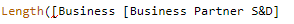
Would it be possible for the program to remove the entire old field, before inserting the new field?
I find that to do a simple concatenation of multiple fields, it takes multiple tools where it seems one would suffice. For example, if I had an address parsed into multiple fields (House Number, Street, Apt, City, State, Zip Code, Country), to combine these into a single address field, I'd have two options: Formula that manually adds each field with +' '+ in between each field, which is a lot of typing and selecting...Or Transpose data and then Summarize (concatenating) the values field with a space delimiter between each record.
Seems to me that a simpler solution would be a concatenate tool that might look and feel much like the Select tool, allowing you to choose a name for your concatenated string, input a delimiter, select the fields to concatenate, and re-order them within the tool. Bonus if it automatically converted everything to string fields (or at least allows you to designate whether you want to concatenate all your fields as numbers or strings, and then translates accordingly). Extra bonus if you also had the option to put a different delimiter after every field...
Not a super complex thing to do this task with the given tools, but it does seem like a fairly straightforward add that would likely save a whole bunch of folks at least a few minutes here and there.
I would like to see a way to partially execute a workflow (specifically for an App) for the purposes of allowing user to make selections based on a dynamic data flow.
Ex:
1. Database Selection Interface
Click Next
2. Select from available columns to pass through to the output file.
Click Next
3. Pick from selected fields which fields should be pivoted.
Output file and complete run time
This was a simple example to explain a case, but the most common use I could see is for APIs.
- New Idea 377
- Accepting Votes 1,784
- Comments Requested 21
- Under Review 178
- Accepted 47
- Ongoing 7
- Coming Soon 13
- Implemented 550
- Not Planned 107
- Revisit 56
- Partner Dependent 3
- Inactive 674
-
Admin Settings
22 -
AMP Engine
27 -
API
11 -
API SDK
228 -
Category Address
13 -
Category Apps
114 -
Category Behavior Analysis
5 -
Category Calgary
21 -
Category Connectors
252 -
Category Data Investigation
79 -
Category Demographic Analysis
3 -
Category Developer
217 -
Category Documentation
82 -
Category In Database
215 -
Category Input Output
655 -
Category Interface
246 -
Category Join
108 -
Category Machine Learning
3 -
Category Macros
155 -
Category Parse
78 -
Category Predictive
79 -
Category Preparation
402 -
Category Prescriptive
2 -
Category Reporting
204 -
Category Spatial
83 -
Category Text Mining
23 -
Category Time Series
24 -
Category Transform
92 -
Configuration
1 -
Content
2 -
Data Connectors
982 -
Data Products
4 -
Desktop Experience
1,605 -
Documentation
64 -
Engine
134 -
Enhancement
407 -
Event
1 -
Feature Request
218 -
General
307 -
General Suggestion
8 -
Insights Dataset
2 -
Installation
26 -
Licenses and Activation
15 -
Licensing
15 -
Localization
8 -
Location Intelligence
82 -
Machine Learning
13 -
My Alteryx
1 -
New Request
226 -
New Tool
32 -
Permissions
1 -
Runtime
28 -
Scheduler
26 -
SDK
10 -
Setup & Configuration
58 -
Tool Improvement
210 -
User Experience Design
165 -
User Settings
86 -
UX
227 -
XML
7
- « Previous
- Next »
- abacon on: DateTimeNow and Data Cleansing tools to be conside...
-
TonyaS on: Alteryx Needs to Test Shared Server Inputs/Timeout...
-
TheOC on: Date time now input (date/date time output field t...
- EKasminsky on: Limit Number of Columns for Excel Inputs
- Linas on: Search feature on join tool
-
MikeA on: Smarter & Less Intrusive Update Notifications — Re...
- GMG0241 on: Select Tool - Bulk change type to forced
-
Carlithian on: Allow a default location when using the File and F...
- jmgross72 on: Interface Tool to Update Workflow Constants
-
pilsworth-bulie
n-com on: Select/Unselect all for Manage workflow assets
| User | Likes Count |
|---|---|
| 32 | |
| 6 | |
| 5 | |
| 3 | |
| 3 |