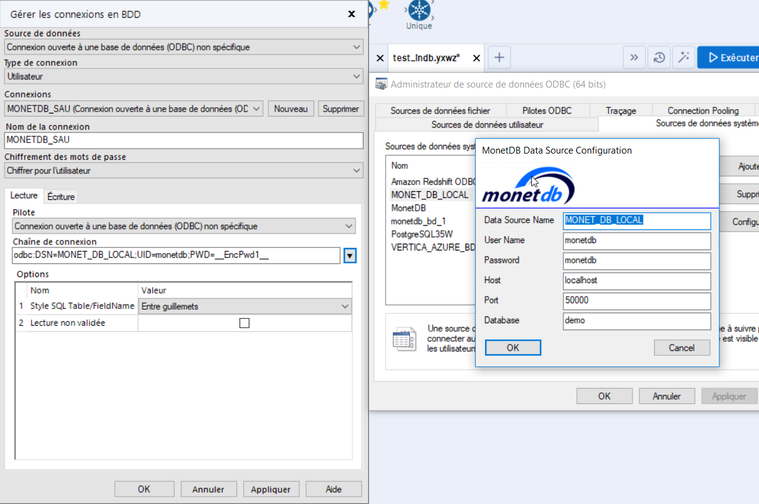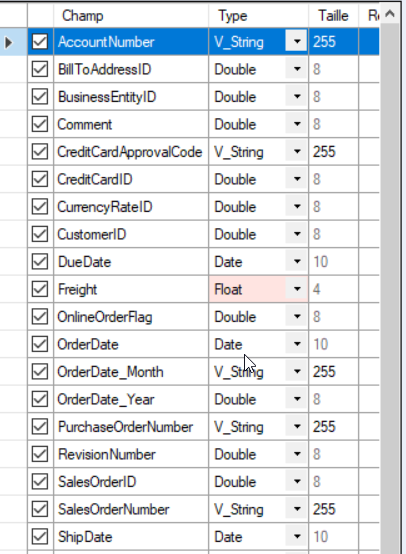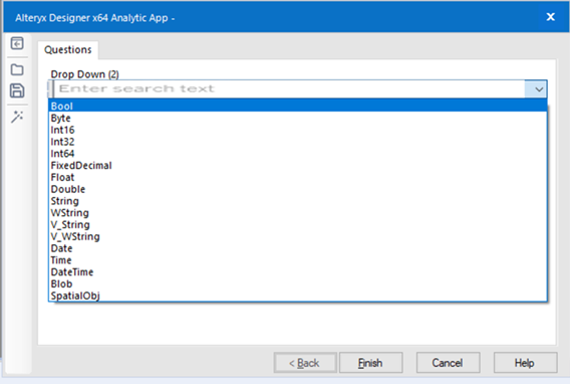Alteryx Designer Desktop Ideas
Share your Designer Desktop product ideas - we're listening!Submitting an Idea?
Be sure to review our Idea Submission Guidelines for more information!
Submission Guidelines- Community
- :
- Community
- :
- Participate
- :
- Ideas
- :
- Designer Desktop: Hot Ideas
Featured Ideas
Hello,
After used the new "Image Recognition Tool" a few days, I think you could improve it :
> by adding the dimensional constraints in front of each of the pre-trained models,
> by adding a true tool to divide the training data correctly (in order to have an equivalent number of images for each of the labels)
> at least, allow the tool to use black & white images (I wanted to test it on the MNIST, but the tool tells me that it necessarily needs RGB images) ?
Question : do you in the future allow the user to choose between CPU or GPU usage ?
In any case, thank you again for this new tool, it is certainly perfectible, but very simple to use, and I sincerely think that it will allow a greater number of people to understand the many use cases made possible thanks to image recognition.
Thank you again
Kévin VANCAPPEL (France ;-))
Thank you again.
Kévin VANCAPPEL
Single point of maintenance for Salesforce Input tool connection to Salesforce
This prevents user maintenance every time their password (and token) changes which requires them to update every Tool with new credentials
Also logged as issue under Alteryx, Inc Case # 00252975: Connection to Salesforce Issue
Some of the workflows I use have multiple inputs that can take a long time to initially load. The new cache function itself has been amazing, but there is one big drawback for me: I can't cache multiple tools at the same time. Alteryx will allow me to eventually cache all of the tools I want cached, but it will take multiple times running the file. This still saves me time in the end, but it feels a bit cumbersome to set up.
When building custom tools for Alteryx using the Python SDK, there is no current way to test these outside of the Alteryx Designer.
This means that your development process is:
- write some code (no code-sense; intellisense; auto-complete because Jupyter; VSCode; Visual Studio; etc cannot access AlteryxEngine or any of the other imports)
- hope
- copy that .py module into your C:\Users\<username>\AppData\roaming\Alteryx\Tools\<toolname>
- fire up Alteryx
- drop this new custom tool on a canvas
- run it to see if you get any errors
- then copy these errors out of Alteryx result window into Notepad to be able to read them
- then go back into your development environment to make changes
- repeat.
This is very painful, and this will directly scare most people away from learning how to create custom tools since it's not only inefficient - but also scary and frustrating for beginners.
Proposal:
Could we instead create mock python libraries; and a development harness (like Google does with Android development in Eclipse) in this SDK where:
- you have full code intelligence (intellisense, autocomplete)
- you can simulate engine events in a test harness (for example in the Android SDK; you can simulate the user rotating their phone, turning off GPS, hitting a volume button, etc).
- you can also write test cases which can run automatically
- then once you know that your tool will work - only then you drop it into the Alteryx Designer environment.
NOTE: This IDE way of thinking also allows you to bring the configuration pieces (like number of inputs; etc) out of raw code and into configuration options.
Although you may be able to do remote debugging by using platforms like PyCharm - that really does not give you the full ability to check in the code of your tool; along with all the test cases; in a harness that allows you to automatically check different events; or to make sure that your tool works in the test harness before deploying.
Thank you
cc: @BlytheE @SteveA @Ozzie @tlarsen7572 @cam_w @jdunkerley79
It would be useful to have the WorkflowName captured as one of the default Engine constants. The WorkflowDirectory is included so why not the WorkflowName as well?
I often have to use configuration files to pass in values to workflows meaning the workflow name needs to be manually entered into the workflow, either as a text input or User Constant, which feels like an unnecessary step as Alteryx must know the name of the workflow once it has been saved.
Hello,
My issue is very easy to solve. I want to use the generic ODBC In database for a specific base (monetdb here but it isn't important).
The connexion works just fine. However, I cannot create table because the data types are changed and does not even exist. Here is my data with some Date type :
And here the error in my data stream in give me this very interesting message :
Error: Entrée du flux de données (2): Erreur lors de la création de la table "formation.temp1" : [MonetDB][ODBC Driver 11.31.11]Type (datetime) unknown in: "create table "formation"."temp1" ("AccountNumber" varchar(255),"BillToAddressID"
syntax error, unexpected IDENT in: ""Freight""
CREATE TABLE "formation"."temp1" ("AccountNumber" varchar(255),"BillToAddressID" float,"BusinessEntityID" float,"Comment
" float,"CreditCardApprovalCode" varchar(255),"CreditCardID" float,"CurrencyRateID" float,"CustomerID" float,"DueDate" datetime,"Freight" real,"OnlineOrderFlag" float,"OrderDate" datetime,"OrderDate_Month" varchar(255),"OrderDate_Year" float,"PurchaseOrderNumber" varchar(255),"RevisionNumber" float,"SalesOrderID" float,"SalesOrderNumber" varchar(255),"ShipDate" datetime,"ShipMethodID" float,"ShipToAddressID" float,"Status" float,"SubTotal" float,"TaxAmt" float,"TotalDue" float)
1/ My field is a date, why do you want to convert it in Datetime??
2/ Datetime is not even a usual field type in sql database (at least not supported by monetdb, vertica, postgresql, oracle, etc, etc...)... it should obviously be timestamp
Currently, this non-specific in database ODBC connexion cannot be used at all!
Thank you to @LeahK for suggesting that this should be a separate idea (cc @JulieH; @TaraM, @LeahK, @JoeM😞
The lack of home use / learning editions of Alteryx is a serious mid-term competitive threat factor for Alteryx - and it's well worth both this Alteryx community; and the Alteryx Community Management team making this a key priority for the Alteryx platform.
Rationale:
The BI/Data science space is very competitive (as evidenced by the recent Gartner 2016 Magic Quadrants), and although Alteryx was given very favourable review in some factors - there were serious concerns about licensing costs; and time to productivity.
Clearly - Alterxy succeeds in direct proportion to the size of the active user base - so the question is "How do we increase the licensed / deployed user base" and I believe that there are 3 factors which all relate to the issue of learning-edition alteryx licenses.
a) Time to productivity: Right now - I cannot ask one of my staff to learn Alteryx at home and prove their capability before paying several thousand dollars to give them a license. Once I give them a license; it then takes them 2-3 months to become productive, and we run the lottery of finding out whether this person was a good fit for this kind of role in the first place. Solution: Make Alteryx available in a learning edition at home with a robust certification program; and a learning progression built in - that way I can tell my staff "I will give you a license once you demonstrate your competence by learning to this level". How does this help Alteryx: lower time to productivity = more attractive product
b) Size of committed user base: As tech professionals - we take our tech bias with us to our new role (the "Affinity effect"), and often will have some leverage in tool selection. The more people know Alteryx and are invested in their Alterxy skill set - the greater this "Affinity effect" will start to show in sales figures. This also makes the tool more sticky, reducing the defector population if users can see and use latest features at home.
Solution: Give the learning edition away for free - Pentaho spoon is currently free for learning; as is Tableau Public; and MS Power BI is incredibly cheap to learn. If Alteryx doesn't do this - others definitely will anyway, and this "Affinity Effect" will be washed out.
c) Increase the skill pool in the market: The more wide-spread the skills are - the more likely I am to purchase a toolset. So - if Alteryx skills are very broadly available in the market - it's easier to make the purchase decision for Alteryx rather than competitors. However - right now the skillset growth is severely constrained, so Alteryx is making the "Buy Alteryx" decision needlessly harder.
Solution: Make Alteryx available for training; learning; & Certification for free.
Note: Although this is directly contrary to my personal interests in the short term (the smaller the number of people with skillX, the higher the market value), it is also long-term selfish because I will be able to increase the impact within my firm by having access to a greater pool of skilled and instantly productive workers in the market.
Although price may be an issue - this is a separate matter. I believe that Alteryx can do a lot to create future sales pipeline, and a committed and very sticky user base by providing this home-learning & certification program. In my mind - this is probably one of the biggest competitive opportunities & threats facing Alteryx right now, given the velocity of this particular industry & segment.
I'd be very happy to talk this through in detail with the Alteryx team if that's helpful (just PM me)
Many thanks
Sean
Can we have a User Setting that allows the users to select if Alteryx should prevent the computer to go into Sleep or Hibernate mode when running a workflow?
See the discussion on this page:
Roughly, in all versions of Alteryx Designer, you can use the Annotations tab and rename a tool. This is awesome for execution in designer, because you can then easily search for certain tool names, better document your workflow, and see the custom tool name in the Workflow Results.
However, when log files are generated, either via email, the AlteryxGallery settings, or an AlteryxEngineCMD command, each tool is recorded using only its default name of "ToolId Toolnumber", which is not particularly descriptive and makes these log files harder to parse in the case of an error.
Having the custom names show in these log files would go a long way towards improving log readability for enterprise systems, and would be an amazing feature add/fix. For users who prefer that the default format be shown, this could be considered as a request to ADD renames in addition to the existing format. EG "Input Data 1" that I have renamed to "Load business Excel File" could be shown in the log as:
00:00:0.003 - ToolId 1 - Load business Excel File: 1 record was read from File Finished in 00:00:0.004
Hello,
Tableau has a veru useful "split" function that allows you to split a string with a delimiter and specify the number of the result you want
https://onlinehelp.tableau.com/current/pro/desktop/en-us/functions_functions_string.htm
Qlik has the same function, subfield : https://help.qlik.com/en-US/sense/February2019/Subsystems/Hub/Content/Sense_Hub/Scripting/StringFunc...
I think this is quite useful and a very standard feature.
Best regards,
Simon
The Multi-Field formula tool has three really powerful features that it supports:
[_CurrentField_]
[_CurrentFieldName_]
[_CurrentFieldType_]
These are really powerful within Multi-Field formulas because they allow for a dynamic process to apply across multiple fields.
However, they would also be very helpful in regular formulas and Multi-Row formulas, for code transportability.
A basic example: I have a Longitude field that is a string. I need to set it to a value of 0 if there is a null value.
My formula today:
IF ISNULL([Longitude]) THEN 0 ELSE [Longitude] ENDIF
Now lets say I want to use the same formula somewhere else, but for Latitude instead.
That formula looks like:
IF ISNULL([Latitude]) THEN 0 ELSE [Latitude] ENDIF
If I could use [_CurrentField_] instead, that would allow me to instead write both formulas as:
IF ISNULL([_CurrentField_]) THEN 0 ELSE [_CurrentField_] ENDIF
This code can easily be copied for any field that requires replacing Nulls with 0s, and doesn't require refactoring to use a Multi-Field formula instead.
This also means that if I later change my field name, the code will remain consistent. This not only speeds up development time and flexibility, but more readily allows for validation that the existing code has not changed.
Hey all,
I would love to be able to have an interface tool that allows a user to search through drop down values (when there are more than 100 or so) similar to autocomplete. It would be helpful as a multiselect or single select drop down. I have inserted a very poorly mocked up picture below. It would essentially be a modified version of the drop down as all the values would be in the tool, but the user could type to find what they are looking for.
As a developer I want to Cache & Run all/selected inputs in a Workflow with one command. Maybe even with a keyboard shortcut?
The guide line of Shape File is below. They recommend that you use only letters and numbers.
"Spaces and certain characters are not supported in field names. Special characters include hyphens such as in x-coordinate and y-coordinate; parentheses; brackets; and symbols such as $, %, and #. Essentially, eliminate anything that is not alphanumeric or an underscore."
But many GIS tools can read and write 2 byte field name at Shape File.
(e.g. QGIS https://qgis.org/en/site/index.html)
And Esri Japan says Shape file can use 2 byte field name.
https://www.esrij.com/gis-guide/esri-dataformat/shapefile/
We want to use 2 byte field name at Shape File on Alteryx Designer.
(e.g. UTF-8 , Shift-JIS )
Thanks,
Kajitani
I've always wondered why the Data Cleansing tool has the option to convert nulls to blanks, but not convert blanks/empty cells to null.
I'm sure it's debatable given different approaches, but we always look to convert blank/empty data strings to NULL. Currently I have to do an extra cleansing step via a formula tool anytime I want to clean up these blanks.
Although this could also effect ANY formula, the RegEx tool does not support a flag for Multiline. Often incoming data contains multiple lines of data and the user must replace new lines and carriage returns with a space or other delimiter in order to operate a regular expression on all of the data.
RegEx has a multiline flag (for Alteryx it would be a checkbox) that allows it to handle each line separately.
domain.com
test.com
site.com
if these are individual records, then \w+\.com$ works wonderfully, if these are all contained in a single EXCEL cell, then you need to write to community to figure out what to do.
Cheers,
Mark
Hello Alteryx Community,
If like me, you've been developing in Alteryx for a few years, or if you find yourself as a new developer creating solutions for your organization - chances are you'll need to create some form of support procedure or automation configuration file at some point. In my experience, the foundation of these files is typically explaining to users what each tool in the workflow is doing, and what transformations to the data are being made. These are typically laborious to create and often created in a non-standardized way.
The proposal: Create Alteryx Designer native functionality to parse a workflow's XML and translate the tool configurations into a step by step word document of a given workflow.
Although the expectation is that after something like this is complete a user may need to add contextual details around the logic created, this proposal should eliminate a lot of the upfront work in creating these documents.
Understand some workflow may be very complex but for a simple workflow like the below, a proposed output could be like the below, and if annotations are provided at the tool level, the output could pick those up as well:
Workflow Name: Sample
1) Text Input tool (1) - contains 1 row with data across columns test and test1. This tool connects to Select Tool (2).
2) Select Tool (2) - deselects "Unknown" field and changes the data type of field test1 to a Double. This tool connects to Output (3).
3) Output (3) - creates .xlsx output called test.xlsx
Why Alteryx does not have an easier way (Drag, Drop, Click and Run) to calculate moving averages with a specified lookback? There are so many things that one has to adjust before calculating moving averages for a simple numeric column.
I understand that there is a CrewMacros called "Moving Summarize" which does that, but it has a limitation of a lookback period of 100. What if you have data with millions of rows where you need a lookback in 1000s then there is no easy solution to this.
Does anyone know that this configuration is in the making? Moving Average is bread and butter for analysts like me. I am urging Alteryx developers to build this tool asap. and it will bring lot of comfort to my troubled soul.
Maybe i am clearly missing something here, please enlighten me!
Thank you!
With the 2019.3 release the summarize tool now includes prefixes for grouped fields. While a nice addition, in application it makes using this data downstream (like joining to other tables) more involved because of needing to remove this prefix.
It would be nice to have this as an option (a checkbox to add/remove prefixes maybe) or just revert back to pre-2019.3 behavior...thanks!
- New Idea 300
- Accepting Votes 1,790
- Comments Requested 22
- Under Review 168
- Accepted 54
- Ongoing 8
- Coming Soon 7
- Implemented 539
- Not Planned 111
- Revisit 59
- Partner Dependent 4
- Inactive 674
-
Admin Settings
20 -
AMP Engine
27 -
API
11 -
API SDK
222 -
Category Address
13 -
Category Apps
113 -
Category Behavior Analysis
5 -
Category Calgary
21 -
Category Connectors
247 -
Category Data Investigation
79 -
Category Demographic Analysis
2 -
Category Developer
211 -
Category Documentation
80 -
Category In Database
215 -
Category Input Output
646 -
Category Interface
242 -
Category Join
105 -
Category Machine Learning
3 -
Category Macros
154 -
Category Parse
76 -
Category Predictive
79 -
Category Preparation
395 -
Category Prescriptive
1 -
Category Reporting
199 -
Category Spatial
81 -
Category Text Mining
23 -
Category Time Series
22 -
Category Transform
89 -
Configuration
1 -
Content
1 -
Data Connectors
969 -
Data Products
3 -
Desktop Experience
1,557 -
Documentation
64 -
Engine
127 -
Enhancement
348 -
Feature Request
213 -
General
307 -
General Suggestion
6 -
Insights Dataset
2 -
Installation
24 -
Licenses and Activation
15 -
Licensing
13 -
Localization
8 -
Location Intelligence
80 -
Machine Learning
13 -
My Alteryx
1 -
New Request
208 -
New Tool
32 -
Permissions
1 -
Runtime
28 -
Scheduler
24 -
SDK
10 -
Setup & Configuration
58 -
Tool Improvement
210 -
User Experience Design
165 -
User Settings
81 -
UX
223 -
XML
7
- « Previous
- Next »
- nkmcn on: Auto rename fields
- Shifty on: Copy Tool Configuration
- simonaubert_bd on: A formula to get DCM connection name and type (and...
-
NicoleJ on: Disable mouse wheel interactions for unexpanded dr...
- haraldharders on: Improve Text Input tool
- simonaubert_bd on: Unique key detector tool
- TUSHAR050392 on: Read an Open Excel file through Input/Dynamic Inpu...
- jackchoy on: Enhancing Data Cleaning
- NeoInfiniTech on: Extended Concatenate Functionality for Cross Tab T...
- AudreyMcPfe on: Overhaul Management of Server Connections