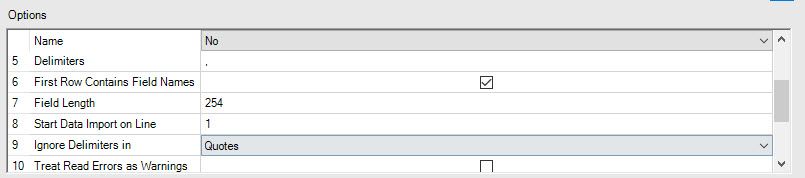Alteryx Designer Desktop Ideas
Share your Designer Desktop product ideas - we're listening!Submitting an Idea?
Be sure to review our Idea Submission Guidelines for more information!
Submission Guidelines- Community
- :
- Community
- :
- Participate
- :
- Ideas
- :
- Designer Desktop: Top Ideas
Featured Ideas
Hello,
After used the new "Image Recognition Tool" a few days, I think you could improve it :
> by adding the dimensional constraints in front of each of the pre-trained models,
> by adding a true tool to divide the training data correctly (in order to have an equivalent number of images for each of the labels)
> at least, allow the tool to use black & white images (I wanted to test it on the MNIST, but the tool tells me that it necessarily needs RGB images) ?
Question : do you in the future allow the user to choose between CPU or GPU usage ?
In any case, thank you again for this new tool, it is certainly perfectible, but very simple to use, and I sincerely think that it will allow a greater number of people to understand the many use cases made possible thanks to image recognition.
Thank you again
Kévin VANCAPPEL (France ;-))
Thank you again.
Kévin VANCAPPEL
Is there a way we can turn on and off any tools in the workflow. This way we can run the tool and when a certain tool is marked off it is not executed. This way we can test the workflow and check different output without deleting the tools existing on the workflow, we can just turn then on or off.
Visio is our organization's most common method of communicating business processes and workflows. Being able to export an Alteryx workflow to Visio would help us communicate the tool's functionality to process owners.
The default (option 7 below) often causes problems with imports and is difficult for new users to find and I see no reason for the option to be so low. Can it be set higher to aid parsing of larger text fields e.g. parsing HTML files as text.
I frequently make analytic apps for my clients that requires them to enter information or parameters to the workflow via a prompt before running. The user could be entering codes that will affect a certain filter or it could be a prompt to browse to the new source file required to run the workflow. In order to make adjustments to the workflow itself, I need to work in Debug mode so that I can see the data as it passes through each node in the workflow. Once I am done making all of the changes in debug mode and I am satisfied with how it works, I then have to remember each change I made, and copy and paste each tool and its contents over to the workflow that I am debugging. This is a pain because it is like I am fixing the workflow twice. A good solution to this would be allowing the user to apply changes made in debug to the workflow you are debugging, so that there is no duplication of efforts!
Similar to the thoughts in this idea, it would be great if the parenthesis matching functionality could be added to the formula tool as well.
Instead of adding a tool container to the canvas, then moving my input tool into that - it would be nice if I could just click a box for 'Disable' in the input tool properties. This would speed up things if I'm trying to test inputs one at a time; or need to disable just one specific output while I test another data stream in my workflow.
Our company is implementing an Azure Data Lake and we have no way of connecting to it efficiently with Alteryx. We would like to push data into the Azure Data Lake store and also pull it out with the connector. Currently, there is not an out-of-the-box solution in Alteryx and it requires a lot of effort to push data to Azure.
Alteryx 2019.4 introduced support for Tableau's .hyper extract format, however it only supports single table extracts. .hyper files have supported multiple tables since mid-2018, so I'd like Alteryx to support that as well.
Here are a couple of current use cases (as of February 2020) and one future one.
- We have malaria incidence data that is joined to multiple sets of spatial data. Doing all of the joins in the extract creation process to build a single table extract is not possible due to processing time & memory constraints, so we use a multiple-table extract.
- There are multiple ways to do row level security in Tableau. A common way is to have separate tables for the data & the entitlements and then use calculations at run-time to filter the data, and for that having a multiple table extract is ideal.
- In 2020 Tableau will be introducing new data modeling capabilities (this was first demoed at the 2018 Tableau Conference, there were sessions on it at the 2019 Tableau Conference) where one goal is vastly improved performance for large fact table to fact table joins where previously we'd have to do much more data preparation. This is another case where multiple table extracts would be useful.
I've attached a sample Hyper file with two tables in the extract (it's zipped because the Community site doesn't accept .hyper files).
Supporting alternative schema and table names in Hyper extracts https://community.alteryx.com/t5/Alteryx-Designer-Ideas/Input-tool-Support-more-than-Extract-Extract... is a prerequisite for this because by definition multiple table extracts have multiple table names.
A related idea is supporting multiple table extracts for the Output tool: https://community.alteryx.com/t5/Alteryx-Designer-Ideas/Support-multiple-table-extracts-in-the-Table...
Jonathan
Alteryx 2019.4 added support in the Input tool for Tableau .hyper extract files. The tables stored in the .hyper files have a schema and a table name. Tableau's old .tde files and Hyper files created by Alteryx & Tableau Desktop use "Extract.Extract" as the schema.tablename. However when using Tableau's Hyper API the default schema is "public" and the table name is arbitrarily specified by the user or application.
This has two impacts:
1) Without this support Alteryx can't open many .hyper files created by other applications. By way of example I've attached a sample .hyper file (in a .zip because the community software doesn't allow .hyper files) that has the schema.tablename "public.table1".
2) Also support for names beyond Extract.Extract is required in order to support multiple table extracts (submitted as a separate Idea).
Please update the Input tool so the user can select the particular schema and table name from the .hyper file.
Jonathan
Within the select tool when you have hilighted a set of rows it would be NICE to be able to RIGHT-CLICK for OPTIONS rather than have to move the cursor up to the options to get to choices.
Thanks,
Mark
We have a large SAS Programming team that keeps most of thier data sets in a Unix environment. A more robust ODBC connection to this data would greatly enhance our use of Alteryx. The current SAS odbc Driver tends to lock Alteryx up. Creating edits to the connection also tends to lock ateryx up to an unrecoveable point.
Hello,
It appears that Alteryx does not accept .svg (or other vector image format) for icons (I think to custom macro icons), image in comment, etc...
I think that would be a great idea, especially to manage web integration and support of different resolutions.
here an example of a svg logo I made :
As you can see you can zoom in/out without loose quality.
For reference, here is long blog post about why SVG is great : https://bumpsetcreative.com/10-reasons-the-image-format-svg-is-rocking-the-internet/
To sum it up :
1) SVGs are widely supported2) SVGs are speedy
3) SVGs scale perfectly
4) SVGs are high resolution
5) SVGs can be styled through CSS
6) SVGs can be animated
7) SVGs can be rearranged easily
😎 SVGs support transparency
9) SVGs are great for readability
10) SVGs stand out
As Tableau has continued to open more APIs with their product releases, it would be great if these could be exposed via Alteryx tools.
One specifically I think would make a great tool would be the Tableau Document API (link) which allows for things like:
- Getting connection information from data sources and workbooks (Server Name, Username, Database Name, Authentication Type, Connection Type)
- Updating connection information in workbooks and data sources (Server Name, Username, Database Name)
- Getting Field information from data sources and workbooks (Get all fields in a data source, Get all fields in use by certain sheets in a workbook)
For those of us that use Alteryx to automate much of our Tableau work, having an easy tool to read and write this info (instead of writing python script) would be beneficial.
It would be useful if enhancements could be made to the Sharepoint Input tool to support SSO. In my organisation we host a lot of collaborative work on SharePoints protected by ADFS authentication and directly pulling data from them is not supported with the SharePoint input tool, it is blocked. The addition of this feature to enable it to recognise logins would be very useful.
A problem I'm currently trying to solve and feel like I'm spending way too much time on it..
I have a data set which has some data in it from multiple languages, and I only want English values. I was able to get rid of the words with non English letters with a little regular expression and filtering. However, there's some words that do contain all English letters but aren't English. What I'm trying to do is bring in an English dictionary to compare words and see which rows have non English words according to the dictionary. However, this is proving to be a bit harder than I thought. I think I can do it, but it feels like this should be much simpler than it is.
It would be great to have a tool that would run a "spell check" on fields (almost all dictionaries for all languages are available free online). This could also be useful also just for cleaning up open text types of data where people type stuff in quickly and don't re-read it! 🙂
We frequently report on our data by week. However, the DateTimeTrim function (in the Formula Tool and others) does not support this trim type.
Some workarounds have been posted that involve calculating the day of the week and then subtracting it out:
http://community.alteryx.com/t5/Data-Preparation-Blending/Summarize-data-by-the-week/td-p/6002
It would be very helpful to update DateTimeTrim as follows:
- Add a <trim type> of 'week'
- Add an optional parameter for <start of week>
- Default value: 0 (Week beginning Sunday)
- Other values: 1 (Week beginning Monday), 2 (Week beginning Tuesday), etc.
// This is my new formula MAX([Price] * [Quantity],0) // This was my old formula // [Price] * [Quantity]
Imagine being able to SELECT your text block (could be many lines) and right-clicking to see an option to Comment or Un-Comment those configuration statements. I thought that you'd like it too.
Cheers,
Mark
This should be a simple addition:
In the same way that many default tools automatically generate annotations when they are dropped into the workflow, or their configurations are modified, there should be a way to add custom annotations for custom made macros.
Thanks!
90% of the time when dragging in an input tool I need to drag in a select tool to pick only the fields that you want. Best practice suggests this should be 100% of the time for efficiency. Embeding this functionality within the input tool itself would save a step.
I'd like to be able to disable a tool container but not minimize it so I can still see what's in there. Maybe disabled containers could be grayed out the way the output tools are when you disable them. We would still need to retain current features in case people like it that way, but it would be nice to choose.
- New Idea 377
- Accepting Votes 1,784
- Comments Requested 21
- Under Review 178
- Accepted 47
- Ongoing 7
- Coming Soon 13
- Implemented 550
- Not Planned 107
- Revisit 56
- Partner Dependent 3
- Inactive 674
-
Admin Settings
22 -
AMP Engine
27 -
API
11 -
API SDK
228 -
Category Address
13 -
Category Apps
114 -
Category Behavior Analysis
5 -
Category Calgary
21 -
Category Connectors
252 -
Category Data Investigation
79 -
Category Demographic Analysis
3 -
Category Developer
217 -
Category Documentation
82 -
Category In Database
215 -
Category Input Output
655 -
Category Interface
246 -
Category Join
108 -
Category Machine Learning
3 -
Category Macros
155 -
Category Parse
78 -
Category Predictive
79 -
Category Preparation
402 -
Category Prescriptive
2 -
Category Reporting
204 -
Category Spatial
83 -
Category Text Mining
23 -
Category Time Series
24 -
Category Transform
92 -
Configuration
1 -
Content
2 -
Data Connectors
982 -
Data Products
4 -
Desktop Experience
1,605 -
Documentation
64 -
Engine
134 -
Enhancement
407 -
Event
1 -
Feature Request
218 -
General
307 -
General Suggestion
8 -
Insights Dataset
2 -
Installation
26 -
Licenses and Activation
15 -
Licensing
15 -
Localization
8 -
Location Intelligence
82 -
Machine Learning
13 -
My Alteryx
1 -
New Request
226 -
New Tool
32 -
Permissions
1 -
Runtime
28 -
Scheduler
26 -
SDK
10 -
Setup & Configuration
58 -
Tool Improvement
210 -
User Experience Design
165 -
User Settings
86 -
UX
227 -
XML
7
- « Previous
- Next »
- abacon on: DateTimeNow and Data Cleansing tools to be conside...
-
TonyaS on: Alteryx Needs to Test Shared Server Inputs/Timeout...
-
TheOC on: Date time now input (date/date time output field t...
- EKasminsky on: Limit Number of Columns for Excel Inputs
- Linas on: Search feature on join tool
-
MikeA on: Smarter & Less Intrusive Update Notifications — Re...
- GMG0241 on: Select Tool - Bulk change type to forced
-
Carlithian on: Allow a default location when using the File and F...
- jmgross72 on: Interface Tool to Update Workflow Constants
-
pilsworth-bulie
n-com on: Select/Unselect all for Manage workflow assets
| User | Likes Count |
|---|---|
| 32 | |
| 5 | |
| 4 | |
| 3 | |
| 2 |