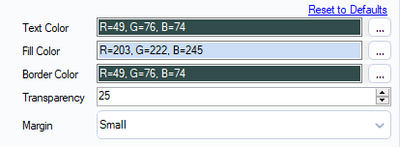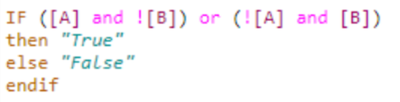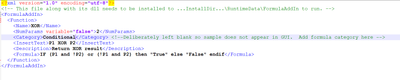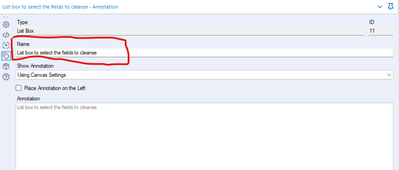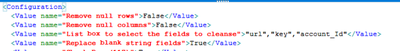Alteryx Designer Desktop Ideas
Share your Designer Desktop product ideas - we're listening!Submitting an Idea?
Be sure to review our Idea Submission Guidelines for more information!
Submission Guidelines- Community
- :
- Community
- :
- Participate
- :
- Ideas
- :
- Designer Desktop: New Ideas
Featured Ideas
Hello,
After used the new "Image Recognition Tool" a few days, I think you could improve it :
> by adding the dimensional constraints in front of each of the pre-trained models,
> by adding a true tool to divide the training data correctly (in order to have an equivalent number of images for each of the labels)
> at least, allow the tool to use black & white images (I wanted to test it on the MNIST, but the tool tells me that it necessarily needs RGB images) ?
Question : do you in the future allow the user to choose between CPU or GPU usage ?
In any case, thank you again for this new tool, it is certainly perfectible, but very simple to use, and I sincerely think that it will allow a greater number of people to understand the many use cases made possible thanks to image recognition.
Thank you again
Kévin VANCAPPEL (France ;-))
Thank you again.
Kévin VANCAPPEL
When using the unknown field in a select, you can either select or deselect the fields which will appear afterwards.
I would love to have an option or different to specify elements for fields to appear for instance having :
- *unknown text where you could set the metadata type (for instance vwstring) and maximal length
- *unknown numeric where you could set the type, double or fixed decimal
and for dates too
it would set a default behaviour for incoming text fields or numeric fields allowing for more precise deselction too.
I was working on the file and there are multiple sheets need to be pulled from one excel file. I was not sure how we can give one source of information and pull multiple sheet from one source as per the requirement. So wanted to submit this idea to create a toll which can pull any sheet(s) from one input tool as per requirement.
Currently, when a new version of Alteryx Designer is released, you get a banner at the top of your Designer to upgrade. You can manually select to disable this for up to 30 days.
However, this is really causing issues with Server compatibility. Users get notified to upgrade, thinking it's from the Server owners and upgrade then is no longer compatible with Server. Alternatively, it causes differences between users, etc.
It would be ideal that it would be disabled in general but also controlled when software is pushed to machines through IT policies.
User settings currently only allow for setting a default fill color for containers. Would like to be able to set default text and border colors as well. Thanks!
In the 'Select' tool, you have the ability to output the select configuration. At this time that configuration file doesn't include the information (which you do in the check box of the select tool) on if it is a field that is output. Not a big deal if there are only a couple fields, but quickly becomes an inconvenience if there are a lot of fields and you have to compare going down the list to make sure you're accurately identifying which fields from the original select tool, are actually output. That info should be part of the .yxft file that's output for the config file.
Since we can use Snowflake udfs in Alteryx, when do you think Snowflake stored procedures will be available.
Actually not sure if to flag it as feature request or bug.
As per Conditional Functions | Alteryx Help the Switch function only works with "=" cases.
Trouble is, a typical case function might be a variant of different if [x]<[y] then "a" in a similar way to the "manual" setting of the tile tool.
If used in that way, the switch function will happily run but return wrong results, as it happened to me in a recent customer training session.
IMHO either the switch function should support everything an IF does or throw an error when it doesn't and the documentation should be updated.
What do you think?
When you import a csv file, I sometimes use a "TAB" as delimiter. In section 5 Delimiters I want that as an option.
I have learned that it is possible to wright "\t" but a normal choice would bed nice.
We have the brows icon witch connect at on output at a time. But to be more efficient I would like a browser tool witch connect to 2 or 3 outputs at one icon. Connect to True false at the filter or L J R at the join record.
I can't even count how often I looked at an Excel, CSV or even YXDB file, where I KNEW that it was generated by Alteryx, but I couldn't remember the workflow. Currently, I have to simply go through all workflows I ever build and see if I can find it.
Theoretically, I could use a text-search across all workflows and see if I can find the output names - problem here: Most of my output filenames are generated dynamically on the run.
It would be amazing if Alteryx could simply write the Workflow name (maybe even path) into the metadata of a file.
(Screenshot from Google, as my os is set to German)
How about, we write "This file was created with by "Create Controlling Reports.yxmd on 2023-02-06 with Alteryx Designer 2021.4.298434" in the field 'Comments'?
This would make it extremely easy to find what workflow the file generated. I think it would be an option to talk about "filepath" instead of filename, but the filepath could include the local machine name, which might include GDPR information.
@Community: Is there any additional information that you'd like to see in the metadata?
Best
Alex
Hi All,
I always use a colour standard within my workflows.
I suggest two small features:
(a) RGB Colour Picker from the screen
(b) Copy and Paste function -> so I can paste the whole path (R=203, G=222, B=245) in the specific field.
Thanks!
Hi:
I believe the ability for Alteryx Designer to read from/write to parquet files will enhance its capability to serve the DSML community better. Potentially someone can design this connector as part of the App community but given the importance parquet file formats have gained as a columnar storage format (as opposed to something like Avro - which is a row storage format), Alteryx supplying native connectors to such files would be awesome.
Thank you,
Shiva Badruswamy
Principal Architect - DSML
Stratascale
In the current expression editor, XOR(exclusive logical sum) is not supported as an operator while AND & OR already exist, so I'd like to request to add XOR to an operator in expression editor.
Without XOR operator, when we want to use XOR conditional expression, it is like below expression; it looks a bit complicated so it's hard to tell condition is XOR at once.
As a workaround, I defined custom function XOR by myself, but this should not be permanent solution since when sharing workflow to others it doesn't make sense unless they also have custom function XML file in their computers as well.
I believe addition of XOR would help to have much readable code for tools with expression editor(e.g. formula, filter, etc).
Hello all,
As of today, you can populate the Drop Down tool in the interface category with a query launched from a in-memory connection. I would really appreciate the ability to use instead an in-db connection.
Why ?
It means managing two connections instead of one, and finding ways to manage it on server for both of them, etc etc.. Simplicity is key.
Best regards,
Simon
Currently, the Parse Address tool cannot parse a field where the entire address, including so-called "last line" information (city/state/zip), is in all in the same field - it can only parse a street address contained in one field and last line information contained in a second field. Can this tool be enhanced so that it can parse a full address in a single field?
There is 'skip N first rows', but no 'skip N last rows', we should have this option under sample tool.
I would like Alteryx to offer a native Fuzzy Join tool that allows two datasets with completely different schemas to be joined using Fuzzy matching logic (Dice coefficient algorithm, Levenshtein distance algorithm, etc.). Any matches would be output to a new table with either exactly matched or fuzzy matched primary and secondary records. I want this tool be supported by Server as well.
Hi,
I have 2 simple ideas that would help me a little bit while working with the explorer box:
- I think it would be amazing if we could pick the Internet Browser while using the Explorer box.
While opening certain websites, I am getting this information:
I know probably the answer to it isn't so simple, but that would give us a little bit extra flexibility while using Explorer box.
My goal is to open a word or excel file with specific documentation. If I were able to use a newer browser, I could easily open a file with a link to a webpage.
- Second, can we give the Explorer box a header similar to what we got in the containers? The address bar does not always give us information about what the explorer box shows and a small extra header that we can configure would add some additional clarification
Alternatively, if I could merge a comment tool with the Explorer box tool that would also work.
This idea has arisen from a conversation with a colleague @Carlithian where we were trying to work out a way to remove tools from the canvas which might be redundant, for example have you added a select tool to the canvas which hasn't been configured to change a data type or rename a field. So we were looking for ways of identifying in the workflow xml for tools which didn't have a configuration applied to them.
This highlighted to me an issue with something like the data cleanse tool, which is a standard macro.
The xml view of the data cleanse configuration looks like this:
<Configuration>
<Value name="Check Box (135)">False</Value>
<Value name="Check Box (136)">False</Value>
<Value name="List Box (11)">""</Value>
<Value name="Check Box (84)">False</Value>
<Value name="Check Box (117)">False</Value>
<Value name="Check Box (15)">False</Value>
<Value name="Check Box (109)">False</Value>
<Value name="Check Box (122)">False</Value>
<Value name="Check Box (53)">False</Value>
<Value name="Check Box (58)">False</Value>
<Value name="Check Box (70)">False</Value>
<Value name="Check Box (77)">False</Value>
<Value name="Drop Down (81)">upper</Value>
</Configuration>
As it is a macro, the default labelling of the drop downs is specified in the xml, if you were to do something useful with it wouldn't it be much nicer if the interface tools were named properly - such as:
So when you look at the xml of the workflow it's clearer to the user what is actually specified.
- New Idea 294
- Accepting Votes 1,790
- Comments Requested 22
- Under Review 168
- Accepted 54
- Ongoing 8
- Coming Soon 7
- Implemented 539
- Not Planned 111
- Revisit 59
- Partner Dependent 4
- Inactive 674
-
Admin Settings
20 -
AMP Engine
27 -
API
11 -
API SDK
221 -
Category Address
13 -
Category Apps
113 -
Category Behavior Analysis
5 -
Category Calgary
21 -
Category Connectors
247 -
Category Data Investigation
79 -
Category Demographic Analysis
2 -
Category Developer
210 -
Category Documentation
80 -
Category In Database
215 -
Category Input Output
646 -
Category Interface
240 -
Category Join
103 -
Category Machine Learning
3 -
Category Macros
153 -
Category Parse
76 -
Category Predictive
79 -
Category Preparation
395 -
Category Prescriptive
1 -
Category Reporting
199 -
Category Spatial
81 -
Category Text Mining
23 -
Category Time Series
22 -
Category Transform
89 -
Configuration
1 -
Content
1 -
Data Connectors
969 -
Data Products
3 -
Desktop Experience
1,552 -
Documentation
64 -
Engine
127 -
Enhancement
346 -
Feature Request
213 -
General
307 -
General Suggestion
6 -
Insights Dataset
2 -
Installation
24 -
Licenses and Activation
15 -
Licensing
13 -
Localization
8 -
Location Intelligence
80 -
Machine Learning
13 -
My Alteryx
1 -
New Request
204 -
New Tool
32 -
Permissions
1 -
Runtime
28 -
Scheduler
24 -
SDK
10 -
Setup & Configuration
58 -
Tool Improvement
210 -
User Experience Design
165 -
User Settings
81 -
UX
223 -
XML
7
- « Previous
- Next »
- Shifty on: Copy Tool Configuration
- simonaubert_bd on: A formula to get DCM connection name and type (and...
-
NicoleJ on: Disable mouse wheel interactions for unexpanded dr...
- haraldharders on: Improve Text Input tool
- simonaubert_bd on: Unique key detector tool
- TUSHAR050392 on: Read an Open Excel file through Input/Dynamic Inpu...
- jackchoy on: Enhancing Data Cleaning
- NeoInfiniTech on: Extended Concatenate Functionality for Cross Tab T...
- AudreyMcPfe on: Overhaul Management of Server Connections
-
AlteryxIdeasTea
m on: Expression Editors: Quality of life update
| User | Likes Count |
|---|---|
| 7 | |
| 4 | |
| 4 | |
| 3 | |
| 3 |