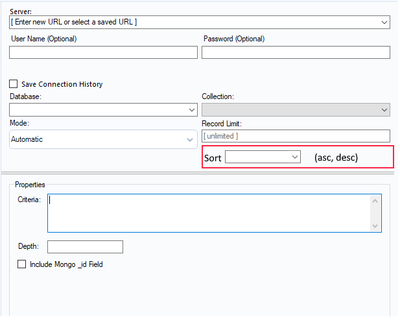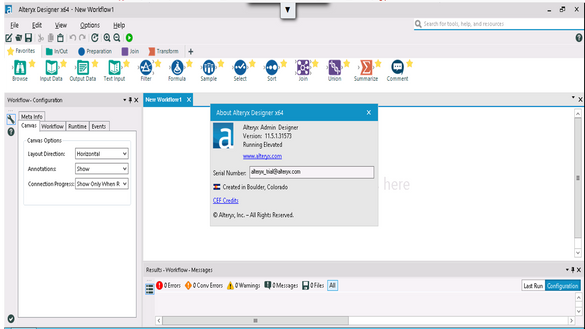Alteryx Designer Desktop Ideas
Share your Designer Desktop product ideas - we're listening!Submitting an Idea?
Be sure to review our Idea Submission Guidelines for more information!
Submission Guidelines- Community
- :
- Community
- :
- Participate
- :
- Ideas
- :
- Designer Desktop: Top Ideas
Featured Ideas
Hello,
After used the new "Image Recognition Tool" a few days, I think you could improve it :
> by adding the dimensional constraints in front of each of the pre-trained models,
> by adding a true tool to divide the training data correctly (in order to have an equivalent number of images for each of the labels)
> at least, allow the tool to use black & white images (I wanted to test it on the MNIST, but the tool tells me that it necessarily needs RGB images) ?
Question : do you in the future allow the user to choose between CPU or GPU usage ?
In any case, thank you again for this new tool, it is certainly perfectible, but very simple to use, and I sincerely think that it will allow a greater number of people to understand the many use cases made possible thanks to image recognition.
Thank you again
Kévin VANCAPPEL (France ;-))
Thank you again.
Kévin VANCAPPEL
There are certain constants available for use with the tools supporting formula, WorkflowFileName being one of them. This makes it possible to i.e. capture the date information in the workflow name using RegEx to dynamically filter a field by this information (especially useful in Analytic Apps).
Based on this example, I think it would be useful to make it possible for the users to use the container's name as a constant (such as CurrentContainerName), especially when it is necessary to add a hardcoded value to several tools and update the values i.e. periodically or client-based. This would also make it easier to track the hardcoded values used in the tools.
Currently, Dynamic Select and Multi-Field Formula tools both have the option to select fields by type (like Numeric, String).
It is however not currently possible to select which fields will be selected by using a formula in the Multi-Field Formula tool.
Due to having to use at least two tools to select which fields I need and apply formula (optionally changing the data type),
- I first Dynamic Select the fields by the suffixes I have in the field name which specify the data type (like Name_String, Spends_Double)
- I then apply the Multi-Field Formula (at least trim the whitespaces from the fields due to working with CSV files containing fixed whitespace in fields) and change the data type if necessary,
- Finally, I Join Multiple the fields back using the RecordID field I previously added as a key.
This also changes the order of the data and there might be some scenarios where the user does not want the field order changed.
By embedding the Dynamic Select via Formula option to the Multi-Field Formula tool, it will become possible to select which fields will be subject to formula and (optionally) data type change in one tool as opposed to having to use many tools.
A new type of Browse tool which can dynamically be renamed through a field could be helpful for the cases where Analytic Apps display output results in Browse tabs. It could both help create the name of the Browse tab dynamically and create multiple Browse tabs automatically.
Hi Team,
With Sharepoint Tool 2.3.0 , We are unable to connect Sharepoint Lists with service Principal Authentication as it requires SharePoint - Application permission - Sites.Read.All and Sites.ReadWrite.All in Microsoft Azure App. However, as those permissions will gets access to all sites in respective Organization community, it is impossible for any company to provide as it leaks data security. Kindly provide any alternative or change in permsiions for Sharepoint Connectivity with thumbprint in Alteryx.
Regerence Case with Alteryx Support : Case #00619824
Thanks & Regards
Vamsi Krishna
Some of my workflows requires about 2 hours to run. Would like a stopwatch feature on the workflow UI or application after I begin running it. Would like to get an email when completed, as well. Thx
We had a workflow where we needed to count business days. The standard solve of generating rows for each day between the dates wouldn't work as it would slow down the workflow too much.
Something that takes 5 seconds in Excel turned into a tremendous pain.
It would be really nice to have a built out tool where you can input the start date / end date (or what field they are tied to).
Which days of the week are considered business days and which days are not.
Which holidays should be excluded and available to add custom holidays.
The Table tool does not allow renaming a field so that it breaks at a specific point.
Fields like "H.S. Dropouts Non-Hispanic" and "H.S. Dropouts Whites" need a forced break after Dropouts.
Now we get random breaks like
H.S. Dropouts
Non-Hispanic
H.S. Dropouts White
The Rename Field function in the Basic Table tool would be a great place to allow forced breaks.
Thanks!
Hi,
I think it would be great if the run time of a workflow could be displayed by tool or container. This would make refining the workflow at completion a lot easier and also help with thinking of better solutions. Even cooler would be some kind of speed heat map.
Thanks
Idea to have the option to include the workflow "meta info" (last tab of the workflow configuration when clicking on the cavas) when printing the workflow.
The Meta Info desciption and author sections would be particularly of value. Currently on the long file name is embedded in the header.
Add the ability in the select records tool to use formulas not just record numbers.
Many of today's APIs, like MS Graph, won't or can't return more than a few hundred rows of JSON data. Usually, the metadata returned will include a complete URL for the NEXT set of data.
Example: https://graph.microsoft.com/v1.0/devices?$count=true&$top=999&$filter=(startswith(operatingSystem,'W...') or startswith(operatingSystem,'Mac')) and (approximateLastSignInDateTime ge 2022-09-25T12:00:00Z)
This will require that the "Encode URL" checkbox in the download tool be checked, and the metadata "nextLevel" output will have the same URL plus a $skiptoken=xxxxx value. That "nextLevel" url is what you need to get the next set of rows.
The only way to do this effectively is an Iterative Macro .
Now, your download tool is "encode URL" checked, BUT the next url in the metadata is already URL Encoded . . . so it will break, badly, when using the nextLevel metadata value as the iterative item.
So, long story short, we need to DECODE the url in the nextLevel metadata before it reaches the Iterative Output point . . . but no such tool exists.
I've made a little macro to decode a url, but I am no expert. Running the url through a Find Replace tool against a table of ASCII replacements pulled from w3school.com probably isn't a good answer.
We need a proper tool from Alteryx!
Someone suggested I use the Formula UrlEncode ability . . .
Unfortunately, the Formula UrlEncode does NOT work. It encodes things based upon a straight ASCII conversion table, and therefore it encodes things like ? and $ when it should not. Whoever is responsible for that code in the formula tool needs to re-visit it.
Base URL: https://graph.microsoft.com/v1.0/devices?$count=true&$top=999&$filter=(startswith(operatingSystem,'W...') or startswith(operatingSystem,'Mac')) and (approximateLastSignInDateTime ge 2022-09-25T12:00:00Z)
Correct Encoding:
HI,
Not sure if this Idea was already posted (I was not able to find an answer), but let me try to explain.
When I am using Mongo DB Input tool to query AlteryxService Mongo DB (in order to identify issues on the Gallery) I have to extract all data from Collection AS_Result.
The problem is that here we have huge amount of data and extracting and then parsing _ServiceData_ (blob) consume time and system resources.
This solution I am proposing is to add Sorting option to Mongo input tool. Simple choice ASC or DESC order.
Thanks to that I can extract in example last 200 records and do my investigation instead of extracting everything
In addition it will be much easier to estimate daily workload and extract (via scheduler) only this amount of data we need to analyze every day ad load results to external BD.
Thanks,
Sebastian
When you first pull the the download tool onto the workspace the password on the connection Tab is already populated plus you don't see a cursor when you click in the box! you only see a cursor if click in the box and then type. Can you please change this so it behaves the same as the the username box and leave it blank?
Alteryx has a 3 hour demo session on CloudShare which is very useful for quick demos...
How about having most up to date version of Alteryx as a demo as a starter?
- Unfortunately it's 11.5 right now... Not 11.7!!!
- I'm demoing the older, slower version to the clients.
Idea:
Similar to the Formula Tool how it shows an example based on the first record. Could the Filter Tool have a example based on the first record showing how the formula in the filter would handle that record? It would either show in an example field for the true sample or false sample based on the criteria. I feel this would be very useful for more complex formulas such as AND/OR.
Ex.
Filter Formula: [Count] <= 1
True Sample: [Blank]
False Sample: 4 (Value of first record which was filtered from [Count])
I was working on the file and there are multiple sheets need to be pulled from one excel file. I was not sure how we can give one source of information and pull multiple sheet from one source as per the requirement. So wanted to submit this idea to create a toll which can pull any sheet(s) from one input tool as per requirement.
When you import a csv file, I sometimes use a "TAB" as delimiter. In section 5 Delimiters I want that as an option.
I have learned that it is possible to wright "\t" but a normal choice would bed nice.
Currently, the Parse Address tool cannot parse a field where the entire address, including so-called "last line" information (city/state/zip), is in all in the same field - it can only parse a street address contained in one field and last line information contained in a second field. Can this tool be enhanced so that it can parse a full address in a single field?
Need a tool that can remove nulls in 2 ways:
1. Remove rows with null values
2. Remove columns with null values
Thinking you're able to open the config file like you might a macro. You pull it open, adjust/modify it , you resave it.
- New Idea 296
- Accepting Votes 1,790
- Comments Requested 22
- Under Review 168
- Accepted 54
- Ongoing 8
- Coming Soon 7
- Implemented 539
- Not Planned 111
- Revisit 59
- Partner Dependent 4
- Inactive 674
-
Admin Settings
20 -
AMP Engine
27 -
API
11 -
API SDK
221 -
Category Address
13 -
Category Apps
113 -
Category Behavior Analysis
5 -
Category Calgary
21 -
Category Connectors
247 -
Category Data Investigation
79 -
Category Demographic Analysis
2 -
Category Developer
210 -
Category Documentation
80 -
Category In Database
215 -
Category Input Output
646 -
Category Interface
241 -
Category Join
104 -
Category Machine Learning
3 -
Category Macros
153 -
Category Parse
76 -
Category Predictive
79 -
Category Preparation
395 -
Category Prescriptive
1 -
Category Reporting
199 -
Category Spatial
81 -
Category Text Mining
23 -
Category Time Series
22 -
Category Transform
89 -
Configuration
1 -
Content
1 -
Data Connectors
969 -
Data Products
3 -
Desktop Experience
1,554 -
Documentation
64 -
Engine
127 -
Enhancement
347 -
Feature Request
213 -
General
307 -
General Suggestion
6 -
Insights Dataset
2 -
Installation
24 -
Licenses and Activation
15 -
Licensing
13 -
Localization
8 -
Location Intelligence
80 -
Machine Learning
13 -
My Alteryx
1 -
New Request
205 -
New Tool
32 -
Permissions
1 -
Runtime
28 -
Scheduler
24 -
SDK
10 -
Setup & Configuration
58 -
Tool Improvement
210 -
User Experience Design
165 -
User Settings
81 -
UX
223 -
XML
7
- « Previous
- Next »
- Shifty on: Copy Tool Configuration
- simonaubert_bd on: A formula to get DCM connection name and type (and...
-
NicoleJ on: Disable mouse wheel interactions for unexpanded dr...
- haraldharders on: Improve Text Input tool
- simonaubert_bd on: Unique key detector tool
- TUSHAR050392 on: Read an Open Excel file through Input/Dynamic Inpu...
- jackchoy on: Enhancing Data Cleaning
- NeoInfiniTech on: Extended Concatenate Functionality for Cross Tab T...
- AudreyMcPfe on: Overhaul Management of Server Connections
-
AlteryxIdeasTea
m on: Expression Editors: Quality of life update
| User | Likes Count |
|---|---|
| 7 | |
| 4 | |
| 4 | |
| 3 | |
| 3 |