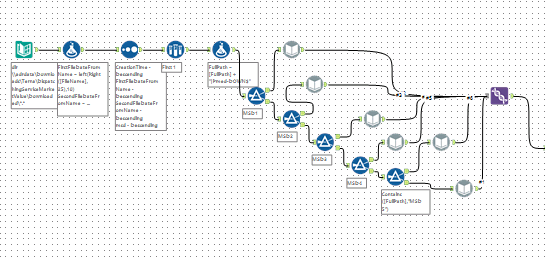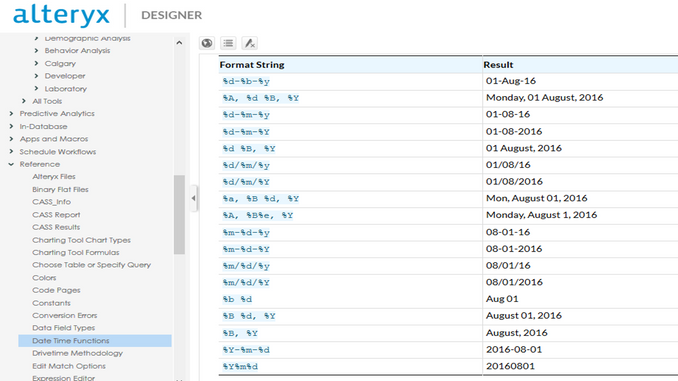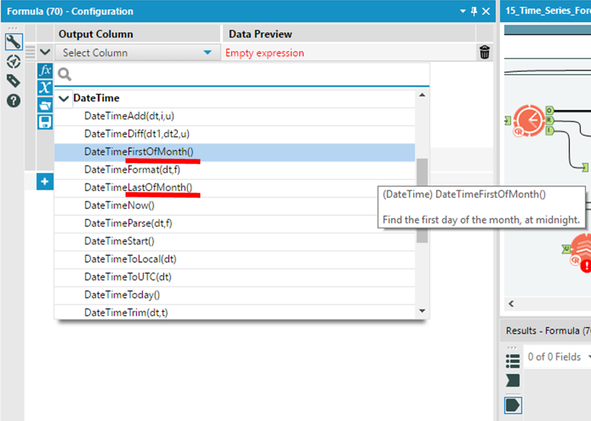Alteryx Designer Desktop Ideas
Share your Designer Desktop product ideas - we're listening!Submitting an Idea?
Be sure to review our Idea Submission Guidelines for more information!
Submission Guidelines- Community
- :
- Community
- :
- Participate
- :
- Ideas
- :
- Designer Desktop: Hot Ideas
Featured Ideas
Hello,
After used the new "Image Recognition Tool" a few days, I think you could improve it :
> by adding the dimensional constraints in front of each of the pre-trained models,
> by adding a true tool to divide the training data correctly (in order to have an equivalent number of images for each of the labels)
> at least, allow the tool to use black & white images (I wanted to test it on the MNIST, but the tool tells me that it necessarily needs RGB images) ?
Question : do you in the future allow the user to choose between CPU or GPU usage ?
In any case, thank you again for this new tool, it is certainly perfectible, but very simple to use, and I sincerely think that it will allow a greater number of people to understand the many use cases made possible thanks to image recognition.
Thank you again
Kévin VANCAPPEL (France ;-))
Thank you again.
Kévin VANCAPPEL
1. The Union tool
When switching to Manual method and then adding fields up stream, the result is a warning "Field was not found". I don't look for warnings. This should create a red error. Having fields fall off the workflow is a pain.
2. Unique tool
Changing fields upstream causes the tool to error out when the workflow runs. No issues are shown before the run.
3. Having containers all open up when I reopen a workflow is a nightmare when you have 20+ containers all over lapping.
One of my favorite features of Alteryx is the in-line browse in the results window, as well as the descriptive log, highlighting record counts into and out of tools. As I develop bigger and longer-running workflows, I would love to be able to save off these results to provide my QA analyst with a "cached" version of a run without them having to run it themselves. Providing them not only with a well-documented workflow, but with a complete data flow would be tremendously helpful in getting work checked. Our current process is to pass workflows off, and encourage the QA analyst to run them with the "Disable all Tools that write Output" option checked. While this is not an issue for smaller workflows, it is inefficient for larger ones, and also can cause some difficulties with access logistics like missing or inconsistent connection aliases.
I have seen some requests asking for saving of browse results (https://community.alteryx.com/t5/Alteryx-Product-Ideas/Save-Browse-Results-Until-Next-Run/idi-p/1827), but these primarily seem to be geared at data caching for further workflow development. My aim is to save the browse and results statuses of a completed workflow for the purpose of QA.
Note: I posed this as a question in the Data Preparation and Blending forum, but didn't receive an answer so thought I would propose it as an idea.
It would be great if the deselecting of fields in a select tool updated the output window(before next run) as a "review" to make sure you are removing what you expect and/or you can see other items left behind that should be removed. This would also be useful for seeing field names update as you organize and rename.
Often I join tables w/o pre-selecting the exact fields i want to pass and so I clean up at the end of the join. I know this is not the best way but a lot of times i need something downstream and have to basically walk through the whole process to move the data along.
As recommended by HenrietteH at Alteryx to submit as a suggested future enhancement.
I have Oracle 11 and Oracle 12 clients on my machine. With Toad, I can toggle between either client's current home, but it appears that is not a feature in Alteryx. So now I am unable to execute ETL jobs off my machine or server because Alteryx gets confused. Currently, the only remedy I can think of is having 11 client uninstalled, which can cause dependency issues if I need it in the future.
In the DateTime tool, you should be able to specify AM PM. Some other programs I use would do this with an 'a' at the end. Here is an example of what I think it should be
MM/dd/yyyy hh:mm a
| Input Date | Output Date |
| 09/10/2017 11:36 AM | 2017-09-10 11:36:00 |
| 09/10/2017 11:36 PM | 2017-09-10 23:36:00 |
Maybe I am missing something and this is already doable, but so far I haven't found a clean way to do it.
This may be too much of an edge case...
I would like to be able to feed a dynamic input component with a input file and a format template file, so make the input component completely dynamic. This is because I have excel spreadsheets that I want to download, read and process hourly throughout the day. Every 4 hours another 4 columns are added to the spreadsheet, thereby changing the format of the spreadsheet. This then causes the dynamic input component to error because the input file does not match the static format template. I would be happy to store the 6 static templates, but feed these into to the dynamic input with the matching input file, thus making the component entirely dynamic. Does this make sense???
BTW, my workaround was to define six dynamic inputs, filter on the file type, then union the results:
Hi,
I am currently using Oracle Discoverer Tool which has option to drag or place an results column of a table or cross tab on to page items so that I can further filter the results. This helps the user to filter large results set without even downloading the output. I have attached a screenshot of current tool with page items.
Regards,
Sunil
Hello all,
It would be awesome to see an obvious change to the Input Tool when you change the setting from Cached to Not Cached. Something simple so that as the process is running i can clearly see what that setting is opposed to having to stop the process and restart it.
Thoughts?
Nick
Alteryx current C5 implementation requires very carefully crafted data to work.
This is fine in an academic environment, however production datasets are rarely available with such low level of tolerances.
Competing products have implementations that will not fail as easily and Alteryx doesn't have any other multi-way decision tree option.
A good alternative would be otherwise a tool that does some dataset diagnostic so that we at least can know where the problem is without having days of data scientist time to comb the dataset.
Thank you,
Marco
Can we have string function that parse the string between 2 indices?
As FindString can find particular string occurrence,we can easily get required part of string easily from that index till required index.
or If we want entire remaining string we can have a function like:
Substring(String,StartIndex,EndIndex) Where endIndex can be : Length(String)-1
When working within the canvas/properties the mouse is the primary tool and allowing a middle click would be an easy way to initiate the workflow.
Currently, middle button can be used for moving in the canvas area (click and hold) and closing it (click on the tab).
Hi All,
I had posted in the Tool Master | Unique thread about how when I use this tool it does not preserve my sort.
This seems odd to me. I understand that it's "a blocking tool and that records are then sorted prior to executing the tool process" as @TaraM points out. However, in a program where data is explicitly manipulated to a condition, there is an expectation on my side (maybe mistakenly?) that if I sort something that it would not be changed unless stated or indicated in some fashion.
For my use case I was sorting to eliminate the duplicates, then joining that data to eliminate other duplicates and outputting the resultant to my users and future-state will be automatically fed into a system, for each stage it matters that the sort function is kept intact.
I know it's a simple complaint / fix, but its unexpected behavior on my end and could mean less confusion and less tools on the board. which is always a good thing in my book.
Wonder if it would be possible to have a set of SQL tools in Alteryx which to the user would look like you are dragging in a tool to manipulate the data (such as filtering data) but in the background it is updating the SQL (such as adding a WHERE clause) meaning the module runs faster. This would be easier than having to manually update the SQL code and would run quicker than bringing all data through and filtering afterwards.
I know there is currently the Visual Query Builder, but this is quite fiddly to use so would be good to have something more user-friendly.
When enriching your date data, week information is pretty critical, I suggest adding %w to the format stings as well..
Several month based expressions can also be made weekly, data time first of week #31, last of week #45 etc....
Also came across a lot of questions at our community on how to turn week based data...
Writing the formula is obvious (Ceil(DateTimeDiff([Today],[Date],'days')/7))
but having a DateTimeDiff([Today],[Date],'weeks') is preferable don't you think?
Cheers
It would be nice to have the option to open a macro from the configuration window. I often use the find tool to locate macros and sometimes they are in collapsed tool containers or buried under other tools and it makes it difficult to right click on the tool itself. The find tool brings up the configuration window so if there was a button on that window it would make opening the macro more efficient.
While scrolling through the analytics gallery, if I click on a tool on page 5 to read the details and then hit back key, it takes me back to page 1. It would be nice to just go back to my previous page.
Thanks!
Currently, there is a setting in the table tool to control the decimal places of all values by column. This is not only unnecessary, but it actually screws up any data that comes in where the ROWS may have different number of decimals. The only way around it is to convert everything into strings, which is annoying. Please just get rid of that column setting! Or enable the same setting inside the row rules.
Hi - I was attempting to build a workflow as an analytics app that could notify the user with a message when there is fallout from certain joins that needs to be reviewed. Not all fallout is bad fallout, so I would not want the message to stop the workflow form running, but rather give a friendly reminder to verify that the fallout is okay or immaterial. It is my understanding that their is currently not a solution to this after speaking with the support staff.
Thanks,
Trevor
Hi,
Since the Geocoders create point data, having the spatial field recognized as a centroid can be helpful to the user. If it's marked as a centroid, it makes it easier for the user to differentiate between point vs polygon/line, especially if the user is already using polygon data in the module. If I do a Spatial Match or Join, I can have two fields called SpatialObj, which I have to track back to figure out which is which. If after combining, it showed Centroid for my geocoded points and SpatialObj for my polygon data. Kind of like you do for the Create Points tool, if I use that the field is called Centroid.
Thanks,
Field selection in Multi-Field Formula seems to be 'All' or 'All of a Type' or, potentially, lots of manual tagging. I have >600 fields and want to select about 150 adjacent fields. Is it possible to implement a 'mass select' option within the Multi-Field Formula Tool, as found in other tools?
- New Idea 296
- Accepting Votes 1,790
- Comments Requested 22
- Under Review 168
- Accepted 54
- Ongoing 8
- Coming Soon 7
- Implemented 539
- Not Planned 111
- Revisit 59
- Partner Dependent 4
- Inactive 674
-
Admin Settings
20 -
AMP Engine
27 -
API
11 -
API SDK
221 -
Category Address
13 -
Category Apps
113 -
Category Behavior Analysis
5 -
Category Calgary
21 -
Category Connectors
247 -
Category Data Investigation
79 -
Category Demographic Analysis
2 -
Category Developer
210 -
Category Documentation
80 -
Category In Database
215 -
Category Input Output
646 -
Category Interface
241 -
Category Join
104 -
Category Machine Learning
3 -
Category Macros
153 -
Category Parse
76 -
Category Predictive
79 -
Category Preparation
395 -
Category Prescriptive
1 -
Category Reporting
199 -
Category Spatial
81 -
Category Text Mining
23 -
Category Time Series
22 -
Category Transform
89 -
Configuration
1 -
Content
1 -
Data Connectors
969 -
Data Products
3 -
Desktop Experience
1,554 -
Documentation
64 -
Engine
127 -
Enhancement
347 -
Feature Request
213 -
General
307 -
General Suggestion
6 -
Insights Dataset
2 -
Installation
24 -
Licenses and Activation
15 -
Licensing
13 -
Localization
8 -
Location Intelligence
80 -
Machine Learning
13 -
My Alteryx
1 -
New Request
205 -
New Tool
32 -
Permissions
1 -
Runtime
28 -
Scheduler
24 -
SDK
10 -
Setup & Configuration
58 -
Tool Improvement
210 -
User Experience Design
165 -
User Settings
81 -
UX
223 -
XML
7
- « Previous
- Next »
- Shifty on: Copy Tool Configuration
- simonaubert_bd on: A formula to get DCM connection name and type (and...
-
NicoleJ on: Disable mouse wheel interactions for unexpanded dr...
- haraldharders on: Improve Text Input tool
- simonaubert_bd on: Unique key detector tool
- TUSHAR050392 on: Read an Open Excel file through Input/Dynamic Inpu...
- jackchoy on: Enhancing Data Cleaning
- NeoInfiniTech on: Extended Concatenate Functionality for Cross Tab T...
- AudreyMcPfe on: Overhaul Management of Server Connections
-
AlteryxIdeasTea
m on: Expression Editors: Quality of life update
| User | Likes Count |
|---|---|
| 7 | |
| 4 | |
| 4 | |
| 3 | |
| 3 |