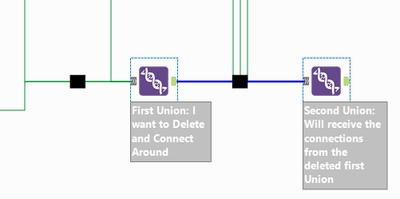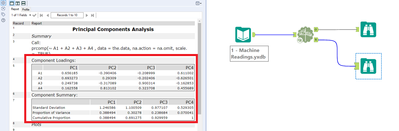Alteryx Designer Desktop Ideas
Share your Designer Desktop product ideas - we're listening!Submitting an Idea?
Be sure to review our Idea Submission Guidelines for more information!
Submission Guidelines- Community
- :
- Community
- :
- Participate
- :
- Ideas
- :
- Designer Desktop: Top Ideas
Featured Ideas
Hello,
After used the new "Image Recognition Tool" a few days, I think you could improve it :
> by adding the dimensional constraints in front of each of the pre-trained models,
> by adding a true tool to divide the training data correctly (in order to have an equivalent number of images for each of the labels)
> at least, allow the tool to use black & white images (I wanted to test it on the MNIST, but the tool tells me that it necessarily needs RGB images) ?
Question : do you in the future allow the user to choose between CPU or GPU usage ?
In any case, thank you again for this new tool, it is certainly perfectible, but very simple to use, and I sincerely think that it will allow a greater number of people to understand the many use cases made possible thanks to image recognition.
Thank you again
Kévin VANCAPPEL (France ;-))
Thank you again.
Kévin VANCAPPEL
I am relatively new to Alteryx, but to my knowledge it does not seem like you are able to create aggregate data alerts that link two data columns to each other.
My suggestion is the following: Enable Alteryx to create a data alert so if you are creating a warehouse overview (as an example) you can set an alert whenever the quantity of an item is equal to its minimum stock
Alert when: Quantity = Minimum stock
Thus, whenever your quantity is reaching a critical level, you would receive an alert either through Alteryx, in Tableau (which I use to mediate my Alteryx data) or by email.
Hello Alteryx fans and Devs!
For the Summarise tool - would it be useful to have a "Rank" option for the potential Summarise options we can use? Just a thought!
It would be helpful to have one of the following methods to disable output modules to prevent overwriting output files each time a workflow is run:
- A global 'Disable All Output Modules' option, which would effectively mute the workflow without removing any connections
- A module-specific 'disable/enable this module' option, to the same end
I would like to see the pencil (that means writing to a record) go away when the Apply/Check button is clicked.
It will be really useful if the Microsoft Query (aka MS Query, aka Excel Query) can be incorporated in the formula tool. This can make the workflow small and make the tool more powerful
Hi,
I am using the Interactive Chart to create a line-chart, but I would like to have values of (X,Y AND Trace Name)
I cannot display it for the différent regions, when we move the mouse over the curve the parameter is applied only for one region.
FI: it works if i modify the xml code by adding the following code to each region:
<value>
<hoverinfo>x+y+name</hoverinfo>
</value>
Is it possible to add it directly in interactive chart ?
Thank you.
Is it possible to have a "Run Workflow" option in the right click dropdown menu?
Sometimes you may just want to run the workflow at random from the convenience of your desktop without using the Alteryx server's capacity. When that is the case, you have to open the workflow, wait for it to load in Alteryx, and click "run" from the canvas. Instead, I would like to right click the workflow's file path and click "run workflow" from a dropdown menu without opening the workflow itself. When the file is complete, I can either receive a pop up to inform me it is complete, the time it completed, and the runtime or I will just know by checking the date/time modified in my output file. And if you have disabled all output in that specific workflow or it writes out to a database, an email, a server, or somewhere else that may not be able to handle this new feature, the "run workflow" could simply gray out in the dropdown menu to indicate it is not an option for that workflow. I think this would be a very nifty feature for your .xlsx, .tde, .txt files, etc. that output in the same file directories,
Thanks for reading!
One idea that could help a lot of users while preparing dashboard solutions where we might need to attach artifacts for proof or references that might have helped us in developing the dashboards.
For some workflows I see the value of concentrate a high number of formulas in a single Formula Tool, specially when you have a considerable number of simple and independent formulas. This makes future changes to the workflow easier, since you (and other in your team) know where exactly to find the formulas in a workflow. But as higher the number of formulas in Formula Tool, more difficult is to find a specific formula in the tool.
My suggestion is to implement a sort option - so you list the formulas/columns alphabetically - and/or a filter option - bringing the relevant formulas/columns as you type.
Since I am relatively new in the Alteryx world,I am not sure if there is an alternative for that (officially or unofficially speaking).
Thanks.
Hello,
I really apologized if this has been posted before with some other title.
I started with Alteryx month ago and I am really trying to replicate some cool stuff for which we used to write ETL code in Python and loved it.
I saw a lot of posts regarding a Join Tool for left outer join or right outer join. While using Alteryx as a new person even I was confused with the Join tool since I was missing on numbers and ratios then I used Union Tool to union left and inner anchor of the output for the desired output.
I believe there should be a checkbox in the Join Tool for the Union Tool option.
I know its just a matter of dragging one more tool on Canvas but this is regarding with more flexibility and ease of use for every Alteryx user.
Thank you.
Regards,
Owais
I frequently have to build nested macros into workflows that will live on the Gallery. Unfortunately, Gallery does not "see" these nested macros when I save to Gallery and manage assets. I have to open the macros, attach the nested macros within through every single nesting layer, save all of them, then return to the main workflow before I can save to the Gallery and have it "see" the nested macros. I usually attach them to the workflow so I don't have to check them on in the Gallery menu anyway. That's why I have to attach the nested macros.
Anyway, when I change all dependencies to relative, these nested macros are not showing that they have relative paths. I cannot get that to work, try as I might. That makes this problematic for version control. How can I attach macros using relative dependencies?
This is an edge case in which I have two back to back Union tools. I want to Delete and Connect Around on the first one. All of the inputs into that Union will flow into the next Union tool. Delete and Connect Around is not available from the context menu for any tool with multiple inputs. See the image for more clarification.
Hello Alteryx, Please fix Salesforce Input and Output tools.
The input tool has a lot of issues with Login , , Custom SQL, Json issues, Machine Encryption, and saving to the gallery , .
Unable to use Crew macros with Salesforce input Workflows etc.... there is a lot of post's with all the issues with Salesforce V.1 Versions.
When I use the PCA tool, I run it with 2 PCs, then look at the results output to choose my principal components, and re-run it with the actual number of PCs that I need. I use the loadings and variance data quite a lot - it would be great to be able to output the loadings, variance, and also the scaled variables as data to work with in Alteryx, rather than just browse it in the report.
I have modified the PCA tool to do this myself, but I find I need to do this with each upgrade just in case anything has changed in the tool. I'd love it if the report summary data and scaled data was available as an output!
For reference, my amended version is available here:
https://gallery.alteryx.com/#!app/Principal-Components-Analysis-Extra/5eb2f79d0462d70bc0b6c516
Hi,
Here is an idea I think it would help with documenting any process using the container tool. Currently, with each of the tool, user can use the default annotation or add his or her own annotation to help explaining each step in a process. The annotation on each tool can be set to be hidden (never show) when there are high number of tools are present. This is when the container tool can be used to organized tools. This idea is similar in scope with the two ideas below but I want to push it a little further beyond the current available features described in https://help.alteryx.com/2019.3/ToolContainer.htm
The idea is to have the container tool summarize all the annotations from tools within a container as its own. This way, you will have the full documentation of the combined process within the container, and container of containers. This feature can either be the option to view or to export from the pop up window.
When using the Select Tool or the Join Tool and adding data from multiple data sources, I would love to see an option to color code a data field to match the data source it was derived from. It would make it much easier to determine you are selecting the correct data field later in a workflow, especially when the multiple data sources have the same data field names.
I work in an enterprise that uses Active Directory to manage database access. When I connect to MS SQL with Alteryx, I can use a string like:
odbc: Driver={SQL Server};Server=XXXX;Trusted_Connection=yes;When I connect to Oracle using a 32 bit OCI, the string looks like:
32bit:oci:USER/__encryptedPW__@HOST.XXXThis is problematic because my password must be changed every two months according to company policy. I have to update any workflow that uses the Oracle connection. It would be grand if I could use AD for Oracle and for any Alteryx connection the way I can for MS SQL in the first instance.
I am using Designer 2019.4.8.22007. This version has the new Input tool experience. When I create a connection to 32 bit OCI, that connection stays in the Recent list. After a while, it disappears, replaced by files and other things. When I need it, I have to go and create it again. Can you please persist connections? Thank you.
I'd love to see a Haskell Tool similar to the already existing Python and R-Tool.
Haskell is a great way to handle data without side-effects. I know I am probably pretty much alone with this suggestion, but I wanted to share it anyway.
I also know Python can do basically everything Haskell can do, but it isn't as beautiful and effective as it is in Haskell. Haskell brings many logic operators and great syntactic "sugar" out of the box. Things like pattern matching with input parameters is just amazing in Haskell and would require way more code in Python.
- New Idea 291
- Accepting Votes 1,791
- Comments Requested 22
- Under Review 166
- Accepted 55
- Ongoing 8
- Coming Soon 7
- Implemented 539
- Not Planned 111
- Revisit 59
- Partner Dependent 4
- Inactive 674
-
Admin Settings
20 -
AMP Engine
27 -
API
11 -
API SDK
220 -
Category Address
13 -
Category Apps
113 -
Category Behavior Analysis
5 -
Category Calgary
21 -
Category Connectors
247 -
Category Data Investigation
79 -
Category Demographic Analysis
2 -
Category Developer
209 -
Category Documentation
80 -
Category In Database
215 -
Category Input Output
645 -
Category Interface
240 -
Category Join
103 -
Category Machine Learning
3 -
Category Macros
153 -
Category Parse
76 -
Category Predictive
79 -
Category Preparation
395 -
Category Prescriptive
1 -
Category Reporting
199 -
Category Spatial
81 -
Category Text Mining
23 -
Category Time Series
22 -
Category Transform
89 -
Configuration
1 -
Content
1 -
Data Connectors
968 -
Data Products
3 -
Desktop Experience
1,551 -
Documentation
64 -
Engine
127 -
Enhancement
343 -
Feature Request
213 -
General
307 -
General Suggestion
6 -
Insights Dataset
2 -
Installation
24 -
Licenses and Activation
15 -
Licensing
13 -
Localization
8 -
Location Intelligence
80 -
Machine Learning
13 -
My Alteryx
1 -
New Request
204 -
New Tool
32 -
Permissions
1 -
Runtime
28 -
Scheduler
24 -
SDK
10 -
Setup & Configuration
58 -
Tool Improvement
210 -
User Experience Design
165 -
User Settings
81 -
UX
223 -
XML
7
- « Previous
- Next »
- Shifty on: Copy Tool Configuration
- simonaubert_bd on: A formula to get DCM connection name and type (and...
-
NicoleJ on: Disable mouse wheel interactions for unexpanded dr...
- haraldharders on: Improve Text Input tool
- simonaubert_bd on: Unique key detector tool
- TUSHAR050392 on: Read an Open Excel file through Input/Dynamic Inpu...
- jackchoy on: Enhancing Data Cleaning
- NeoInfiniTech on: Extended Concatenate Functionality for Cross Tab T...
- AudreyMcPfe on: Overhaul Management of Server Connections
-
AlteryxIdeasTea
m on: Expression Editors: Quality of life update
| User | Likes Count |
|---|---|
| 4 | |
| 3 | |
| 3 | |
| 2 | |
| 2 |