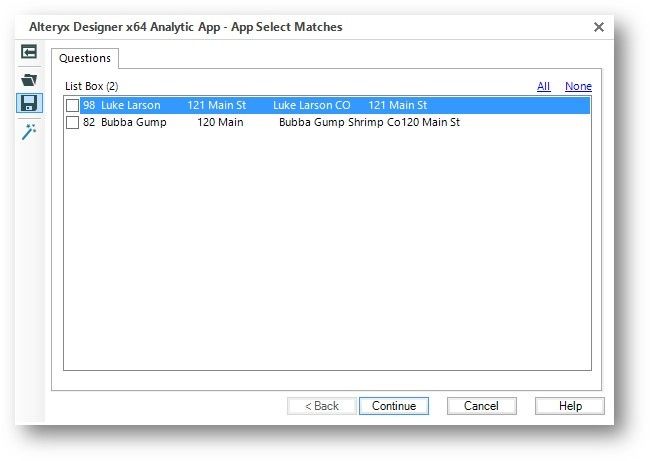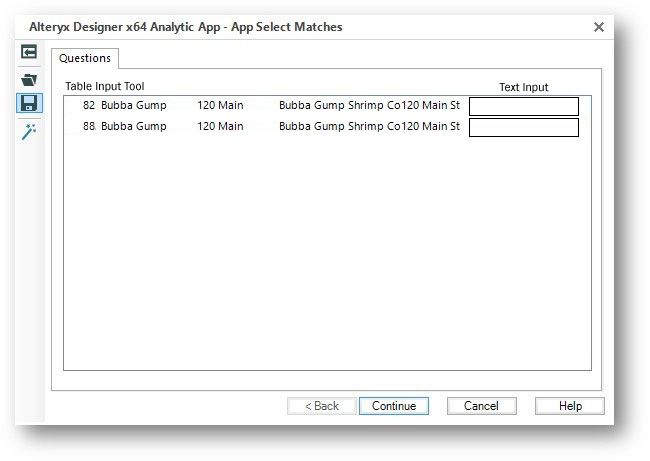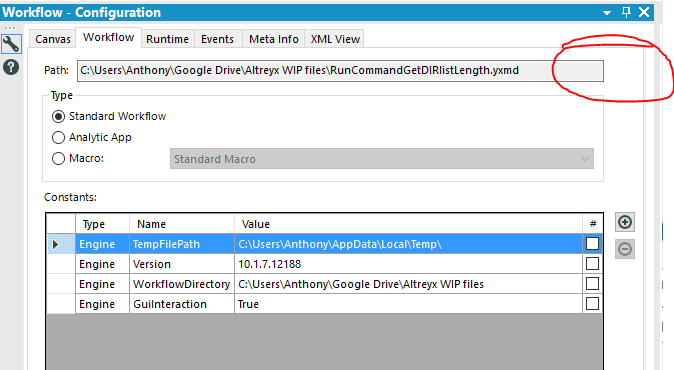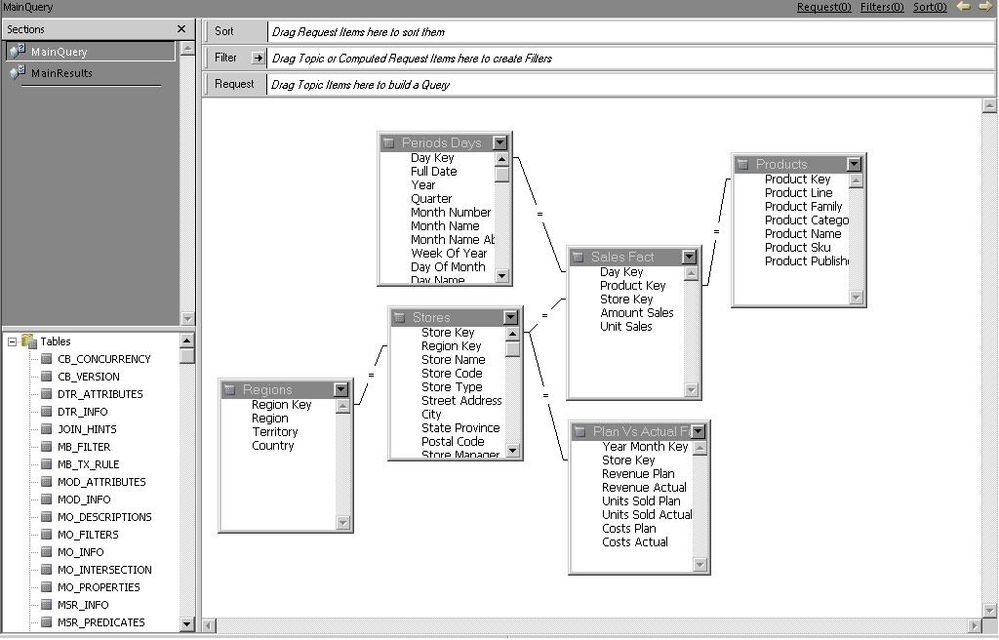Alteryx Designer Desktop Ideas
Share your Designer Desktop product ideas - we're listening!Submitting an Idea?
Be sure to review our Idea Submission Guidelines for more information!
Submission Guidelines- Community
- :
- Community
- :
- Participate
- :
- Ideas
- :
- Designer Desktop: New Ideas
Featured Ideas
Hello,
After used the new "Image Recognition Tool" a few days, I think you could improve it :
> by adding the dimensional constraints in front of each of the pre-trained models,
> by adding a true tool to divide the training data correctly (in order to have an equivalent number of images for each of the labels)
> at least, allow the tool to use black & white images (I wanted to test it on the MNIST, but the tool tells me that it necessarily needs RGB images) ?
Question : do you in the future allow the user to choose between CPU or GPU usage ?
In any case, thank you again for this new tool, it is certainly perfectible, but very simple to use, and I sincerely think that it will allow a greater number of people to understand the many use cases made possible thanks to image recognition.
Thank you again
Kévin VANCAPPEL (France ;-))
Thank you again.
Kévin VANCAPPEL
I think this is a product idea, but Alteryx doesn't look terrific on small 15" 4K screens (I have a Dell XPS 15 9550). It's unusable without enabling display scaling (labels are too big/icons are too small), and with display scaling it looks a bit fuzzy.
I use redshift which does not support stored procedures.
I want to use Alteryx scheduled workflows as stored procedures, in that I run a set of queries using the Pre SQL statement of an input tool, and do simple counts in the actual Input tool query for error handling and notification (linked to Slack api using download tool)
There is a Pre SQL statement character limit in the GUI, preventing me from running the whole set of queries.
I got around this by putting the set of Sql queries in a formula tool and then feeding that into a macro that uses a control parameter and action tool to update the presql of an input tool.
Please remove the character limit in the input tool configuration GUI. Not sure why there is one?
I've come across multiple requests for help that relate to dates. Having to know that "2016-05-04" is the only way to get May 4th, 2016 into a date field is sometimes a challenge for new users. When they begin to use date functions and now have to learn adding and trimming etcetera the complication factor increases. Then we date time format and have to do all of this in English (my one and only language), makes me think that there is room for improvements.
What I'd really like to see is In-DB connection with Netezza. Having it available for the input tool is OK but a sore consolation to taking advantage of the speed provided by I
Sometimes we may have polygons, such as county boundaries, and need to split the polygons into smaller areas using polylines, such as roads. Please consider adding a polygon split by lines tool. I imagine it could be like the Poly-Split tool, but accept two inputs of a polygon field and a polyline field.
For those with large web and streaming-media server logs, the ability to geocode IP addresses be an excellent feature, similar to Alteryx's ability go geocode street addresses. Several IP geocoding services exist, with different levels of accuracy and cost. Ideally, the user should be able to choose their own service if they have one, in addition to a default service built-in to Alteryx.
A proof of concept is documented in this post.
The IP geocoding tools should include:
- IP address to IP number conversion, and the reverse
- IPv4 and IPv6
- Output for postal code, country, city, state, latitude/longitude centeroids
I work with data where milliseconds is my saviour when I count distinct the datetime to get number of events. Alteryx ignores the millisecond part (as lots of other BI tool providers - I don't know what is going on with this idea that milliseconds are not needed). Yes I can convert it to string but it's not the best practice to create duplicate fields just so that I have date part for date-related calculation (plotting, time difference) and on the other hand string value for quick and easy counting..
Alteryx can be used to collect manual data input by chaining Analytic Apps together to create a dynamic application.
A specific example is collecting TRUE or FALSE values, from the user, for every record that was generated by a prior workflow. Technically this can be done by populating a List Box with the output from the first Analytic App. (the first picture below shows a dynamically populated list box.)
Alteryx should provide an interface tool that accepts a table of data and allows this table to be edited. Certian columns could be marked as "editable" or "locked" depending on whether edits are allowed for that row.
Here is an example of the existing list tool that can be used to collect TRUE or FALSE values.
Here is the proposed "Table Input Tool" with text input boxes to input more complex data for each row.
Also note how multiple columns would be allowed instead of just NAME and VALUE.
If this is already possible please let me know.
Alteryx Forever!
thanks, Evan
The Text to Columns tool allows for multiple delimeters, such as comma AND tab. It would be great if that capability was baked into the input tool.
I am always coping the open workflow path for various reasons - would love a COPY button right here to copy to clipboard.
Please?
Here's a twist on the iterative macro. Suppose, like a generate rows tool, you could initialize a container to iterate on it's internal processes without having to construct a macro? The container could include anchors for iterations and for output and allow the user to DoWhile inside of the container.
Just a thought....
Often when working on problems posed by other people, they provide a sample table of data.
Would love a trivial way to copy from the Community to Alteryx.
As a security enhancement, the default passwords setting should be encrypt for user. Although this is critical for security my users have overlooked this even with training. They truly aren't culpable if they forgot. If it is the default then they must consciously change the it to an insecure setting.
From a security perspective the current default setting is backwards.
Grant Hansen
Example:
| Equipment Id | Type | Clean Equipment ID |
| 123L | Line | 123 |
| 123S | Substation | 123 |
| S156 | Substation | 156 |
| 123X | Bus | 123 |
| 123L6 | Delivery point | 1236 |
If I want to create the 'Clean Equipment ID" I would have to use a complicated RegEx expression. Wouldnt it be easier for the end-user to have a function to do so? Like Exclude(string,character)?
In this case it could be: exclude([equipment id],"ABCDEFGHIJKLMNOPQRSTUVWXYZ") and if I wanted just letters it could be exclude([equipment id],"0123456789").
Currently, the default location for autosaved files is "C:\Users\[username]\AppData\Local\Alteryx\Autosave". It would be nice to be able to customize, the same way you can for the working directory.
When you use the Visual Query Builder, you can drag and drop tables to arrange them clearly (to show the star or snowflake schema, for instance).
When you close the Visual Query Builder and reopen it, the tables are all left-aligned in a long column, with the joins overlapping each other. Since many of our tables are very wide (i.e., with many columns), this makes it cumbersome to locate the correct table and field.
I would like the manual positioning of the tables to be saved in the Visual Query Builder, to
- Make the logical arrangement clearer to the developer and later users
- Make it easier to locate tables/fields without scrolling downward
This is a feature that our users were very accoustomed to in Hyperion Intelligence, our legacy BI tool, which works similarly to the Visual Query Builder (shown below).
Following unexpected behaviour from the Render tool where outputting to a UNC Path (see post) in a Gallery Appliction, on advice of support raising this idea to introduce consistent behavior across all tools where utilising a UNC Path.
It would be very helpful to have a SOQL Edit textbox for the entire SOQL statement not just the WHERE clause. This would allow us to select fields based on parent or child relationships to the table as well.
Sometimes in a crowded workflow, connector lines bunch up and align across the title bar of a tool container. This blocks my view of the title, but also makes it hard to 'grab' the tool container and move it.
Could Alteryx divert lines around tool containers that they don't connect into, or make tool containers 'grab-able' at locations other than the title bar?
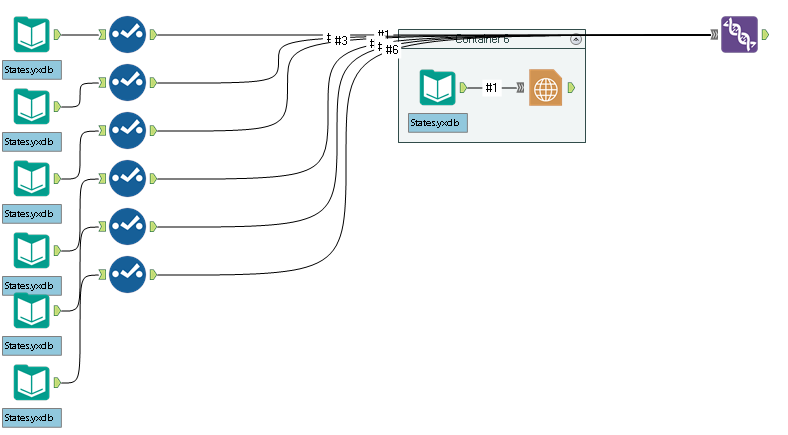
The introduction fo a rank tool would be hugely beneficial. Whilst there are currently means to rank using a combination of other tools formula/running total/multirow etc... a specific "Rank Tool" would be provide a seemless and smoother way to rank your data either for further analysis or purely to output this field.
This tool should include a sort by and group by functionaility as well as options for ranking (such as dense ranking or unique ranking) and in addition multi levels of ranking (ie. Rank by "Field A" Then By "Field B" etc...).
- New Idea 301
- Accepting Votes 1,790
- Comments Requested 22
- Under Review 169
- Accepted 54
- Ongoing 8
- Coming Soon 7
- Implemented 539
- Not Planned 110
- Revisit 59
- Partner Dependent 4
- Inactive 674
-
Admin Settings
20 -
AMP Engine
27 -
API
11 -
API SDK
222 -
Category Address
13 -
Category Apps
113 -
Category Behavior Analysis
5 -
Category Calgary
21 -
Category Connectors
247 -
Category Data Investigation
79 -
Category Demographic Analysis
2 -
Category Developer
211 -
Category Documentation
80 -
Category In Database
215 -
Category Input Output
646 -
Category Interface
242 -
Category Join
105 -
Category Machine Learning
3 -
Category Macros
154 -
Category Parse
76 -
Category Predictive
79 -
Category Preparation
395 -
Category Prescriptive
1 -
Category Reporting
199 -
Category Spatial
81 -
Category Text Mining
23 -
Category Time Series
22 -
Category Transform
89 -
Configuration
1 -
Content
1 -
Data Connectors
969 -
Data Products
3 -
Desktop Experience
1,558 -
Documentation
64 -
Engine
127 -
Enhancement
348 -
Feature Request
213 -
General
307 -
General Suggestion
6 -
Insights Dataset
2 -
Installation
24 -
Licenses and Activation
15 -
Licensing
13 -
Localization
8 -
Location Intelligence
80 -
Machine Learning
13 -
My Alteryx
1 -
New Request
209 -
New Tool
32 -
Permissions
1 -
Runtime
28 -
Scheduler
24 -
SDK
10 -
Setup & Configuration
58 -
Tool Improvement
210 -
User Experience Design
165 -
User Settings
81 -
UX
223 -
XML
7
- « Previous
- Next »
- asmith19 on: Auto rename fields
- Shifty on: Copy Tool Configuration
- simonaubert_bd on: A formula to get DCM connection name and type (and...
-
NicoleJ on: Disable mouse wheel interactions for unexpanded dr...
- haraldharders on: Improve Text Input tool
- simonaubert_bd on: Unique key detector tool
- TUSHAR050392 on: Read an Open Excel file through Input/Dynamic Inpu...
- jackchoy on: Enhancing Data Cleaning
- NeoInfiniTech on: Extended Concatenate Functionality for Cross Tab T...
- AudreyMcPfe on: Overhaul Management of Server Connections