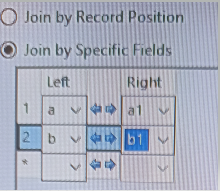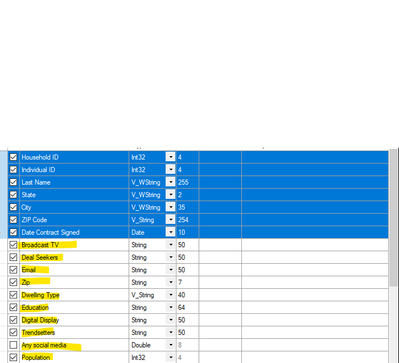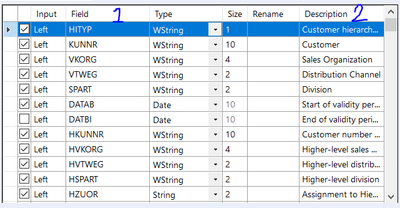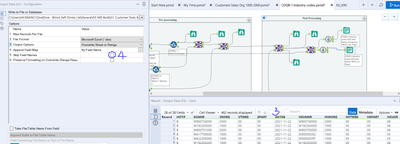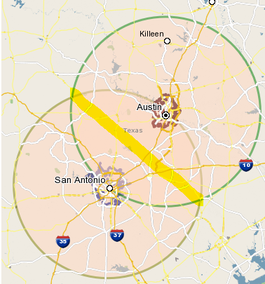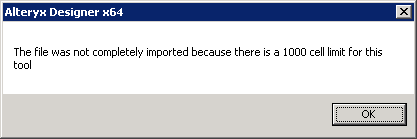Alteryx Designer Desktop Ideas
Share your Designer Desktop product ideas - we're listening!Submitting an Idea?
Be sure to review our Idea Submission Guidelines for more information!
Submission Guidelines- Community
- :
- Community
- :
- Participate
- :
- Ideas
- :
- Designer Desktop: Top Ideas
Featured Ideas
Hello,
After used the new "Image Recognition Tool" a few days, I think you could improve it :
> by adding the dimensional constraints in front of each of the pre-trained models,
> by adding a true tool to divide the training data correctly (in order to have an equivalent number of images for each of the labels)
> at least, allow the tool to use black & white images (I wanted to test it on the MNIST, but the tool tells me that it necessarily needs RGB images) ?
Question : do you in the future allow the user to choose between CPU or GPU usage ?
In any case, thank you again for this new tool, it is certainly perfectible, but very simple to use, and I sincerely think that it will allow a greater number of people to understand the many use cases made possible thanks to image recognition.
Thank you again
Kévin VANCAPPEL (France ;-))
Thank you again.
Kévin VANCAPPEL
It would be great if we can determine the type of join operation between the fields we choose to join. For example, if we join 2 fields a and b below, we should be able to determine the join operation whether it's an 'AND' or 'OR' operation.
I think adding a highlight color option to the fields in the select tool would be a helpful field organization feature. Many times I am appending data/joining data, and I would like to visually separate the original fields from the appended ones, and then sort on the highlight colors chosen--and maintain these colors through the workflows. For example my raw data customer fields would be highlighted in blue: ID, First Name, Last Name, Address and my appended ones in, say, yellow: (marketing fields such as Dwelling Type, Household Composition, etc). Then it would allow to easily sort and visualize by append through the workflows.
I would like to suggest to contemplate the option to add a new SDK based on lua language.
Why Lua?
o is open source / MIT license
o is portable
o is fast
o is powerful and simple
o Lua has been used to extend programs written in C, C++, Java, C#, Smalltalk, Fortran, Ada, Erlang
We are experiencing performance issues with fetching schema/table/columns info on Alteryx Designer when using Vertica DB.
From the troubleshoot with Alteryx support, the query hitting "odbc_columns" is contributing to the performance issue. Vertica DBA suggests to use "columns" instead of "odbc_columns". Submitting this request to change the query.
Refer to case 00551930 for more info.
Hi -
We are using the new(ish) Anaplan connector tools; in particular, the "Anaplan Output" tool (send data TO Anaplan).
The issue that I'm having is that the Anaplan Output Tool only accepts a CSV file. This means that I must run one workflow to create the CSV file, then another workflow to read the CSV file and feed the Anaplan Output Tool.
If it were possible to have an output anchor on the Output tool that would simply pass the CSV records through to the Anaplan Output tool, the workflows would be drastically simplified.
Thanks,
Mark Chappell
Alteryx really needs to show a results window for the InDB processes. It is like we are creating blindly without it. Work arounds are too much of a hassle.
Current:
Currently in Result window we have datacleanse, fileter and sort functionality which makes life easier.
We dont have column Rename and Data type change functionality. In order to do that we need to drag a tool for the same for Rename of column.
Expectaion:
Result Tool should be capable enough to Rename column and Data type.
It will save a lot of time ,
The "Field Summary" tool and several others have a configuration requirement that provides a list of fields to select or deselect. The selection action is singular meaning you can only effect the action on one item in the list of many. As the number of fields we work with grows significantly this becomes a time consuming and tedious task.
This should be enhanced to allow highlighting of multiple fields to select or deselect as we can do in tools like the "Select" tool.
The field summary tool is an excellent resource to get an overview of the data and spot targets for analysis or data cleansing.
Unfortunately it has limitations either in the number of fields included or some combination of the number of fields and one or more of its attributes. There is nothing in the documentation I found to make a user aware of this. When you exceed N fields selected the system just hangs, indicating it is running but there is no connection progress shown and nothing seems to happen, even if you limit input to 1 record.
Through trial and error I found an approximate limit in number of fields I can include and still have it work.
I request that Alteryx update the tool help info and devise enhancements to dynamically load balance the tool so it can scale to the number of fields requested or at least warn when the limit is reached or approached. The latter warning could be similar to the red font warnings in the formula tool when you have a malformed expression. However a load balancing version is most desired.
The issue as it stands results in users wasting a lot of time trying to make the tool work as expected, then report it to support as an apparent bug in the tool which can be argued both ways.
I realize in the real world there are limits but in this real world we are seeing the number of fields to analyze increase significantly, especially when you have a data license and integrate 3rd party data to you own native data adding a hundred or hundreds more fields.
By default output always print Headers as shown in item 1 below, I am looking to print item 2 as Header. Item 3 is my output.
I tried item 4 below, doesn’t work.
Please consider this in your future releases. It saves lot of time as the Outputs can contain hundreds of fields and output files are shared with User community who understands the Field description much more than Field name. For example SAP Field-KUNNR does not mean nothing to a User than its description 'Customer'.
A check box on the Output Tool should able to toggle the selection between Field or its Description.
You might argue that the Rename column can be used, agree it would be difficult to manually type in hundreds of fields. As an alternative you can provide automatic Rename population with Description.
Hi
Sometimes when your using a filter you want to let everything pass through. Which means you have to remove the filter or go around it.
In stead of beeing able to out comment your filter. And the filter tool see's that as no filter.
How about adding the ability to split intersecting trade areas at the points of intersection to create two new spatial objects. The two objects could then be used to process customer records and divide them into "territories" based on the line of intersection.
https://community.alteryx.com/t5/Alteryx-Designer-Discussions/BigQuery-Input-Error/td-p/440641
The BigQuery Input Tool utilizes the TableData.List JSON API method to pull data from Google Big Query. Per Google here:
- You cannot use the TableDataList JSON API method to retrieve data from a view. For more information, see Tabledata: list.
This is not a current supported functionality of the tool. You can post this on our product ideas page to see if it can be implemented in future product. For now, I would recommend pulling the data from the original table itself in BigQuery.
I need to be able query tables and views. Not sure I know how to use tableDataList JSON API.
The look of the canvas is important. Being able to toggle between viewing classic icons (as seen throughout this video: https://www.youtube.com/watch?v=DJwgYYP_xlA), to the extent available, and current icons would provide users with more variety. As a secondary benefit (when toggled to show the classic icons), users would be able to differentiate between the tools that are not classic (i.e., the newer tools that don't have an older design) and the classic tools.
Thank you very much.
Hi Alteryx,
I tried importing a file into my text input tool and I ran across this error.
Why is there a limit? Can we get rid of it since we're not living in DOS anymore.
Hi,
The imputation tool allows exchange of numbers. It would be great if we are given the option to impute string values and NULL value too
I am trying to use the Dynamic Replace to selectively update records in a set of variables from survey data. That is, I do not have all potential values in the “R” input of Dynamic Replace. Instead, I have a list of values that I would like altered from their current values by respondent (RespondentID) and question # (Q#). Currently, when I run the workflow, any Q#/ResponseID combos that are not in my “R” input are replaced with blanks. However, I would like an option that maintains the original data if there is nothing to replace the data with. Without this option, there are few (I'm still working on some ways) workarounds to ensure the integrity of the data.
Matt
Recently, I posted one problem regarding on merging a column with same value using the table tool. I do have a hard time to make a solution until @HenrietteH helped on how to do it. What she showed was helped me a lot to do what I want in my module, however it would be more easier if we are going to add this feature on the table tool itself.
Thank you
A user may need to perform regression test on their workflows when there is a version upgrade of Alteryx. To save users time and effort, users can be encouraged to submit a few workflows in a secure area of the Alteryx Gallery. Prior to a version release, the Alteryx product testing team can perform a regression test of these workflows using automation. Thus when users receive an upgraded version of Aleryx it is more robust and with the added assurance that the workflows they had submitted will continue to work without errors.
The Input Data and Text Input Tools are visually distinct, so it's easy to see when a workflow is inputting live (File) or static (Text) data.
The Macro Input tool has the same appearance whether it's inputting a File or Text data, so you have to open the tool configuration to see whether it's inputting live (File) or static (Text) data. It would be great if there was a way to visually distinguish these two cases, perhaps even separating the macro tool into two tools, one for Files and one for Text.
- New Idea 294
- Accepting Votes 1,790
- Comments Requested 22
- Under Review 168
- Accepted 54
- Ongoing 8
- Coming Soon 7
- Implemented 539
- Not Planned 111
- Revisit 59
- Partner Dependent 4
- Inactive 674
-
Admin Settings
20 -
AMP Engine
27 -
API
11 -
API SDK
221 -
Category Address
13 -
Category Apps
113 -
Category Behavior Analysis
5 -
Category Calgary
21 -
Category Connectors
247 -
Category Data Investigation
79 -
Category Demographic Analysis
2 -
Category Developer
210 -
Category Documentation
80 -
Category In Database
215 -
Category Input Output
646 -
Category Interface
240 -
Category Join
103 -
Category Machine Learning
3 -
Category Macros
153 -
Category Parse
76 -
Category Predictive
79 -
Category Preparation
395 -
Category Prescriptive
1 -
Category Reporting
199 -
Category Spatial
81 -
Category Text Mining
23 -
Category Time Series
22 -
Category Transform
89 -
Configuration
1 -
Content
1 -
Data Connectors
969 -
Data Products
3 -
Desktop Experience
1,552 -
Documentation
64 -
Engine
127 -
Enhancement
346 -
Feature Request
213 -
General
307 -
General Suggestion
6 -
Insights Dataset
2 -
Installation
24 -
Licenses and Activation
15 -
Licensing
13 -
Localization
8 -
Location Intelligence
80 -
Machine Learning
13 -
My Alteryx
1 -
New Request
204 -
New Tool
32 -
Permissions
1 -
Runtime
28 -
Scheduler
24 -
SDK
10 -
Setup & Configuration
58 -
Tool Improvement
210 -
User Experience Design
165 -
User Settings
81 -
UX
223 -
XML
7
- « Previous
- Next »
- Shifty on: Copy Tool Configuration
- simonaubert_bd on: A formula to get DCM connection name and type (and...
-
NicoleJ on: Disable mouse wheel interactions for unexpanded dr...
- haraldharders on: Improve Text Input tool
- simonaubert_bd on: Unique key detector tool
- TUSHAR050392 on: Read an Open Excel file through Input/Dynamic Inpu...
- jackchoy on: Enhancing Data Cleaning
- NeoInfiniTech on: Extended Concatenate Functionality for Cross Tab T...
- AudreyMcPfe on: Overhaul Management of Server Connections
-
AlteryxIdeasTea
m on: Expression Editors: Quality of life update
| User | Likes Count |
|---|---|
| 7 | |
| 4 | |
| 4 | |
| 3 | |
| 3 |