Alteryx Designer Desktop Ideas
Share your Designer Desktop product ideas - we're listening!Submitting an Idea?
Be sure to review our Idea Submission Guidelines for more information!
Submission Guidelines- Community
- :
- Community
- :
- Participate
- :
- Ideas
- :
- Designer Desktop: Hot Ideas
Featured Ideas
Hello,
After used the new "Image Recognition Tool" a few days, I think you could improve it :
> by adding the dimensional constraints in front of each of the pre-trained models,
> by adding a true tool to divide the training data correctly (in order to have an equivalent number of images for each of the labels)
> at least, allow the tool to use black & white images (I wanted to test it on the MNIST, but the tool tells me that it necessarily needs RGB images) ?
Question : do you in the future allow the user to choose between CPU or GPU usage ?
In any case, thank you again for this new tool, it is certainly perfectible, but very simple to use, and I sincerely think that it will allow a greater number of people to understand the many use cases made possible thanks to image recognition.
Thank you again
Kévin VANCAPPEL (France ;-))
Thank you again.
Kévin VANCAPPEL
Hi - I miss the functionality in 9.5 of being able to set a default tool in a tab and then drag in tools from the tab. This seems to be gone in 10. Is there any possibility of it coming back?
Many thanks - Nathalie
Currently only DateTime based functions are available, Time based functions should be introduced. like TimeAdd(), TimeDiff() etc.
This will help users a lot to calculate different aspects of time based calculations...
Ashok Bhatt
At the moment, we are not able to use input data field names and its values in Output tool, mainly in the Pre-SQL and Post-SQL statement. I see some discussions on this in the community and in many scenarios we require that. It will be great if we have this option.
There is a web hosted trial that anyone can have a hands on experiance with alteryx tutorials without even downoading the tool.
That's awesome... http://goo.gl/dpSoe2
It may be a nice idea to;
1) either start seperate "Alteryx-kaggle" instances with data sets specific to each kaggle competition so that anyone want to try out may have a go with those well known examples thru the Alteryx site,
2) Or even better have a partnership with kaggle so that anyone can just have it's own Alteryx trial per specific competition on the kaggle website...
I'm sure this will draw a lot of attention...
Rationale;
You'll immediately have a greater reach in Kaggle community, some data hobbiyists and cs, ie students and acedemics (which will eventually end up doing lot's of data blending when ther are going to be hired by top notch firms...
Idea:
As a method of deploying preprocessing and ML models it would be awesome to be able to convert a workflow to java...
Rationale:
models are needed to be deployed into Complex event processes or decision systems. Even for SAS there is a need to implement the datastep algorithms and procs to run in JVM.
Quickwin:
It is possible to convert a workflow into a PMML file and then use JMML package to convert that to Java. Yet the full workflow with all preprocessing alternatives and a series of ML methods may not be captured fully.
Competitor example:
For SAS case here is a similar solution: http://www.dullesresearch.com/carolina-features/
Idea:
In forecasting and in commercial/sme risk scoring there is a need for trying vast number of algebraic equations which is a very cumbersome prosess. Let's add symbolic regression as a new competitive capability.
Rationale:
Summations, ratios, power transforms and all combinations of a like are needed to be tested as new variables for a forecasting or prediction model. Doing this by hand manually is a though and long business... And there is always a possibility for one to skip a valuable combination.
Symbolic regression is a novel techinique for automatically generating algebraic equations with use of genetic programming,
In every evolution a variable is selected checked if the equation is discriminatitive of the target variable at hand. In every next step frequently observed variables will be selected more likely.
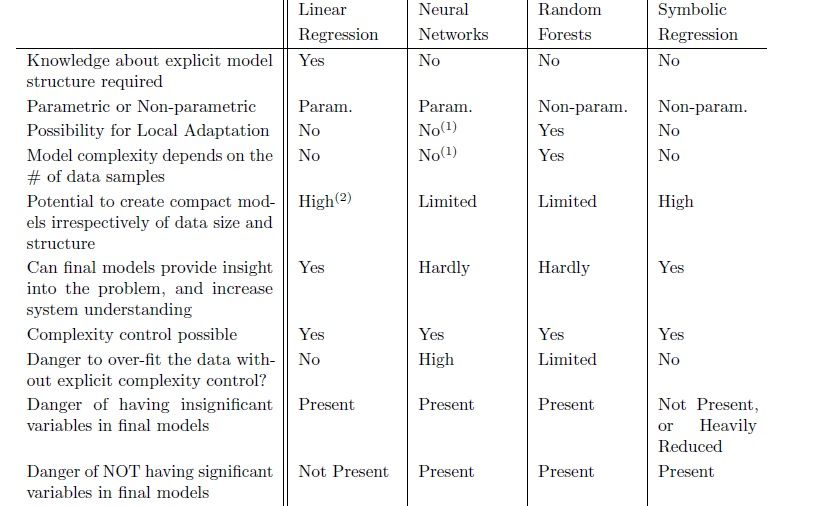
Benefit for clients:
This method produces variables mainly with nonlinear relationships. It is a technique that will help in corporate/commercial/sme risk modelling, such that powerful risk models are generated from a hort list of B/S and P/L based algebraic equations.
There is potential use cases in algorithmic trading as well...
There are 3 very interesting world problems solved with symbolic regression here.
A very relevant thesis by sean Wouter is attached as a pdf document for your reading pleasure...
R side of things:
I've found Rgp package for genetic programming, here is a link.
Competition:
I haven't seen something similar in SAS, SPSS but there is this; http://www.nutonian.com/products/eureqa/
Also there is Bruce Ratner's page
Is it possible to add some color coding to the InDB tool. I am building out models InDB and I end up with a sea of navy blue icons. Maybe they could generally correspond to the other tools. For example the summary would be orange. Etc Formula Lime Green.
It would be great if I could save a tool and its configuration for future use. I'm sure this could be done now with a macro, and that's possibly how I'll do it.
The scenario is that we have numerous data inputs that require some finessing to import. Because the field headers are not in the first row, they aren't recognized accurately as comma delimited. But some of our fields also contain commas within the field, so the solution is to add a multi-field formula to replace things like ", Inc." with " Inc." and ", Ltd." with " Ltd."
But on occasion I find new text strings that need to be added to the formula, like ", Inc" (without the period) for instance.
I use this replacement technique with several workflows, so it would be great to change it just one time and have the other instances updated automatically.
Maybe in addition to our Favorites toolbar we could have a Custom or User toolbar where we could save tools along with their configuration.
When using ./*.csv for an input (relative path and wildcard), a preview does not show in the Properties area of the input tool. Can this be added?
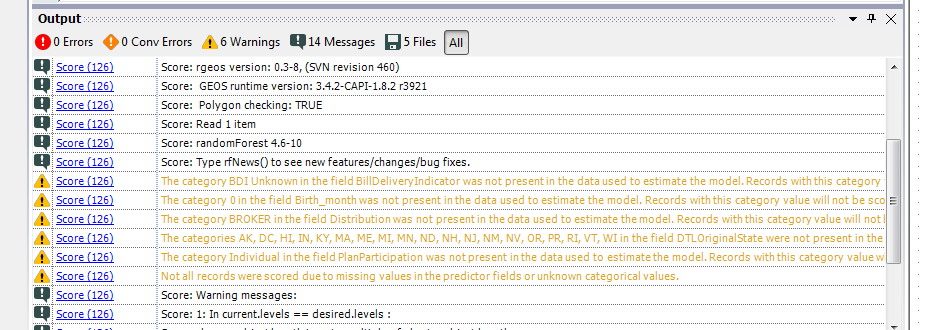
It would be much nicer to just have a little corner of all icons to have a sub icon or something I can click on to see output. Multi output could be a little more tricky ... so better yet, maybe have small browse icons on the connectors you can click on for results of that feed?
Then have a menu option to turn all off/on.
I have the Show Properties Window selected, but it is not showing up on my screen. At first I thought it was just hidden and that I could just pull it back from being hidden, but I can't find it anywhere.
Thanks!
I would love to have alteryx dump the excess amount of records on a new sheet in the same excel file that the user creates for dumping the output.
Solution: One needs to change the config to "arrange fields by name" then refresh before you can arrange fields manually
I would like this problem to be handled by some method that tracks for changes and warns the user rather than throw an error.
Actually, could you incorporate trade area tool into the spatial match tool since these tools are usually used one after the other?
Bedankt!
The tabs for the Workflow-Configuration sheet has the Canvas tab as the first one and defaults back to the Canvas tab after running. I want to be able to have the Workflow tab be the first tab and return to the Workflow tab after running. This can either be the default, or user-selectable ordering of the tabs.
Thanks.
- New Idea 265
- Accepting Votes 1,818
- Comments Requested 24
- Under Review 172
- Accepted 56
- Ongoing 5
- Coming Soon 11
- Implemented 481
- Not Planned 117
- Revisit 63
- Partner Dependent 4
- Inactive 674
-
Admin Settings
20 -
AMP Engine
27 -
API
11 -
API SDK
218 -
Category Address
13 -
Category Apps
113 -
Category Behavior Analysis
5 -
Category Calgary
21 -
Category Connectors
245 -
Category Data Investigation
76 -
Category Demographic Analysis
2 -
Category Developer
208 -
Category Documentation
80 -
Category In Database
214 -
Category Input Output
638 -
Category Interface
239 -
Category Join
102 -
Category Machine Learning
3 -
Category Macros
153 -
Category Parse
76 -
Category Predictive
77 -
Category Preparation
393 -
Category Prescriptive
1 -
Category Reporting
198 -
Category Spatial
81 -
Category Text Mining
23 -
Category Time Series
22 -
Category Transform
88 -
Configuration
1 -
Content
1 -
Data Connectors
959 -
Data Products
2 -
Desktop Experience
1,528 -
Documentation
64 -
Engine
126 -
Enhancement
321 -
Feature Request
213 -
General
307 -
General Suggestion
6 -
Insights Dataset
2 -
Installation
24 -
Licenses and Activation
15 -
Licensing
12 -
Localization
8 -
Location Intelligence
80 -
Machine Learning
13 -
My Alteryx
1 -
New Request
188 -
New Tool
32 -
Permissions
1 -
Runtime
28 -
Scheduler
23 -
SDK
10 -
Setup & Configuration
58 -
Tool Improvement
210 -
User Experience Design
165 -
User Settings
78 -
UX
222 -
XML
7
- « Previous
- Next »
- AudreyMcPfe on: Overhaul Management of Server Connections
-
AlteryxIdeasTea
m on: Expression Editors: Quality of life update - StarTrader on: Allow for the ability to turn off annotations on a...
-
AkimasaKajitani on: Download tool : load a request from postman/bruno ...
- rpeswar98 on: Alternative approach to Chained Apps : Ability to ...
-
caltang on: Identify Indent Level
- simonaubert_bd on: OpenAI connector : ability to choose a non-default...
- maryjdavies on: Lock & Unlock Workflows with Password
- noel_navarrete on: Append Fields: Option to Suppress Warning when bot...
- nzp1 on: Easy button to convert Containers to Control Conta...
| User | Likes Count |
|---|---|
| 8 | |
| 6 | |
| 5 | |
| 5 | |
| 5 |