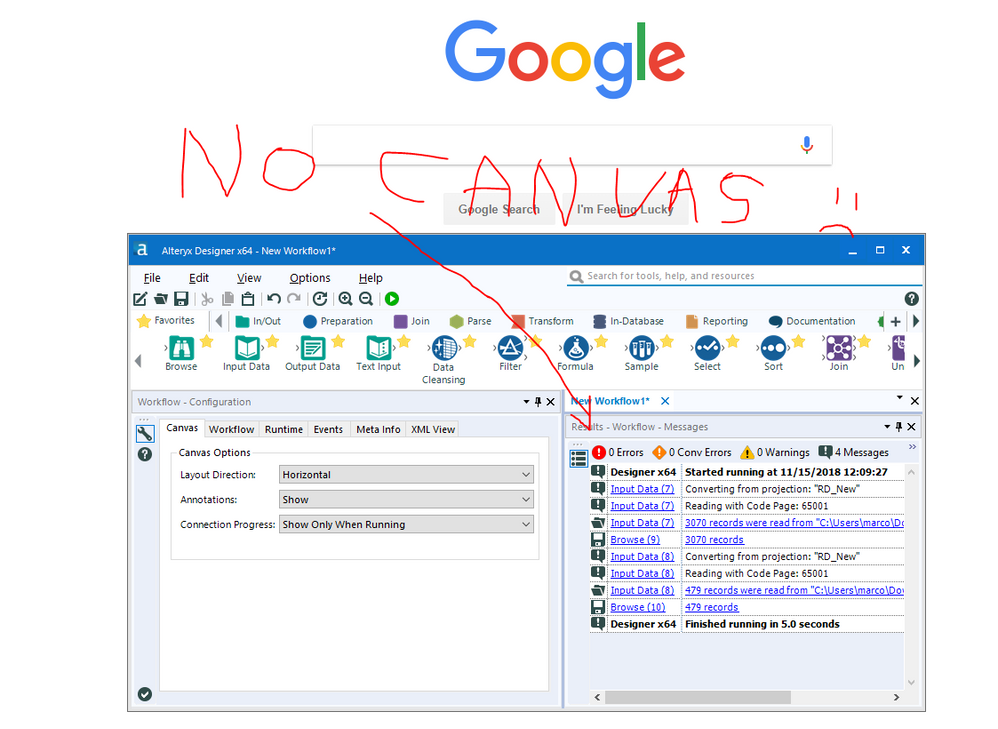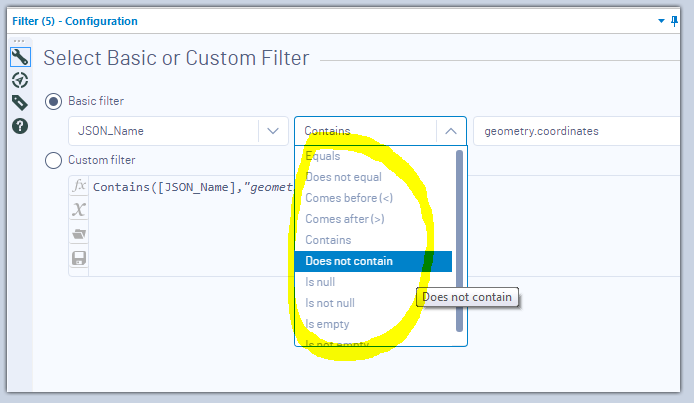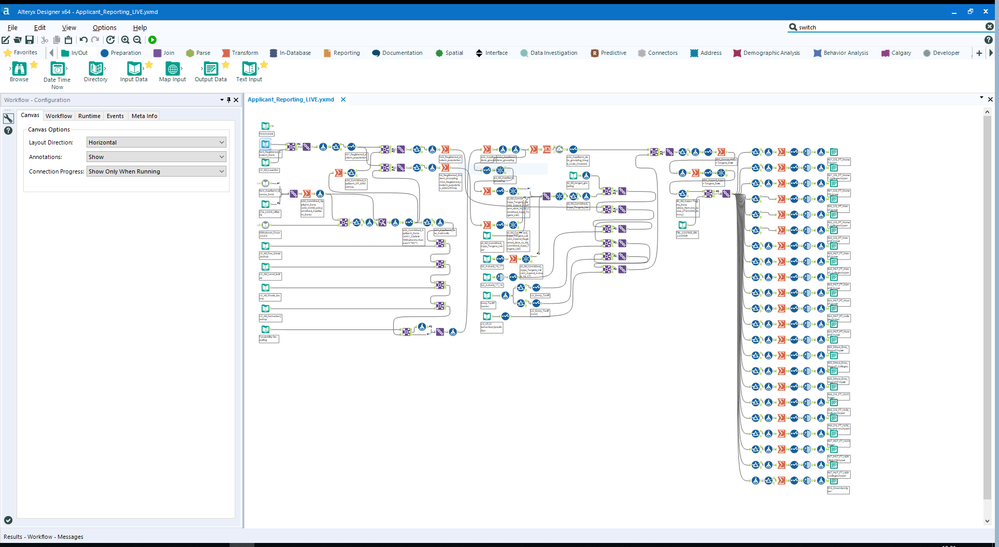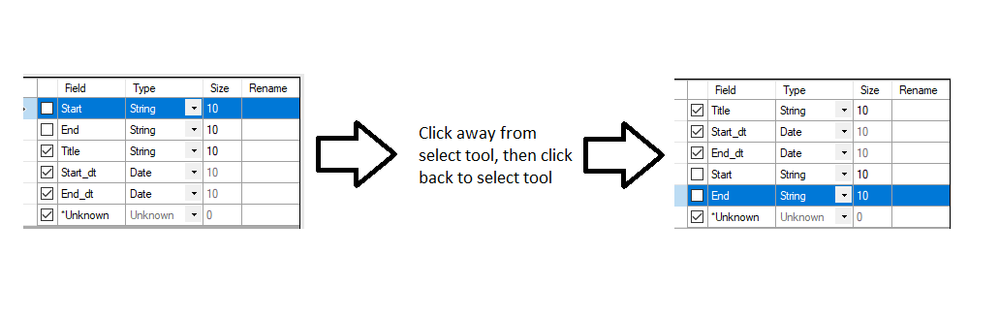Alteryx Designer Desktop Ideas
Share your Designer Desktop product ideas - we're listening!Submitting an Idea?
Be sure to review our Idea Submission Guidelines for more information!
Submission Guidelines- Community
- :
- Community
- :
- Participate
- :
- Ideas
- :
- Designer Desktop: Top Ideas
Featured Ideas
Hello,
After used the new "Image Recognition Tool" a few days, I think you could improve it :
> by adding the dimensional constraints in front of each of the pre-trained models,
> by adding a true tool to divide the training data correctly (in order to have an equivalent number of images for each of the labels)
> at least, allow the tool to use black & white images (I wanted to test it on the MNIST, but the tool tells me that it necessarily needs RGB images) ?
Question : do you in the future allow the user to choose between CPU or GPU usage ?
In any case, thank you again for this new tool, it is certainly perfectible, but very simple to use, and I sincerely think that it will allow a greater number of people to understand the many use cases made possible thanks to image recognition.
Thank you again
Kévin VANCAPPEL (France ;-))
Thank you again.
Kévin VANCAPPEL
After the upgrade to Alteryx 2018.4, the publish to tableau server tool no longer has the feature to get the authorization header to make subsequent calls in the workflow.This feature was present in the older versions of the tool i.e Publish to tableau server 1.09,1.08.1 but not in the new version 2.0.0
I think this feature should be present in all the versions of the publish to tableau server tool.
Cheers
If you have a field length of say 10 in a Select Tool, then you use a Left Join tool and change that length to say 4. This turns that field red - as it should. Then add a Select tool after the Union. It should say 4 in the second Select tool. But instead it says 10. If it was changed to 10 (and it wasn't) then the field s/b red.
Hi All,
While using the Join tool, I have ran across the following which I believe if included as part of Alteryx vanilla Join Tool version would be helpful -
1) Joining two data sets on Null values should be optional or should be removed. Generally Null means the value is not known so it seems like a logical error to treat two unknown values as same, unless specified otherwise.
2) Compress whitespaces, I have come across data sets coming from two entites which are all same except for the whitespace. So I think it would help to have an option wherein multiple whitespaces are compressed into one.
3) Case sensitivity/insensitivity - This is quite common for users to convert into upper case or lower case the columns on which Join condition are based. But IT developers end up coding more and at times creating new fields just for joining purpose.
4) Null matches non null - At times the requirement is such that if the join succeeds on a particular key column, null and not null values should be considered a match (but not two non equal non null values).
5) Removal of junk characters - There should be some functionality to remove junk characters from the columns on which joins are performed.
All/Any of the above points can be made available as an additional option in conjunction with the settings available today.
Thanks,
Rohit Bajaj
Hi All,
It would be a given wherein IT would have invested effort and time building workflows and other components using some of the tools which became deprecated with the latest versions.
It is good to have the deprecated versions still available to make the code backward compatible, but at the same time there should be some option where in a deprecated tool can be promoted to the new tool available without impacting the code.
Following are the benefits of this approach -
1) IT team can leverage the benefits of the new tool over existing and deprecated tools. For e.g. in my case I am using Salesforce connectors extensibly, I believe in contrast to the existing ones the new ones are using Bulk API and hence are relatively much faster.
2) It will save IT from reconfiguring/recoding the existing code and would save them considerable time.
3) As the tool keeps forward moving in its journey, it might help and make more sense to actually remove some of the deprecated tool versions (i.e. I believe it would not be the plan to have say 5 working set of Salesforce Input connectors - including deprecated ones). With this approach in place I think IT would be comfortable with removal of deprecated connectors, as they would have the promote option without impacting exsiting code - so it would ideally take minimal change time.
In addition, if it is felt that with new tools some configurations has changed (should ideally be minor), those can be published and as part of
promotions IT can be given the option to configure it.
Thanks,
Rohit Bajaj
So, best practice is to add annotations - so how many times have you seen an annotation that says
"This filters for column y" and then it's been changed to something else in the meantime.
Alteryx provides some default annotations, but wouldn't it be amazing if those metadata fields were available in an easy way to include in your own annotations
I imagine this working like so:
On an input tool:
"The file {filename} comes in from Joe in accounts every Tuesday and is currently {rows} big."
Filter tool
"This filters out the salaries above 100k with the formula {expression}"
Join
"I join using the {fields} fields rather than the typical key because the key isn't well populated"
Union
"I combine {IncomingNames} sets"
Formula
"The expression {expression1} calculates the exposure then {expression2} converts to bps."
Input, SQL Server
"The data source {databasename} is owned by Joe Soap in Investment"
Suddenly it makes sense to use annotations, and they don't lie (as easily) and mislead you into believing something other than the inherent logic, but with flexibility to select which bits of the metadata of the tool make sense to you.
Alteryx must have this functionality under the hood with the auto annotation, and this just provides better flex for that.
It would be great if we could change the name of a variable upstream it follows through in formulae etc.
In SQL, obtaining partial sums in a grouped aggregation is as simple as adding "WITH ROLLUP" to the GROUP BY clause.
Could we get a "WITH ROLLUP" checkbox in the Summary Tool's confg panel in order to produce partial sums?
(This was initiated as a question here.)
Here is an example of without rollup vs. with rollup, in SSMS:
(Replacing "NULL" with the phrase "(any)" or some such, and we have a very useful set of partial sums.
I haven't needed to do this for over a year, but I just tried in 2018.4 and the functionality is not there any more 😞
I'm trying to open an Excel file and customise the SQL used to read the data.
I've found this in other posts:
then I found this one 😞
Hopefully this feature will be re-instated soon 🙂
Hello!
There this very handy functionality in Alteryx that when you drag files from a Windows explorer onto the Canvas, the tools automatically convert to Input Tools. When making Alteryx smaller using this 
Cheers,
Marco
Our company deals a lot in .dif, .kat, and .px7 files for importing into our softwares. Would it be possible to add these additional output types since it would save the additional step of re-saving the Excel file as a .dif.
I'm curently creating an app using interface tools to control multiple worklflows. It would be nice if I didnt have to physically drag the interface tool to the recceiving node. For example, right now I can click on the Left node of a join tool and it gives me the option to make connections to that tool or out of that tool wireless. It would be nice if I could right click and have an option to select from a list of interface tool incoming connections.
Need to allow Aliases to work with the Google Sheets Input / Output tools, so that I can input API keys in one place to service multiple tools. I know I can do this via Macros, but I also know it's best practice to avoid nesting macros.
I have a large dataset (~200k) of routers with the utilisation figures per month over 36 months. What I have been doing till now is using the TS Model Factory to config and TS Forecast Factory to generate the forecast for the next 6 months grouping by router. Great! Except the values returned per device are exactly the same for the next 6 months. Obviously by not using the ETS / ARIMA macros I lose the ability to configure in more detail.
What I would like is be able to set the parameters of the ETS/ARIMA model in advance then run the batch macro for the number of routers and return a 6 month forecast that takes into account all the parameters.
Happy to supply data if required!
Thanks in advance
Mark
It's been a while since I was last on these forums, and I can't find the suggestions subforum, only one massive 'Designer' forum. Hopefully I'm posting this in the correct place.
Anyway, the font colour on my Basic filter dialog dropdowns is for some reason bizarrely light and difficult to read. How do I fix this? It used to be a black font, so I'm trying to figure out what I've done wrong. It needs to be darker. Thanks
We are enjoying the new functionality of pointing to a .zip file in the input data tool and reading in .csv files without having to manually unzip the file. We process a lot of SQlite files so having that as an option would be great. We also have several clients that supply .zip flat fixed lenght files with 100+ fields that we have mapped and having the functionality to use the Flat File Layout tool and Import the mapping file that has already been completed would be very helpful also. The current workaround is to read in as a csv with \0 as the delimiter but we then have to substring to parse each field and rename.
Hello Alteryx Community,
I've recently started using Alteryx and one option on the Output Data tool I think that could be useful to others and myself is the option to choose: Append to an extract file (Create if does not exist). This is similar to the already existing Overwrite existing extract file (Create if does not exist) option.
My case for this is... I'm in the situation where I'm setting up a flow that I know from the offset is going to be a repeatable flow that is designed to build up data over time and so I will be running the Output Data tools in append mode. Except for the first run, I can't append to an extract that doesn't exist! The flow in question has over around 20 Output Data tools and while it wouldn't take terribly long to reconfigure after the initial run, it is a bit tedious. I think there is scope for my proposed option for being implemented either as a standalone option or to replace the current append option.
Example of my current flow:
I find that when I'm using Alteryx, I'm constantly renaming the tool connectors. Here's my logic, most of the time:
I have something like a Join and 3 browses.
- I name the L join something like "L: on product/location join"
- I then copy that descriptor, and past it in the Annotation field
- I then copy that descriptor, select the wired connector, and paste that in the connection configuration
MY VISION:
Have a setting where I could select the following options:
- Automatically annotate based on tool rename
- Automatically rename incoming connector based on tool rename
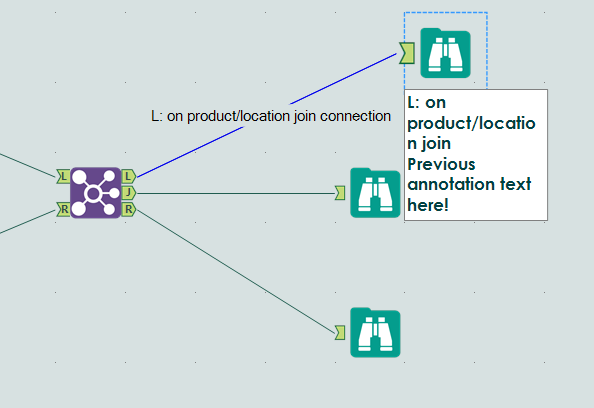
If I rename a tool, and "Automatically annotate based on tool rename" is enacted, it will insert that renaming at the top of the annotation field. If there is already data in that field, it will be shifted down. If I rename a tool and "Automatically rename incoming connector..." is on, then the connection coming into it gets [name string]+' connection' put into its name field. I included a picture of the end game of my request.
Thanks for your ear!
It would be nice if when Alteryx crashes there is an autosave capability that when you re-open Alteryx it shows you the list of workflows that were autosaved and give you the immediate option to select which ones you want to save. SImilar to what Excel does.
I know about the current autosave feature, but I would still like to have it pop up or the option to have it pop up for me to select which to keep and which to discard.
The new insight tool offers some great charting abilities but it does not integrate with other reporting tools. The tool doesn't support pictures,tables or any way to pull text from the data in the workflow in. This really prevents it from being a solution to any of the my reporting needs.
When using the 'Select' tool, often many columns are deselected, making it difficult to locate the remaining selected columns. It would save time to move deselected columns to the bottom of the ‘Select’ tool configuration after leaving the tool. Both selected and de-selected columns should retain their incoming field order within the group.
- New Idea 267
- Accepting Votes 1,818
- Comments Requested 24
- Under Review 173
- Accepted 56
- Ongoing 5
- Coming Soon 11
- Implemented 481
- Not Planned 116
- Revisit 63
- Partner Dependent 4
- Inactive 674
-
Admin Settings
20 -
AMP Engine
27 -
API
11 -
API SDK
218 -
Category Address
13 -
Category Apps
113 -
Category Behavior Analysis
5 -
Category Calgary
21 -
Category Connectors
245 -
Category Data Investigation
76 -
Category Demographic Analysis
2 -
Category Developer
208 -
Category Documentation
80 -
Category In Database
214 -
Category Input Output
639 -
Category Interface
239 -
Category Join
102 -
Category Machine Learning
3 -
Category Macros
153 -
Category Parse
76 -
Category Predictive
77 -
Category Preparation
394 -
Category Prescriptive
1 -
Category Reporting
198 -
Category Spatial
81 -
Category Text Mining
23 -
Category Time Series
22 -
Category Transform
88 -
Configuration
1 -
Content
1 -
Data Connectors
960 -
Data Products
2 -
Desktop Experience
1,529 -
Documentation
64 -
Engine
126 -
Enhancement
322 -
Feature Request
213 -
General
307 -
General Suggestion
6 -
Insights Dataset
2 -
Installation
24 -
Licenses and Activation
15 -
Licensing
12 -
Localization
8 -
Location Intelligence
80 -
Machine Learning
13 -
My Alteryx
1 -
New Request
189 -
New Tool
32 -
Permissions
1 -
Runtime
28 -
Scheduler
23 -
SDK
10 -
Setup & Configuration
58 -
Tool Improvement
210 -
User Experience Design
165 -
User Settings
78 -
UX
222 -
XML
7
- « Previous
- Next »
- AudreyMcPfe on: Overhaul Management of Server Connections
-
AlteryxIdeasTea
m on: Expression Editors: Quality of life update - StarTrader on: Allow for the ability to turn off annotations on a...
-
AkimasaKajitani on: Download tool : load a request from postman/bruno ...
- rpeswar98 on: Alternative approach to Chained Apps : Ability to ...
-
caltang on: Identify Indent Level
- simonaubert_bd on: OpenAI connector : ability to choose a non-default...
- maryjdavies on: Lock & Unlock Workflows with Password
- noel_navarrete on: Append Fields: Option to Suppress Warning when bot...
- nzp1 on: Easy button to convert Containers to Control Conta...
| User | Likes Count |
|---|---|
| 8 | |
| 8 | |
| 5 | |
| 5 | |
| 5 |