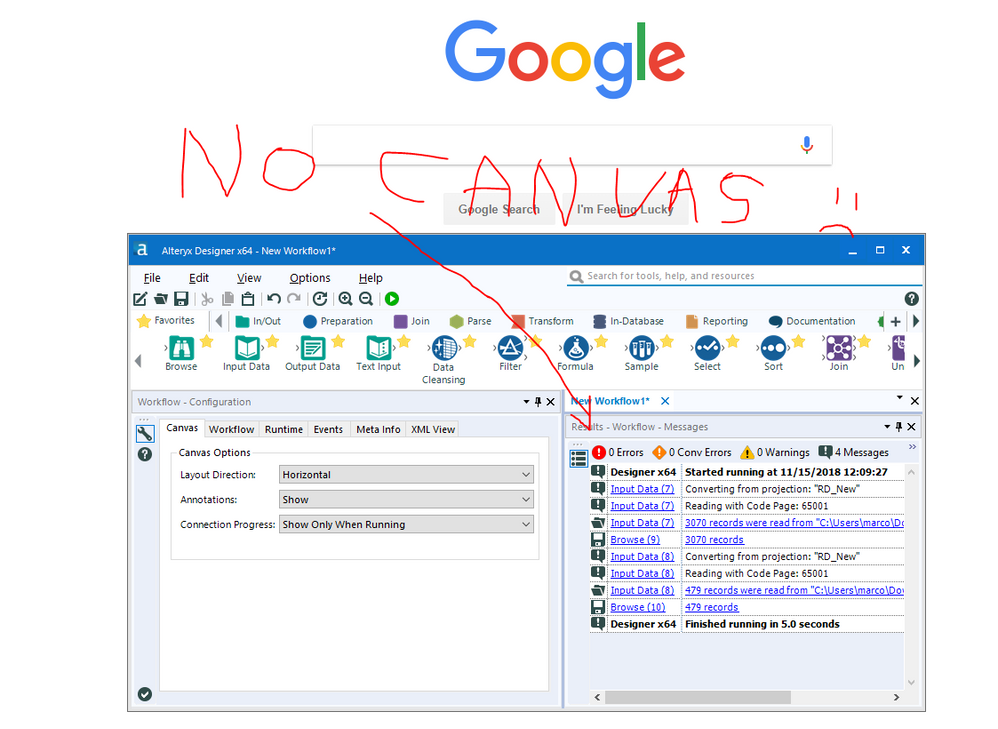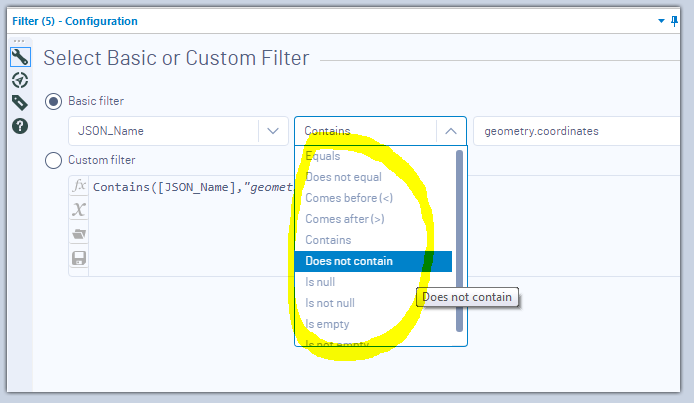Alteryx Designer Desktop Ideas
Share your Designer Desktop product ideas - we're listening!Submitting an Idea?
Be sure to review our Idea Submission Guidelines for more information!
Submission Guidelines- Community
- :
- Community
- :
- Participate
- :
- Ideas
- :
- Designer Desktop: Hot Ideas
Featured Ideas
Hello,
After used the new "Image Recognition Tool" a few days, I think you could improve it :
> by adding the dimensional constraints in front of each of the pre-trained models,
> by adding a true tool to divide the training data correctly (in order to have an equivalent number of images for each of the labels)
> at least, allow the tool to use black & white images (I wanted to test it on the MNIST, but the tool tells me that it necessarily needs RGB images) ?
Question : do you in the future allow the user to choose between CPU or GPU usage ?
In any case, thank you again for this new tool, it is certainly perfectible, but very simple to use, and I sincerely think that it will allow a greater number of people to understand the many use cases made possible thanks to image recognition.
Thank you again
Kévin VANCAPPEL (France ;-))
Thank you again.
Kévin VANCAPPEL
Hi there,
I noticed that here: https://help.alteryx.com/current/DataRobotAutomodelTool.htm it is mentioned that the number of workers can be set, and that the default is 2. However, this option seems to be removed, and the default seems to be max.
In a short workflow, this might not be necessary as the information related to each tool is spelled out in the progress windows. However, in a complicated and lengthy workflow, tracing such msg can be a tedious task. In addition, using a tool with multiple outputs and only one output is selected while the residual outputs may be used to validate the result in the selected output; for example, joint tool where left or right output should be zero, a visual queue could be a quick way to alert operator on any potential problem. Certainly, a browse tool can be added but in a big workflow, couple with a large data set, it might be a drain to the system resource. What if there is a tool that would activate a visual alert, like a light bulb, based on a preset condition to tell user that something is wrong and perhaps additional work needs to be done to either remedy or to account for the residual data. As in the case of a joint where 100% match is desired, any unmatched row would require an update to the reference list which maybe an additional adhoc process outside the current process. Certainly, an additional steps can be added to first explore the possibility of unmatched data and to update the reference list accordingly. The workflow would in hold until 100% match is achieve. This would require additional system resource in order to hold; especially with large set of data and lengthy workflow. If the unmatched situation rarely occurs, just a lightweight visual queue that 'pop' while allow the process either to break or to go through might be a sensible solution. Just a thought.
The challenge:
We have hundreds of SOAP based Salesforce (SF) connectors in our scheduled modules that were created with Alteryx 9.0-9.5. Alteryx 10.0+ is now using REST API based SF connectors. We have to replace all of these connectors when we move to 10.0+.
Proposed idea:
Alteryx creates an automated process for converting SOAP SF connectors to REST API SF connectors, so that when you open an old module in 10.0+, they are automatically updated.
This seems feasible as the information supplied by Alteryx users for the SOAP SF connectors is sufficient for the REST API SF connectors to work (i.e. URL, username, password, security token, table name, fields, WHERE clause, etc...).
Thanks,
Jeremy
Workflow Dependencies is a great feature. It would be even better if you can save several configurations so that you can switch between them with 1 click only, saving the effort to copy and paste. For example:
| Configuration Name | Local | Test | Production | Custom |
| Dependency 1 | Path 1A | Path 1B | Path 1C | (Null) |
| Dependency 2 | Path 2A | Path 2B | Path 2C | (Null) |
| Dependency 3 | Path 3A | Path 3B | Path 3C | (Null) |
Something similar to the Field Configuration (Field Type Files) for Select Tool.
Another option is you save several dependencies there so that you can choose them in the drop-down list of Input and Output tools.
This would facilitate sharing and deployment.
In the Configuration section of the Formula tool, the “Output Column” area is resizable. However, it has a limit that needs to be increased. Several of the column names I work with are not clearly identifiable with the current sizing constraint. I do not think the sizing needs to be constrained.
Currently you get an "Unexpected error" if you try to connect to a table with numeric fields, the solution now is to make a custom query and cast all numeric fields as string and then use a select tool to make it a double.
But to make things easier for everyone, the support for numeric fields is needed.
(It would also be great if we could connect to views without having to use a custom query....)
When a tool's input connector is already attached to a data stream that only accepts a single connection, attempting to attach a 2nd data stream with the same fields should automatically insert a Union tool. This would be similar to the way an Action tool is automatically added when you connect an Interface tool to another tool.
Same button should work with tool container 'disable' and/or collapse.
My organization is considering a move to a Microsoft Azure platform but requires support for Bring your Own Encryption (BYOE) or Bring Your Own Key (BYOK). As such, leveraging alteryx on this data lake would require this level of support.
I would like to see Alteryx support this in the future, ensuring that we are able to leverage the power of alteryx designer within this platform.
Please test/certify Teradata 16.2 for designer, server, scheduler, and Gallery applications.
I would love to see a multi-output filter for cases where I want to route records to different places for processing based on the value of a single field.
For example I want to filter each letter to a different destination:
| Letter | Number |
| A | 1 |
| B | 1 |
| C | 1 |
| D | 1 |
| E | 1 |
| F | 1 |
| A | 2 |
| B | 2 |
| C | 2 |
| D | 2 |
| E | 2 |
| F | 2 |
I would love to see a single tool that can send each letter to a different destination. See the attached screenshot for a concept of what this could look like.
After the upgrade to Alteryx 2018.4, the publish to tableau server tool no longer has the feature to get the authorization header to make subsequent calls in the workflow.This feature was present in the older versions of the tool i.e Publish to tableau server 1.09,1.08.1 but not in the new version 2.0.0
I think this feature should be present in all the versions of the publish to tableau server tool.
Cheers
Would be great if we could right click on an input and in addition to having "convert to macro input" there was an option for "convert to dynamic input".
If you have a field length of say 10 in a Select Tool, then you use a Left Join tool and change that length to say 4. This turns that field red - as it should. Then add a Select tool after the Union. It should say 4 in the second Select tool. But instead it says 10. If it was changed to 10 (and it wasn't) then the field s/b red.
It would be great if we could change the name of a variable upstream it follows through in formulae etc.
I haven't needed to do this for over a year, but I just tried in 2018.4 and the functionality is not there any more 😞
I'm trying to open an Excel file and customise the SQL used to read the data.
I've found this in other posts:
then I found this one 😞
Hopefully this feature will be re-instated soon 🙂
Hello!
There this very handy functionality in Alteryx that when you drag files from a Windows explorer onto the Canvas, the tools automatically convert to Input Tools. When making Alteryx smaller using this 
Cheers,
Marco
Our company deals a lot in .dif, .kat, and .px7 files for importing into our softwares. Would it be possible to add these additional output types since it would save the additional step of re-saving the Excel file as a .dif.
I have a large dataset (~200k) of routers with the utilisation figures per month over 36 months. What I have been doing till now is using the TS Model Factory to config and TS Forecast Factory to generate the forecast for the next 6 months grouping by router. Great! Except the values returned per device are exactly the same for the next 6 months. Obviously by not using the ETS / ARIMA macros I lose the ability to configure in more detail.
What I would like is be able to set the parameters of the ETS/ARIMA model in advance then run the batch macro for the number of routers and return a 6 month forecast that takes into account all the parameters.
Happy to supply data if required!
Thanks in advance
Mark
It's been a while since I was last on these forums, and I can't find the suggestions subforum, only one massive 'Designer' forum. Hopefully I'm posting this in the correct place.
Anyway, the font colour on my Basic filter dialog dropdowns is for some reason bizarrely light and difficult to read. How do I fix this? It used to be a black font, so I'm trying to figure out what I've done wrong. It needs to be darker. Thanks
- New Idea 266
- Accepting Votes 1,818
- Comments Requested 24
- Under Review 173
- Accepted 56
- Ongoing 5
- Coming Soon 11
- Implemented 481
- Not Planned 116
- Revisit 63
- Partner Dependent 4
- Inactive 674
-
Admin Settings
20 -
AMP Engine
27 -
API
11 -
API SDK
218 -
Category Address
13 -
Category Apps
113 -
Category Behavior Analysis
5 -
Category Calgary
21 -
Category Connectors
245 -
Category Data Investigation
76 -
Category Demographic Analysis
2 -
Category Developer
208 -
Category Documentation
80 -
Category In Database
214 -
Category Input Output
638 -
Category Interface
239 -
Category Join
102 -
Category Machine Learning
3 -
Category Macros
153 -
Category Parse
76 -
Category Predictive
77 -
Category Preparation
394 -
Category Prescriptive
1 -
Category Reporting
198 -
Category Spatial
81 -
Category Text Mining
23 -
Category Time Series
22 -
Category Transform
88 -
Configuration
1 -
Content
1 -
Data Connectors
959 -
Data Products
2 -
Desktop Experience
1,529 -
Documentation
64 -
Engine
126 -
Enhancement
322 -
Feature Request
213 -
General
307 -
General Suggestion
6 -
Insights Dataset
2 -
Installation
24 -
Licenses and Activation
15 -
Licensing
12 -
Localization
8 -
Location Intelligence
80 -
Machine Learning
13 -
My Alteryx
1 -
New Request
188 -
New Tool
32 -
Permissions
1 -
Runtime
28 -
Scheduler
23 -
SDK
10 -
Setup & Configuration
58 -
Tool Improvement
210 -
User Experience Design
165 -
User Settings
78 -
UX
222 -
XML
7
- « Previous
- Next »
- AudreyMcPfe on: Overhaul Management of Server Connections
-
AlteryxIdeasTea
m on: Expression Editors: Quality of life update - StarTrader on: Allow for the ability to turn off annotations on a...
-
AkimasaKajitani on: Download tool : load a request from postman/bruno ...
- rpeswar98 on: Alternative approach to Chained Apps : Ability to ...
-
caltang on: Identify Indent Level
- simonaubert_bd on: OpenAI connector : ability to choose a non-default...
- maryjdavies on: Lock & Unlock Workflows with Password
- noel_navarrete on: Append Fields: Option to Suppress Warning when bot...
- nzp1 on: Easy button to convert Containers to Control Conta...
| User | Likes Count |
|---|---|
| 8 | |
| 8 | |
| 5 | |
| 5 | |
| 5 |