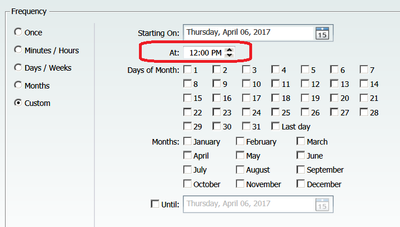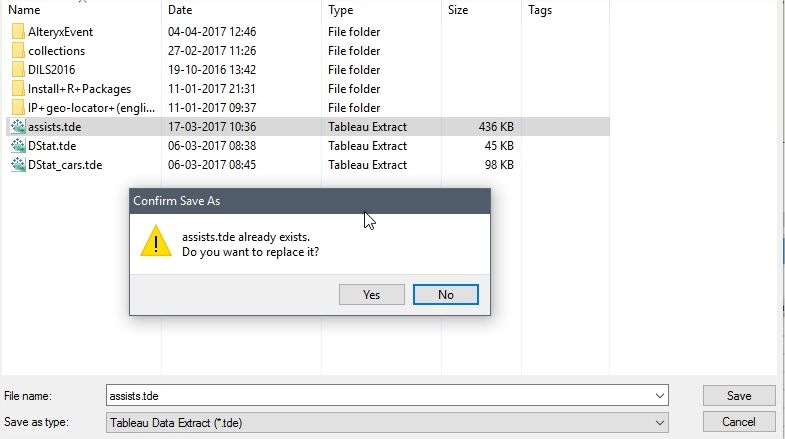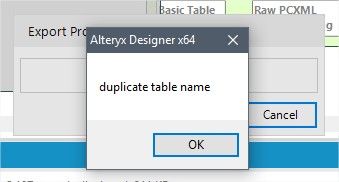Alteryx Designer Desktop Ideas
Share your Designer Desktop product ideas - we're listening!Submitting an Idea?
Be sure to review our Idea Submission Guidelines for more information!
Submission Guidelines- Community
- :
- Community
- :
- Participate
- :
- Ideas
- :
- Designer Desktop: New Ideas
Featured Ideas
Hello,
After used the new "Image Recognition Tool" a few days, I think you could improve it :
> by adding the dimensional constraints in front of each of the pre-trained models,
> by adding a true tool to divide the training data correctly (in order to have an equivalent number of images for each of the labels)
> at least, allow the tool to use black & white images (I wanted to test it on the MNIST, but the tool tells me that it necessarily needs RGB images) ?
Question : do you in the future allow the user to choose between CPU or GPU usage ?
In any case, thank you again for this new tool, it is certainly perfectible, but very simple to use, and I sincerely think that it will allow a greater number of people to understand the many use cases made possible thanks to image recognition.
Thank you again
Kévin VANCAPPEL (France ;-))
Thank you again.
Kévin VANCAPPEL
When saving an alteryx module (yxmd, yxmc, yxwz, yxzp), can we have a simple "SAVE AS" function that allows us to choose the version number? Conversely, could we open a newer version module with a warning message rather than an error?
In either case there would be the logical CAVEAT that certain functions or features may not be compatible with the save/open function.
Thanks,
Mark
One of the common things that I find myself doing is to create a random data-set to learn a tool or to test a theory or to build an experiment; or to load-test a flow.
It would be helpful to have a data generator input that allows you to specify some attributes, which then allows you to generate randomized outputs:
- For Int: random between X and Y; with Z rows
- For dates: random between X and Y; with z rows
- for strings; random strings of length X; with z rows; with selectors to allow for letters; whitespace; numbers; and invisible (e.g. control) characters
- Spatial
etc
This would really make it very rapid to whip together data to test a process
Hey all,
The join tool currently does not allow case-insensitive joins, but the find/replace tool does. Additionally- even if both sides are identical, the join tool will not join "Sean's house" to "Sean's house" because of the non-letter character in the middle. Finally - if one side is a string(2), and the other is a vString(200) - even if you have a single identical character on both sides you get uncertain outcomes unless you force the type
Please could you consider amending the join tool to include 3 new options or capabilities:
- Case insensitive join
- Allow full Unicode character set in join
- Full match across text types (irrespective of string size) - this would allow a string(2) value to match to a string(100) value as long as the string(100) value only has the same 2 characters in it as the string(2) value
That would remove a load of work from every text-join that's being done on every canvas we do.
Thank you
Sean
Hi,
I recently had a project that involved clipping the spatial polygon from one record with the spatial polygon of a different dataset. Currently, the only way I know how to use Alteryx to do this is to use a Spatial Match tool to get both spatial objects in the same record line, which allows me to use the Spatial Process tool. In my case, I was trying to trim polygons to the US, so my second spatial object was a polygon for the entire US, which then got attached to every record of my data in order to do the Spatial Process.
My suggestion is simple, make the Spatial Process tool have an option that would allow for two Inputs. I bring my target data in on one stream, chose the process method I want, and use the second Input as my "clip" data. This would allow people to trip/clip their data without having to append the clip data to every single record in the target dataset.
Same concept applies for the Distance tool, currently have to have both spatial objects in one record. My suggestion is to allow the Distance tool to also allow two inputs, I understand there is the Find Nearest tool and that as two inputs, but I'm not always just wanting the nearest, or to have a cutoff distance. Sometimes, I just want to know the distance in my target data to the location in my secondary file, for every record..
Add input of ArcGrid file format.
Currently Alteryx Designer Custom schedule window only support specifying 1 hour. I would like to request it be changed to Hours of the Day with checkboxes from 0 to 23, similar to Days of the Month.
It is important to be able to test for heteroscedasticity, so a tool for this test would be much appreciated.
In addition, I strongly believe the ability to calculate robust standard errors should be included as an option in existing regression tools, where applicable. This is a standard feature in most statistical analysis software packages.
Many thanks!
It would be great to make R tool in Alteryx closer in interface to, let's say, RStudio. By this I mean - can we please have code auto completions, color highlighting of formulas/dataset names, and other useful interface details that make coding easier?
Sometimes I just want to see the tool names without the annotations. Currently the options are Hide, Show, Show with Tool Names, but there doesn't seem to be a way to just see Tool Names without annotations.
Sometime I use the save button within the browse tool to save a copy of the data. This does not work if you wish to overwrite an existing file though.
For example if I have a Tableau extract called mydata.tde and then using the browse tool I save the data and try to overwrite this file I am asked if I want to replace this file and on choosing 'Yes' Alteryx tries to save the data but then shows me an error about 'duplicate table name'. It should simply replace the file with the new data.
When working with large amount of data the browse tool profiling causes the program to stop responding.
A feature to disable the profiling per browse tool.
or even better
After a set threshold (e.g. amount of rows), the auto profiling is disabled and requires an action to run.
While exporting a report to Excel via the Table/Layout/Render tools, it would be helpful to have the ability to manually adjust the size of specific columns within the report table.
Currently, Alteryx auto-corrects the column widths based on the data in the columns and the selected paper size, even if you select specific column widths using the Table tool. This is a great feature for reporting, however in my use-case my output report contains two blank columns which will be manually edited by my team. Because these two "manual update" columns are blank in Alteryx, the column widths on the output are quite small compared to the other columns, and this will require manual column width formatting within the Excel sheet to both accommodate the (often lengthy) manual updates that will be entered into these two columns, and to keep the report within the paper size parameters.
Thanks!
Taryn
I work for a company that is still running v 10.5. It takes some time for us to go through acceptance testing / approval for new versions of software, and therefore we will only upgrade to version 11 in November at the earliest. At the moment there is a warning just above the workflow stating that a newer version of Alteryx designer is available, which decreases the size of the workflow canvas etc. There is a dropdown to to defer this warning for a period of time (90 days/1 year etc), but this appears to make no difference as the warning shows on every startup of Alteryx. It would be great for this warning to be removed/the deferral to actually work as it becomes old pretty quickly when I have to remove this warning on every startup.
Thanks!
Given the prevalence of XML - it seems that it's worth adding a native XML capability to Alterxy (similar to the discussion with @CharleyMcGee and @KaneG in the discussion forum). Currently XML is treated mostly like a big and oddly behaved text field, which really undermines the usefulness of XML in real applications.
What I'm thinking is:
- Add in a component, which acts like a join, but what it does is validates an XML file vs. an XSD file so that you can see if your XML file matches the schema definition. Tremendously useful if you've ever had to hand-craft XML.
- Add in a native data-type for XML (like you have a data-type for Centroids)
- On this XML data type - you can then do interesting things like walk the document object model, or iterate through all children (which fixes the issue of deeply nested XML being such a pain). This would bring XML parsing into the level of usefulness that programmers in Java & Visual Studio have enjoyed for years
- Finally - an ability to construct XML data files without having to text-hack this. i.e. something similar to the transpose tool, where for a given node, you can add children etc.
These four things would really really assist with getting Alteryx to be able to deal with modern data sets like JSON; XML and even web-page scrubbing.
As always - very happy to commit time to helping shape this - please feel free to reach out if that would be useful.
Thank you all
Sean
CC: @JoeM; @mceleavey; @MarqueeCrew; @NeilR; @Ned; @dawid_nawrot; @TaraM; @GeneR
It would be good to replicate some of the key workflow configuration settings as shortcut icons in the main shortcut toolbar.
For instance, I often use 'Disable all tools that write output' and need to toggle it on/off quickly when I'm testing a workflow. It takes too many clicks to deselect a tool, open workflow configuration, open the Runtime tab and select the checkbox. Many end-users I work with also don't even know the option is there because it is so well-hidden.
It would be much simpler and easier If I could toggle it straight from the shortcut bar. Having a keyboard shortcut to do it, like I do with ctrl-R (to run) would be even better.
Having shortcuts would also be good for:
- Disable all browse tools
- Show/Hide connection progress
- Open the Events window
I am frequently using comments within my containers to tell an engaging story to my business Audience about the workflow I have built. However, whenever I start adding, removing, moving tools etc within containers these comments don't remain static within the relative position of the container and drift into positions that I have to manually adjust.
From a time saving perspective it would be great if I could:
1. fix the position of comment within a container and
2. Group comments in a way similar to how you can group objects in Visio and Photoshop
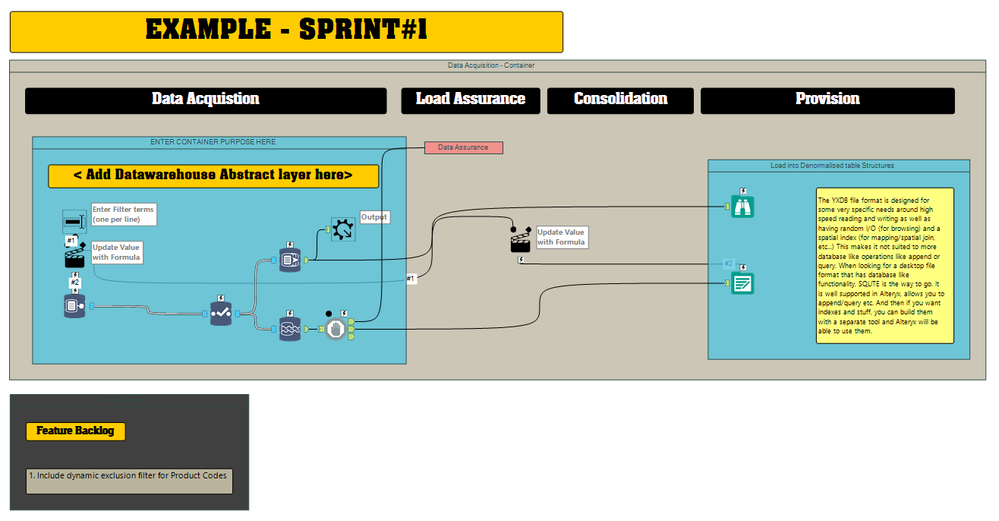
My company uses a network drive to store our macros and macro packs (like CReW). This way, all our designers can add the directory to the Macros tab in their User Settings and have the macros available to them instantly. We use macros more than many of the standard tools, so we add them to our Favorites toolbar. However, if we are working in Alteryx offline (not connected to our network), Alteryx can't find the macros. That's expected and totally okay......but when we reconnect to the network, Alteryx doesn't add the macros back to our Favorites. I would appreciate if Alteryx could make the Favorites smart enough to "remember" the file path of the macros that should be there so it can search for them each time Alteryx loads and show them if we are connected to the network.
While I strongly support the S3 upload and download connectors, the development of AWS Athena has changed the game for us. Please consider opening up an official support of Athena compute on S3 like support already show for Teradata, Hadoop Hive, MS SQL, and other database types.
Two additions to the formula tool that would be great to see:
- When I select a function (like DateTimeParse) and hit F1 for help - please could you take me to the help for this specific function?
- For the parameters which are ordinal or "magic value" type parameters - please can you create a simple formula builder so that we don't have to keep on going into the help text to find out which % flag to use for a month in MM format; and which is MMM format.
- What I'm thinking here is a simple pop-up box that allows you to create the parameter you want
- Alternatively - provide a direct hint-text for the parameter in question or inline intellitext like Visual Studio or Eclipse
- Overall though - the date functions seem to have grown up at different times - and so they treat dates in different ways - dateTimeDiff uses "Hours" which is pretty common, the DateTimeParse uses magic values like "%Y", and the new date time conversion tool uses the standard form used in Windows of MM-YYYY etc. So it woudl be worth looking at a refactoring of the date functions to bring them all to a standard treatment of date parameters.
Thank you
Sean
Dear Alteryx,
You know the thing I used most in the old Formula tool? The "Operators" section under "Formulas" that reminded me of Alteryx's particular syntax for things you can use in formulas but that aren't formulas themselves. (I switch between Alteryx, Tableau and Excel for writing formulas, and they all have slightly different rules for this stuff - having a quick syntax reference right where I needed it in Alteryx was SO HANDY!!.) There is no operators section in the new "fx" section. Please add it in. As it is, I've taken to opening a second instance of Alteryx with nothing but a loose filter tool so I can look at the operators section there when I'm trying to use the new formulas tool in my working instance. This is not ideal.
Thank you!
- New Idea 267
- Accepting Votes 1,818
- Comments Requested 24
- Under Review 173
- Accepted 56
- Ongoing 5
- Coming Soon 11
- Implemented 481
- Not Planned 116
- Revisit 63
- Partner Dependent 4
- Inactive 674
-
Admin Settings
20 -
AMP Engine
27 -
API
11 -
API SDK
218 -
Category Address
13 -
Category Apps
113 -
Category Behavior Analysis
5 -
Category Calgary
21 -
Category Connectors
245 -
Category Data Investigation
76 -
Category Demographic Analysis
2 -
Category Developer
208 -
Category Documentation
80 -
Category In Database
214 -
Category Input Output
639 -
Category Interface
239 -
Category Join
102 -
Category Machine Learning
3 -
Category Macros
153 -
Category Parse
76 -
Category Predictive
77 -
Category Preparation
394 -
Category Prescriptive
1 -
Category Reporting
198 -
Category Spatial
81 -
Category Text Mining
23 -
Category Time Series
22 -
Category Transform
88 -
Configuration
1 -
Content
1 -
Data Connectors
960 -
Data Products
2 -
Desktop Experience
1,529 -
Documentation
64 -
Engine
126 -
Enhancement
322 -
Feature Request
213 -
General
307 -
General Suggestion
6 -
Insights Dataset
2 -
Installation
24 -
Licenses and Activation
15 -
Licensing
12 -
Localization
8 -
Location Intelligence
80 -
Machine Learning
13 -
My Alteryx
1 -
New Request
189 -
New Tool
32 -
Permissions
1 -
Runtime
28 -
Scheduler
23 -
SDK
10 -
Setup & Configuration
58 -
Tool Improvement
210 -
User Experience Design
165 -
User Settings
78 -
UX
222 -
XML
7
- « Previous
- Next »
- AudreyMcPfe on: Overhaul Management of Server Connections
-
AlteryxIdeasTea
m on: Expression Editors: Quality of life update - StarTrader on: Allow for the ability to turn off annotations on a...
-
AkimasaKajitani on: Download tool : load a request from postman/bruno ...
- rpeswar98 on: Alternative approach to Chained Apps : Ability to ...
-
caltang on: Identify Indent Level
- simonaubert_bd on: OpenAI connector : ability to choose a non-default...
- maryjdavies on: Lock & Unlock Workflows with Password
- noel_navarrete on: Append Fields: Option to Suppress Warning when bot...
- nzp1 on: Easy button to convert Containers to Control Conta...
| User | Likes Count |
|---|---|
| 9 | |
| 8 | |
| 5 | |
| 5 | |
| 5 |