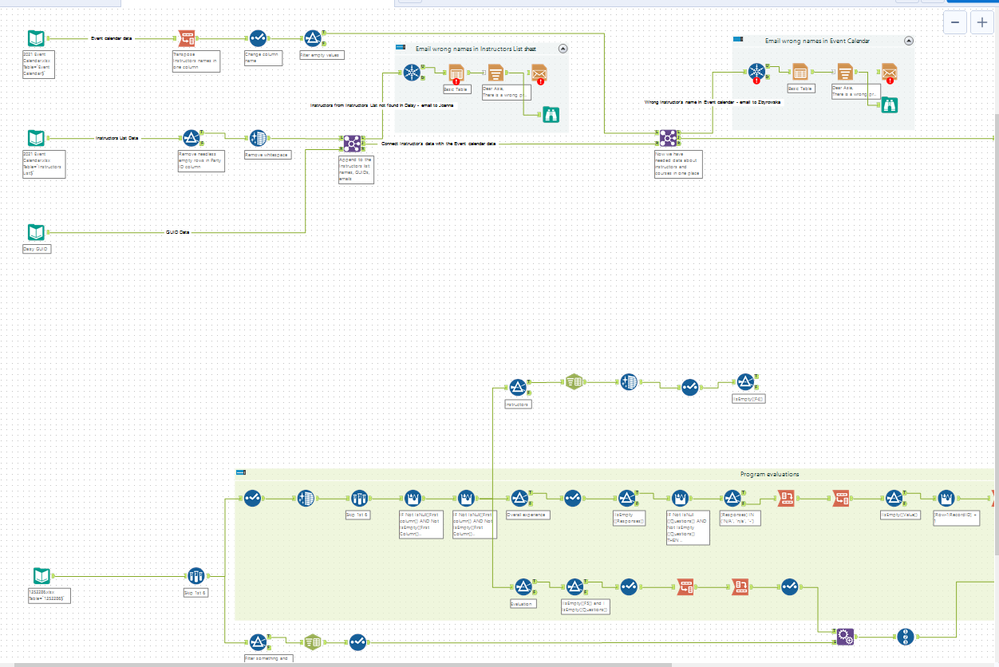Alteryx Designer Desktop Ideas
Share your Designer Desktop product ideas - we're listening!Submitting an Idea?
Be sure to review our Idea Submission Guidelines for more information!
Submission Guidelines- Community
- :
- Community
- :
- Participate
- :
- Ideas
- :
- Designer Desktop : Nouvelles idées
Featured Ideas
Hello,
After used the new "Image Recognition Tool" a few days, I think you could improve it :
> by adding the dimensional constraints in front of each of the pre-trained models,
> by adding a true tool to divide the training data correctly (in order to have an equivalent number of images for each of the labels)
> at least, allow the tool to use black & white images (I wanted to test it on the MNIST, but the tool tells me that it necessarily needs RGB images) ?
Question : do you in the future allow the user to choose between CPU or GPU usage ?
In any case, thank you again for this new tool, it is certainly perfectible, but very simple to use, and I sincerely think that it will allow a greater number of people to understand the many use cases made possible thanks to image recognition.
Thank you again
Kévin VANCAPPEL (France ;-))
Thank you again.
Kévin VANCAPPEL
Hello all,
Here the issue : when you have a lot of tables, the Visual Query Builder can be very slow. On my Hive Database, with hundreds of tables, I have the result after 15 minutes and most of the time, it crashes, which is clearly unusable.
I can change the default interface in the Visual Query Builder tool but for changing this setting, I need to load all the tables in the VQB tool.
I would like to set that in User Settings to set it BEFORE opening the Visual Query Builder.
Best regards,
Simon
-
Desktop Experience
-
User Settings
The Problem: Sometimes we are developing workflows where we use a data connection that the developer has access to but not necessarily the people running the workflow do.
For example,
- A workflow is pulling from one database to another, with some specific transformations.
- This workflow is used by many people, some have Designer for other purposes.
- The workflow also writes to a log table, documenting different parts of the workflow for auditing purposes.
- This log table is not something that the people running the workflow should have access to write to other than when running this workflow
- This log table outputs using a data connection so that it is not embedding passwords (a company-wide best practice)
- For someone to run this workflow with this set up, they would need access to this log table's data connection
- If the log table data connection is shared to that group of users, now any of the users with Designer can go write whatever they would like to that table since that data connection has access to.
- This also makes the log table unsecure for auditing purposes.
The Solution: We are looking for a way to have a data connection in a workflow without giving all of the running users full access to use that connection in their workflows. Almost a proposal of two tiers of permissions:
- Access to use a data connection in a workflow you are running
- Access to use a data connection in a workflow you are building
In python, there is this monthrange function which is very useful to find out the days in particular month and also particular year (leap year)
In python we will only have to do this to get monthrange
x[i] = calendar.monthrange(Year_S, Month_S)[1]
whereas in Alteryx, we will have to do this
datetimeday(DateTimeTrim(DateTimeParse([START_DATE],'%Y-%m-%d'),'lastofmonth'))
The different are enormous and I can see that Alteryx team was able to add in this in a jiffy.
I was hoping we can simplify the code so that users wont have to go and dig around to find a way to get thru.
This will be helpful in doing calculations like insurance/interest premium, where we need to find the remaining days of in the month.
-
Desktop Experience
-
User Settings
For more than 5 years It has annoyed me that numeric results in Designer are always awkwardly displayed as left justified.
Nearly all conventional financial reports present numbers RIGHT justified with a vertical alignment of the decimal points and interval markers. In Alteryx this convention is snubbed, at least in the Results Window, making it more work to interpret the results.
Given that Alteryx would like to sell more Designer licences 🤑 to those millions of accountants 🤕 still struggling in Excel hell , it would seem to be a smart move to concede on this small point.
An easy way to deliver this enhancement would be either (1) via a user setting or (2) an enhancement of the "Hide Numeric Separator" toggle in the upper right corner of the Results window:
-
Desktop Experience
-
User Settings
In order to make it easier to find workflow logs and be able to analyze them we would suggest some changes:
- In the log name instead something like "alteryx_log_1634921961_1.log" the log name should be the queue_id for example: "6164518183170000540ac1c5.log"
This would facilitate when trying to find the job logs.
To facilitate reading the log we would suggest the following changes:
- Add the timestamp
- Add error level
For the example of current and suggested log:
Please consult the document in attachment.
In the suggested format the log would be [TIMESTAMP] [ERRORLEVEL] [ELAPSEDTIME] [MESSAGE]
-
Desktop Experience
-
Enhancement
-
User Settings
Here's a reason to get excited about amp! Create a runtime setting that gets Alteryx working even faster.
when you configure a file input you see 100 records. Imagine the delight that after you run your workflows all input tools are automatically cached. You run so much faster.
now think of the absolute delight that even before you run the workflows that a configured input tool causes a background read off the input data. Whether it is a new workflow or an opened existing flow that reading can start ahead of the time button.
what do you think 🤔?
Please have the option to place Calendar tool side by side in the Interface Designer. Currently they are only allowed to be placed vertically i.e. on top of each other. By placing the calendars side by side, the interface will look more organized and intuitive to the user. This is particularly useful when there is a need for a companion calendar tool. For example, allowing user to pull data between a date range. In this situation, arranging Date1 and Date2 side by side will be intuitive than placing them vertically.
-
Desktop Experience
-
User Settings
Canvas settings can be used for providing more clarity and clutter-free look of complex workflows. For example, using Auto Route Perpendicular (where connection lines between tools are straight lines and break at 90 degrees and using different colours can really help in understanding workflow faster to someone who is looking at it for the first time.
I know this is very subjective, but these additional customization settings can increase clarity in complex workflows. Especially when sharing workflow with others.
-
Desktop Experience
-
User Settings
We aren't getting a huge amount of help from support on this, so I'm posting this idea to raise awareness for the product teams responsible for the Salesforce connectors and the embedded Python environment.
This post from user Dubya describes the issue in detail:
I have a workflow with several salesforce tools in it, which works fine on my machine. But we need another alteryx user in our office to be able to access, run and maintain the workflow too, via their machine and copy of alteryx designer.
However we're finding that the salesforce inputs and outputs can only be authenticated on one machine at a time.
When the other new user opens the original workflow from the shared network location, the salesforce tools display an error "Salesforce Input (1): {'error': 'invalid_grant', 'error_description': 'authentication failure'}" and the tools fail to load any data. But we can see the full query in the tool and we can even set the custom query option and validate the query successfully, which suggests the source is being correctly connected to and queried, but we just cant run the tool.
The only way to run the tool successfully is to change the credentials and re-authenticate the tool. However this then de-authenticates the original machine, and when we open up the workflow on there and try to run ying the workflow brings back the same error.
We've both tried this authentication back and forth on our own machines and each time one of us re-authenticates, it de-authenticates the other, leading to it triggering the error.
Can someone help explain what's going on and how to fix it, as this doesn't bode well for our collaboration.
We're both running:
The latest build of version of designer 2021.2 (original machine also running desktop automation)
Salesforce Input Tool v4.1.0
Salesforce Output Tool v1.3.0
My response here identifies that this is a problem for our organization as well:
We're experiencing the same issue. It appears to be related to how the tool handles password and security token decryption. I've found that when you modify the related registry entry from "true" to "false", you can see in the tool's xml that the encrypted password and security token are still in there. I'm not sure what else is going on behind the scenes beyond that, but that ought to be addressable by the product teams handling the Salesforce connectors and the Python installation embedded in Designer.
The only differences in our environment compared to u/Dubya's are that we're running on 2020.4 and attempting to use Salesforce Input Tool v4.2.4.
This is a must have for anyone who needs the ability to share workflows among multiple users. This is part of a series of problems that these updated connectors have been plagued with since introducing them years ago, and no one at Alteryx seems to care enough to truly fix the problems. Salesforce is a core system for our organization, so having tools that utilize the latest version of Salesforce's APIs is very important to us. The additional features that the Input tool provides are welcome, but these bugs have to be sorted out in order for us to extract any kind of value out of them. If the "deprecated" Salesforce tools were ever to be removed from Designer while there are issues with the "new" connectors, we would have no choice other than to never upgrade Designer/Server again and be forced to look for another product to serve as our ETL platform.
Please, please, please address this.
I totally get that we want to use a local disk drive for TempDirectory.
Let us override Alteryx (currently Alteryx overrides the user override) and choose a network directory. If the local temp drive is full, let the user choose.
Cheers,
Mark
-
Admin Settings
-
Desktop Experience
-
User Settings
When I modify settings, in any software, I like to have an "Apply" button that doesn't close the window but makes the changes effective.
Example : I want to change the color of my canvas.
I open the settings, change the color to one I like, then save (which closes the settings window). Finally, I don't like the color and want to use another one. I open again the settings window, change the color again, then save (which closes the window again) and so on...
It's bothering to have to open the window each time.
So I think, having this kind of button in the user settings window would make the settings modification more comfortable for the user.
-
Desktop Experience
-
User Settings
Hello!
I am making this idea request in response to this question:
https://community.alteryx.com/t5/Alteryx-Designer-Discussions/Is-it-possible-to-enable-Performance-P...
Currently, one of my favourite settings to enable in Alteryx is the performance profiling, as i get to see exactly how much time is being used at each step, and its a quick reminder to double check those tools that take a while for optimisation. However, i have to enable this on every new workflow that i open as the setting only applies to the current workflow, and it can be frustrating executing a large workflow only to realise after waiting for it to run, that this setting was not enabled.
What i'd like to propose, is an extra set of settings within the User Settings, default tab (which is currently):
To something like:
Which would simply enable these settings as a default, when a new workflow is made.
Let me know what you think! I think a couple of the other settings in there could see use, especially as the AMP engine develops and those who want to see all macro messages, for example.
Cheers,
TheOC
-
Desktop Experience
-
User Settings
Hi,
It would be great if users have the option to display the number of records that go in and out of the different tools in your canvas. This allows users to very quickly see how many records are in their datasets, and especially quickly analyze the results of specific actions such as joins, filters etc. without the need to open each individual tool. Especially when performing joins this can be very useful to quickly see how many of your rows have been successfully joined. I think this will give users a feeling that they have more control over their data and a better understanding of what is happening in Alteryx. Also if you quickly want to review a complex workflow (especially when it is not your own) this could be a huge timesaver. Simply run the workflow and follow the numbers to see what is happening and identify tools that might cause issues.
Love to hear what you think!
-
Desktop Experience
-
User Settings
When you download a workflow from the Alteryx Gallery to edit, the first typical step a user will take to debug is to run their workflow. This is potentially dangerous, as your user may not know what input data they are loading into what may be production data tables (as an example, when you are building apps you will typically have placeholder data in your inputs).
It would be great if the default option when editing a workflow stored on the gallery was that the 'Disable Tools that Write Output' button is checked, meaning people do not accidentally post incorrect information.
Ben
-
Desktop Experience
-
User Settings
Every time I open the Visual Query Builder I have to drag the internal table window to the left to make it bigger, in order to see the table names.
I really want to lock and hold the last position of this entire window - also the total window when I expand it.
This is driving my crazy! Please lock the window.
-
Desktop Experience
-
User Settings
The new versions of Alteryx the red "change color" has gone to yellow which is almost impossible to see with a big and bright monitor.
PLEASE change it back to the normal red background color!
-
Desktop Experience
-
User Settings
I think it would be a great idea where the system admin can control the logs and the location of the logs for all the alteryx designer users within an organization. This ensures that no data is being transferred outside the organization.
-
Desktop Experience
-
User Settings
Currently the Find Window is the only one not located in the View menu. It would be great to have it located either just under view or under both Edit and View. Most users are aware of the other windows once they discover the View menu, however I feel they are missing a lot of the new features with the new Find Replace functionality available in the Find Window. One looking at it under the Edit window it just looks like a simple Find, not like a whole new window that can be used as part of your Designer experience.

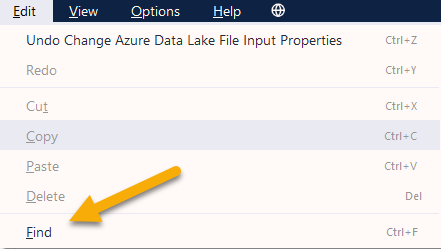
-
Desktop Experience
-
User Settings
I would like to be able to connect to an AWS EMR resource.
And an AWS gov cloud endpoint.
-
Desktop Experience
-
User Settings
In the Result window, user can expand the Column Width but not the Row Height, and cannot Wrap the text.
It's a kind of necessary user friendly feature to view the entire text easily.
Sometimes, if text is too large in each field, then expanding the column width for all the fields and scrolling left/right is really annoying.
-
Desktop Experience
-
User Settings
- New Idea 376
- Accepting Votes 1 784
- Comments Requested 21
- Under Review 178
- Accepted 47
- Ongoing 7
- Coming Soon 13
- Implemented 550
- Not Planned 107
- Revisit 56
- Partner Dependent 3
- Inactive 674
-
Admin Settings
22 -
AMP Engine
27 -
API
11 -
API SDK
228 -
Category Address
13 -
Category Apps
114 -
Category Behavior Analysis
5 -
Category Calgary
21 -
Category Connectors
252 -
Category Data Investigation
79 -
Category Demographic Analysis
3 -
Category Developer
217 -
Category Documentation
82 -
Category In Database
215 -
Category Input Output
655 -
Category Interface
246 -
Category Join
108 -
Category Machine Learning
3 -
Category Macros
155 -
Category Parse
78 -
Category Predictive
79 -
Category Preparation
402 -
Category Prescriptive
2 -
Category Reporting
204 -
Category Spatial
83 -
Category Text Mining
23 -
Category Time Series
24 -
Category Transform
92 -
Configuration
1 -
Content
2 -
Data Connectors
982 -
Data Products
4 -
Desktop Experience
1 604 -
Documentation
64 -
Engine
134 -
Enhancement
406 -
Event
1 -
Feature Request
218 -
General
307 -
General Suggestion
8 -
Insights Dataset
2 -
Installation
26 -
Licenses and Activation
15 -
Licensing
15 -
Localization
8 -
Location Intelligence
82 -
Machine Learning
13 -
My Alteryx
1 -
New Request
226 -
New Tool
32 -
Permissions
1 -
Runtime
28 -
Scheduler
26 -
SDK
10 -
Setup & Configuration
58 -
Tool Improvement
210 -
User Experience Design
165 -
User Settings
85 -
UX
227 -
XML
7
- « Précédent
- Suivant »
- abacon sur : DateTimeNow and Data Cleansing tools to be conside...
-
TonyaS sur : Alteryx Needs to Test Shared Server Inputs/Timeout...
-
TheOC sur : Date time now input (date/date time output field t...
- EKasminsky sur : Limit Number of Columns for Excel Inputs
- Linas sur : Search feature on join tool
-
MikeA sur : Smarter & Less Intrusive Update Notifications — Re...
- GMG0241 sur : Select Tool - Bulk change type to forced
-
Carlithian sur : Allow a default location when using the File and F...
- jmgross72 sur : Interface Tool to Update Workflow Constants
-
pilsworth-bulie
n-com sur : Select/Unselect all for Manage workflow assets
| Utilisateur | Compte |
|---|---|
| 6 | |
| 5 | |
| 4 | |
| 3 | |
| 2 |