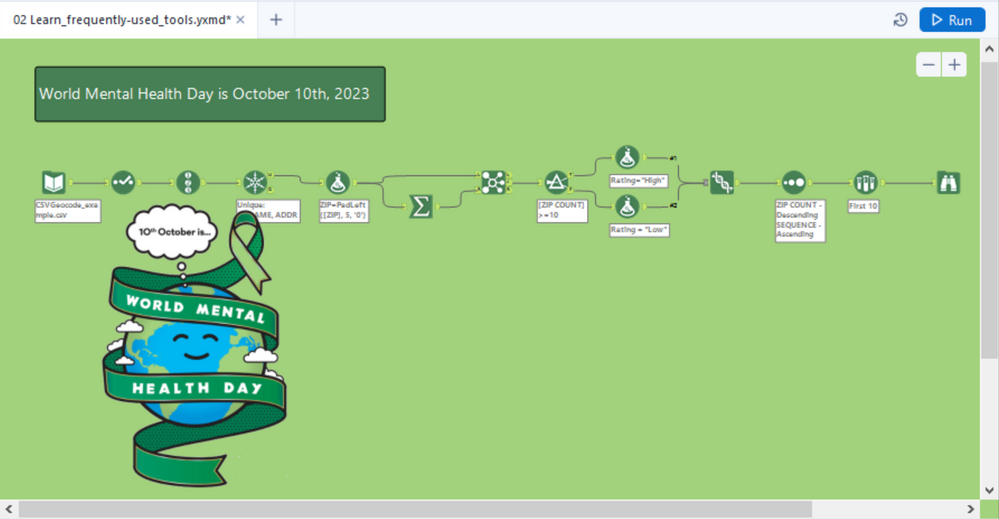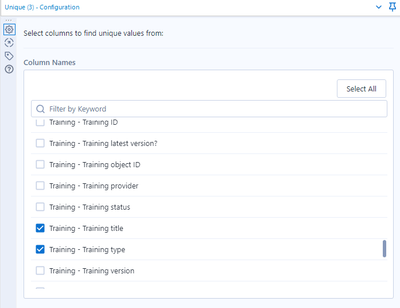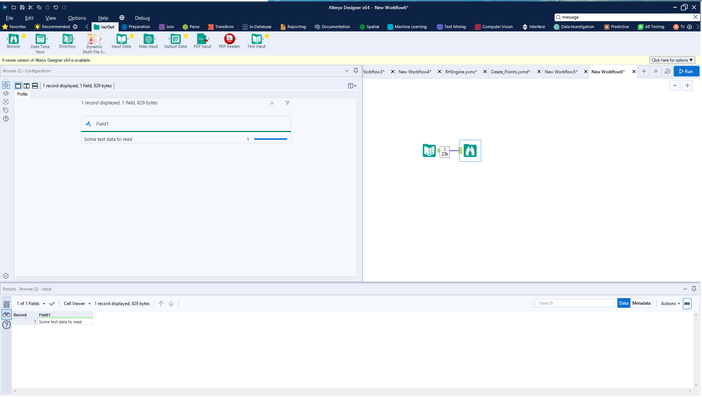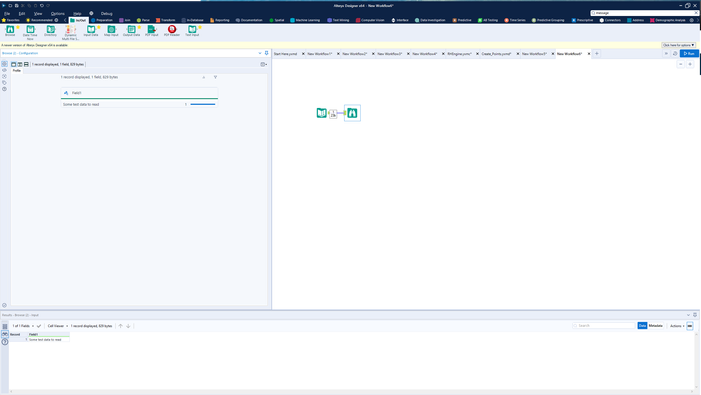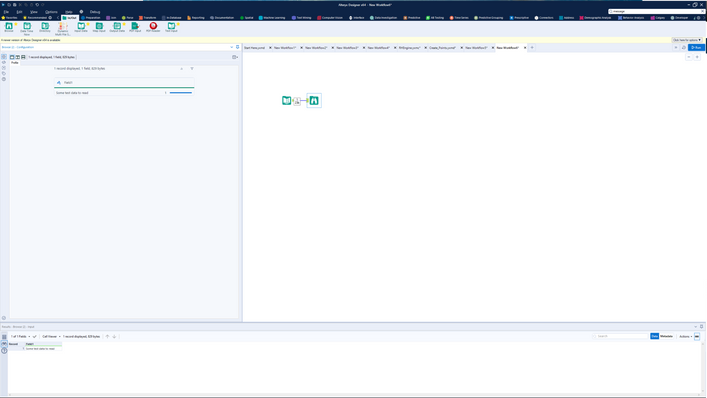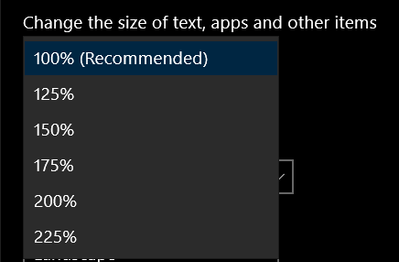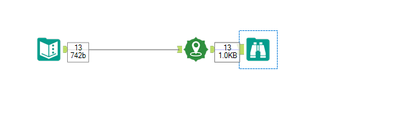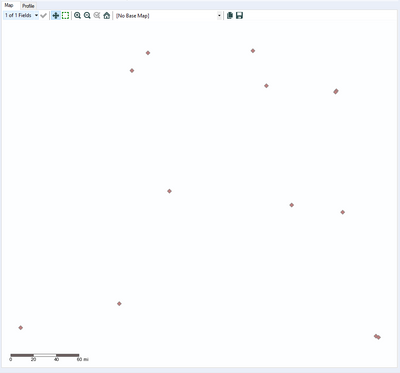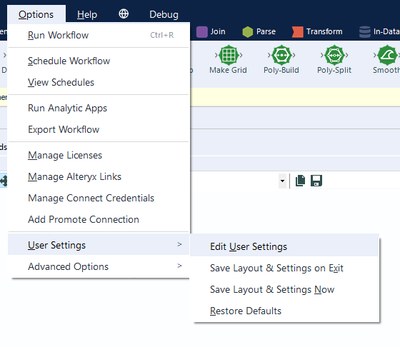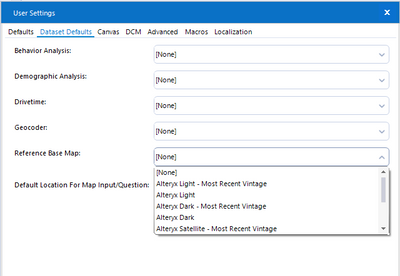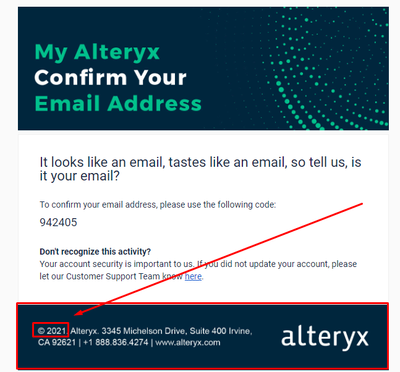Alteryx Designer Desktop Ideas
Share your Designer Desktop product ideas - we're listening!Submitting an Idea?
Be sure to review our Idea Submission Guidelines for more information!
Submission Guidelines- Community
- :
- Community
- :
- Participate
- :
- Ideas
- :
- Designer Desktop: New Ideas
Featured Ideas
Hello,
After used the new "Image Recognition Tool" a few days, I think you could improve it :
> by adding the dimensional constraints in front of each of the pre-trained models,
> by adding a true tool to divide the training data correctly (in order to have an equivalent number of images for each of the labels)
> at least, allow the tool to use black & white images (I wanted to test it on the MNIST, but the tool tells me that it necessarily needs RGB images) ?
Question : do you in the future allow the user to choose between CPU or GPU usage ?
In any case, thank you again for this new tool, it is certainly perfectible, but very simple to use, and I sincerely think that it will allow a greater number of people to understand the many use cases made possible thanks to image recognition.
Thank you again
Kévin VANCAPPEL (France ;-))
Thank you again.
Kévin VANCAPPEL
Create social and holiday themes for icons and set the canvas to an appropriate color. Here's a world mental health day example:
If you need help, ask me how I did it.
Cheers,
Mark
P.S. I realize that 2023 is next year. Please don't wait that long :)
-
Desktop Experience
-
User Settings
Most databases treat null as "unknown" and as a result, null fails all comparisons in SQL. For example, null does not match to null in a join, null will fail any > or < tests etc. This is an ANSI and ISO standard behaviour.
Alteryx treats null differently - if you have 2 data sets going into a join, then a row with value null will match to a row with value null.
We've seen this creating confusion with our users who are becoming more fluent with SQL and who are using inDB tools - where the query layer treats null differently than the Alteryx layer.
Could we add a setting flag to Alteryx so that users can turn on ISO / ANSI standard processing of Null so that data works the same at all levels of the query stack?
Many thanks
Sean
-
Desktop Experience
-
User Settings
Working with larger and larger workflows becomes difficult to navigate. I have been using the Right Click on Blank Canvas>Zoom to container recently, but the order in which the containers show doesn't seem to be intuitive. (Not by tool ID, rather the order they are in the XML.)
This has been asked in the past but I couldn't find an idea post: https://community.alteryx.com/t5/Alteryx-Designer-Discussions/Can-I-set-the-order-in-which-container...
It would be useful to have the ability to change the list to be in alphabetical or tool ID order please.
-
Desktop Experience
-
User Settings
Hi all,
In supporting our Alteryx users - we often have situations where users have had multiple different versions of Alteryx installed on their machines over time - and this leads to a situation where settings / configurations are carried forward from one install to another, and there doesn't appear to be an obvious way to force a full & clean reinstall and reset. This creates a problem when something like the Python settings are broken, since the reinstall does not fix this.
In this line - it would be very useful to have the ability to perform a full & clean uninstall - potentially in 2 phases:
- Initially - a script (e.g. Powershell) which is available on community, which cleans out all files that are installed by Alteryx (any version); all registry entries; an any user settings
- Later - it would be valuable to build this into the uninstaller so that the user has the ability to uninstall and remove ALL traces of the software and user settings.
Many thanks
Sean
-
Admin Settings
-
Desktop Experience
-
Installation
-
User Settings
Admittedly I haven't used the Compare Workflows functionality too often in the past. In using it today, however, right away I found that navigating the workflows being compared wasn't the easiest thing to do. I'm open to ideas on how this could best be accomplished, but it would be nice to be able to navigate around each workflow simultaneously (currently you must move around in one canvas then click to the other then move around in that one separately). Maybe this would best be accomplished by one of the following ways:
- Allowing scrolling in both tab groups at the same time ( i.e. if I scroll in one tab group, that same movement occurs in the canvas of the other tab group)
- Allowing movement in both workflows simultaneously from the Overview window
- Connecting the results windows for the two workflows being compared so that you can easily click to navigate to the tool/part of each workflow with changes with just one click
Presumably, if you're comparing two workflows, they should roughly have the same general layout so hopefully this sort of dual-tab navigation would be plausible (and could be turned off in settings if it is unwanted). I believe this would make it much easier to find and navigate to the places on both canvas where changes have occurred.
-
Desktop Experience
-
User Settings
Please provide the ability to toggle on a dark mode for the Designer. The new version of Alteryx has changed the UI from a blue to a white. Its straining on the eyes with the lack of any contrast in the toolbar. I know about the ability to change the canvas colors, but it would be nice to toggle the entire UI from a white to a grey.
-
Desktop Experience
-
User Settings
Dear UX Usual Suspects,
I've created a video for you to observe the idea:
With 400+ fields available, I find it challenging when I am validating my formula output to look at the "Referenced" fields of data plus the new data fields. It would be oh-so-nice to press a button and look only at the "valuable" data.
How about you? Do you want a little of this idea @Hollingsworth @T_Willins @Aguisande @NicoleJ
Cheers,
Mark
-
Desktop Experience
-
User Settings
We are experiencing performance issues with fetching schema/table/columns info on Alteryx Designer when using Vertica DB.
From the troubleshoot with Alteryx support, the query hitting "odbc_columns" is contributing to the performance issue. Vertica DBA suggests to use "columns" instead of "odbc_columns". Submitting this request to change the query.
Refer to case 00551930 for more info.
-
Desktop Experience
-
User Settings
Hello,
Please add UI-related Themes to choose from such as a Dark Theme, so that all aspects of the UI changes accordingly.
Without a Dark Theme, it is very difficult to work in Designer for a long time.
Add these themes under User Settings --> Themes tab
Thanks!
-
Desktop Experience
-
User Settings
It would be nice if the fields which are selected for the Unique tool can be easily visible. (by way of grouping selected fields etc)
The issue is that if a few out of many fields are selected to be considered for Unique, it is hard to review/check which are the fields that have been selected in the Unique Tool configuration.
Here's an example. It is difficult to see all the fields which have been selected. (There are 7 fields selected in this example.)
-
Desktop Experience
-
User Settings
Hello!
Currently i develop on a 2560 x 1440 monitor, and it is great for development of Alteryx workflows.
However, from an accessibility perspective (and for demonstration purposes), the whole of the Alteryx Interface text and icons are far too small for anyone to read. For instance, this is what Designer looks like at the most common monitor size, 1920 x 1080:
And at my native resolution (2560 x 1440)
And 4k resolution, for comparison:
As you will notice - virtually everything is smaller, and unreadable at higher resolutions. It doesn't appear that this is a setting within Alteryx, and so I have to resort to windows settings to change the size:
Or as @CharlieS mentions here change the size of text across all applications.
It would be useful within Alteryx to have a 'scaling' slider/dropdown, so I do not have to change the resolution or size of applications within windows, to be able to easy read or demonstrate data from Alteryx Designer.
Thanks,
TheOC
-
Desktop Experience
-
User Settings
hello!
Currently when using any spatial data or tool, by default, i have to select a reference base map each time:
This can be confusing for new users - as they may not realise within the browse tool (and other spatial tools) that you have to select this, especially with it being such a small setting at the top of the browse tool.
Now this can be solved by going into the User Settings, and changing this in the default settings:
However as mentioned, for new users this really isn't clear, and can be a roadblock in development. It would be fantastic if Alteryx defaulted the reference base map to Alteryx Light (or, any of them, other than [None]) to make these tools useable out of the box.
Thanks,
TheOC
-
Desktop Experience
-
User Settings
@NicoleJ recently asked a question about what default save options that we might want to apply to when we save to SERVER. I'll answer for both SERVER and to DESIGNER here as ideas.
SERVER: When I save a workflow to the server, I'd like to have Alteryx automagically do the following:
- Respect my CANCEL RUNNING WORKFLOW on ERROR default setting.
- Respect my SHOW MACRO MESSAGES default setting.
- Respect my Enable Performace Profiling default setting (OFF should be recommended).
- Respect my AMP Engine Compatibility Mode setting (if AMP is turned on).
- Modify any non-relative path dependencies to UNC.
- Respect my DISABLE All TOOLS that WRITE Output default setting.
- USE GLOBAL Default for Temporary Files
If any settings or rules (e.g. dependencies) don't match default, please WARN me or give option to reset automagically.
For DESIGNER saves, please do the same as SERVER plus:
- Respect my DISABLE ALL BROWSE TOOLS setting.
If anyone wants to chime in with more settings, please do so.
Cheers,
Mark
-
Desktop Experience
-
User Settings
If the workflow configuration had a run for 'x' number of iterations option it would make debugging macros a lot easier. My current method consists of copying results, changing inputs and repeat until I find my problem which feels very manual.
-
Category Macros
-
Desktop Experience
-
User Settings
When I am working with 2 different versions of Alteryx (e.g., a current version and a beta version), I set different background colors for each version through user settings. This a great because I don't want to accidentally modify a current workflow when beta testing; the canvas color is a clear, but subtle indicator of which version I'm working in.
Similarly, I'd like the option to set a custom canvas color for each workflow. Use case - I have two versions of a workflow, e.g., one production and one in development, both in the same version of Alteryx. I don't want to accidentally modify the production workflow instead of the dev workflow. My current workarounds are to open the workflow in two different windows on separate monitors or to add an obtrusive comment box making the dev version as in development. Neither is a great option. If I could set the canvas for the workflows to different colors, that would reduce the possibility of making this mistake.
My idea is to expand this the custom canvas-coloring functionality to allow users to set a custom canvas color for each workflow.
-
Desktop Experience
-
User Settings
This is not exactly a new feature but I didn't know where else to send it.
I just received an email from Alteryx and I noticed that the footer is an image and not dynamic.
And there you see that the year is still 2021. A good idea would be to insert a code that would grab the year automatically from the actual date.
-
Desktop Experience
-
User Settings
My testing has shown that when a datetime field is input from a Snowflake table, the Input tool will convert the data to reflect the datetime as local time to the machine the workflow is run on.
For example, this is a data set from a direct query to Snowflake...
This is what is coming out of the Input tool with the machine set to Pacific time...
However when setting the machine to Central time, the results from the Input tool are...
This obviously can wreck havoc with inconsistencies of subsequent reporting off of this data.
Since Snowflake carries the UTC offset as part of the data, it would be nice to have the ability to disable this "assumption" by Alteryx that the results should convert the datetime to the machine datetime. This way the data could pass through with the datetime values that are held in the database.
-
Desktop Experience
-
User Settings
So this is a minor thing, but could we get an option to name log files output to something aside from 'Alteryx_Log_TUVXXYZ_1'? It would be really useful to have the name of the workflow appended onto the log instead of having to sift through them manually or clear the destination folder every time I want to check one specific workflow. I know there's probably ways around this, but having something in the interface would be an elegant solution if possible.
Thanks! Love y'alls software to death!
-
Desktop Experience
-
User Settings
It would be great if there was a feature to disable/enable the ability for artisans from accidently publishing to the Company's "default" gallery location in a highly restrictive environment without having to hack the javascript file (production.js).
-
Desktop Experience
-
User Settings
-
Desktop Experience
-
User Settings
- New Idea 376
- Accepting Votes 1,784
- Comments Requested 21
- Under Review 178
- Accepted 47
- Ongoing 7
- Coming Soon 13
- Implemented 550
- Not Planned 107
- Revisit 56
- Partner Dependent 3
- Inactive 674
-
Admin Settings
22 -
AMP Engine
27 -
API
11 -
API SDK
228 -
Category Address
13 -
Category Apps
114 -
Category Behavior Analysis
5 -
Category Calgary
21 -
Category Connectors
252 -
Category Data Investigation
79 -
Category Demographic Analysis
3 -
Category Developer
217 -
Category Documentation
82 -
Category In Database
215 -
Category Input Output
655 -
Category Interface
246 -
Category Join
108 -
Category Machine Learning
3 -
Category Macros
155 -
Category Parse
78 -
Category Predictive
79 -
Category Preparation
402 -
Category Prescriptive
2 -
Category Reporting
204 -
Category Spatial
83 -
Category Text Mining
23 -
Category Time Series
24 -
Category Transform
92 -
Configuration
1 -
Content
2 -
Data Connectors
982 -
Data Products
4 -
Desktop Experience
1,604 -
Documentation
64 -
Engine
134 -
Enhancement
406 -
Event
1 -
Feature Request
218 -
General
307 -
General Suggestion
8 -
Insights Dataset
2 -
Installation
26 -
Licenses and Activation
15 -
Licensing
15 -
Localization
8 -
Location Intelligence
82 -
Machine Learning
13 -
My Alteryx
1 -
New Request
226 -
New Tool
32 -
Permissions
1 -
Runtime
28 -
Scheduler
26 -
SDK
10 -
Setup & Configuration
58 -
Tool Improvement
210 -
User Experience Design
165 -
User Settings
85 -
UX
227 -
XML
7
- « Previous
- Next »
- abacon on: DateTimeNow and Data Cleansing tools to be conside...
-
TonyaS on: Alteryx Needs to Test Shared Server Inputs/Timeout...
-
TheOC on: Date time now input (date/date time output field t...
- EKasminsky on: Limit Number of Columns for Excel Inputs
- Linas on: Search feature on join tool
-
MikeA on: Smarter & Less Intrusive Update Notifications — Re...
- GMG0241 on: Select Tool - Bulk change type to forced
-
Carlithian on: Allow a default location when using the File and F...
- jmgross72 on: Interface Tool to Update Workflow Constants
-
pilsworth-bulie
n-com on: Select/Unselect all for Manage workflow assets
| User | Likes Count |
|---|---|
| 6 | |
| 5 | |
| 3 | |
| 2 | |
| 2 |