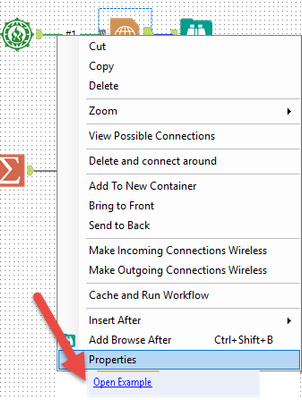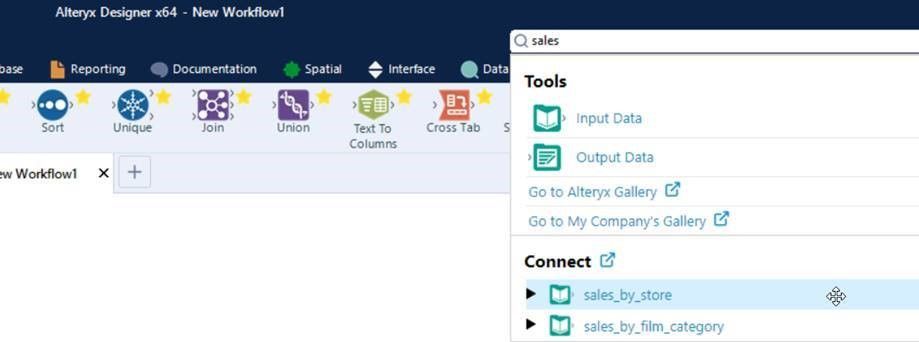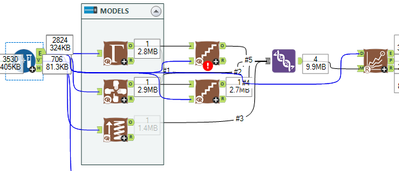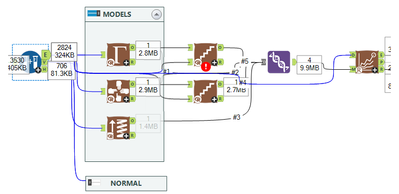Alteryx Designer Desktop Ideas
Share your Designer Desktop product ideas - we're listening!Submitting an Idea?
Be sure to review our Idea Submission Guidelines for more information!
Submission Guidelines- Community
- :
- Community
- :
- Participate
- :
- Ideas
- :
- Designer Desktop : Beliebte Ideen
Featured Ideas
Hello,
After used the new "Image Recognition Tool" a few days, I think you could improve it :
> by adding the dimensional constraints in front of each of the pre-trained models,
> by adding a true tool to divide the training data correctly (in order to have an equivalent number of images for each of the labels)
> at least, allow the tool to use black & white images (I wanted to test it on the MNIST, but the tool tells me that it necessarily needs RGB images) ?
Question : do you in the future allow the user to choose between CPU or GPU usage ?
In any case, thank you again for this new tool, it is certainly perfectible, but very simple to use, and I sincerely think that it will allow a greater number of people to understand the many use cases made possible thanks to image recognition.
Thank you again
Kévin VANCAPPEL (France ;-))
Thank you again.
Kévin VANCAPPEL
Most of the times we end up having multiple new workflows open and would have to scram through every tab to identify the correct one. Also when we try to search on Auto saved workflows it appears as New workflow -1,2,3 etc.
If there could be an option to temporarily name the workflow (like name sheets on excels) before we save,it would be easy and user friendly to identify the workflow as there are multiple iterations that we do before saving few workflows.
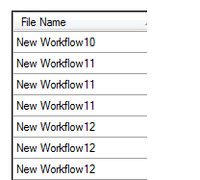
-
General
-
User Experience Design
When opening an Excel workbook or Word document, the Microsoft start screen enables users to minimize or cancel opening. These would be convenient features to add to the Alteryx start screen. Because the Alteryx start screen appears in front of everything you have open, I feel the ability to minimize it would add a lot of value. Additionally, the ability to close it would be beneficial for those times when you accidentally click the wrong workflow, for example.
-
General
-
User Experience Design
Hi Team,
Version: 2019.3
Issue:
As what title said, it was hard to see the records display when the records is too large.
I have to adjust the Config Window to see the records. It is pain when checking a workflow with Join.
Suggestion:
1. Used fraction: 100,000/1,000,000 Records Displayed
2. Change based on the size it have, minimum will be 1,000,000 Records. Partial displayed will show if it expand.
3. Reduce the space for Search Bar, only Expand if selected.
4. Use another line.
Appendix
10 Records (no Issue)
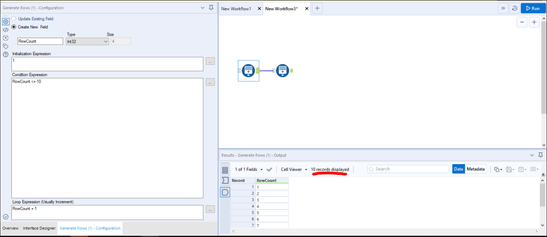
1 Miillion Records (Issue to see the records)
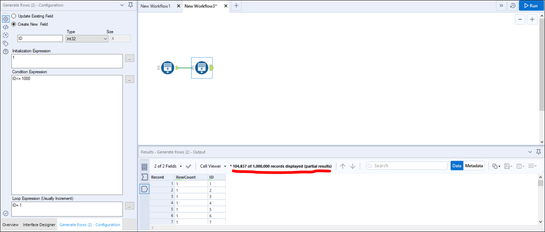
-
User Experience Design
Unless I'm missing the basics, I'm unable to scroll and pan during module runs. I can zoom in and out, but not scroll or pan.
On large modules, I would love to be able to scroll to different areas to see progress/status of different key points in the process.
Guidance from the experts would be much appreciated! Thanks!
-
General
-
User Experience Design
The Connected Tools submenu of a tool configuration is useful for navigating rapidly. One can double-click an Incoming or Outgoing line and jump to that connected tool. It gets tricky when a tool has multiple in/out anchors, like Append or Join. In those cases, it isn't possible to tell which tools are connected to which anchors. In the case of a Join tool, please change Incoming: to Incoming L: and Incoming R: and do the same for Outgoing. Please do this for all tools with multiple in/out anchors. Thank you.
-
Feature Request
-
User Experience Design
I love the example workflows. If I've already added a tool to the canvas that I need to reconfigure, however, it would be easier to simply right click the tool that's already there rather than finding the tool on the ribbon at the top to open the example workflow. Please add the ability to launch the example workflow for each tool on the right click menu.
-
Tool Improvement
-
User Experience Design
IMO, Alteryx should bring new hot keys into newer version:
1. Search for tools, help, and resources
2. Search for Result windows: This is extremely wanted coz I always have to check, recheck results so it's so annoying to non-stop moving the mouse cursor to different positions
-
Tool Improvement
-
User Experience Design
Hi Alteryx team,
Not sure if this is a Designer or Connect idea but the idea is to allow more options when searching in Connect from the Designer interface. As of now, it seems that it is only possible to search for tables and views, or generally those objects which can be added as an input data tool.
I believe that search directly from Designer is a great feature and at least our clients use it more and more. Would it be also possible to find workflows within Connect catalogue and open these workflows in Designer?
This could also apply to other data assets within the Data sources section like APIs, procedures etc.
Thank you
Michal
-
Documentation
-
General
-
User Experience Design
Alteryx Admin Designer
Version: 2019.2.10.64688
Use case: Improved accessibility of Designer functionality via Keyboard and UI Menus
Hello Alteryx Team. I am very new to the Alteryx world. As I continue to learn and go through training and tutorials, one thought occurred to me. Using Alteryx requires a great deal of mouse dexterity - especially as workflows grow in complexity. This could be extra-challenging or frustrating for users with limited mobility.
As a huge fan of keyboard shortcuts, I found the Find Tool (CTRL+F) to be very handy when locating and selecting tools without the mouse. And the View Possible Connections feature enables the ability to link anchors without a mouse. Excellent! However, this handy feature seems only accessible by right-clicking a tool with the mouse. I'm unable to find an entry for this feature in any of Designer's menus, nor does it appear when using the Menu key on the keyboard (which brings up the Context Menu, aka Right-Click).
Perhaps this has been addressed in other versions of Designer. Or it might be a UI oversight. But in terms of accessibility, I feel it would be very useful.
Please let me know your thoughts or show me how to find it outside of right-clicking.
Many thanks,
James
-
Feature Request
-
Tool Improvement
-
User Experience Design
During the Inspire APAC conference, I dragged and dropped a tool over another tool with the intention for it to replace the tool that was on the canvas. I didnt realise that it had not replaced the tool. I kept getting errors and did not know why. The error was because the original tool was still hiding behind my new tool.
Can we add functionality where we can replace a tool on the canvas with another tool by either:
1. dragging a tool from the tool palette over another tool and it replaces that tool with the tool from the palette (the tool being replaced will turn grey whilst you hover to indicate that you are about to replace the tool.
2. Right-click an existing tool and similar to insert after context menu, a replace tool context menu appears to select the tool that will replace the existing tool.
Also, if you can include in user options, an enable/disable checkbox for this function as I am not sure whether everybody may want this but this is a productivity hack when you change your mind later in the type of tool you want connected. Drag and Replace is very intuitive action which is used in other design software platforms. The only reason I can think of where you would drag and drop a tool directly over another tool is to replace it. Say you have the join tool on the canvas and you really want a union. Or you want to replace the predictive model being run without having to delete and then drag and drop the right tool. These are 2 examples among others where you reduce the number of actions taken to replace the tool currently on the canvas.
Happy to elaborate with more examples if the above does not make sense.
-
Feature Request
-
General
-
User Experience Design
You know how when you pull a new tool onto a canvas where you already have a workflow it wants to auto connect to the closest tool where it lands? While this can be useful it causes major issues when it moves the entire workflow you had in place. What makes this more frustrating is when it does this and you can't undo everything it did. Sometimes I spenda lot of of time fixing what it messed up. On top of which the tool it connected too was wrong!
Like I said it can be useful, but the adjustment of the entire workflow is HIGHLY unneccesary.
Could you PLEASE adjust this feature to auto connect without moving the entire module?!
Thank you 🙂
-
General
-
User Experience Design
-
Feature Request
-
Tool Improvement
-
User Experience Design
Hello,
While working with Predictive models, I got confronted with this situation:
The highlighted traces are linked to the box even though you click on an anchor.
It'd be much simpler to trace this spaghetti if, when we select an anchor, only what is connected to it stay highlighted.
IDEA: Click on the box, keep all output visible in blue, click on an anchor, anchor's output is visible in blue, the rest remains in black.
Like this:
(Drafted with powerpoint, not the best representation)
-
User Experience Design
My client today asked if Alteryx could be configured to build/run horizontally from right to left. Thought I'd post the idea.
-
General
-
User Experience Design
This is the most minor of annoyances, but it would be great if I could copy and paste color hex values between containers, comments, etc. The system color dialog doesn't have that, so maybe if the color boxes in the configuration pane were directly editable, or something like that. If I'm changing the colors for multiple containers, it's kind of a pain that I have to select the R, G, and B values manually.
-
User Experience Design
When selecting a colour for a container I would like to be able to click randomize and let Alteryx pick the colour, however I would like the option to click 'random new colour' so it picks a colour not already used in a container on the current workflow I should then be able to customize the transparency as per normal.
-
Documentation
-
Feature Request
-
User Experience Design
This might be a dumb ask, but I run into this alot. I have a workflow that has over 1000 tools and is super long. I would like to be able to to either right click and lock the connection sting so i can let go of the left click , scroll down to the tool, and then click on it to make the connection. Also, it would be nice to have the ability to right click on a tool and click a button "Connect to last used connection" as i sometimes join to the same table multiple times. Lastly, I just thought it would be cool if we can defined tools that are connected to the most so when i right click on another tool, i can open a drop down and select one of the most joined to tools, without even having to click on the original.
-
General
-
User Experience Design
It would be great if we could change the name of a variable upstream it follows through in formulae etc.
-
Setup & Configuration
-
User Experience Design
I asked this before. WHY DO WE HAVE TO HAVE A POP UP WINDOW OPEN UP EVERY TIME WE RUN ALTERYX?! I asked this before, and the comment was made, "there is a check box to turn it off in the settings." Yes, that is true, there is a checkbox! And guess what, to my surprise (insert sarcasm here), IT DOESNT WORK! THE MOST BASIC, EASIEST THING YOU CANT GET RIGHT, and that is EXTREMELY ANNOYING.
Just LOST THE INTRO WINDOW. WE ALL KNOW ITS ALTERYX WHEN WE OPEN IT, DO YOU NEED THAT MUCH MORE ADULATION THAT I HAVE TO CLOSE A WINDOW THAT REMINDS ME THAT I AM USING ALTERYX?!?!
Maybe I should send an email to alteryx to remind them I am using their product, will you feel even more important then? Pardon that slam here in my nastygram, but this is JUST AMATEUR!
A multi billion dollar company, and youre wasting effort with this. GEEZUZ
-
General
-
User Experience Design
I'm a long time user of Photoshop and it would be great to get some similar zooming and panning functionality into Alteryx. Such as:
- hold down the "space bar" see a hand and pan across the canvas.
- hold down "CTRL" or "ALT and zoom on the canvas
- use the mouse scroll to zoom on the canvas
-
General
-
User Experience Design
- New Idea 376
- Accepting Votes 1.784
- Comments Requested 21
- Under Review 178
- Accepted 47
- Ongoing 7
- Coming Soon 13
- Implemented 550
- Not Planned 107
- Revisit 56
- Partner Dependent 3
- Inactive 674
-
Admin Settings
22 -
AMP Engine
27 -
API
11 -
API SDK
228 -
Category Address
13 -
Category Apps
114 -
Category Behavior Analysis
5 -
Category Calgary
21 -
Category Connectors
252 -
Category Data Investigation
79 -
Category Demographic Analysis
3 -
Category Developer
217 -
Category Documentation
82 -
Category In Database
215 -
Category Input Output
655 -
Category Interface
246 -
Category Join
108 -
Category Machine Learning
3 -
Category Macros
155 -
Category Parse
78 -
Category Predictive
79 -
Category Preparation
402 -
Category Prescriptive
2 -
Category Reporting
204 -
Category Spatial
83 -
Category Text Mining
23 -
Category Time Series
24 -
Category Transform
92 -
Configuration
1 -
Content
2 -
Data Connectors
982 -
Data Products
4 -
Desktop Experience
1.604 -
Documentation
64 -
Engine
134 -
Enhancement
406 -
Event
1 -
Feature Request
218 -
General
307 -
General Suggestion
8 -
Insights Dataset
2 -
Installation
26 -
Licenses and Activation
15 -
Licensing
15 -
Localization
8 -
Location Intelligence
82 -
Machine Learning
13 -
My Alteryx
1 -
New Request
226 -
New Tool
32 -
Permissions
1 -
Runtime
28 -
Scheduler
26 -
SDK
10 -
Setup & Configuration
58 -
Tool Improvement
210 -
User Experience Design
165 -
User Settings
85 -
UX
227 -
XML
7
- « Vorherige
- Nächste »
- abacon auf: DateTimeNow and Data Cleansing tools to be conside...
-
TonyaS auf: Alteryx Needs to Test Shared Server Inputs/Timeout...
-
TheOC auf: Date time now input (date/date time output field t...
- EKasminsky auf: Limit Number of Columns for Excel Inputs
- Linas auf: Search feature on join tool
-
MikeA auf: Smarter & Less Intrusive Update Notifications — Re...
- GMG0241 auf: Select Tool - Bulk change type to forced
-
Carlithian auf: Allow a default location when using the File and F...
- jmgross72 auf: Interface Tool to Update Workflow Constants
-
pilsworth-bulie
n-com auf: Select/Unselect all for Manage workflow assets
| Benutzer | Anzahl |
|---|---|
| 6 | |
| 5 | |
| 3 | |
| 2 | |
| 2 |