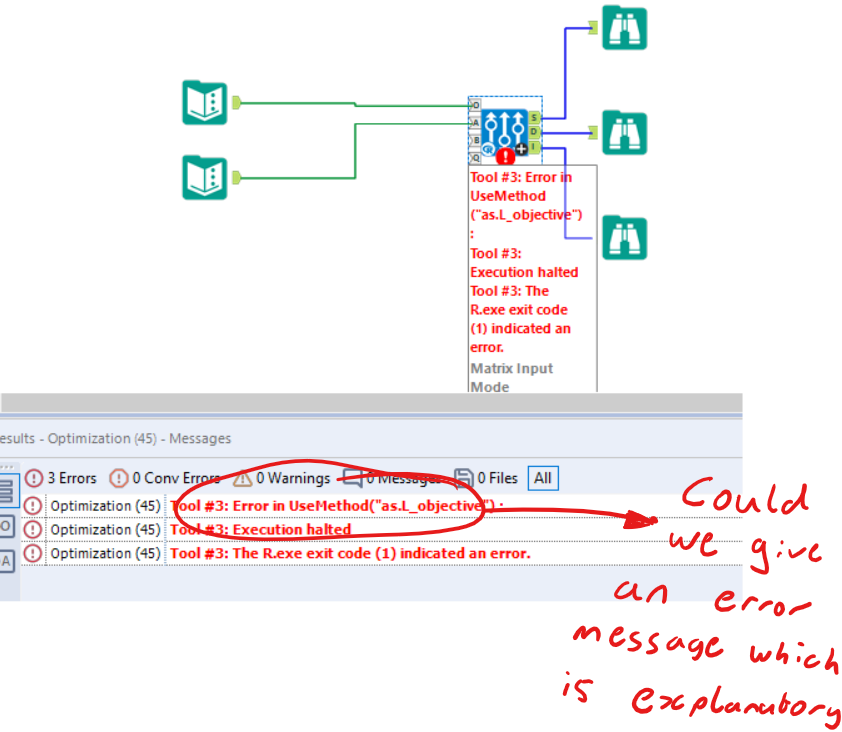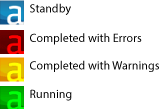Alteryx Designer Desktop Ideas
Share your Designer Desktop product ideas - we're listening!Submitting an Idea?
Be sure to review our Idea Submission Guidelines for more information!
Submission Guidelines- Community
- :
- Community
- :
- Participate
- :
- Ideas
- :
- Designer Desktop: Top Ideas
Featured Ideas
Hello,
After used the new "Image Recognition Tool" a few days, I think you could improve it :
> by adding the dimensional constraints in front of each of the pre-trained models,
> by adding a true tool to divide the training data correctly (in order to have an equivalent number of images for each of the labels)
> at least, allow the tool to use black & white images (I wanted to test it on the MNIST, but the tool tells me that it necessarily needs RGB images) ?
Question : do you in the future allow the user to choose between CPU or GPU usage ?
In any case, thank you again for this new tool, it is certainly perfectible, but very simple to use, and I sincerely think that it will allow a greater number of people to understand the many use cases made possible thanks to image recognition.
Thank you again
Kévin VANCAPPEL (France ;-))
Thank you again.
Kévin VANCAPPEL
You can select all fields at once, but it'd be nice to select a chunk of fields using CTL+Shift+Click
-
General
-
User Experience Design
Please add option to right-click a module tab to rename the yxmd file. This would be easy to do, for you, and quite handy.
-
General
-
User Experience Design
It would be nice to have the annotations that a user gives a tool with a different background color on the canvas than those tools where the annotation is being automatically populated. Example would be the user gives a tool a specific name that shows up in blue but the formula tools that display the formula preview under the tool show up in yellow.
-
User Experience Design
When you perform an "insert after", you have to navigate directly to the tool. Not the end of the world, but if I could search through this list, it would be much quicker to do this function.
Another way of achieving this is when you add a new tool to a canvas - if you drag it on top of an existing tool the designer could ask "do you want to add this after (taking over all connections) or before; or connect the regular old way.... That way, the existing search woudl work.
-
General
-
User Experience Design
Hi there,
As we all know - the Alteryx toolbox is along the top of the screen, and it takes up quite a bit of real-estate.
Can we give the users the ability to pop this into a vertical tree on the left hand side like in RapidMiner or Visual Studio? This will free up screen space, and the search box can then move directly into the top of the tool tree (which lessens mouse movements on every search)
Alteryx
RapidMiner
Visual Studio 2017
-
User Experience Design
The Optimize tool is a very useful capability - and if we could improve the error messaging then it would be much more approachable for users to learn and make use of.
For example - the error message in the attached image - could we please update this to provide information about what went wrong, and how to fix it?
Many thanks
-
Category Prescriptive
-
Desktop Experience
-
Tool Improvement
-
User Experience Design
Sometimes I just want to see the tool names without the annotations. Currently the options are Hide, Show, Show with Tool Names, but there doesn't seem to be a way to just see Tool Names without annotations.
-
General
-
User Experience Design
Normally I have no issue with the splash screen but I've found with analytic apps that the splash covers up the App dialogue box.
I'm aware that you can click on it to hide it but having the option to disable it (even just for apps) would be great.
-
User Experience Design
I'm just submitting @neilgallen's idea from here. The labels in the results window are still white, which is no longer visible. You can barely see that they're indeed still there when you hover over them.
-
User Experience Design
Make it easier to use Delete and connect around
ex: Shift + Delete
-
General
-
User Experience Design
Scenario: 6 input tools, and want to add, say, a select tool after each one.
Would be nice to select all 6, and add the tool after all of them at once.
-
General
-
User Experience Design
Many times we create and work on multiple workflows that are similar or are tied to the same project, but when it comes time to save them we must save each workflow as an individual file.I think it would be great if we can mimic what MS Office/Tableau have done; allow user to save multiple tabs or reports/dashboards under the same file. It would be great if Alteryx will allow us to create multiple workflows under the same workbook which can be renamed, be tied to their own workflow schedules without having to be saved separately and can be tied under the same 'project' or 'workbook'.
-
General
-
User Experience Design
Modify the taskbar icon while according to workflow status to provide a visual queue when workflows are running/completed, like the SAS running man or the Teradata sunglasses... The Alteryx A could be going places.
-
User Experience Design
When a tool container is disabled, I'd like the lines that are going into it to be different from "enabled" lines.
They could be grey or dotted for example.
When working on a workflow and disabling containers, I find that the lines entering disabled containers become confusing or cluttering. It would be much simpler to focus my attention efficiently if lines that remain enabled could be distinguished quickly.
-
General
-
User Experience Design
Ever since upgrade to version 10, when you highlight rows in a browse tool, it is almost impossible to see what is highlighted. Previously, I believe it was a shade of green which provided great contrast against the white background of the cells so you could easily see what you were highlighting. With version 10, it was moved to a very very light blue which almost looks white, so it is near impossible to tell which rows you're highlighting. I looked in the settings and do not see any way to change this.
Am myself and my colleagues alone in finding this very straining on the eyes? Would like to either be able to select what color you want in the settings, or move back to something easier to see.
Thanks.
-
User Experience Design
I would like to see a Full Screen View under View on the Menu Bar. Once selected your workflow would show full screen with out all the other side and bottom windows. You could leave just the Menu bar showing so the workflow could be ran. This would be nice for presenting/teaching. Also, maybe have it default to cntrl 0 so the entire workflow is showing. Zooming in and out could still be done. Then to Exit. Go back to View and uncheck Full Screen. This would be easy and, I think, helpful.
-
User Experience Design
Exactly as the subject says: It would be incredibly useful to be able to change the colour, and possibly the line thickness of the connectors between tools.
We have workflows with huge amounts of stuff going on, as I'm sure many people do.
Being able to colour code the connections between tools would help us to trace things from place to place when stepping through the workflow.
-
Feature Request
-
Setup & Configuration
-
User Experience Design
Hi Alteryx Designer Dev Team,
There are times where you want to create a variation of a particular pipeline and the data transformations in the beginning of the pipeline are similar but need slightly different configurations. To save time, can we have a right-click context option for each tool to be able to copy/paste or duplicate tool with existing configuration. This saves time by only having to change a few options in the duplicated tool. This is common for tools like, input, output, joins, groupings and reporting tools. An example where this functionality is handy in reporting: you may have a particular way that you always do your charts and instead of configuring the chart options from scratch each time, you copy paste the chart tool with current configuration and then you only have to make minor changes such as the data connections.
Thank you
-
Feature Request
-
Tool Improvement
-
User Experience Design
In the designer - when you attempt to open a canvas from your company server - you're given a search screen to find your canvas.
This search sometimes does partial string match and sometimes not - this inconsistency is confusing (full worked up solution in the screenshots below).
For example - if you search for the word "full" it will bring back "main - full download" but will not bring back "main - checkFullDownload".
Please can you change this search process to work on any substring of the canvas name - that is the intuitive behavior that users would expect.
Thank you.



-
General
-
User Experience Design
Would be great if when copying and pasting tools onto the canvas they would appear next to the cursor, instead of near where they are being copied from. On large workflows it's annoying to copy the tool/s, paste, then drag to their new location.
-
User Experience Design
- New Idea 376
- Accepting Votes 1,784
- Comments Requested 21
- Under Review 178
- Accepted 47
- Ongoing 7
- Coming Soon 13
- Implemented 550
- Not Planned 107
- Revisit 56
- Partner Dependent 3
- Inactive 674
-
Admin Settings
22 -
AMP Engine
27 -
API
11 -
API SDK
228 -
Category Address
13 -
Category Apps
114 -
Category Behavior Analysis
5 -
Category Calgary
21 -
Category Connectors
252 -
Category Data Investigation
79 -
Category Demographic Analysis
3 -
Category Developer
217 -
Category Documentation
82 -
Category In Database
215 -
Category Input Output
655 -
Category Interface
246 -
Category Join
108 -
Category Machine Learning
3 -
Category Macros
155 -
Category Parse
78 -
Category Predictive
79 -
Category Preparation
402 -
Category Prescriptive
2 -
Category Reporting
204 -
Category Spatial
83 -
Category Text Mining
23 -
Category Time Series
24 -
Category Transform
92 -
Configuration
1 -
Content
2 -
Data Connectors
982 -
Data Products
4 -
Desktop Experience
1,604 -
Documentation
64 -
Engine
134 -
Enhancement
406 -
Event
1 -
Feature Request
218 -
General
307 -
General Suggestion
8 -
Insights Dataset
2 -
Installation
26 -
Licenses and Activation
15 -
Licensing
15 -
Localization
8 -
Location Intelligence
82 -
Machine Learning
13 -
My Alteryx
1 -
New Request
226 -
New Tool
32 -
Permissions
1 -
Runtime
28 -
Scheduler
26 -
SDK
10 -
Setup & Configuration
58 -
Tool Improvement
210 -
User Experience Design
165 -
User Settings
85 -
UX
227 -
XML
7
- « Previous
- Next »
- abacon on: DateTimeNow and Data Cleansing tools to be conside...
-
TonyaS on: Alteryx Needs to Test Shared Server Inputs/Timeout...
-
TheOC on: Date time now input (date/date time output field t...
- EKasminsky on: Limit Number of Columns for Excel Inputs
- Linas on: Search feature on join tool
-
MikeA on: Smarter & Less Intrusive Update Notifications — Re...
- GMG0241 on: Select Tool - Bulk change type to forced
-
Carlithian on: Allow a default location when using the File and F...
- jmgross72 on: Interface Tool to Update Workflow Constants
-
pilsworth-bulie
n-com on: Select/Unselect all for Manage workflow assets
| User | Likes Count |
|---|---|
| 6 | |
| 5 | |
| 3 | |
| 2 | |
| 2 |