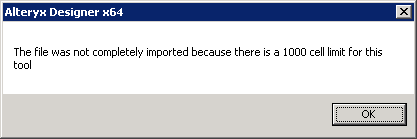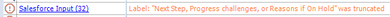Alteryx Designer Desktop Ideas
Share your Designer Desktop product ideas - we're listening!Submitting an Idea?
Be sure to review our Idea Submission Guidelines for more information!
Submission Guidelines- Community
- :
- Community
- :
- Participate
- :
- Ideas
- :
- Designer Desktop: Top Ideas
Featured Ideas
Hello,
After used the new "Image Recognition Tool" a few days, I think you could improve it :
> by adding the dimensional constraints in front of each of the pre-trained models,
> by adding a true tool to divide the training data correctly (in order to have an equivalent number of images for each of the labels)
> at least, allow the tool to use black & white images (I wanted to test it on the MNIST, but the tool tells me that it necessarily needs RGB images) ?
Question : do you in the future allow the user to choose between CPU or GPU usage ?
In any case, thank you again for this new tool, it is certainly perfectible, but very simple to use, and I sincerely think that it will allow a greater number of people to understand the many use cases made possible thanks to image recognition.
Thank you again
Kévin VANCAPPEL (France ;-))
Thank you again.
Kévin VANCAPPEL
When using the latest version of PublishtoPowerBI and attempting to publish on the gallery the password encryption appears to be specific to the machine where the workflow resides.
It only works when the workflow is published from Designer on the Worker server. This is currently a limitation of the tool as confirmed by Alteryx on INC Case # 00261086.
Alteryx support also flagged that Refresh Token authentication type does not work on a Gallery. Authenication type Persist credentials should be used when publishing on the Gallery.
Could you please implement a solution so that we can use this tool when publishing to gallery?
-
Tool Improvement
Hi,
I did do some searching on this matter but I couldn't find a solution to the issue I was having. I made a Analytic App that the user can select columns from a spreadsheet with 140+ columns. This app looks at the available columns and dynamically updates the list box every time it is run. I wanted users to use the built in Save Selection they don't have to check each box with the columns they want every time they run it. However I seem to have found an issue with the Save Selection option when the Header in the source has a comma in it e.g. "Surname, First Name".
As the saved YXWV file seems to save the selection in a comma delimited way but without " " around the headers. So as you can see in my example below when you try and load this again Alteryx appears unable to parse the values as it thinks "Surname" and "First Name" are separate values/fields and not "Surname, First Name" and doesn't provide an error when it fails to load the selection.
Last Name=False,First Name=False,Middle Name=False,Surname, First Name=False,
So perhaps the Save Selection when writing the file can put string quotes round the values to deal with special characters in the Selections for the List Box. I have made a work around and removed special characters from the header in my source data but its not really ideal.
Thanks,
Mark
-
Category Interface
-
Desktop Experience
-
General
-
Tool Improvement
In a short workflow, this might not be necessary as the information related to each tool is spelled out in the progress windows. However, in a complicated and lengthy workflow, tracing such msg can be a tedious task. In addition, using a tool with multiple outputs and only one output is selected while the residual outputs may be used to validate the result in the selected output; for example, joint tool where left or right output should be zero, a visual queue could be a quick way to alert operator on any potential problem. Certainly, a browse tool can be added but in a big workflow, couple with a large data set, it might be a drain to the system resource. What if there is a tool that would activate a visual alert, like a light bulb, based on a preset condition to tell user that something is wrong and perhaps additional work needs to be done to either remedy or to account for the residual data. As in the case of a joint where 100% match is desired, any unmatched row would require an update to the reference list which maybe an additional adhoc process outside the current process. Certainly, an additional steps can be added to first explore the possibility of unmatched data and to update the reference list accordingly. The workflow would in hold until 100% match is achieve. This would require additional system resource in order to hold; especially with large set of data and lengthy workflow. If the unmatched situation rarely occurs, just a lightweight visual queue that 'pop' while allow the process either to break or to go through might be a sensible solution. Just a thought.
-
Feature Request
-
New Tool
-
Tool Improvement
In the Configuration section of the Formula tool, the “Output Column” area is resizable. However, it has a limit that needs to be increased. Several of the column names I work with are not clearly identifiable with the current sizing constraint. I do not think the sizing needs to be constrained.
-
Tool Improvement
After the upgrade to Alteryx 2018.4, the publish to tableau server tool no longer has the feature to get the authorization header to make subsequent calls in the workflow.This feature was present in the older versions of the tool i.e Publish to tableau server 1.09,1.08.1 but not in the new version 2.0.0
I think this feature should be present in all the versions of the publish to tableau server tool.
Cheers
-
Feature Request
-
Tool Improvement
Issue: Even though the Send Email event is configured for the After Run Without Errors setting in the Workflow Configuration it still sends an email when the execution of workflow is cancelled. I think only the Before Run event should be allowed to trigger in this case.
App: Alteryx Designer x64
Version: 10.5.9.15014
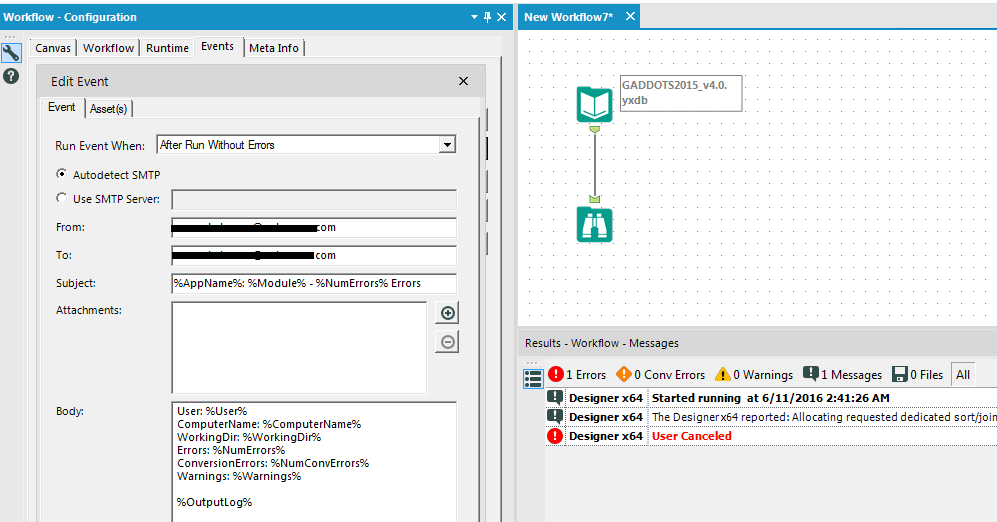
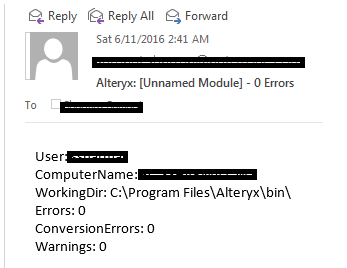
-
Category Reporting
-
Desktop Experience
-
Tool Improvement
Hi there,
Just a quick note on a really small improvement that could be made on the Data Cleansing tool but that could help a lot.
Actually this tool allows us to convert input data with NULLs to either blank or 0 values depending on the datatype.
It would be really appreciated to be able to do the opposite, converting blank or 0 values to NULLs.
-
Tool Improvement
Hey Alteryx Devs -
Simple fix that would keep me in the flow sometimes, is if I could hit F2 and get to a place where I could tweaky tweaky the annotation. I keep on finding myself hitting F2 and then am annoyed that I have all these extra clicks to annotate meaningfully. Easy fix and you don't have anything else attached to F2.
Thanks!
brian
edit: Had wrench palette, needed pencil palette!
-
General
-
Tool Improvement
Some Alteryx tools, like Select, update when a field name or data type is changed upstream. Sometimes it causes an error, but often Alteryx can self-adjust and be OK. However, other tools such as Union and Summarize, don't recognize the change - they don't self-adjust or throw an error until runtime. It would be great if these other tools (there must be others besides Union and Summarize) could recognize changes at design time. Even if they just threw an error, it would be better than current state.
-
Feature Request
-
Tool Improvement
I collaborate with a team using Git. We commit all of our work automatically with the exception of the Alteryx Alias file. It must be moved manually into the repository and then other teammates must move it out of the repository manually into their local folder and overwrite the old file. This is not an enterprise-friendly solution. If we could configure the location of the Alias file in Designer, we could set it to live in the repository. That way, everyone could automatically have the latest file with tracked changes. Please create this functionality. Thank you.
-
Feature Request
-
Tool Improvement
One of the common methods for generalization of different types of normal and beta distributions is triangular.
Though Alteryx doesn't have a function for this, even excel doesn't have this but
- SAS (randgen(x, "Triangle", c)) and
- Mathematica (TriangularDistribution[{min,max},c]) like tools include one.
Can we add something like randtriangular(min,mode,max)?
I have my solution attached, but this will ease the flow...
Best
-
Tool Improvement
Would it be possible to change the default setting of writing to a tde output to "overwrite file" rather than the "create new file" setting? Writing to a yxdb automatically overwrites the old file, but for some reason we have to manually make that change for writing to a tde output. Can't tell you how many times I run a module and have it error out at the end because it can't create a new file when it's already been run once before!
Thanks!
-
Category Input Output
-
Data Connectors
-
Tool Improvement
The Field Summary tool is a very useful addition for quickly creating data dictionaries and analysing data sets. However it ignores Boolean data types and seems to raise a strange Conversion Error about 'DATETIMEDIFF1: "" is not a valid DateTime' - with no indication it doesn't like Boolean field types. (Note I'm guessing this error is about the Boolean data types as there's no other indication of an issue and actual DateTime fields are making it through the tool problem free.)
Using the Field Summary tool will actually give the wrong message about the contents of files with many fields as it just ignores those of a data type it doesn't like.
The only way to get a view on all fields in the table is using the Field Info tool, which is also very useful, however it should be unnecessary to 'left join' (in the SQL sense) between Field Info and Field Summary to get a reliable overview of the file being analysed.
Therefore can the Field Summary tool be altered to at least acknowledge the existence of all data types in the file?
-
Tool Improvement
The "Field Summary" tool and several others have a configuration requirement that provides a list of fields to select or deselect. The selection action is singular meaning you can only effect the action on one item in the list of many. As the number of fields we work with grows significantly this becomes a time consuming and tedious task.
This should be enhanced to allow highlighting of multiple fields to select or deselect as we can do in tools like the "Select" tool.
-
Tool Improvement
The field summary tool is an excellent resource to get an overview of the data and spot targets for analysis or data cleansing.
Unfortunately it has limitations either in the number of fields included or some combination of the number of fields and one or more of its attributes. There is nothing in the documentation I found to make a user aware of this. When you exceed N fields selected the system just hangs, indicating it is running but there is no connection progress shown and nothing seems to happen, even if you limit input to 1 record.
Through trial and error I found an approximate limit in number of fields I can include and still have it work.
I request that Alteryx update the tool help info and devise enhancements to dynamically load balance the tool so it can scale to the number of fields requested or at least warn when the limit is reached or approached. The latter warning could be similar to the red font warnings in the formula tool when you have a malformed expression. However a load balancing version is most desired.
The issue as it stands results in users wasting a lot of time trying to make the tool work as expected, then report it to support as an apparent bug in the tool which can be argued both ways.
I realize in the real world there are limits but in this real world we are seeing the number of fields to analyze increase significantly, especially when you have a data license and integrate 3rd party data to you own native data adding a hundred or hundreds more fields.
-
Category Data Investigation
-
Desktop Experience
-
Tool Improvement
Hi Alteryx,
I tried importing a file into my text input tool and I ran across this error.
Why is there a limit? Can we get rid of it since we're not living in DOS anymore.
-
Tool Improvement
During execution the user cannot scroll around. Large workflows need to be shrunk to very small icons to be able to follow the progress. Either have an option to automaticaly center on the active icon or allow scrolling during execution.
-
Tool Improvement
1. The Union tool
When switching to Manual method and then adding fields up stream, the result is a warning "Field was not found". I don't look for warnings. This should create a red error. Having fields fall off the workflow is a pain.
2. Unique tool
Changing fields upstream causes the tool to error out when the workflow runs. No issues are shown before the run.
3. Having containers all open up when I reopen a workflow is a nightmare when you have 20+ containers all over lapping.
-
Category Join
-
Desktop Experience
-
Tool Improvement
Hello All,
During my trial of assisted modelling, I've enjoyed how well guided the process is, however, I've come across one area for improvement that would help those (including myself) overcome any hurdles when getting started.
When I ran my first model, I was presented with an error stating that certain fields had classes in the validation dataset that were not present in the Training dataset.
Upon investigation (and the Alteryx Community!) I discovered that this was due to a step in the One Hot Encoding tool.
Basically, the Default setting is for all fields to be set to error under the step for dealing with values not present in the training dataset, but there is an option to ignore these scenarios.
My suggestion:
Add an additional step to Assisted Modelling that gives the user the option to Ignore / Error as they see fit.
If this were to be implemented then it would remove the only barrier I could find in Assisted Modelling.
Hope this is useful and happy to provide further context / details if needed.
-
Feature Request
-
Machine Learning
-
Tool Improvement
Salesforce Input tool throws a conversion error if labels are longer than 40 characters:
Could the the size of the field be increased to whatever the the Salesforce maximum is, or at least be configurable from the tool configuration.
Particularly annoying is that the conversion error cannot be ignored (as seen in the Union tool) but will continue to show the result as yellow in the Scheduler. We like to keep a green board!
-
Category Connectors
-
Data Connectors
-
Tool Improvement
- New Idea 291
- Accepting Votes 1,791
- Comments Requested 22
- Under Review 166
- Accepted 55
- Ongoing 8
- Coming Soon 7
- Implemented 539
- Not Planned 111
- Revisit 59
- Partner Dependent 4
- Inactive 674
-
Admin Settings
20 -
AMP Engine
27 -
API
11 -
API SDK
220 -
Category Address
13 -
Category Apps
113 -
Category Behavior Analysis
5 -
Category Calgary
21 -
Category Connectors
247 -
Category Data Investigation
79 -
Category Demographic Analysis
2 -
Category Developer
209 -
Category Documentation
80 -
Category In Database
215 -
Category Input Output
645 -
Category Interface
240 -
Category Join
103 -
Category Machine Learning
3 -
Category Macros
153 -
Category Parse
76 -
Category Predictive
79 -
Category Preparation
395 -
Category Prescriptive
1 -
Category Reporting
199 -
Category Spatial
81 -
Category Text Mining
23 -
Category Time Series
22 -
Category Transform
89 -
Configuration
1 -
Content
1 -
Data Connectors
968 -
Data Products
3 -
Desktop Experience
1,551 -
Documentation
64 -
Engine
127 -
Enhancement
343 -
Feature Request
213 -
General
307 -
General Suggestion
6 -
Insights Dataset
2 -
Installation
24 -
Licenses and Activation
15 -
Licensing
13 -
Localization
8 -
Location Intelligence
80 -
Machine Learning
13 -
My Alteryx
1 -
New Request
204 -
New Tool
32 -
Permissions
1 -
Runtime
28 -
Scheduler
24 -
SDK
10 -
Setup & Configuration
58 -
Tool Improvement
210 -
User Experience Design
165 -
User Settings
81 -
UX
223 -
XML
7
- « Previous
- Next »
- Shifty on: Copy Tool Configuration
- simonaubert_bd on: A formula to get DCM connection name and type (and...
-
NicoleJ on: Disable mouse wheel interactions for unexpanded dr...
- haraldharders on: Improve Text Input tool
- simonaubert_bd on: Unique key detector tool
- TUSHAR050392 on: Read an Open Excel file through Input/Dynamic Inpu...
- jackchoy on: Enhancing Data Cleaning
- NeoInfiniTech on: Extended Concatenate Functionality for Cross Tab T...
- AudreyMcPfe on: Overhaul Management of Server Connections
-
AlteryxIdeasTea
m on: Expression Editors: Quality of life update
| User | Likes Count |
|---|---|
| 7 | |
| 5 | |
| 3 | |
| 3 | |
| 3 |