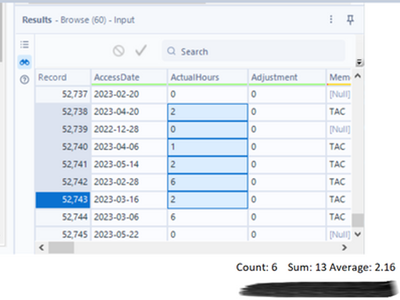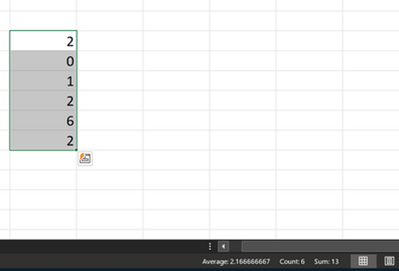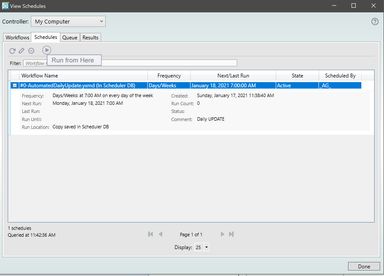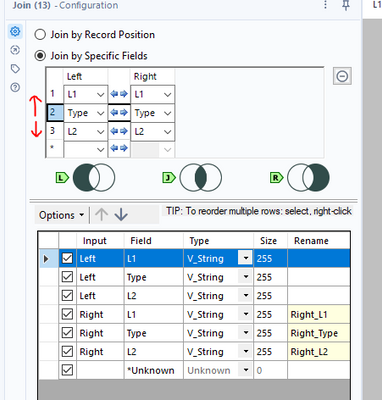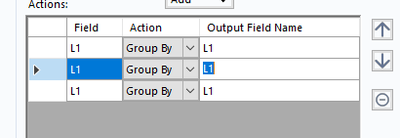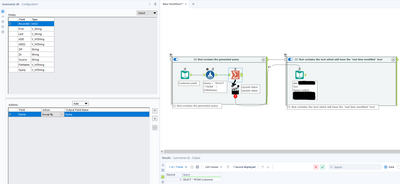Alteryx Designer Desktop Ideas
Share your Designer Desktop product ideas - we're listening!Submitting an Idea?
Be sure to review our Idea Submission Guidelines for more information!
Submission Guidelines- Community
- :
- Community
- :
- Participate
- :
- Ideas
- :
- Designer Desktop
Featured Ideas
Hello,
After used the new "Image Recognition Tool" a few days, I think you could improve it :
> by adding the dimensional constraints in front of each of the pre-trained models,
> by adding a true tool to divide the training data correctly (in order to have an equivalent number of images for each of the labels)
> at least, allow the tool to use black & white images (I wanted to test it on the MNIST, but the tool tells me that it necessarily needs RGB images) ?
Question : do you in the future allow the user to choose between CPU or GPU usage ?
In any case, thank you again for this new tool, it is certainly perfectible, but very simple to use, and I sincerely think that it will allow a greater number of people to understand the many use cases made possible thanks to image recognition.
Thank you again
Kévin VANCAPPEL (France ;-))
Thank you again.
Kévin VANCAPPEL
Hello All,
I am not sure whether my idea makes sense or not.
In today's advanced analytics world, we used RPA for various automation, process simplification, etc. There are CO-BOTs that are designed to run the Alteryx flow as well. Through RPA we are able to log in to the system and tools like Cognos, Oracle, TM1, and so on.
So, I am thinking, if Alteryx developed RPA as a tool in the Alteryx Designer like other tools such as Join, Transform, ML, Computer Vision, Interface, etc.
I believe the implementation of RPA in Alteryx will prove an Asset, and make Alteryx.com more powerful.
Thanks,
Mayank
-
Enhancement
-
New Request
-
Scheduler
Hi Community,
I didn't have a clue where to post this. That is why I am sharing it here.
A small portion of the community users are content creators\community builders\people active on social media. Let's take me, for example. I am writing yammer announcements about Alteryx to our internal user group in my current company.
One of the materials that I recently started to share are weekly challenges, and I know other Alteryx communities that are internal often share them weekly.
I would love to have an opportunity to copy-paste some announcements that someone from Alteryx would prepare.
Please see the screenshot below as a reference:
The only thing that I would add is information about the level of difficulty + Main subject. In similar manner, to what we see on the weekly challenge index:
If this would be posted on the same topic week over week, community builders like me could follow a threat and copy paste a new post weekly.
At the same time, if someone would like to post it on social media. They can always showcase them on the network.
More information about Alteryx in many sources for almost free.
You must upvote this idea 😄
-
Documentation
-
New Request
Experts -
While developing code in the formula tool (and perhaps elsewhere) it would be helpful to have the "parenthesis highlighting" function found in database software such as SSMS, DBeaver, SQL Developer etc. I.e. put the cursor next to a closing paren and the corresponding opening paren gets highlighted (or vice versa) - conversely if there is no corresponding paren nothing gets highlighted and you instantly know you've got a bug to fix (and where to fix it)!
-
New Request
-
UX
Hi there,
When you connect to a DB using a connection string or an alias - this shows up in the Workflow Dependancies in a way that is very useful to allow you to identify impacts if a DB is moved or migrated.
However - in 2023.1, if you use DCM then the database dependancies just show up as .\ which makes dependancy management much more difficult.
Please could you add the capability to view the DCM dependancies correctly in the dependancy window?
BTW - this workflow Dependancy Window would be a great place to build a simple process to move existing DB connections to a DCM connection!
CC: @wesley-siu @_PavelP
-
Category Connectors
-
Enhancement
-
New Request
-
Scheduler
Alteryx should seriously consider incorporating certain Excel features into its Brows tool, as they greatly enhance usability and functionality.
Currently, when selecting specific records in the Brows tool, users are unable to obtain important metrics such as sum, average, or count without resorting to additional steps, such as adding a summary tool or filters.
However, envisioning the integration of a concise bar below the message result window that provides these essential statistics, which are immensely beneficial to users, would undoubtedly elevate the Brows tool to the next level.
By implementing this enhancement, Alteryx would make a significant impact and establish the Brows tool as a must-have resource.
-
Enhancement
-
New Request
-
UX
Often I need to add filters or other tools early on after the workflow is already been mostly built. If a tool connects to one tool I can drag the filter over the connecting line and add the filter seamlessly. However in large workflows there is often this situation:
The Filter will only connect to one of the lines I'm hovering over. If I could connect to all lines simultaneously and drop in the connection to achieve this (would be awesome):
-
Enhancement
-
New Request
-
UX
Lets say you have a row of 10 filter tools vertically and there's a select tool coming out of each input for each filter. It can get dizzying to tell the difference. It would be great to be able to select a colour for tools when on the canvas so e.g. in the above I could say " my green selects are the true and my red selects are the false"
-
New Request
-
UX
Apologies if this has been suggested or exists. I often find myself using manual Excel files as a data source. These files frequently use cell formatting elements, such as cell color and text color, to convey important information. However, when these files are imported into Alteryx, this valuable formatting information is unfortunately lost.
To address this, a dedicated input tool that can read Excel files with separate fields for these formatting elements would be very helpful. This would be incredibly beneficial, especially when the data lacks other fields that relate to the coloring. Currently, I manage to achieve this using a Python tool, but integrating this as a built-in feature in Alteryx would undoubtedly be more efficient and user-friendly. This enhancement would not only simplify data preparation but also ensure the preservation of the full context of the original Excel file.
-
Category Input Output
-
Data Connectors
-
New Request
Sometimes I will get the error "You have found a bug". Could this include a link to a stack trace, or some diagnostics that might allow us to see what the problem is? Or suggestions to turn on logging, perhaps?
I understand that new users do not want to see stack traces, but Alteryx is a serious business tool and it should give users a chance to find workarounds, but for that we need more diagnostics.
-
Category Apps
-
Desktop Experience
-
New Request
So many times, a given source field name could change. If you have a complex workflow it can be time consuming to update various join, select and other tools to replace the old field name with the new field name. For example in sales you may have fields that include the year "Sales_2020".
It would be nice to "mimic" the functionality that Tableau provides where you can somehow click/select a field (e.g. Sales_2020) and then select "Replace Reference" and select the new field you want to use instead (e.g Sales_2021). This functionality would then automatically carry through the entire workflow and wherever you used Sales_2020 you will now automatically use Sales_2021.
Thoughts on this?
-
New Request
-
UX
I was looking at the ideas history to see if this was already posted and couldn't find it, but feel free to merge if there is a existing one.
The motivation for this is that I have a workflow that works perfectly when you hit the run button in Designer, but fails when runs from schedule (To local computer).
So the idea is to allow the users to run the workflows from within the scheduler, once a workflow has been scheduled (So it runs exactly as it'll be when the schedule triggers it, but without having to reschedule every time).
Correct me if I'm wrong, but wasn't this possible in old (I mean very old) versions of Designer?
-
New Request
-
Scheduler
-
Category Interface
-
Desktop Experience
-
New Request
-
User Settings
The order of the join fields effects the ordering output
For more complex joins it would be nice to have up and down arrows much like the summarise tool:
-
Enhancement
-
New Request
-
UX
For very complex canvases and api data pulls that take a long time, it would be great that as we're working through the canvas to put flags or some setting that would allow us to keep data already pulled into a tool. This way I can set a certain tool to keep all of its data and then all tools i work on from that point forward will pull from that tool rather than from the beginning of the canvas.
for ex.
input tool --> api tool --> formatting tools --> new tools being worked on
if i can set the end of the formatting tools to keep all data then when i run the canvas only the new tools being worked on would get refreshed
i hope that's clear... currently it's very frustrating that any small change i make, i have to rerun the whole canvas and that takes a while
-
New Request
-
UX
Multi-Fill Tool
Please consider a new Multi-Fill tool, not for Apps, but for regular workflows, manually run or scheduled.
Similar to the Interface tool-combination of the Text Box & Action (Update value) tools, this Multi-Fill tool would enable the user to update, for example, the User Name and Password in one place for multiple Download tools. It could also be used to update other tool variables like Filter, Sort, Unique, etc.
-
Category Connectors
-
Data Connectors
-
New Request
Looking for a tool to replicate the Goal seek functionality built into Excel.
Seems it could be solved by using R or iterative macros however a tool would make life much easier,
-
Category Transform
-
New Request
Please add in a feature to connect to S3 via AWS IAM roles.
-
New Request
-
UX
#Deployment #LargeScale #CleanCode #BareBonesCode
Request to add and option to strip out all unnecessary text within a Workflow / Gallery App when deploying to the Alteryx Server to be scheduled or used as a Gallery App. Run at file location still causes the reading of unnecessary information across the network.
Often the workflows are bloated with un-used meta data that at a small scale is not an issue, but with scale... all the additional bloat (kBs to MBs in size) - sent from the controller to the worker does impact the server environment.
The impact explodes when leveraging the Alteryx API to launch the same job over and over with different parameters - all the non-useful information in the workflow is always sent to the various workers to handle each one of these jobs.
Even having a "compiled" version of the workflow could be a great solution. #CompiledCode
Attached is a simple workflow that shows how bloated the workflows can become.
I appreciate your consideration.
-
Engine
-
New Request
Hello all,
As of today, if you have admin and non-admin version of Alteryx Designer installed on your computer, and install Business Intelligence Suite, you are able to run either version. It will not run both versions. This means whatever reason you installed admin and non-admin version, Business Intelligence Suite will run with only one Designer.
I installed my computer Alteryx Designer 22.3 non-admin and 23.1 admin versions, both Predictive Analytics. I also installed BI Suite admin version, and BI suite non-admin version. Alteryx will uninstalled admin version, and kept non-admin version of the BI Suite. So, I can use BI Suite only with non-admin version now.
I'm bringing this idea for your vote to make available for both profiles/versions within Designer.
Thanks for voting
-
Enhancement
-
Installation
-
New Request
Similar to being able change the parameters of a tool using the interface tools, it could be very useful if Alteryx Designer had an option where the configuration of a tool can be modified by another tool's output (which can only consist of one row & column and may include line breaks/tab characters, only first row is used if there are multiple rows) while the workflow is running, therefore reducing the need to chain multiple apps.
This feature could be made possible as the "Control Containers" feature is now implemented, and it could work like below:
Suppose you need to write to a database and may need to specify a Pre-SQL statement or Query that needs to be dynamically changed by the result of a previous tool in the workflow.
In this case, as the configuration of a tool in the next container needs to be changed by the result of a previous formula, there would need to be an additional icon below the tools, indicating that the tool's result can be used for configuration change.
This icon which will appear below the tools will only be visible once at least one Control Container and an Action tool is added to the workflow, and will automatically be removed if all the control containers are removed from the workflow. User can change the configuration of the destination tool using an action tool, which must be connected to a tool in a container that will be run after the one it is contained in has finished running, as a tool (or several tools) that is contained in the next CC in the workflow needs to be dynamically modified before the container it is contained in is activated.
If a formula tool containing multiple formula fields is added to the action tool, the user will see all the formula outputs similar to connections (i.e. [#1], [#2]...) that can be used as a parameter.
The screenshot below demonstrates the idea, but please note that this is a change where adding an action tool may not mean that this workflow will need to become either a macro or an analytic app, so a new workflow type may or may not have to be defined, such as "Dynamic Configuration Workflow (YXDW)". Analytic Apps and Macros which utilize this feature could still be built without having to define a new workflow type.
-
Category Apps
-
Engine
-
New Request
-
UX
- New Idea 376
- Accepting Votes 1,784
- Comments Requested 21
- Under Review 178
- Accepted 47
- Ongoing 7
- Coming Soon 13
- Implemented 550
- Not Planned 107
- Revisit 56
- Partner Dependent 3
- Inactive 674
-
Admin Settings
22 -
AMP Engine
27 -
API
11 -
API SDK
228 -
Category Address
13 -
Category Apps
114 -
Category Behavior Analysis
5 -
Category Calgary
21 -
Category Connectors
252 -
Category Data Investigation
79 -
Category Demographic Analysis
3 -
Category Developer
217 -
Category Documentation
82 -
Category In Database
215 -
Category Input Output
655 -
Category Interface
246 -
Category Join
108 -
Category Machine Learning
3 -
Category Macros
155 -
Category Parse
78 -
Category Predictive
79 -
Category Preparation
402 -
Category Prescriptive
2 -
Category Reporting
204 -
Category Spatial
83 -
Category Text Mining
23 -
Category Time Series
24 -
Category Transform
92 -
Configuration
1 -
Content
2 -
Data Connectors
982 -
Data Products
4 -
Desktop Experience
1,604 -
Documentation
64 -
Engine
134 -
Enhancement
406 -
Event
1 -
Feature Request
218 -
General
307 -
General Suggestion
8 -
Insights Dataset
2 -
Installation
26 -
Licenses and Activation
15 -
Licensing
15 -
Localization
8 -
Location Intelligence
82 -
Machine Learning
13 -
My Alteryx
1 -
New Request
226 -
New Tool
32 -
Permissions
1 -
Runtime
28 -
Scheduler
26 -
SDK
10 -
Setup & Configuration
58 -
Tool Improvement
210 -
User Experience Design
165 -
User Settings
85 -
UX
227 -
XML
7
- « Previous
- Next »
- abacon on: DateTimeNow and Data Cleansing tools to be conside...
-
TonyaS on: Alteryx Needs to Test Shared Server Inputs/Timeout...
-
TheOC on: Date time now input (date/date time output field t...
- EKasminsky on: Limit Number of Columns for Excel Inputs
- Linas on: Search feature on join tool
-
MikeA on: Smarter & Less Intrusive Update Notifications — Re...
- GMG0241 on: Select Tool - Bulk change type to forced
-
Carlithian on: Allow a default location when using the File and F...
- jmgross72 on: Interface Tool to Update Workflow Constants
-
pilsworth-bulie
n-com on: Select/Unselect all for Manage workflow assets
| User | Likes Count |
|---|---|
| 6 | |
| 5 | |
| 3 | |
| 2 | |
| 2 |