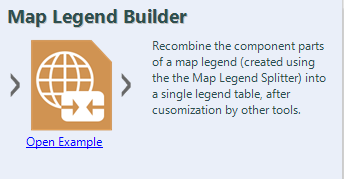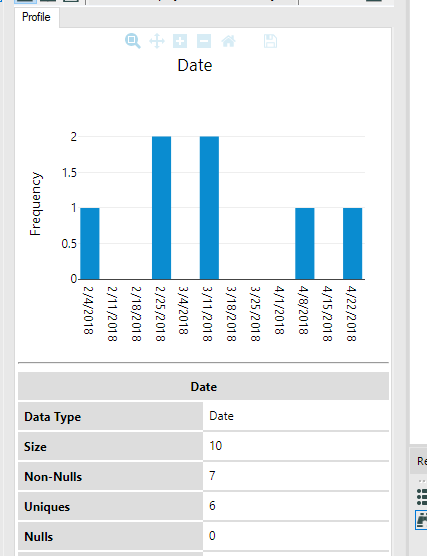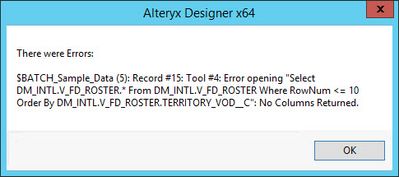Alteryx Designer Desktop Ideas
Share your Designer Desktop product ideas - we're listening!Submitting an Idea?
Be sure to review our Idea Submission Guidelines for more information!
Submission Guidelines- Community
- :
- Community
- :
- Participate
- :
- Ideas
- :
- Designer Desktop: New Ideas
Featured Ideas
Hello,
After used the new "Image Recognition Tool" a few days, I think you could improve it :
> by adding the dimensional constraints in front of each of the pre-trained models,
> by adding a true tool to divide the training data correctly (in order to have an equivalent number of images for each of the labels)
> at least, allow the tool to use black & white images (I wanted to test it on the MNIST, but the tool tells me that it necessarily needs RGB images) ?
Question : do you in the future allow the user to choose between CPU or GPU usage ?
In any case, thank you again for this new tool, it is certainly perfectible, but very simple to use, and I sincerely think that it will allow a greater number of people to understand the many use cases made possible thanks to image recognition.
Thank you again
Kévin VANCAPPEL (France ;-))
Thank you again.
Kévin VANCAPPEL
Data profiling feature in the Browse tool is a great feature, however, when your working with an extremely large data set, it can a large amount of time to fully render.
My idea is if Alteryx can make a pre-determination whether the data is so large that it'll take a substantial amount of time to profile the data. If it does, to not profile immediately, rather, display a message where the profile info would be letting the user know that it may take a while to generate with a "Generate Profile" button if the user needs to see it.
Another option would be to only profile a sample of the data and present the user an option to profile everything.
Thanks,
Jimmy
-
Feature Request
-
General
On the Reporting palette, the Map Legend Builder tool has an extra "the" in the tooltip. I have enclosed an image below. Full disclosure: it isn't a bug, it doesn't affect functionality, and it's trivial. This is version 2018.3.4.51585.
-
Documentation
-
General
-
User Experience Design
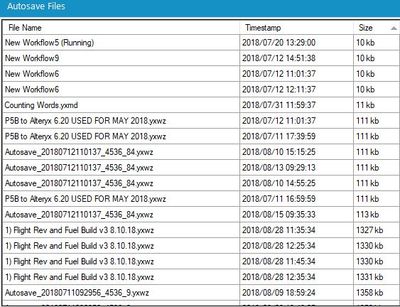
-
General
-
Tool Improvement
When Alteryx Designers are installed, I'd like to be able to disable the option for Designers within my organisation to 'Save to Alteryx Gallery' (The public Alteryx Gallery) - It causes confusion amongst users who are trying to interact with our internal Alteryx Server environments.
Thanks,
Ciaran
-
General
Extend the machine-learning framework for pressure analysis on a single well to multiwell systems.
The framework should capture the well interference accurately and be able to test a greater area of the reservoir. Develop a machine-learning model to reconstruct the flow-rate history by use of pressure data. Ensure that both models maintain the advantages of the machine-learning- based single-well pressure interpretation in terms of the accuracy of prediction, computational efficiency, and tolerance to noise.
-
General
It would be helpful if Alteryx did not try to report blank dates in the data profiling tool that are not existent in the dataset. If our data is missing dates, it would be better to report these as a warning, rather than making the profiling imply that they should be within the dataset. Attached is a simple dataset to illustrate.
-
Feature Request
-
General
When a tool container is disabled, I'd like the lines that are going into it to be different from "enabled" lines.
They could be grey or dotted for example.
When working on a workflow and disabling containers, I find that the lines entering disabled containers become confusing or cluttering. It would be much simpler to focus my attention efficiently if lines that remain enabled could be distinguished quickly.
-
General
-
User Experience Design
As an admin - we currently need to download a large number of different binaries for every release; then package them for internal deployment; then send them out.
This creates unnecessary work for our admin teams, our packaging teams, our deployment teams etc.
This problem is becoming more acute now that Alteryx is shipping add-on tools via the public gallery - so our standard desktop designer can now require 10 or more separately packaged installs.
Can we please change the download experience to allow enterprise admins to:
- Select the components that they want in a standard download
- This would allow for a menu selection across all the starter kits (e.g. Tableau; microsoft; qlik); the standard designer; the predictive
- it would also allow for a menu selection across public gallery assets so that we can include things like the model comparison tool and other new predictive capabilities
- the addins for Microsoft R Server
- database drivers
- Connect data loaders
- Server components
- Given this set a name (like "Standard designer install") since in a large enterprise we will have several different configurations (some for super-users; some for standard users). In our world we'd have "Standard Designer"; "Admin"; "Connect Controller"; "SuperUser" as our starting list.
- Then download one installer which is the aggregated set of these in one place
- ... and finally allow the Admin to be notified when any component in the install set changes so that they can download the new version.
-
Feature Request
-
General
-
Tool Improvement
Hey Alteryx Devs -
Simple fix that would keep me in the flow sometimes, is if I could hit F2 and get to a place where I could tweaky tweaky the annotation. I keep on finding myself hitting F2 and then am annoyed that I have all these extra clicks to annotate meaningfully. Easy fix and you don't have anything else attached to F2.
Thanks!
brian
edit: Had wrench palette, needed pencil palette!
-
General
-
Tool Improvement
Hi!
It would be cool if the Overlap tool also worked with report layouts, instead of just the map image. For example, once I've pieced my different report tables into one layout, it would be cool if I could just add my company logo using image tool, add a Overlay tool, and add the logo to the top corner of my finalized report. I realized there are other ways of doing it, this would seem the most straight forward though. Just an idea.
-
General
-
Tool Improvement
I am using a Dynamic Input within a Batch Macro to allow the user to read (dump) data from multiple Oracle tables with varying schemas. If a table read has 0 rows output, then an error message like the following is displayed at the end of the job execution:
Because it is always possible to return 0 rows from the read, I'd like to mute the error message. If this message is present, I don't want to STOP the macro/application. I do however want to stop the application if an ERROR Message that I care about is encountered (e.g. Output file is not defined).
Cheers,
Mark
I asked this before. WHY DO WE HAVE TO HAVE A POP UP WINDOW OPEN UP EVERY TIME WE RUN ALTERYX?! I asked this before, and the comment was made, "there is a check box to turn it off in the settings." Yes, that is true, there is a checkbox! And guess what, to my surprise (insert sarcasm here), IT DOESNT WORK! THE MOST BASIC, EASIEST THING YOU CANT GET RIGHT, and that is EXTREMELY ANNOYING.
Just LOST THE INTRO WINDOW. WE ALL KNOW ITS ALTERYX WHEN WE OPEN IT, DO YOU NEED THAT MUCH MORE ADULATION THAT I HAVE TO CLOSE A WINDOW THAT REMINDS ME THAT I AM USING ALTERYX?!?!
Maybe I should send an email to alteryx to remind them I am using their product, will you feel even more important then? Pardon that slam here in my nastygram, but this is JUST AMATEUR!
A multi billion dollar company, and youre wasting effort with this. GEEZUZ
-
General
-
User Experience Design
I often have up to ten or more workflows open at a time, several are named and are active workflows that I want to save, and the rest are just scratch workflows where I'm trying something out. When I close Alteryx it asks if I want to save changes to workflows, with the list of all the workflows. If I don't want to save the scratch workflows, I have to cancel, close each one individually, then exit Alteryx again, saving the ones I want to save.
It would be great if there was a check box next to the workflows in the list where you could check the ones you want to save, and it would drop the rest.
-
Feature Request
-
General
Not sure if this has been submitted... or if this option is already in a newer version.
There should be an option, after correcting an issue/error within a workflow for users to start again at the error point instead of running the entire workflow again.
This option will help users to streamline the process of building workflows and avoid wasted time spent waiting for large complex workflows to complete or error out.
-
General
A suggestion for the designer product...
When one right clicks on tab showing a workflow, an option should come up to duplicate workflow/macro/etc.
-
Feature Request
-
General
Some of us work in teams to build complex workflows, resulting in various versions that have to be stitched together. It would be amazing to have the workflow on a shared drive and have a mode where multiple users can build, review, and modify simultaneously. (This was one of the biggest sells for our company migration from Microsoft Office to Google suite).
This would promote collaboration, learning, and more efficient and quality driven workflows.
-
Feature Request
-
General
We have been running into an issue lately where a workflow error thrown by a message tool was not properly halting execution of downstream tools. It appears that the Message and Test tools do not actually throw an error in the engine, but rather just write the error to the log so even if you have your workflow set to Cancel on Error, they won’t kill the workflow.
After doing some exploring, it seems that there are four different ways to detect and raise error conditions in workflows:
- Test tool
- Message tool with "Error" set as the message type
- Message tool with "Error - And Stop Passing Records Through This Tool" set as the message type
- An Error Message tool wrapped inside of a macro
Methods 1 and 2 will not properly kill execution, while methods 3 and 4 will kill execution and stop downstream processing. If a user wants to flag an issue in their log, but not stop execution of a workflow, the warning would work well, and I think ensuring that each of these methods properly kills execution of workflows would alleviate confusion and potential errors.
I have attached a workflow highlighting the four different scenarios outlined above. If the green containers are both disabled, the output will still write despite errors in the workflow and "Cancel Running Workflow on Error" turned on.
-
General
In a large enterprise - one of the key challenges is cleaning data in a consistent way. Many of the big EIM stacks have tooling for this which allows end users to create data cleanup rules, and the Microsoft version is called DQS (Data Quality Services).
Can we please add a connector to alteryx to allow us to drop a DQS cleaning tool onto a canvas - and then the 3 outputs will be
- data cleaned by DQS rules (managed by the data steward)
- error data that is invalid
- any status messages from the DQS call?
This would allow Line of Business users to build their own data cleaning rules consistently in one place, an lift this burden from the data analyst.
Thank you
Sean
-
Feature Request
-
General
Right now - if a tool generates an error - there is nothing productive that you can do with the error rows, these are just sent to the error log and depending on your settings the entire canvas will fail.
Could we change this in the Designer to work more like SSIS - where almost every tool has an error output, so that you can send the good rows one way, and the error rows the other way, and then continue processing? The error rows can be sent to an error table or workflow or data-quality service; and the good rows can be sent onwards. Because you have access to the error rows, you can also do run stats of "successful rows vs. unsuccessful"
This would make a big difference in the velocity of developing a canvas or prepping data.
Can take some screenshots if that helps?
As of today, Alteryx is not compatible with PAC, althouth it is pretty common in companies.
Asking for a few machine to be out of the GPO may be a real struggle with IT security and has only a few chances to succeed. I have a case when we cannot do an upgrade because of that regression (since old licensing seems to be ok).
Please change
-
General
-
Setup & Configuration
- New Idea 377
- Accepting Votes 1,784
- Comments Requested 21
- Under Review 178
- Accepted 47
- Ongoing 7
- Coming Soon 13
- Implemented 550
- Not Planned 107
- Revisit 56
- Partner Dependent 3
- Inactive 674
-
Admin Settings
22 -
AMP Engine
27 -
API
11 -
API SDK
228 -
Category Address
13 -
Category Apps
114 -
Category Behavior Analysis
5 -
Category Calgary
21 -
Category Connectors
252 -
Category Data Investigation
79 -
Category Demographic Analysis
3 -
Category Developer
217 -
Category Documentation
82 -
Category In Database
215 -
Category Input Output
655 -
Category Interface
246 -
Category Join
108 -
Category Machine Learning
3 -
Category Macros
155 -
Category Parse
78 -
Category Predictive
79 -
Category Preparation
402 -
Category Prescriptive
2 -
Category Reporting
204 -
Category Spatial
83 -
Category Text Mining
23 -
Category Time Series
24 -
Category Transform
92 -
Configuration
1 -
Content
2 -
Data Connectors
982 -
Data Products
4 -
Desktop Experience
1,605 -
Documentation
64 -
Engine
134 -
Enhancement
407 -
Event
1 -
Feature Request
218 -
General
307 -
General Suggestion
8 -
Insights Dataset
2 -
Installation
26 -
Licenses and Activation
15 -
Licensing
15 -
Localization
8 -
Location Intelligence
82 -
Machine Learning
13 -
My Alteryx
1 -
New Request
226 -
New Tool
32 -
Permissions
1 -
Runtime
28 -
Scheduler
26 -
SDK
10 -
Setup & Configuration
58 -
Tool Improvement
210 -
User Experience Design
165 -
User Settings
86 -
UX
227 -
XML
7
- « Previous
- Next »
- abacon on: DateTimeNow and Data Cleansing tools to be conside...
-
TonyaS on: Alteryx Needs to Test Shared Server Inputs/Timeout...
-
TheOC on: Date time now input (date/date time output field t...
- EKasminsky on: Limit Number of Columns for Excel Inputs
- Linas on: Search feature on join tool
-
MikeA on: Smarter & Less Intrusive Update Notifications — Re...
- GMG0241 on: Select Tool - Bulk change type to forced
-
Carlithian on: Allow a default location when using the File and F...
- jmgross72 on: Interface Tool to Update Workflow Constants
-
pilsworth-bulie
n-com on: Select/Unselect all for Manage workflow assets
| User | Likes Count |
|---|---|
| 32 | |
| 6 | |
| 5 | |
| 3 | |
| 3 |