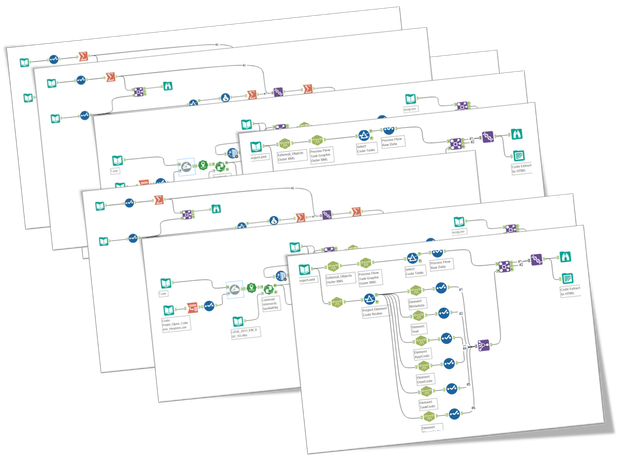Alteryx Designer Desktop Ideas
Share your Designer Desktop product ideas - we're listening!Submitting an Idea?
Be sure to review our Idea Submission Guidelines for more information!
Submission Guidelines- Community
- :
- Community
- :
- Participate
- :
- Ideas
- :
- Designer Desktop: New Ideas
Featured Ideas
Hello,
After used the new "Image Recognition Tool" a few days, I think you could improve it :
> by adding the dimensional constraints in front of each of the pre-trained models,
> by adding a true tool to divide the training data correctly (in order to have an equivalent number of images for each of the labels)
> at least, allow the tool to use black & white images (I wanted to test it on the MNIST, but the tool tells me that it necessarily needs RGB images) ?
Question : do you in the future allow the user to choose between CPU or GPU usage ?
In any case, thank you again for this new tool, it is certainly perfectible, but very simple to use, and I sincerely think that it will allow a greater number of people to understand the many use cases made possible thanks to image recognition.
Thank you again
Kévin VANCAPPEL (France ;-))
Thank you again.
Kévin VANCAPPEL
I just downloaded Alteryx Designer 2019.2 yesterday and got busy straight away but couldn't help notice that while I like the general look and feel of the tool and general design language, I'm concerned that configuring the tools I work with will require so much scrolling.
Could we add the ability to set the zoom level of the configuration pane like we do in the workflow window or have some form of control on how the config pane sizing of contents.
I have attached the config panes using the crosstab tool as an example with 2018.4 on the left and the new 2019.2 on the right. I took care to snapshot both versions the same dimension for a more apples to apples comparison.
-
Feature Request
-
General
Now that 2019.2 is officially released I'll raise this here as I know it was raised as part of the beta testing. With the new interactive browse tool when filtering results the record numbering restarts.
For example in this window from a weekly challenge, I originally have this:
Then when I filter on the Allocated column for records where the Allocated amount is 0, I get this:
And as you can see the Record on the left hand side is numbered 1 - 15, so when trying to locate one of these lines to check the formula is working as expected it makes it difficult to isolate, where as if I knew that filtered record 10 was actually record 394 in the data I can then scroll to that point.
I know a solution to this would be to add a record ID field to the data, but this is not always needed.
-
Feature Request
-
General
When reading in multiple files/tabs with different field schema, there will be an error. It can be done by using macro. It would be great if there is a tool to read in all.
-
General
Also take into account ability for it to stay snapped to grid. Example I use a 72 px grid size for ease of lineups. With the new distribute it pulls between those grid snaps
-
Feature Request
-
General
-
New Tool
-
Tool Improvement
You’re working on several workflows at a time and you’ve made some progress on one of them but not saved it yet. You then try open the same file again in error and somehow, as you’re trying to declarer by closing windows, you mistakenly close the workflow you’ve made all the changes to without saving, leaving the one open without all your changes.
I’d like a similar situation where for example, you get an error message if you try and open an excel workbook if it is already open on your desktop.
-
Feature Request
-
General
Simple idea: why not have a single installer that can install
- A non-admin Alteryx Designer and
- An admin Alteryx Designer
at the same time given the available security privileges...
-
General
-
Setup & Configuration
Almost all usage statistics is tracked by Alteryx I suppose, including annonymized workflow xml's too? That is a treasure trove...
I would like to suggest doing analytics (a simple market basket or a slightly advanced predictive model) to offer me a next-best-action;
- either when I click on an output of a tool or
- clicking on a connecting line in between tools
With what frequency other users selected which tool given the current setting and previous sequence of tools in the workflow...
You may call it wisdom of crowds or AI assisted workflow development...
Best
-
General
The Python tool has been a tremendous boon in being able to add capability that is not yet available in the Alteryx platform.
It would make the Python Tool much more usable and useful if you can define the inputs explicitly rather than just relying on the good behaviour of both the user; and also the python code that reads the inbound data (Alteryx.Read('#1'))
This is not something that the Jupyter notebook code-interface may handle directly (because the Jupyter notebook has no priveledged knowledge of the workflow outside it); so this may be best handled by the container itself.
The key here is that if my python app requires 2 inputs - it should be possible to define these explicitly so that we can test; and also so that we can prevent errors and make this more bullet-proof.
The same would apply on the outbound nodes for the Python tool.
-
API SDK
-
Category Developer
-
Feature Request
-
General
One of the common things that we need to do, is to take a delta-copy of a file or a DB table into the staging area of the analytical database.
This always looks very similar - so it would be useful to make this a wizard based process so that teams can easily build these very quickly rather than having to hand wrap:
Process:
- Check which primary keys exist - fill the gaps where they don't
- Are there any rows that update over time (or is this insert-only) - if they update over time, which column is the "updated date" column so that we can spot updates - if there is no update date; then we need to do a column by column check of some kind (like a hash or a checksum)
- Do you want to sync deletes?
- Do you want to keep updates?
Outputs:
- Target table in staging area which is now updated compared to the source
- Logging done (similar to what Kimball recommends in the ETL Handbook) with the run date/time; summary stats; and any errors
- Errors table for any errors that arose with row numbers
- Tables in target created (with history table if requested)
Every time we create a file output - you first have to check if the folder exists - and if not then create it.
Currently it's quite onerous to do a directory create - especially with all the error trapping to make this production safe - and everyone is reinventing the wheel in their own companies.
Given the commonality of this need - could we add a tool that allows you to check for existance of a directory and attempt to create it (with nested directories and useful status / error descriptions to act upon)
-
General
-
General
When Alteryx Designer launches, the splash screen forces itself in front of all other windows. For the 1 minute it takes to load it prevents me from doing other things.
Please allow it to be in the background when another application is selected or able to be minimized.
-
General
Presto is a in-memory SQL query engine on hadoop and having Alteryx connecting to Presto will vastly improve performance. Appreciate if you could introduce a Presto connector.
-
General
Dynamic Input is a fantastic tool when it works. Today I tried to use it to bring in 200 Excel files. The files were all of the same report and they all have the same fields. Still, I got back many errors saying that certain files have "a different schema than the 1st file." I got this error because in some of my files, a whole column was filled with null data. So instead of seeing these columns as V_Strings, Alteryx interpreted these blank columns as having a Double datatype.
It would be nice if Alteryx could check that this is the case and simply cast the empty column as a V_String to match the previous files. Maybe make it an option and just have Alteryx give a warning if it has to do this..
An even simpler option would be to add the ability to bring in all columns as strings.
Instead, the current solution (without relying on outside macros) is to tick the checkbox in the Dynamic Input tool that says "First Row Contains Data." This then puts all of the field titles into the data 200 times. This makes it work because all of the columns are now interpreted as strings. Then a Dynamic Rename is used to bring the first row up to rename the columns. A Filter is used to remove the other 199 rows that just contained copies of the field names. Then it's time to clean up all of the fields' datatypes. (And this workaround assumes that all of the field names contain at least one non-numeric character. Otherwise the field gets read as Double and you're back at square one.)
-
API SDK
-
Category Developer
-
Feature Request
-
General
Move the location of missing fields in the select tool to the top to alert user that field names may have changed in the import source.
-
General
An independent volume control would be helpful when testing workflows and you keep getting errors it can be annoying and distracting to neighbors if they keep hearing the error PING. You may need to keep your master volume up to be able to hear incoming emails, etc.
-
General
This might be a dumb ask, but I run into this alot. I have a workflow that has over 1000 tools and is super long. I would like to be able to to either right click and lock the connection sting so i can let go of the left click , scroll down to the tool, and then click on it to make the connection. Also, it would be nice to have the ability to right click on a tool and click a button "Connect to last used connection" as i sometimes join to the same table multiple times. Lastly, I just thought it would be cool if we can defined tools that are connected to the most so when i right click on another tool, i can open a drop down and select one of the most joined to tools, without even having to click on the original.
-
General
-
User Experience Design
If I set an Excel file mask under the "arbitrary" configuration of the File Browse Tool on the desktop version, Alteryx will not prompt for worksheet selection. If I save that same configuration to the server, then the file mask is ignored (the users can select any file) and Alteryx will then prompt for a worksheet selection. Please set it where the environments have consistent behavior.
Prompting for a worksheet should be an option that the developer can turn off.
-
General
-
Setup & Configuration
Dear Alteryx GUI Gang,
I'll create a container and then customize the colours, margins, transparency, border and then want consistency for other containers. It would be nice to have a format painter function (brush) to apply the format of one container to another. This of course could be extended to other tools like comments. There might be a desire to apply this to more tools too, but the comments and containers would be my focus as they are almost always custom configured.
Cheers,
Mark
-
Documentation
-
Feature Request
-
General
I cannot seem to create a vertical or horizontal tab group of workflows. This feature used to exist in prior versions and I think it disappeared in 2018.3, the release with the revamped UI. Is it just me or is this feature gone? I do still see it in the current documentation.
-
General
-
User Experience Design
- New Idea 377
- Accepting Votes 1,784
- Comments Requested 21
- Under Review 178
- Accepted 47
- Ongoing 7
- Coming Soon 13
- Implemented 550
- Not Planned 107
- Revisit 56
- Partner Dependent 3
- Inactive 674
-
Admin Settings
22 -
AMP Engine
27 -
API
11 -
API SDK
228 -
Category Address
13 -
Category Apps
114 -
Category Behavior Analysis
5 -
Category Calgary
21 -
Category Connectors
252 -
Category Data Investigation
79 -
Category Demographic Analysis
3 -
Category Developer
217 -
Category Documentation
82 -
Category In Database
215 -
Category Input Output
655 -
Category Interface
246 -
Category Join
108 -
Category Machine Learning
3 -
Category Macros
155 -
Category Parse
78 -
Category Predictive
79 -
Category Preparation
402 -
Category Prescriptive
2 -
Category Reporting
204 -
Category Spatial
83 -
Category Text Mining
23 -
Category Time Series
24 -
Category Transform
92 -
Configuration
1 -
Content
2 -
Data Connectors
982 -
Data Products
4 -
Desktop Experience
1,605 -
Documentation
64 -
Engine
134 -
Enhancement
407 -
Event
1 -
Feature Request
218 -
General
307 -
General Suggestion
8 -
Insights Dataset
2 -
Installation
26 -
Licenses and Activation
15 -
Licensing
15 -
Localization
8 -
Location Intelligence
82 -
Machine Learning
13 -
My Alteryx
1 -
New Request
226 -
New Tool
32 -
Permissions
1 -
Runtime
28 -
Scheduler
26 -
SDK
10 -
Setup & Configuration
58 -
Tool Improvement
210 -
User Experience Design
165 -
User Settings
86 -
UX
227 -
XML
7
- « Previous
- Next »
- abacon on: DateTimeNow and Data Cleansing tools to be conside...
-
TonyaS on: Alteryx Needs to Test Shared Server Inputs/Timeout...
-
TheOC on: Date time now input (date/date time output field t...
- EKasminsky on: Limit Number of Columns for Excel Inputs
- Linas on: Search feature on join tool
-
MikeA on: Smarter & Less Intrusive Update Notifications — Re...
- GMG0241 on: Select Tool - Bulk change type to forced
-
Carlithian on: Allow a default location when using the File and F...
- jmgross72 on: Interface Tool to Update Workflow Constants
-
pilsworth-bulie
n-com on: Select/Unselect all for Manage workflow assets
| User | Likes Count |
|---|---|
| 32 | |
| 5 | |
| 4 | |
| 3 | |
| 2 |