MM-DD-YYYY hh:mm:ss TZ.
This is to allow log monitoring applications to process the file correctly.
Thanks
Mike
Be sure to review our Idea Submission Guidelines for more information!
Submission GuidelinesHello,
After used the new "Image Recognition Tool" a few days, I think you could improve it :
> by adding the dimensional constraints in front of each of the pre-trained models,
> by adding a true tool to divide the training data correctly (in order to have an equivalent number of images for each of the labels)
> at least, allow the tool to use black & white images (I wanted to test it on the MNIST, but the tool tells me that it necessarily needs RGB images) ?
Question : do you in the future allow the user to choose between CPU or GPU usage ?
In any case, thank you again for this new tool, it is certainly perfectible, but very simple to use, and I sincerely think that it will allow a greater number of people to understand the many use cases made possible thanks to image recognition.
Thank you again
Kévin VANCAPPEL (France ;-))
Thank you again.
Kévin VANCAPPEL
Some of my workflows requires about 2 hours to run. Would like a stopwatch feature on the workflow UI or application after I begin running it. Would like to get an email when completed, as well. Thx
Alteryx has a 3 hour demo session on CloudShare which is very useful for quick demos...
How about having most up to date version of Alteryx as a demo as a starter?
Hi,
Would it be possible to add to the Workflow Configuration / Runtime options so that we can disable all 'Connector' input tools from connecting with the external source. At the moment, I need to put the workflow within a Container so that I can disable this rather than have it refresh from the source every time it is run. This means that I could have all my code within the same workflow but make selections that control whether it refreshes from the source data or uses a local copy that has previously been downloaded.
I hope that this makes sense....
Peter
Hi Team,
Is there a possibility of a Alteryx Public Designer similar to Tableau Public software?
Regards,
Diptesh
As each version of Alteryx is rolled out, it would be much easier for our users and admin team to validate the new version, if Alteryx allowed parallel installs of many different versions of the software.
So - our team is currently on 11.3 - if we could roll out 11.5 in parallel then we could very easily allow users to revert to 11.3 if there are issues, or else remove 11.3 after 2-3 weeks if no issues.
The same goes for versions which are in BETA.
This would be a huge help!
cc: @avinashbonu ; @Deeksha ; @revathi
Hello all,
When looking at the Results window, I often find it a headache to read the numeric results because of the lack of commas. I understand that incorporating commas into the data itself could make for some weird errors; however, would it be possible to toggle an option that displays all numeric fields with proper commas and right-aligned in the Results window? I am referring to using a display mask to make numeric fields look like they have the thousands separator while retaining numeric functionality (as opposed to converting the fields to strings).
What do you think?
In regards to the little ALTERYX box that pops up every time I run my YXWZ file..
This is COMPLETELY ANNOYING! I don't want to click the dang thing every time to close it. It has ZERO VALUE. I already know its ALTERYX. SO LETS LOSE THIS WASTED STEP! I have to run this many times when testing and for production, WHY DO I HAVE TO CLICK IT EVERY SINGLE TIME TO CLOSE IT!
I have a second suggestion... I tried to enter this suggestion, AND I KEEP GETTING A SNAFU because the IDEA LABELS feature in your submit tool. LOSE IT or make it so I don't have to fill it in. I get you want to somehow CATEGORIZE, but, if you can't come up with something useful, I am not a mind reader and I don't have time to sit here and figure out WHAT MIGHT BE THE MAGIC WORD that might be associated with my idea. GIMME A BREAK!
Thanks
It would be really nice to be able to easily trace a selected field through a workflow (see below, trace in green). This would greatly help with troubleshooting.
Our company got Alteryx server a few months ago, and we were surprised to find out that (at current setup) the members of my team can not collaborate on workflows published on our Server.
What we would like to see (How we envision being able to share workflows).
With any published workflow on the server, be able to publish a workflow to a shared space and/or share owner permissions with or edit abilities to with another user.
And
Allow another authorized user to download, edit, and update those workflows - keeping them current in someone's absence (Vacation or leave for a new job).
Please build this functionality so we can get back to using Server instead of a shared folder on the network.
Thanks,
Randy
Please add option to right-click a module tab to rename the yxmd file. This would be easy to do, for you, and quite handy.
Currently if one wants to compare different alteryx files or different versions of the same file - one needs to compare the XML files. If you are not very familiar with navigating XML, this poses a risk as one may not be able to identify all changes.
It would be a great addition to Alteryx to integrate Alteryx with Git, Subversion, CVS, Mercurial, and GitHub as this tool is becoming the go-to tool for data processing for data analysts and even programmers.
This additional functionality to compare previous versions (diff) and also to merge alteryx workflows if two people are working on the same workflow, and also to easily see what changes have been committed/ made by other developers and when would make Alteryx a much more powerful tool and would open doors to other types of users, as essentially you can run anything through Alteryx.
Hi,
Can the Log format be changed, so that each line starts with
MM-DD-YYYY hh:mm:ss TZ.
This is to allow log monitoring applications to process the file correctly.
Thanks
Mike
Allow Workflow Dependencies to run other tools or workflow .
Most of the times we end up having multiple new workflows open and would have to scram through every tab to identify the correct one. Also when we try to search on Auto saved workflows it appears as New workflow -1,2,3 etc.
If there could be an option to temporarily name the workflow (like name sheets on excels) before we save,it would be easy and user friendly to identify the workflow as there are multiple iterations that we do before saving few workflows.
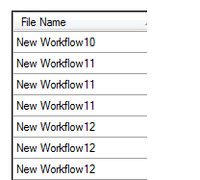
After evolving my workflows to provide email alerts after they run with errors I thought it would be a good idea to include conditional alerts. Meaning: incorporating formulas(if then) to determine when the alert will run. Currently, the only options are "Before Run, After Run, After Run with Errors, After Run Without Errors, Disabled".
When saving a workflow to the gallery, the manage assets box is a fixed size. Due to the length of our file paths, the full path name is cut off. This makes it difficult when trying to package macros to select the correct box. I understand you can group assets by tool, however with the more complicated workflows this can still present it's challenges. I'd like to see this box to be re-sizeable.
Would like a component to analyse an incoming dataset and suggest a key for the data, i.e. detect what field or composite of fields would uniquely identify a record in the data. The key could then be detected by the output data component and add primary key's to tables when created. Great for when using the drop and recreate option, i.e. would retain an index on the key.
When you perform an "insert after", you have to navigate directly to the tool. Not the end of the world, but if I could search through this list, it would be much quicker to do this function.
Another way of achieving this is when you add a new tool to a canvas - if you drag it on top of an existing tool the designer could ask "do you want to add this after (taking over all connections) or before; or connect the regular old way.... That way, the existing search woudl work.
These windows when pulled out as stand-alone windows are free floating, able to be placed anywhere on any screen you have connected.
If one of these screens gets disconnected those windows don't change position. So if your monitors die or go away for some reason there is no way to get them back unless you get a second monitor.
I propose you change the coding to where when a window is re-enabled it always shows up at position [0,0] on monitor 1.
Very frustrating.
It would be great if Tool Container margins were adjusted so tools inside could snap to the grid perfectly. Right now they are just a pixel or so off and it creates slight crooks in connectors. (Minor I know, but it would go a long way to make canvases look clean)
Example: