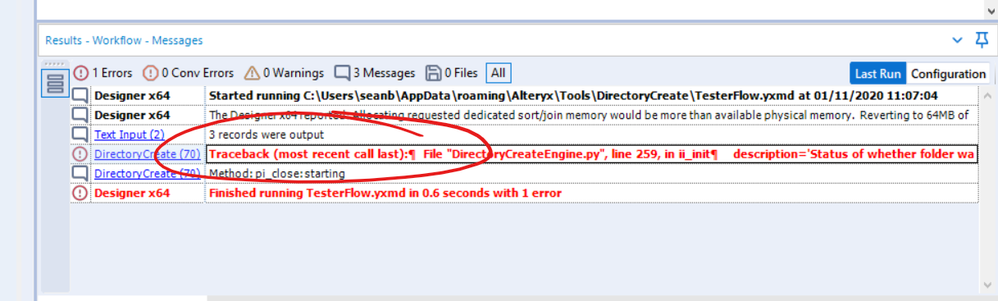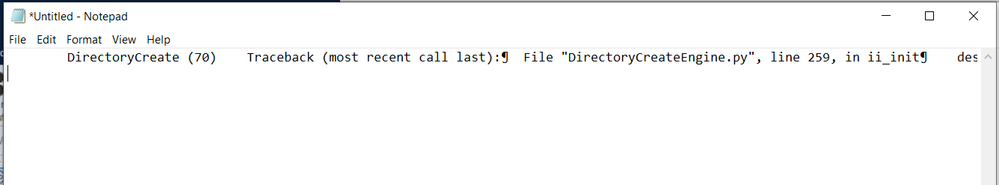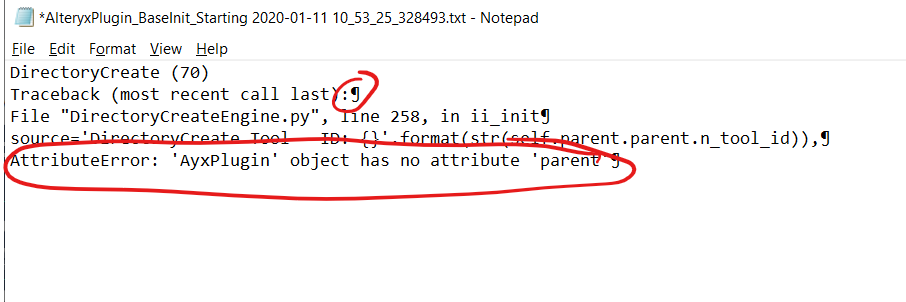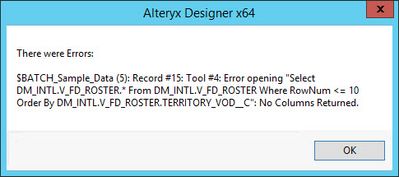Alteryx Designer Desktop Ideas
Share your Designer Desktop product ideas - we're listening!Submitting an Idea?
Be sure to review our Idea Submission Guidelines for more information!
Submission Guidelines- Community
- :
- Community
- :
- Participate
- :
- Ideas
- :
- Designer Desktop
Featured Ideas
Hello,
After used the new "Image Recognition Tool" a few days, I think you could improve it :
> by adding the dimensional constraints in front of each of the pre-trained models,
> by adding a true tool to divide the training data correctly (in order to have an equivalent number of images for each of the labels)
> at least, allow the tool to use black & white images (I wanted to test it on the MNIST, but the tool tells me that it necessarily needs RGB images) ?
Question : do you in the future allow the user to choose between CPU or GPU usage ?
In any case, thank you again for this new tool, it is certainly perfectible, but very simple to use, and I sincerely think that it will allow a greater number of people to understand the many use cases made possible thanks to image recognition.
Thank you again
Kévin VANCAPPEL (France ;-))
Thank you again.
Kévin VANCAPPEL
I utilize the Workflow Events quite a bit, but the standard options fall short in a few critical cases.
For example: I use the events to send me an email after the workflow runs with errors.
Usually that is all I need. But, I have run into a few situations where the workflow didn't run at all - thus, no email was sent.
One such instance was on our server. While still initializing (before it even hit tool #1) the job hung. It sat like that for over a day before I noticed that there were no jobs running through a particular worker at all and saw this one sitting there.
A second such instance was recently when I changed Persistence Options and accidentally deleted the source for a scheduled job. The workflow marked itself complete in the scheduler and gave an error message of "Corrupt: Internal Error in PersistenceContainer......"
I realize that these are unexpected events and application errors (which I've worked with support on); but it would add great value to have that fallback mechanism to let us know the error happened.
Understandably, it would probably take a lot of work to engineer a schedule monitor that would catch this - but I think it would be worthwhile.
One option to do this: have an Event to email or run a command if a workflow hasn't started within a certain grace period after its scheduled time.
-
General
Allowing the containers to be manipulated in size much like the explorer box tool - it feels like sometimes the containers stretch to far and cover to much blank space - allowing for a cleaner looking workflow.
-
General
-
User Experience Design
Hey @apolly
You and the team have been doing a lot of innovative changes to the results window for data.
Could I ask for an uplift to the results window for Workflow Messages?
Summary: Error messages in the workflow results window cannot be fully viewed - have to be copied into Notepad and then reformatted before you can read.
Request: Allow user to double-click to see full readable version of a workflow result message
Detail:
If you have an error message in a workflow result - it gives you a message that is often longer than the window allows and there is no cell-viewer option
As a result, there is really no way to get to the important part of the error message to understand what's going on, other than to use Notepad
Step 1: Copy into Notepad
(you can see the end of line characters being misunderstood)
Step 2: Manually clean this up by breaking on the line breaks
And now you can see the important part of the result message..
Could we rather add the ability to double-click on a result message in the result window and bring up a modal window that formats the error message for you (similar to the modal window used for XML editing of a tool). That would eliminate this entire wasteful effort of trying to read an error message and having to use Notepad?
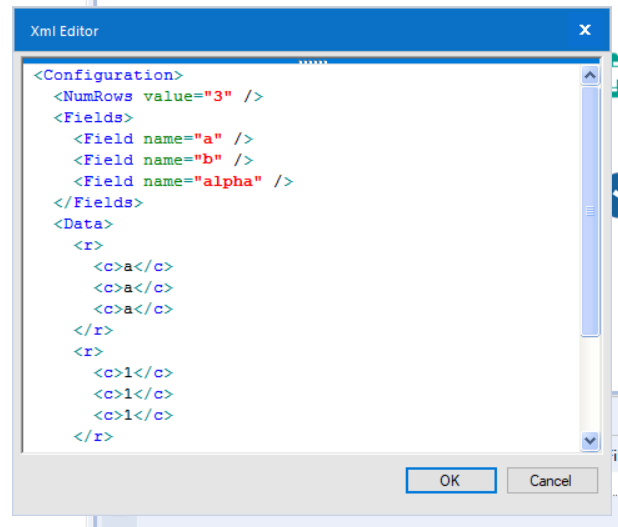
-
Engine
-
General
-
Runtime
-
User Experience Design
The eMail setup for the eMail tool and the eMail notifications are subtly different - in that the eMail notifications screen does not offer an explicit location for port. This is important if the SMTP server does not use the default port. You may be able to do this with : notation, but it would be better to create an explicit field for this.
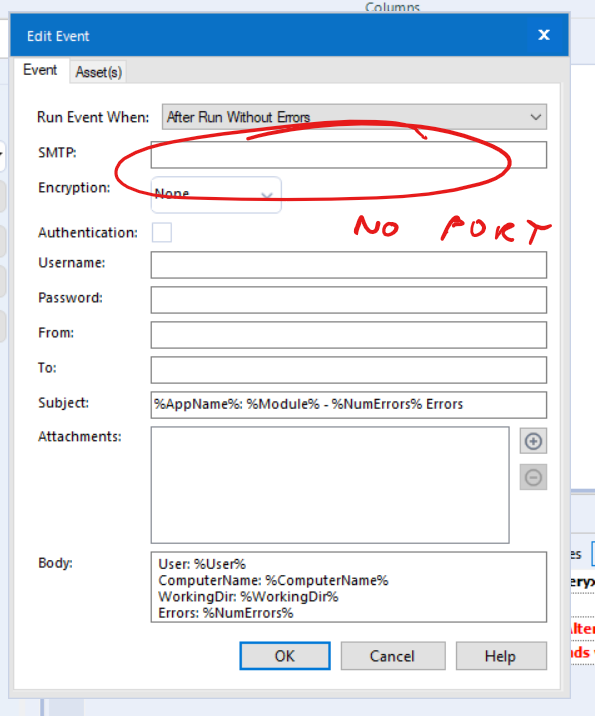
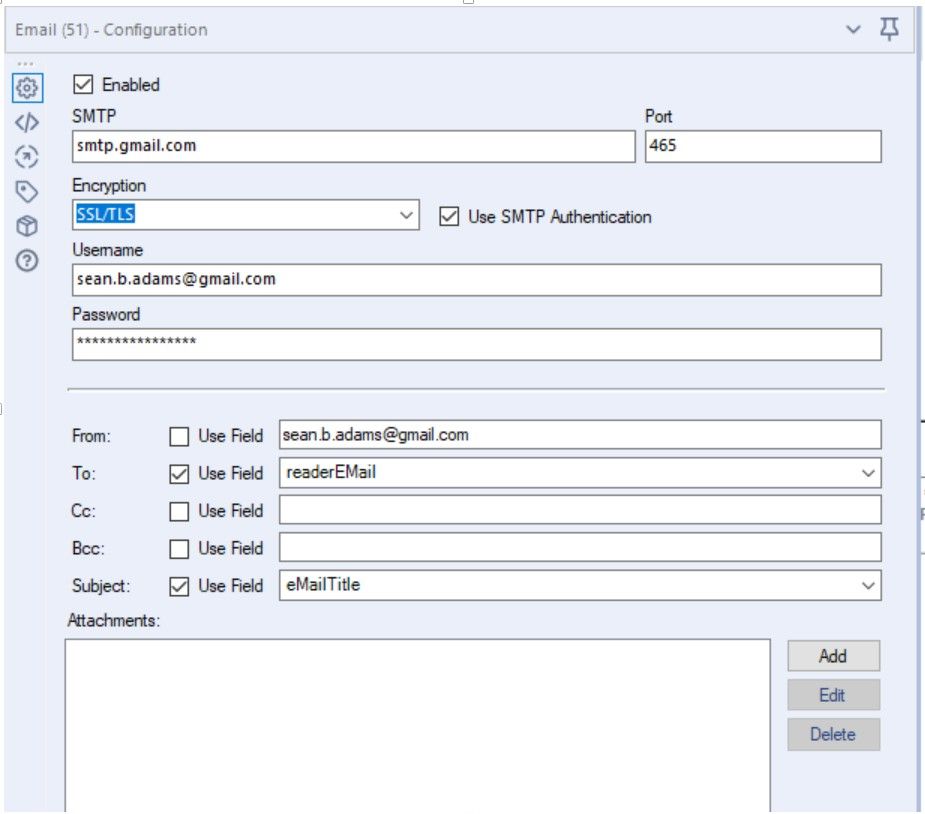
-
General
-
User Experience Design
It would be really nice if we could save our own custom color palette when coloring tool containers and comments.
I use colors to define the purpose of my tool containers and it would be much easier if I could select a labeled, reusable color.
-
General
-
User Experience Design
Configurable hotkeys/keyboard shortcuts would be awesome. For instance, select/deselect highlighted fields or remove prefix are two commands that I use frequenctly but which are buried in menus.
Being able to assign hotkeys to favourite tools would be another time saver. Imagine, ctrl-alt-F and a formula appears under the cursor!
-
General
So far, Alteryx Products are offered in 6 different languages, which is a great thing indeed !!
However there is a lack of a toggle option to effortlessly switch the interface to a different language.
As a standard feature users should be allowed to switch language without re-installing the product (applicable to all Alteryx products)
-
Feature Request
-
General
In an enterprise environment, or a reasonably sized BI team - you want a degree of consistency on how workflows look and feel. This increases maintainability; portability; and also increases the safety (because like well structured source-code - it's easier to read, so it's easier to peer-review)
Looking at all the samples provided by Alteryx, they all have a similar template, which makes them very easy to use.
Could we add the capability for larger BI teams to create a default canvas template (or a set of templates) which enforce the company / team's style-guide; layout; and required look-and-feel?
Thank you
Sean
-
Feature Request
-
General
I've come across multiple requests for help that relate to dates. Having to know that "2016-05-04" is the only way to get May 4th, 2016 into a date field is sometimes a challenge for new users. When they begin to use date functions and now have to learn adding and trimming etcetera the complication factor increases. Then we date time format and have to do all of this in English (my one and only language), makes me think that there is room for improvements.
-
General
-
Localization
I'd consider myself as a power user in most of the tools I use. No matter what program it is, I try to learn most of the useful shortcuts and code them into my mouse or keypad.
It's probably pretty uncommon that someone uses a mouse with 12 extra keys or a keypad, but I think many people would be happy to have the option to define shortcuts for everything. I don't really ask for shortcuts for everything by default, but a menu like Microsoft Word has it, that would be great.
For reference:
Microsoft Word has a menu were nearly every possible action is listed and you are able to define/assign shortcuts (one or more) for every action available.
(Sorry it's German. Path: File > Options > Customize Ribbon > Customize)
Right now - if a tool generates an error - there is nothing productive that you can do with the error rows, these are just sent to the error log and depending on your settings the entire canvas will fail.
Could we change this in the Designer to work more like SSIS - where almost every tool has an error output, so that you can send the good rows one way, and the error rows the other way, and then continue processing? The error rows can be sent to an error table or workflow or data-quality service; and the good rows can be sent onwards. Because you have access to the error rows, you can also do run stats of "successful rows vs. unsuccessful"
This would make a big difference in the velocity of developing a canvas or prepping data.
Can take some screenshots if that helps?
Functions such as Year([Date Field]), Month([Date Field]), and Day([Date Field]) would really help with date-based formulas and filter tests.
-
General
When Alteryx Designers are installed, I'd like to be able to disable the option for Designers within my organisation to 'Save to Alteryx Gallery' (The public Alteryx Gallery) - It causes confusion amongst users who are trying to interact with our internal Alteryx Server environments.
Thanks,
Ciaran
-
General
Hi,
I would like to have something similiar to in SSIS called as Sequence Container implemented in Alteryx. A sequence container would ensure that the process flows in a particular order. Lets say I would like to read 3 different files having different schema each and I want to read/validated it in particular order. I don't see any tool that would help me do this.
-
General
As an admin - we currently need to download a large number of different binaries for every release; then package them for internal deployment; then send them out.
This creates unnecessary work for our admin teams, our packaging teams, our deployment teams etc.
This problem is becoming more acute now that Alteryx is shipping add-on tools via the public gallery - so our standard desktop designer can now require 10 or more separately packaged installs.
Can we please change the download experience to allow enterprise admins to:
- Select the components that they want in a standard download
- This would allow for a menu selection across all the starter kits (e.g. Tableau; microsoft; qlik); the standard designer; the predictive
- it would also allow for a menu selection across public gallery assets so that we can include things like the model comparison tool and other new predictive capabilities
- the addins for Microsoft R Server
- database drivers
- Connect data loaders
- Server components
- Given this set a name (like "Standard designer install") since in a large enterprise we will have several different configurations (some for super-users; some for standard users). In our world we'd have "Standard Designer"; "Admin"; "Connect Controller"; "SuperUser" as our starting list.
- Then download one installer which is the aggregated set of these in one place
- ... and finally allow the Admin to be notified when any component in the install set changes so that they can download the new version.
-
Feature Request
-
General
-
Tool Improvement
I am using a Dynamic Input within a Batch Macro to allow the user to read (dump) data from multiple Oracle tables with varying schemas. If a table read has 0 rows output, then an error message like the following is displayed at the end of the job execution:
Because it is always possible to return 0 rows from the read, I'd like to mute the error message. If this message is present, I don't want to STOP the macro/application. I do however want to stop the application if an ERROR Message that I care about is encountered (e.g. Output file is not defined).
Cheers,
Mark
It has become clear that the Jupyter Notebook integration caches code and does not appropriately clear when there are changes made - resulting in "saved" workflows that do not contain updated code. This happens when two people are using a "shared" workflow (emailed back and forth or from a shared drive) if one person does not completely shut down out of Designer Desktop if they had previously had the workflow open at any point. This has been confirmed by Alteryx Support and is not just my hunch.
This also happens sometimes with a single user - where the Jupyter Notebook save button has been pressed multiple times and the workflow has been saved, but the changes do not make it to the file.
The integration is a step in the right direction for sure and is great to use - but my idea is that the cache should be attached to the workflows, not the entire session of Designer. Not knowing if changes were actually saved, and discovering that some were not is extremely frustrating.
-
General
Visio is our organization's most common method of communicating business processes and workflows. Being able to export an Alteryx workflow to Visio would help us communicate the tool's functionality to process owners.
-
General
-
New Tool
Instead of adding a tool container to the canvas, then moving my input tool into that - it would be nice if I could just click a box for 'Disable' in the input tool properties. This would speed up things if I'm trying to test inputs one at a time; or need to disable just one specific output while I test another data stream in my workflow.
-
Feature Request
-
General
Within the select tool when you have hilighted a set of rows it would be NICE to be able to RIGHT-CLICK for OPTIONS rather than have to move the cursor up to the options to get to choices.
Thanks,
Mark
-
General
- New Idea 376
- Accepting Votes 1,784
- Comments Requested 21
- Under Review 178
- Accepted 47
- Ongoing 7
- Coming Soon 13
- Implemented 550
- Not Planned 107
- Revisit 56
- Partner Dependent 3
- Inactive 674
-
Admin Settings
22 -
AMP Engine
27 -
API
11 -
API SDK
228 -
Category Address
13 -
Category Apps
114 -
Category Behavior Analysis
5 -
Category Calgary
21 -
Category Connectors
252 -
Category Data Investigation
79 -
Category Demographic Analysis
3 -
Category Developer
217 -
Category Documentation
82 -
Category In Database
215 -
Category Input Output
655 -
Category Interface
246 -
Category Join
108 -
Category Machine Learning
3 -
Category Macros
155 -
Category Parse
78 -
Category Predictive
79 -
Category Preparation
402 -
Category Prescriptive
2 -
Category Reporting
204 -
Category Spatial
83 -
Category Text Mining
23 -
Category Time Series
24 -
Category Transform
92 -
Configuration
1 -
Content
2 -
Data Connectors
982 -
Data Products
4 -
Desktop Experience
1,604 -
Documentation
64 -
Engine
134 -
Enhancement
406 -
Event
1 -
Feature Request
218 -
General
307 -
General Suggestion
8 -
Insights Dataset
2 -
Installation
26 -
Licenses and Activation
15 -
Licensing
15 -
Localization
8 -
Location Intelligence
82 -
Machine Learning
13 -
My Alteryx
1 -
New Request
226 -
New Tool
32 -
Permissions
1 -
Runtime
28 -
Scheduler
26 -
SDK
10 -
Setup & Configuration
58 -
Tool Improvement
210 -
User Experience Design
165 -
User Settings
85 -
UX
227 -
XML
7
- « Previous
- Next »
- abacon on: DateTimeNow and Data Cleansing tools to be conside...
-
TonyaS on: Alteryx Needs to Test Shared Server Inputs/Timeout...
-
TheOC on: Date time now input (date/date time output field t...
- EKasminsky on: Limit Number of Columns for Excel Inputs
- Linas on: Search feature on join tool
-
MikeA on: Smarter & Less Intrusive Update Notifications — Re...
- GMG0241 on: Select Tool - Bulk change type to forced
-
Carlithian on: Allow a default location when using the File and F...
- jmgross72 on: Interface Tool to Update Workflow Constants
-
pilsworth-bulie
n-com on: Select/Unselect all for Manage workflow assets