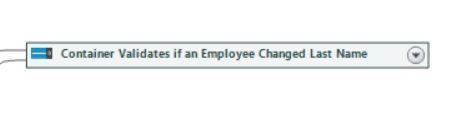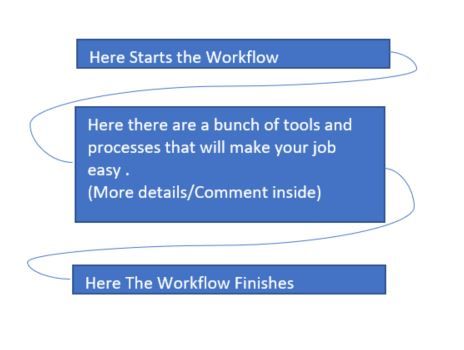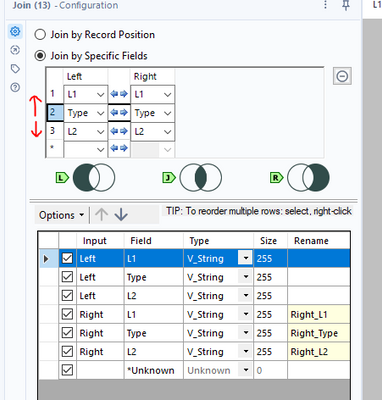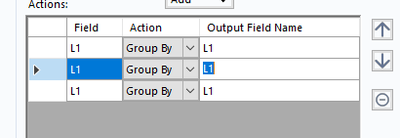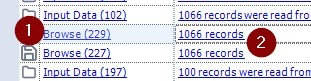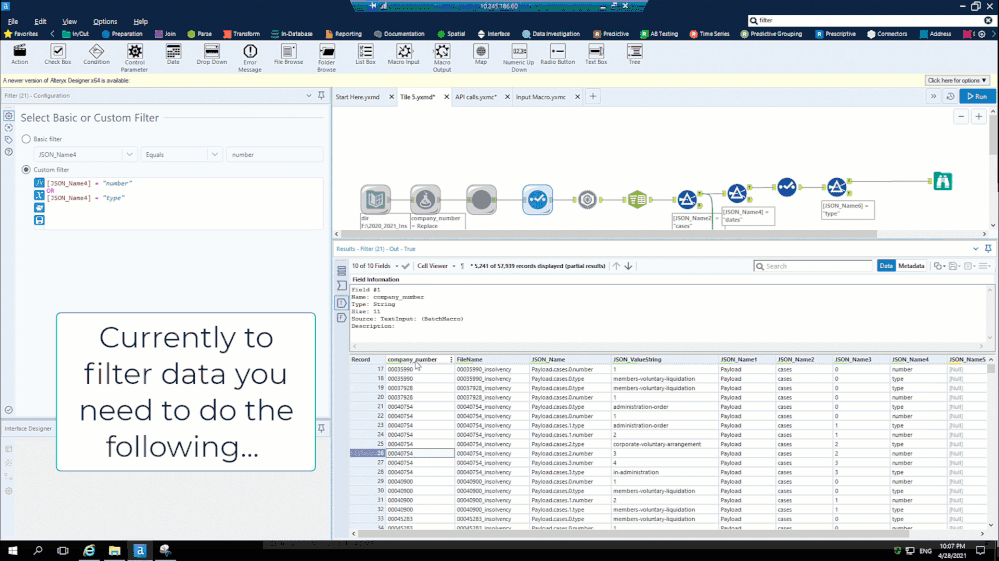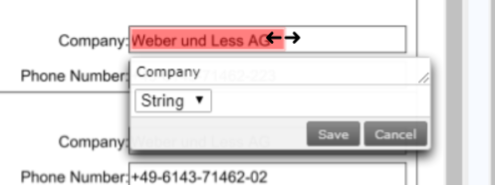Alteryx Designer Desktop Ideas
Share your Designer Desktop product ideas - we're listening!Submitting an Idea?
Be sure to review our Idea Submission Guidelines for more information!
Submission Guidelines- Community
- :
- Community
- :
- Participate
- :
- Ideas
- :
- Designer Desktop: Hot Ideas
Featured Ideas
Hello,
After used the new "Image Recognition Tool" a few days, I think you could improve it :
> by adding the dimensional constraints in front of each of the pre-trained models,
> by adding a true tool to divide the training data correctly (in order to have an equivalent number of images for each of the labels)
> at least, allow the tool to use black & white images (I wanted to test it on the MNIST, but the tool tells me that it necessarily needs RGB images) ?
Question : do you in the future allow the user to choose between CPU or GPU usage ?
In any case, thank you again for this new tool, it is certainly perfectible, but very simple to use, and I sincerely think that it will allow a greater number of people to understand the many use cases made possible thanks to image recognition.
Thank you again
Kévin VANCAPPEL (France ;-))
Thank you again.
Kévin VANCAPPEL
In order to make it easier to find workflow logs and be able to analyze them we would suggest some changes:
- In the log name instead something like "alteryx_log_1634921961_1.log" the log name should be the queue_id for example: "6164518183170000540ac1c5.log"
This would facilitate when trying to find the job logs.
To facilitate reading the log we would suggest the following changes:
- Add the timestamp
- Add error level
For the example of current and suggested log:
Please consult the document in attachment.
In the suggested format the log would be [TIMESTAMP] [ERRORLEVEL] [ELAPSEDTIME] [MESSAGE]
-
Desktop Experience
-
Enhancement
-
User Settings
I know that the container title/label should or can be short, and as much descriptive as possible. Also, adding extra comments inside the box helps to a more detailed explanation on regards what process is run inside the container. Visually, if I collapse the container, the "Short" title given can't be of much help.
Could it be possible to enhance the "caption" for the "Container" title? I mean to allow to type 2, 3 or more lines of text?. This will make the Container title more descriptive and visually will allow to have the containers collapsed but with a reasonable amount of text that describe (as much as possible) what happens inside the container.
At the moment, If I type certain amount of text, the container expands according to the length of the text
Below is the typical container Title
Below is the current situation if a person would like to give a bit of more description in the "Container" header (The container expands)
An dream would be to have the workflow with all containers collapsed and with titles that tell you what they do (see image below)
-
Enhancement
-
UX
Hello All,
I am not sure whether my idea makes sense or not.
In today's advanced analytics world, we used RPA for various automation, process simplification, etc. There are CO-BOTs that are designed to run the Alteryx flow as well. Through RPA we are able to log in to the system and tools like Cognos, Oracle, TM1, and so on.
So, I am thinking, if Alteryx developed RPA as a tool in the Alteryx Designer like other tools such as Join, Transform, ML, Computer Vision, Interface, etc.
I believe the implementation of RPA in Alteryx will prove an Asset, and make Alteryx.com more powerful.
Thanks,
Mayank
-
Enhancement
-
New Request
-
Scheduler
When opening an Alteryx workflow that has been saved in a newer version, a warning message is shown, but you are still able to open the workflow, provided that it doesn't contain tools that don't exist in your current Alteryx version.
This does not work for packaged workflows that contain macros, for instance. You have to manually edit the xml of the extracted package file.
It would be great if we could have the same ability with packaged workflows that exists for normal workflows, i.e. the ability to extract and execute them with a warning.
-
Engine
-
Enhancement
I'd love to have a shortcut (like Ctrl+I) that opens the Insert Macro feature, saving the time of right-clicking, and scrolling down on the menu (Note: Once you spent a "little time" using Designer, this menu can be a very long one, and the mouse wheel doesn't work on it).
-
Enhancement
-
UX
Currently, the "SQL editor" window only contain a box for typing text in, we could not see the schema and table on it's side as a reference, we need to jump back and force between "Visual Query Builder" and "SQL Editor" search for table and column names. If we could see the database schema and table in the SQL Editor interface, it will save us a lot of time.
-
Enhancement
-
Scheduler
Hello all,
As of today, if you have admin and non-admin version of Alteryx Designer installed on your computer, and install Business Intelligence Suite, you are able to run either version. It will not run both versions. This means whatever reason you installed admin and non-admin version, Business Intelligence Suite will run with only one Designer.
I installed my computer Alteryx Designer 22.3 non-admin and 23.1 admin versions, both Predictive Analytics. I also installed BI Suite admin version, and BI suite non-admin version. Alteryx will uninstalled admin version, and kept non-admin version of the BI Suite. So, I can use BI Suite only with non-admin version now.
I'm bringing this idea for your vote to make available for both profiles/versions within Designer.
Thanks for voting
-
Enhancement
-
Installation
-
New Request
Hi team,
Currently, we can FILTER results in the result window using some string operations like "String equals", "String Contains", etc.
Firstly, it's a great feature. Kudos for the same.
However, it would be really helpful if we can add the IN operator functionality to this Result window FILTER.
Most of the time, we always want to check for multiple values while filtering the data.
I am attaching a screenshot of the FILTER location that I am referring to!
For eg, In the above screenshot of the result window, I want to filter for Name IN ('Bullock County','Baldwin County','Butler County')
Kindly look into this.
Thanks in advance.
Regards,
Shreyansh Rathod
-
Enhancement
-
UX
In workflow Constants, it would be really useful to be able to populate a new field associated with each user created constant.
E.g. Type, Name, Value, "Description"
The description could be left blank but also populated by workflow designers to attach commentary / business logic to the constant.
E.g. Type = User, Name = MyUserConstant, Value = 0.25, Description = "This describes the weighting factor used in Product Calculations"
-
Engine
-
Enhancement
The order of the join fields effects the ordering output
For more complex joins it would be nice to have up and down arrows much like the summarise tool:
-
Enhancement
-
New Request
-
UX
It would be helpful if we could open 2 or more workflows at the same time from a gallery connection. Sometimes they are related or part of an overall update process, so opening all of them at the same time would save many clicks and a lot of time.
-
Enhancement
-
UX
So I discovered this neat little tip today where if you have a browse tool in your workflow and click on the hyperlink (2 in the picture below) whilst the workflow is running, it will open a pop-out browse rather than show the data in the results window, meaning you can still see all of the messages). However, If you click on the Tool name/ID (1 in the image) is locks the results window to that tool. Idea for a fix here
And this lead me to think that Alteryx must be populating the temporary browse anywhere in memory as it's running, so it would be great if it was possible to either click on the tool anchors or the tool names in the results window whilst the workflow is running to see the browse anywhere data.
Hi - Please delete this if it perhaps exists already in a newer version. (I am on 2022.1 and don't see this functionality.)
I would love to see the ability to right click a tool that isn't in a container and be able to add it to an existing container. Currently I drag it over and drop it into the container then move it back to where it was. Inevitably I misalign the tools and spend time getting it linear again. It would be cool if based upon the choice made in the right click, it would bring the assigned container around the tool in its existing location.
OR
Perhaps within the config of the container you could choose tool #s to add to the container?
Anyways this isn't a huge need but it would be nice to see that additional functionality for people that spend a disproportionate amount of time aligning and distributing their tools HORIZONTALLY. (Nobody cares about the people that do vertical workflows.)
-
Category Documentation
-
Enhancement
-
UX
So there's a shortcut for running a workflow but for the life of me I can't seem to find a shortcut for running a workflow as an analytic app. Surely there should be one?
Ctrl + Shift + R seems like an obvious choice.
Shifty
-
Enhancement
-
UX
The interactive results pane is great, but wouldn't it be cool if you could interact directly with the result pane to do things like filtering.
There are a few too many steps with the method at the moment, where you need to either copy the value or type it into the filter pop up. A simple right click and filter on selected value would be a big ux improvement.
-
Enhancement
-
UX
When creating annotations in the new image template tool as part of intelligence suite, a feature improvement would be the ability to modify the annotation, to change the dimensions of it.
Currently the only option is to cancel and redraw but being able to edit and drag the existing annotation would be a great addition. This is because the sizing and position of the annotation is important in the OCR process, and when there are many annotations on a page a user is likely to only need to make minor adjustments instead of deleting and redrawing. A mock up is below.
-
Enhancement
-
UX
With the new keyboard shortcuts in 2021.1, I would love to see this same functionality added to the global search. I would like for
1) The global search bar to be accessible via a keyboard shortcut
2) You can navigate through the results with the arrow keys and
3) I can click enter on a tool and it will add it to the canvas just like the tool palette now functions in 21.1.
cc: @A11yKyle
-
Enhancement
-
UX
Maybe this pointless but my guess is that memory usage could be as important as processing time and is probably a simple addition to the performance profiling feature.
-
Engine
-
Enhancement
It'll be great to have different icons whether Designer is executed Elevated or not, so it's easy to identify the instance you need to work with.
-
Enhancement
-
UX
When I run a Standard Workflow in the Designer, I can continue to work on other workflows, I can even run two workflows in parallel.
In contrast, when running an Analytical App in the Designer, the entire program is blocked and neither another workflow can be edited or run.
I propose to allow access to the Designer GUI also when running Analytical Apps.
-
Engine
-
Enhancement
- New Idea 294
- Accepting Votes 1,790
- Comments Requested 22
- Under Review 167
- Accepted 55
- Ongoing 8
- Coming Soon 7
- Implemented 539
- Not Planned 111
- Revisit 59
- Partner Dependent 4
- Inactive 674
-
Admin Settings
20 -
AMP Engine
27 -
API
11 -
API SDK
221 -
Category Address
13 -
Category Apps
113 -
Category Behavior Analysis
5 -
Category Calgary
21 -
Category Connectors
247 -
Category Data Investigation
79 -
Category Demographic Analysis
2 -
Category Developer
210 -
Category Documentation
80 -
Category In Database
215 -
Category Input Output
646 -
Category Interface
240 -
Category Join
103 -
Category Machine Learning
3 -
Category Macros
153 -
Category Parse
76 -
Category Predictive
79 -
Category Preparation
395 -
Category Prescriptive
1 -
Category Reporting
199 -
Category Spatial
81 -
Category Text Mining
23 -
Category Time Series
22 -
Category Transform
89 -
Configuration
1 -
Content
1 -
Data Connectors
969 -
Data Products
3 -
Desktop Experience
1,552 -
Documentation
64 -
Engine
127 -
Enhancement
346 -
Feature Request
213 -
General
307 -
General Suggestion
6 -
Insights Dataset
2 -
Installation
24 -
Licenses and Activation
15 -
Licensing
13 -
Localization
8 -
Location Intelligence
80 -
Machine Learning
13 -
My Alteryx
1 -
New Request
204 -
New Tool
32 -
Permissions
1 -
Runtime
28 -
Scheduler
24 -
SDK
10 -
Setup & Configuration
58 -
Tool Improvement
210 -
User Experience Design
165 -
User Settings
81 -
UX
223 -
XML
7
- « Previous
- Next »
- Shifty on: Copy Tool Configuration
- simonaubert_bd on: A formula to get DCM connection name and type (and...
-
NicoleJ on: Disable mouse wheel interactions for unexpanded dr...
- haraldharders on: Improve Text Input tool
- simonaubert_bd on: Unique key detector tool
- TUSHAR050392 on: Read an Open Excel file through Input/Dynamic Inpu...
- jackchoy on: Enhancing Data Cleaning
- NeoInfiniTech on: Extended Concatenate Functionality for Cross Tab T...
- AudreyMcPfe on: Overhaul Management of Server Connections
-
AlteryxIdeasTea
m on: Expression Editors: Quality of life update
| User | Likes Count |
|---|---|
| 4 | |
| 3 | |
| 3 | |
| 2 | |
| 2 |