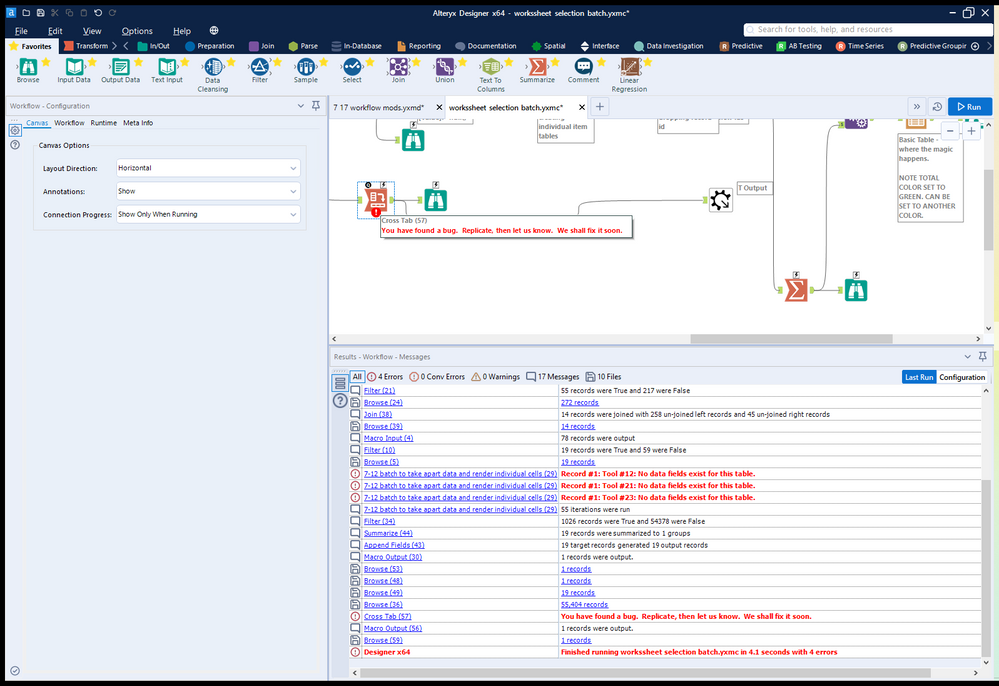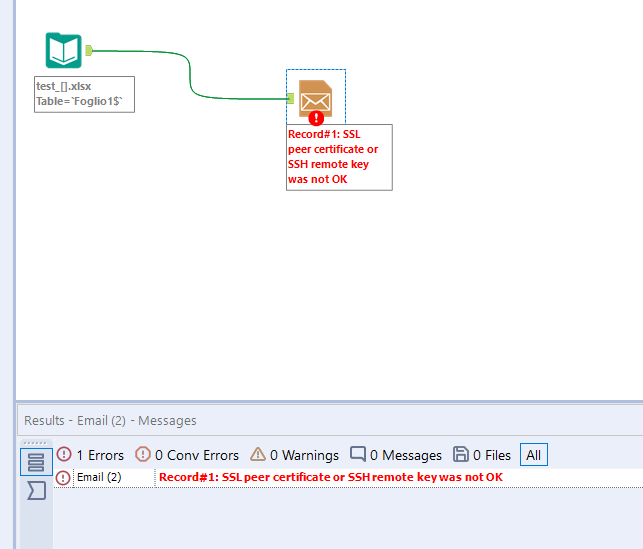Alteryx Designer Desktop Ideas
Share your Designer Desktop product ideas - we're listening!Submitting an Idea?
Be sure to review our Idea Submission Guidelines for more information!
Submission Guidelines- Community
- :
- Community
- :
- Participate
- :
- Ideas
- :
- Designer Desktop: Hot Ideas
Featured Ideas
Hello,
After used the new "Image Recognition Tool" a few days, I think you could improve it :
> by adding the dimensional constraints in front of each of the pre-trained models,
> by adding a true tool to divide the training data correctly (in order to have an equivalent number of images for each of the labels)
> at least, allow the tool to use black & white images (I wanted to test it on the MNIST, but the tool tells me that it necessarily needs RGB images) ?
Question : do you in the future allow the user to choose between CPU or GPU usage ?
In any case, thank you again for this new tool, it is certainly perfectible, but very simple to use, and I sincerely think that it will allow a greater number of people to understand the many use cases made possible thanks to image recognition.
Thank you again
Kévin VANCAPPEL (France ;-))
Thank you again.
Kévin VANCAPPEL
I tend to use a lot of the 'Names' for the connections.
If you're not familiar with this option, or the above makes little sense, when you select a connector (line) on the canvas, within the configuration window, you can enter a 'Name' (or just some text) in the box, that will then appear on the canvas.
I'd like this option to be expanded on.
Rather than just putting in some text, I'd like the ability to have the text centred on the line between the tools. Maybe have the text a different colour. One definite option I'd like is for 'Wrap-Text'.
I tend to use this option to make notes on my workflow, as I find that it looks better than a comment box or tool annotation. It's useful if your workflow has multiple streams and you want to note what one stream does.
As an example of how I use it:
To be able to have this 'Wrapped' would make it so much neater.
Only a 'small' change I guess(?)
-
Enhancement
-
UX
This error may be encountered and replicated when you are using an image in the reporting "Header" tool where the path contains an "&". Yes this is rare, but possible and sometimes you want to keep the path, but can't update the path name. If you select the image in a path with an "&", then you'll get an error similar to the following:
Error: Report Header (36): The Action "Update Image Tool" has an error: ParseError: Unterminated entity reference, 'D' at line 2 and column 19
while processing "Action_UpdateRawXml"
A discussion began in 2016 on this topic:
Solved: Insert Image in Report Header: ParseError: Untermi... - Alteryx Community
-
Category Reporting
-
Desktop Experience
-
Enhancement
The language options have been so helpful for our Global team; is a Korean language option under consideration for Designer & the online training courses?
-
Enhancement
-
UX
I would really like to see .dif files added as a file option to the output tool. Currently, I have to output as an excel file and then open the file and save as a .dif file format. Figure if Excel can save the file format, Alteryx should be able as well.
Thanks,
-
Enhancement
So while first and last make sense concat will crash the system. Here's a screen grab... Designer really doesn't like crosstab reporting tools set (accidentally) to concatenate 3 macros deep in a workflow. Just crashed 3 times before I tracked down the error on my system.
-
Category Reporting
-
Desktop Experience
-
Enhancement
Hi All,
Issue:
When input <List of Sheet Names>, Alteryx will assign data type and size accordingly.
Example:
| File | Sheet Name | Data Type | Size |
| Book1 | MTD 매출 조회 | V_WString | 9 |
| Book2 | MTD 매출 (KT&G) | V_WString | 13 |
It become a problem, when input with multiple files with wildcard (Input file Book*xlsx).
It will be skipped due to "has a different schema than the 1st file in the set and will be skipped"
Solution:
Very simple, always same data type and size, like in formula tool. V_Wstring, with size 1073741823.
-
Category Input Output
-
Data Connectors
-
Enhancement
Dear Community,
could you please change the path processing of the alteryx app interface so that we can paste path links with quotation marks without getting an error by the alteryx app?
this would enhance workflow speed because one cannot save folder location for the interface to search for first when browsing files. it always begins at the pc level or something.
so the workaround would be to just paste the file location path in the browser window of the interface, then pressing browse again to just scroll through the wished folder.
this idea is not only for the purpose of the workaround but also for itself worth it.
in windows one can easily copy file paths by holding down shift and right mouse click and the clicking on "copy path" . the copy is in the clipboard which i would like to pass to the alteryx app just like this without the necessity to remove the quotation marks as this costs time and is difficult when paths are long.
thank you
-
Category Apps
-
Desktop Experience
-
Enhancement
Using Email tool, you are not able to send email via SMTP server that uses STARTTLS protocol and self-signed certificate for completing the handshake between the client and the server. You face an error:
This is due to the fact that the Alteryx Designer SMTP client uses cURL and it does not read the Microsoft cert store, but instead looks at a specific .pem file listed in the installation directory: {AlteryxInstall}\bin\RuntimeData\Certificates\cacert.pem
I would really appreciate if Alteryx Designer will be able to look into the Microsoft certificates store so that it should be able to use self-signed certificates available there.
Self-signed certificates are often use in the companies in order to get more secures their own communications.
Thanks
please refer to the case #00447188 for more details
-
Enhancement
-
Scheduler
The ARIMA tool provides a ton of valuable information with just a small amount of effort. And the "I" anchor efficiently outputs test results to evaluate the effectiveness of the model.
Annoyingly, in the Browse tool off the "I" anchor, test definitions such as MPE/MAPE/MASE cannot be read when hovering without widening the Configuration window beyond the chart above. Definitions have a wider range than the chart itself. The user has to manually widen and then subsequently unwiden the Configuration window to read.
Idea would be for the tooltips when hovering to be as wide as the chart above. That would avoid repetitive resizing of the Configuration window.
-
Enhancement
-
Scheduler
It would be nice to have 2 tier tool annotations.
Tier 1 would be akin to an H1 title and serve as a condensed descriptive title the user creates.
Tier 2 would be analogous to the current annotation option and provide a mechanism to provide specific details regarding the operation being performed by a specific tool (relative to the workflow).
The default might be to show Tier 1 and hide Tier 2. A user would have the option to show all Tier 2 annotations or chose to show select Tier 2 annotations (much like the current annotation show/hide options). An alternative option might be two depict Tier 2 as a hover over tool tip.
Thoughts?
-
Enhancement
-
UX
On the canvas, underneath the Run button, there are zoom out and zoom in buttons. It would be lovely if between them existed a number box indicating the current zoom level of the canvas. This would operate much like my web browser, which typically shows 100% unless I have zoomed in or out. Bonus points if the button is clickable to reset to the default zoom level.
-
Enhancement
-
New Request
-
UX
Hi Team,
As the formula design that able to stack multiple formula in once. There should have more things there.
1. Error Icon for formula have Error
Can you find which row have error in seconds?
We had to count to find which formula had error!!!!
and how about now?
At least, do have an icon or anything significant thing that let us found it in second and WITHOUT COUNT!!!
2. buttons to expand all/ collapse all.
It was normal that we need to review formula in again in future.
So, you need to click one by by to view all the formulas?
-
Category Preparation
-
Desktop Experience
-
Enhancement
Please consider making the Count Record tool configurable so that users can receive a visual read of results in canvas. This would quickly assist in ensuring a user's ability to verify a workflow is functioning as expected or not. Currently there is no in canvas visual cue tied to the counter. If a user is expecting a certain count result (e.g. zero), the user has to click on the count records function to see if the result meets expectations or not. Users may spend a lot of time checking each stage of a workflow to ensure everything is flowing appropriately. A visual cue of results would reduce that time to check. Outside of runtime errors, there is currently no visual cue to indicate a possible problem or unexpected exception to a filter or other macro.
Two suggestions:
1) Allow users to color code count results in specific count results or ranges. (e.g. if a user is expecting a zero count, allow them to change the color of the counter to red for anything not resulting in zero and green if count is zero). Or allow them to set a color range depending on the count total (e.g. a user may need some visual tolerance indicator with a count under 100 as green, 101-200 as yellow, 201-300 as orange and 300+ as red).
2) Show the actual count in the Count Record macro icon.
Thank you!
-
API SDK
-
Category Developer
-
Enhancement
Would like to be able to connect to the Stibo STEP system/database as a Data Source. Some people have the Stibo server on-premise while others have it hosted in Amazon (AWS).
Not sure what else I could provide at this point for further details.
-
Engine
-
Enhancement
Hello Alteryx Gurus -
I've got some workflows that run daily, but there are times, depending on the breaks, wherein I don't get any data from one of my data sources. Which is actually fine, nobody did Job X today. But it makes Alteryx puke out and I get an error message emailed to me. Ultimately, I've got to hop into the rather voluminous log entries to determine if this was a data stream not initialized / was empty error, or something else that I actually need to care about.
That being said, in the coding realm, it is relatively simple to look for specific flavors of exceptions and then just eat them without notifying people. So, why not add something to the runtime / events panel for emailing at error time to allow for ignoring data stream not initialized errors? In this way, I could get notified when there is a real error I need to pay attention to, and not get notified when there is no new data, which isn't really that big a deal.
Thank you for attending my TED talk on enhanced error reporting and exception classification capabilities.
-
Engine
-
Enhancement
Hello
I have searched the community but haven't found any obvious solutions to this.
When using a cross tab I often find that there shouldn't be any aggregated values and if there is it means there is an issue with my data or workflow.
Therefore I think a useful feature would be an option for the cross tab tool to be able to return an error if it trying to aggregate any values.
I have a work around by using a summarize tool to count the non unique records and then a test to see if there are any duplicates but I think this could be a useful addition to the tool.
Thanks
-
Category Transform
-
Desktop Experience
-
Enhancement
Hi,
Can we get this list updated?
https://community.alteryx.com/t5/Videos/Video-Training-Index/td-p/45161
I think it is one of the most interesting sources of knowledge on Alteryx community but unfortunately, it wasn't updated for the last year.
It is possible that new sessions will be added here?
-
Documentation
-
Enhancement
I would like to lasso or select multiple tools and have a count of selected tools. Perhaps this count could be in a tool tip or somewhere else.
-
Enhancement
-
New Request
-
UX
I would like to propose an idea for the evolution of INPUT TOOLS and OUTPUT TOOLS in relation to their compatibility with DATA CONNECTIONS configured in Settings ALTERYX.
Indeed, it is now possible to create a Data Connection of SQL Bulk Loader (SSVB) type and to use this DATA CONNECTION in an Input Tool. The configuration is possible (Choose the table, the query ...), when you run the Workflows it works and you get the data well.
On the other hand, when we try to click again on the INPUT Tools, there is an error message and we cannot retrieve the contained request because the File Format is unknown.
After analysis with the support, there is a compatibility problem between SSVB and INPUT Tools in ALTERYX because there is no support for SSVB in INPUT in ALTERYX but it is supported in OUTPUT Tool.
My proposal would therefore be that there be a validation made during the configuration of the INPUT Tool and the Output Tool between the DATA Connection chosen and the type of tool used.
Thnaks for your return.
Regards,
Psyrio
-
Category Input Output
-
Data Connectors
-
Enhancement
I guess it's better if the current column filter feature would cover the entire data set not just the partial results. This would be useful especially if after you run the complicated workflow and you just want to test the data particular nodes in the canvass.
-
Engine
-
Enhancement
- New Idea 294
- Accepting Votes 1,790
- Comments Requested 22
- Under Review 167
- Accepted 55
- Ongoing 8
- Coming Soon 7
- Implemented 539
- Not Planned 111
- Revisit 59
- Partner Dependent 4
- Inactive 674
-
Admin Settings
20 -
AMP Engine
27 -
API
11 -
API SDK
221 -
Category Address
13 -
Category Apps
113 -
Category Behavior Analysis
5 -
Category Calgary
21 -
Category Connectors
247 -
Category Data Investigation
79 -
Category Demographic Analysis
2 -
Category Developer
210 -
Category Documentation
80 -
Category In Database
215 -
Category Input Output
646 -
Category Interface
240 -
Category Join
103 -
Category Machine Learning
3 -
Category Macros
153 -
Category Parse
76 -
Category Predictive
79 -
Category Preparation
395 -
Category Prescriptive
1 -
Category Reporting
199 -
Category Spatial
81 -
Category Text Mining
23 -
Category Time Series
22 -
Category Transform
89 -
Configuration
1 -
Content
1 -
Data Connectors
969 -
Data Products
3 -
Desktop Experience
1,552 -
Documentation
64 -
Engine
127 -
Enhancement
346 -
Feature Request
213 -
General
307 -
General Suggestion
6 -
Insights Dataset
2 -
Installation
24 -
Licenses and Activation
15 -
Licensing
13 -
Localization
8 -
Location Intelligence
80 -
Machine Learning
13 -
My Alteryx
1 -
New Request
204 -
New Tool
32 -
Permissions
1 -
Runtime
28 -
Scheduler
24 -
SDK
10 -
Setup & Configuration
58 -
Tool Improvement
210 -
User Experience Design
165 -
User Settings
81 -
UX
223 -
XML
7
- « Previous
- Next »
- Shifty on: Copy Tool Configuration
- simonaubert_bd on: A formula to get DCM connection name and type (and...
-
NicoleJ on: Disable mouse wheel interactions for unexpanded dr...
- haraldharders on: Improve Text Input tool
- simonaubert_bd on: Unique key detector tool
- TUSHAR050392 on: Read an Open Excel file through Input/Dynamic Inpu...
- jackchoy on: Enhancing Data Cleaning
- NeoInfiniTech on: Extended Concatenate Functionality for Cross Tab T...
- AudreyMcPfe on: Overhaul Management of Server Connections
-
AlteryxIdeasTea
m on: Expression Editors: Quality of life update
| User | Likes Count |
|---|---|
| 4 | |
| 3 | |
| 3 | |
| 2 | |
| 2 |