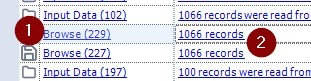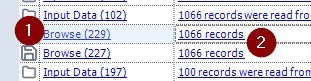Alteryx Designer Desktop Ideas
Share your Designer Desktop product ideas - we're listening!Submitting an Idea?
Be sure to review our Idea Submission Guidelines for more information!
Submission Guidelines- Community
- :
- Community
- :
- Participate
- :
- Ideas
- :
- Designer Desktop: New Ideas
Featured Ideas
Hello,
After used the new "Image Recognition Tool" a few days, I think you could improve it :
> by adding the dimensional constraints in front of each of the pre-trained models,
> by adding a true tool to divide the training data correctly (in order to have an equivalent number of images for each of the labels)
> at least, allow the tool to use black & white images (I wanted to test it on the MNIST, but the tool tells me that it necessarily needs RGB images) ?
Question : do you in the future allow the user to choose between CPU or GPU usage ?
In any case, thank you again for this new tool, it is certainly perfectible, but very simple to use, and I sincerely think that it will allow a greater number of people to understand the many use cases made possible thanks to image recognition.
Thank you again
Kévin VANCAPPEL (France ;-))
Thank you again.
Kévin VANCAPPEL
The Dynamic Input tool fails when attempting input a set of Excel files with the following error:
Error: Dynamic Input (1): The file "Test2.xlsx|||<List of Sheet Names>" has a different schema than the 1st file in the set.
Each spreadsheet contains two tabs and all tabs contain the same columns.
The root cause of the schema error is that maximum sheet name length in the two spreadsheets is different. The first spreadsheet uses "East" and "West" for sheet names. The second spreadsheet uses "North" and "South" for sheet names. The Dynamic Input tool uses the longest sheet name when defining the effective Schema.
Excel limits sheet name length to 31 characters. It would be helpful if the Dynamic Input tool used 31 as the minimum string length when defining a schema from Excel sheet names.
The Input Data tool exhibits similar behavior when using a wildcard in the filename and the "Import only the list of sheet names" option.
A batch macro can be used as a workaround.
-
API SDK
-
Category Developer
-
Enhancement
So I discovered this neat little tip today where if you have a browse tool in your workflow and click on the hyperlink (2 in the picture below) whilst the workflow is running, it will open a pop-out browse rather than show the data in the results window, meaning you can still see all of the messages). However, If you click on the Tool name/ID (1 in the image) is locks the results window to that tool. Idea for a fix here
And this lead me to think that Alteryx must be populating the temporary browse anywhere in memory as it's running, so it would be great if it was possible to either click on the tool anchors or the tool names in the results window whilst the workflow is running to see the browse anywhere data.
Currently in 2020.2 (but I assume all versions), when you have a workflow running and click on the Tool Name/ID (1 - in the picture below) in the results window it is then not possible to click on the canvas OR get back to the messages for the full workflow as it is then locked to that tool.
The idea is that it should be possible to get back to all of the workflow messages if you click on a tool name in the results window whilst the workflow is running.
However, a neat little tip that I found is if you click on the input, output or browse hyperlink (2 in the picture below), it will open a pop-out browse rather than show the data in the results window, meaning you can still see all of the messages)
This leads me to think that it could and should be possible to see browse anywhere data whilst the workflow is running if this is fixed. Here's a separate idea for that.
Introducing: The Azure Machine Learning Training and Scoring Tools
We tried to use this tool but can't log in to Azure ML correctly. We have several Tenant ID then log in to another tenant for office 365 not Azure ML.
====================== <Error Message> ==========================================================
Message: You are currently logged-in to 55f0a...-.............................................. tenant. You don't have access to d846a...-............................................. subscription, please check if it is in this tenant. All the subscriptions that you have access to in this tenant are =
[SubscriptionInfo(subscription_name='Microsoft Azure Enterprise', subscription_id='754c5...-...........................')].
Please refer to aka.ms/aml-notebook-auth for different authentication mechanisms in azureml-sdk.
InnerException None
ErrorResponse
=======================================================================================================
Microsoft states that tenant needs to be specified if we have access to multiple tenants.
Set up authentication for Azure Machine Learning resources and workflows
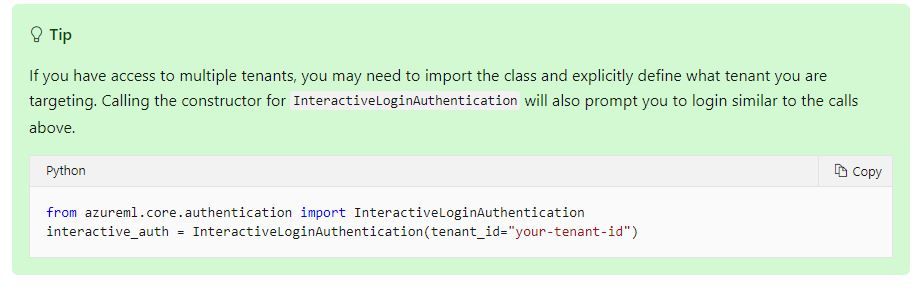
Could you add Tenant ID into Azure credentials so that we can use this tool?

-
Category Connectors
-
Data Connectors
-
Enhancement
Migrate old R based charts and create new statistical charts in the interactive chart tool to provide enhanced statistical charting and visual data exploration capabilities.
This includes:
- Error Bars
- Distribution Plots
- 2D Histograms
- Scatterplot Matrix
- Facet & Trellis Plots
- Tree Plots
- Violin Plots
- Heatmaps
- Log Plots
- Parallel Coordinates Plot
This these URLs for more examples:
-
Category Reporting
-
Desktop Experience
-
Enhancement
Dear Developers,
it would be great, if SSO would be possible for Salesforce connector.
Our company is not so much in favor distributing log-in details for a service account.
If there is already a solution in place, than perfect, but if not, I guess this functionality would be a lever to use Alteryx in our company.
Best Regards,
Johanna
-
API SDK
-
Enhancement
For heavy workflows (e.g. reading massive amount of data, processing it and storing large datasets through in db tools in Cloudera), a random error is sometime generated: 'General error: Unexpected exception has been caught'
This seems due to Kerberos ticket expiration and the related setting may not be modifiable by the Alteryx developer 'especially when GPO). Suggestion is to enhance the indb tools in such a way that they are able to automatically renew the Kerberos ticket like other applications do.
Br, Lookman
-
Category In Database
-
Data Connectors
-
Enhancement
Hello Alteryx,
Would it be possible to extend the "Cache and Run" functionality also to tools with multiple outputs? Our clients use the R and Python tools very frequently and the runtimes tend to be pretty long. For the development purposes, it would be great to have the caching possibilities also on these tools.
Thank you very much for considering this idea.
Regards,
Jan Laznicka
-
Engine
-
Enhancement
- New Idea 299
- Accepting Votes 1,790
- Comments Requested 22
- Under Review 168
- Accepted 54
- Ongoing 8
- Coming Soon 7
- Implemented 539
- Not Planned 111
- Revisit 59
- Partner Dependent 4
- Inactive 674
-
Admin Settings
20 -
AMP Engine
27 -
API
11 -
API SDK
222 -
Category Address
13 -
Category Apps
113 -
Category Behavior Analysis
5 -
Category Calgary
21 -
Category Connectors
247 -
Category Data Investigation
79 -
Category Demographic Analysis
2 -
Category Developer
211 -
Category Documentation
80 -
Category In Database
215 -
Category Input Output
646 -
Category Interface
242 -
Category Join
104 -
Category Machine Learning
3 -
Category Macros
154 -
Category Parse
76 -
Category Predictive
79 -
Category Preparation
395 -
Category Prescriptive
1 -
Category Reporting
199 -
Category Spatial
81 -
Category Text Mining
23 -
Category Time Series
22 -
Category Transform
89 -
Configuration
1 -
Content
1 -
Data Connectors
969 -
Data Products
3 -
Desktop Experience
1,556 -
Documentation
64 -
Engine
127 -
Enhancement
348 -
Feature Request
213 -
General
307 -
General Suggestion
6 -
Insights Dataset
2 -
Installation
24 -
Licenses and Activation
15 -
Licensing
13 -
Localization
8 -
Location Intelligence
80 -
Machine Learning
13 -
My Alteryx
1 -
New Request
207 -
New Tool
32 -
Permissions
1 -
Runtime
28 -
Scheduler
24 -
SDK
10 -
Setup & Configuration
58 -
Tool Improvement
210 -
User Experience Design
165 -
User Settings
81 -
UX
223 -
XML
7
- « Previous
- Next »
- Mgibson17 on: Auto rename fields
- Shifty on: Copy Tool Configuration
- simonaubert_bd on: A formula to get DCM connection name and type (and...
-
NicoleJ on: Disable mouse wheel interactions for unexpanded dr...
- haraldharders on: Improve Text Input tool
- simonaubert_bd on: Unique key detector tool
- TUSHAR050392 on: Read an Open Excel file through Input/Dynamic Inpu...
- jackchoy on: Enhancing Data Cleaning
- NeoInfiniTech on: Extended Concatenate Functionality for Cross Tab T...
- AudreyMcPfe on: Overhaul Management of Server Connections