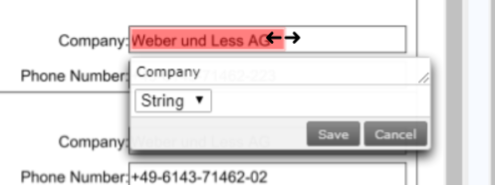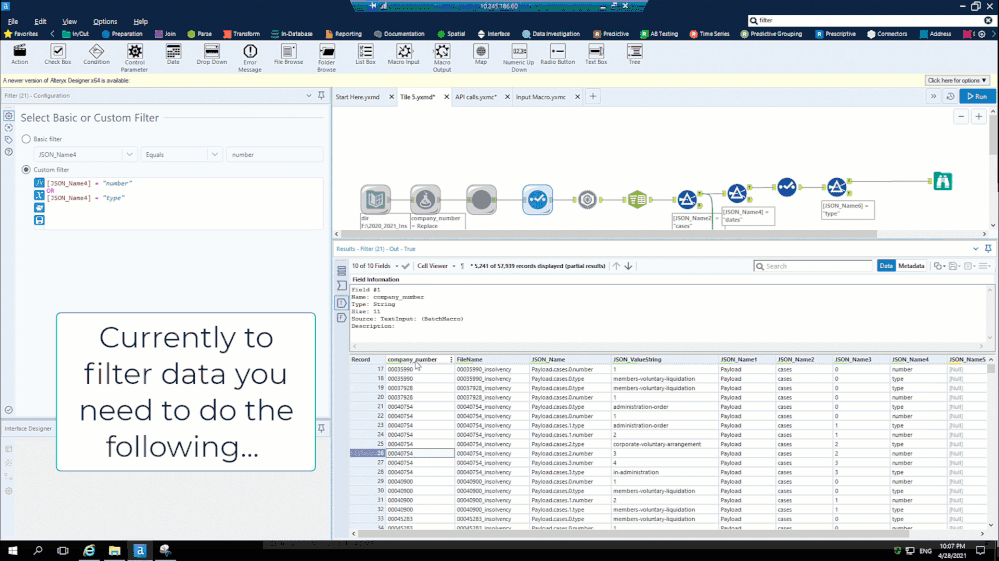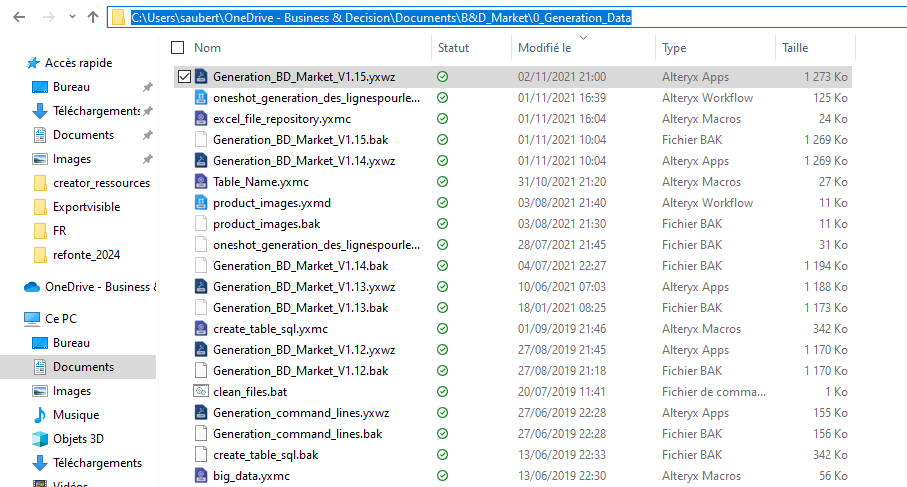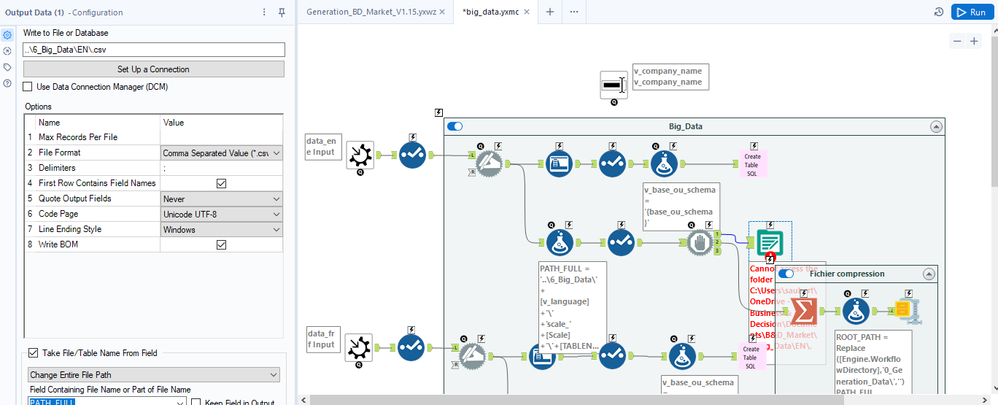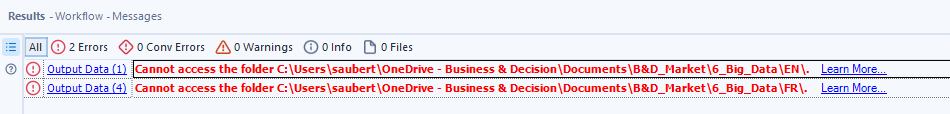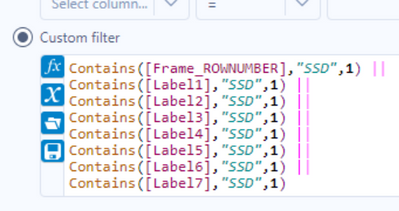Alteryx Designer Desktop Ideas
Share your Designer Desktop product ideas - we're listening!Submitting an Idea?
Be sure to review our Idea Submission Guidelines for more information!
Submission Guidelines- Community
- :
- Community
- :
- Participate
- :
- Ideas
- :
- Designer Desktop: Top Ideas
Featured Ideas
Hello,
After used the new "Image Recognition Tool" a few days, I think you could improve it :
> by adding the dimensional constraints in front of each of the pre-trained models,
> by adding a true tool to divide the training data correctly (in order to have an equivalent number of images for each of the labels)
> at least, allow the tool to use black & white images (I wanted to test it on the MNIST, but the tool tells me that it necessarily needs RGB images) ?
Question : do you in the future allow the user to choose between CPU or GPU usage ?
In any case, thank you again for this new tool, it is certainly perfectible, but very simple to use, and I sincerely think that it will allow a greater number of people to understand the many use cases made possible thanks to image recognition.
Thank you again
Kévin VANCAPPEL (France ;-))
Thank you again.
Kévin VANCAPPEL
Currently if I drag a tool onto the canvas and it has multiple input anchors, Alteryx will try to connect to the first input anchor from the output of the nearest tool I am hovering near.
However the improvement I would like to see is where there are specific tools which are required to go into each input that it 'intelligently' connects to the correct input, for example on the gif below I have a PDF input and PDF template tool (pre-computer vision), and when I bring the image to text tool in, it will try and connect the output of the template tool into the D input anchor, when the correct input is the T anchor. What this leads to is me having to delete a connection and then re-wiring which slows down the development time.
-
Enhancement
-
UX
Hi team,
Currently, we can FILTER results in the result window using some string operations like "String equals", "String Contains", etc.
Firstly, it's a great feature. Kudos for the same.
However, it would be really helpful if we can add the IN operator functionality to this Result window FILTER.
Most of the time, we always want to check for multiple values while filtering the data.
I am attaching a screenshot of the FILTER location that I am referring to!
For eg, In the above screenshot of the result window, I want to filter for Name IN ('Bullock County','Baldwin County','Butler County')
Kindly look into this.
Thanks in advance.
Regards,
Shreyansh Rathod
-
Enhancement
-
UX
When creating annotations in the new image template tool as part of intelligence suite, a feature improvement would be the ability to modify the annotation, to change the dimensions of it.
Currently the only option is to cancel and redraw but being able to edit and drag the existing annotation would be a great addition. This is because the sizing and position of the annotation is important in the OCR process, and when there are many annotations on a page a user is likely to only need to make minor adjustments instead of deleting and redrawing. A mock up is below.
-
Enhancement
-
UX
Hello all,
This is a very interesting feature of the List Box and Drop Down interface tool : the ability to select fields
However such a feature is not available for in-database, highly limiting the use of macros.
Please change.
Best regards,
Simon
-
Category In Database
-
Category Interface
-
Desktop Experience
-
Enhancement
Sounds simple :
Best regards,
Simon
-
Category Documentation
-
Desktop Experience
-
Enhancement
-
UX
Good morning!
This may be a very simple thing, but would it be possible to add a DateTimeQuarter() function? We have DateTime Second, Minute, Day, Month, and Year, and being able to have an easy formula for the quarter as well would be incredibly convenient.
Thanks,
Kat
-
Category Preparation
-
Enhancement
I think the undo/redo capabilities in Alteryx could be greatly improved. Here is an idea that I think would be beneficial...
I'd like to see which exact tools are affected by my undo/redo actions. An idea was suggested a couple years ago to move your location on the canvas, but that was not added to the roadmap. Instead, is it possible to add the tool ID to the undo menu so that it is obvious which tool each line is detailing?
This is the current debug menu that shows your previous actions:
When a tool is created, the ID can be displayed in this menu, but this is not shown when a change is made to an existing tool. My suggestion is that the menu would say:
4. Change Sort (3) Properties
This same change should be made in the Edit dropdown menu.
-
Enhancement
-
UX
In order to make it easier to find workflow logs and be able to analyze them we would suggest some changes:
- In the log name instead something like "alteryx_log_1634921961_1.log" the log name should be the queue_id for example: "6164518183170000540ac1c5.log"
This would facilitate when trying to find the job logs.
To facilitate reading the log we would suggest the following changes:
- Add the timestamp
- Add error level
For the example of current and suggested log:
Please consult the document in attachment.
In the suggested format the log would be [TIMESTAMP] [ERRORLEVEL] [ELAPSEDTIME] [MESSAGE]
-
Desktop Experience
-
Enhancement
-
User Settings
The interactive results pane is great, but wouldn't it be cool if you could interact directly with the result pane to do things like filtering.
There are a few too many steps with the method at the moment, where you need to either copy the value or type it into the filter pop up. A simple right click and filter on selected value would be a big ux improvement.
-
Enhancement
-
UX
With the new keyboard shortcuts in 2021.1, I would love to see this same functionality added to the global search. I would like for
1) The global search bar to be accessible via a keyboard shortcut
2) You can navigate through the results with the arrow keys and
3) I can click enter on a tool and it will add it to the canvas just like the tool palette now functions in 21.1.
cc: @A11yKyle
-
Enhancement
-
UX
Hello,
In cases where more than one field is being used in a join, the "Join (Tool ID) String fields can only be joined to other string fields" error message could be improved by indicating which field has a mismatch.
For example, if I'm joining Fields A, B, C, D... to fields Z, Y, X, W... in Join tool 24, and for some reason Field Z gets changed from String to Double, it'd be nice to see a message like:
"Join (24) (Field 1) String Fields can only be joined to other String fields"
or
"Join (24) String Fields can only be joined to other String fields (A)"
So that I know I need to go to a select tool and change the type of either A or Z.
Otherwise I look at the Join tool output and try to figure out which pair no longer has matching types, which can take a minute when dealing with a multiple-point join.
Thank you!
-
Category Join
-
Desktop Experience
-
Enhancement
The Dynamic Input tool fails when attempting input a set of Excel files with the following error:
Error: Dynamic Input (1): The file "Test2.xlsx|||<List of Sheet Names>" has a different schema than the 1st file in the set.
Each spreadsheet contains two tabs and all tabs contain the same columns.
The root cause of the schema error is that maximum sheet name length in the two spreadsheets is different. The first spreadsheet uses "East" and "West" for sheet names. The second spreadsheet uses "North" and "South" for sheet names. The Dynamic Input tool uses the longest sheet name when defining the effective Schema.
Excel limits sheet name length to 31 characters. It would be helpful if the Dynamic Input tool used 31 as the minimum string length when defining a schema from Excel sheet names.
The Input Data tool exhibits similar behavior when using a wildcard in the filename and the "Import only the list of sheet names" option.
A batch macro can be used as a workaround.
-
API SDK
-
Category Developer
-
Enhancement
Hello,
It's nice to have this OpenAI Connector but it seems it must be the default OpenAI URL. In my company, we use OpenAI on an Azure instance and I'm unable to connect to it.
(by the way, I know pre-sales teams have developed lot of connectors for fireworks, mistral, etc.. it would be very cool to have it available).
Best regards,
Simon
-
Category Connectors
-
Data Connectors
-
Enhancement
Hello,
I think I have neer wrotten an easier idea : the tooltip for the run workflow button should indicate the keyboard shortcut (ctrl+R). So simple, so intuitive..
Best regards,
Simon
-
Desktop Experience
-
Enhancement
Hello all,
Here the issue : I have a workflow in my One Drive folder
In that workflow, I use a macro that writes a file with a relative path (..\6_Big_Data\EN\.csv ) :
Strangely, it doesn't work and the error message seems to relate to a folder that doesn't exist (but also, not the one I have set)
ErrorLink: Output Data (1): https://community.alteryx.com/t5/*/*/ta-p/724327?utm_source=designer&utm_medium=resultsgrid|Cannot access the folder C:\Users\saubert\OneDrive - Business & Decision\Documents\B&D_Market\6_Big_Data\EN\.
I really would like that to work :)
Best regards,
Simon
-
Category Input Output
-
Engine
-
Enhancement
Hello all,
The reasons why I would the cadence to be back to quarter release :
-for customers, a quarter cadence means waiting less time to profit of the Alteryx new features so more value
-quarter cadence is now an industry standard on data software.
-the new situation of special cadence creates a lot of frustration. And frustration is pretty bad in business.
-for partners, the new situation means less customer upgrade opportunities, so less cash but also less contacts with customers.
Best regards,
Simon
-
Desktop Experience
-
Enhancement
-
Installation
-
New Request
We have lots of tools that create new column(s) from the Inputs, e.g., Generate Rows. It'd be very nice if the new column(s) is/are highlighted in the Output. This makes it a lot easier for users when developing the workflow.
-
Enhancement
-
UX
Please consider implementing a consistent case-sensitive option for all tools and functions.
To compare string values, including case-sensitivity: This post had a good description of the challenge, but the post has been archived:
For all the time I've used Alteryx, I thought that IF "test" = "TEST" would evaluate to false. Today I realised that isn't the case and I was surprised. I'm very surprised that "equals" performs like it does.
A few existing Ideas request case-sensitivity for individual tools:
Case insensitive option while joining two data sets
https://community.alteryx.com/t5/Alteryx-Designer-Desktop-Ideas/Case-insensitive-option-while-joinin...
Unique tool enhancement - deal with case sensitive data
https://community.alteryx.com/t5/Alteryx-Designer-Desktop-Ideas/Unique-tool-enhancement-deal-with-ca...
This new Idea requests system-wide consideration for case-sensitivity, for all tools and functions.
Current state:
These tools and functions are case-sensitive:
- Tool: Join
- Tool: Tile
- Function: FindString
- Functions: MD5_ASCII, MD5_UNICODE, MD5_UTF8
These tools and functions are NOT case-sensitive:
- Tool: Unique
- Function: CompareDictionary
These tools and functions can be either case-sensitive or NOT case-sensitive, depending on the options used:
- Function: Contains
- Function: EndsWith
- Function: StartsWith
- Functions: REGEX_Match, REGEX_Replace, REGEX_CountMatches
Current Challenges:
How do we easily identify Lower Case, Upper Case, Mixed Case?
How do we easily compare strings for equality, using case sensitivity?
Request:
Ensure all tools and functions include an option to ignore or consider Case
Create new functions for IsUpperCase, IsLowerCase, IsMixedCase
Create a new function for IsEqual, with an option to ignore or consider Case
See attached workflow, which
- uses REGEX_Match to create 3 new fields: IsUpperCase, IsLowerCase, IsMixedCase
- creates a field [Flag: Original value IsEqual, case-sensitive], to compare strings for equality, using case sensitivity
-
Category Preparation
-
Enhancement
Hi there,
When connecting to data sources using DCM - could we please add the ability to make JDBC connections?
see:
https://community.alteryx.com/t5/Engine-Works/JDBC-Connections-in-Alteryx/ba-p/968782
As mentioned in these threads - JDBC is very common in large enterprises - and in many cases is better supported by the technology teams / developer community and so is much easier to make a connection. Added to this - there are many databases (e.g. DB2) where JDBC connections are just much easier
Please could you add JDBC connections to the DCM tooling?
Thank you
Sean
cc: @wesley-siu @_PavelP
-
Category Connectors
-
Enhancement
-
New Request
-
Scheduler
Apologies if this has been suggested already - did a search and didn't see anything similar.
This is a quality of life/UX idea. The search functionality in the results pane essentially does a 'contains' search on all of the columns (see below screenshots for the filter inserted by the 'apply data manipulations button). As I build workflows and profile the data, it'd be helpful if I could click one or more columns and limit the search bar to just those fields.
Right now, depending on the dataset I could get rows returned by the search due to the search term appearing in columns that aren't relevant. To workaround this I could add select tools to limit the columns or do more robust filters in a filter tool, but having it built in would be very helpful.
-
Enhancement
-
UX
- New Idea 294
- Accepting Votes 1,790
- Comments Requested 22
- Under Review 167
- Accepted 55
- Ongoing 8
- Coming Soon 7
- Implemented 539
- Not Planned 111
- Revisit 59
- Partner Dependent 4
- Inactive 674
-
Admin Settings
20 -
AMP Engine
27 -
API
11 -
API SDK
221 -
Category Address
13 -
Category Apps
113 -
Category Behavior Analysis
5 -
Category Calgary
21 -
Category Connectors
247 -
Category Data Investigation
79 -
Category Demographic Analysis
2 -
Category Developer
210 -
Category Documentation
80 -
Category In Database
215 -
Category Input Output
646 -
Category Interface
240 -
Category Join
103 -
Category Machine Learning
3 -
Category Macros
153 -
Category Parse
76 -
Category Predictive
79 -
Category Preparation
395 -
Category Prescriptive
1 -
Category Reporting
199 -
Category Spatial
81 -
Category Text Mining
23 -
Category Time Series
22 -
Category Transform
89 -
Configuration
1 -
Content
1 -
Data Connectors
969 -
Data Products
3 -
Desktop Experience
1,552 -
Documentation
64 -
Engine
127 -
Enhancement
346 -
Feature Request
213 -
General
307 -
General Suggestion
6 -
Insights Dataset
2 -
Installation
24 -
Licenses and Activation
15 -
Licensing
13 -
Localization
8 -
Location Intelligence
80 -
Machine Learning
13 -
My Alteryx
1 -
New Request
204 -
New Tool
32 -
Permissions
1 -
Runtime
28 -
Scheduler
24 -
SDK
10 -
Setup & Configuration
58 -
Tool Improvement
210 -
User Experience Design
165 -
User Settings
81 -
UX
223 -
XML
7
- « Previous
- Next »
- Shifty on: Copy Tool Configuration
- simonaubert_bd on: A formula to get DCM connection name and type (and...
-
NicoleJ on: Disable mouse wheel interactions for unexpanded dr...
- haraldharders on: Improve Text Input tool
- simonaubert_bd on: Unique key detector tool
- TUSHAR050392 on: Read an Open Excel file through Input/Dynamic Inpu...
- jackchoy on: Enhancing Data Cleaning
- NeoInfiniTech on: Extended Concatenate Functionality for Cross Tab T...
- AudreyMcPfe on: Overhaul Management of Server Connections
-
AlteryxIdeasTea
m on: Expression Editors: Quality of life update
| User | Likes Count |
|---|---|
| 4 | |
| 3 | |
| 3 | |
| 2 | |
| 2 |