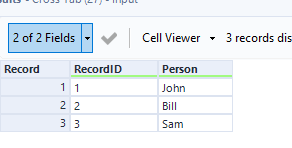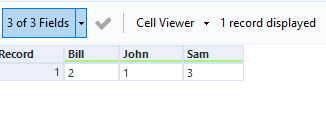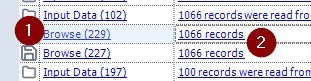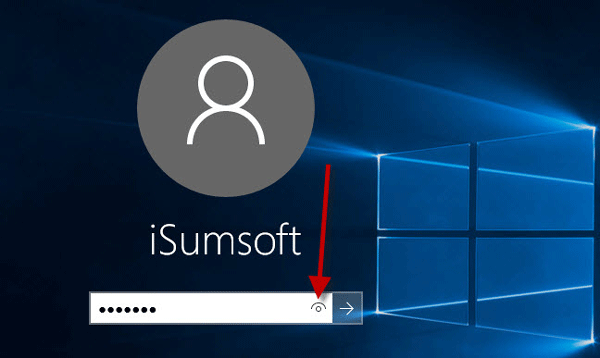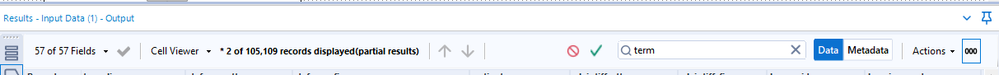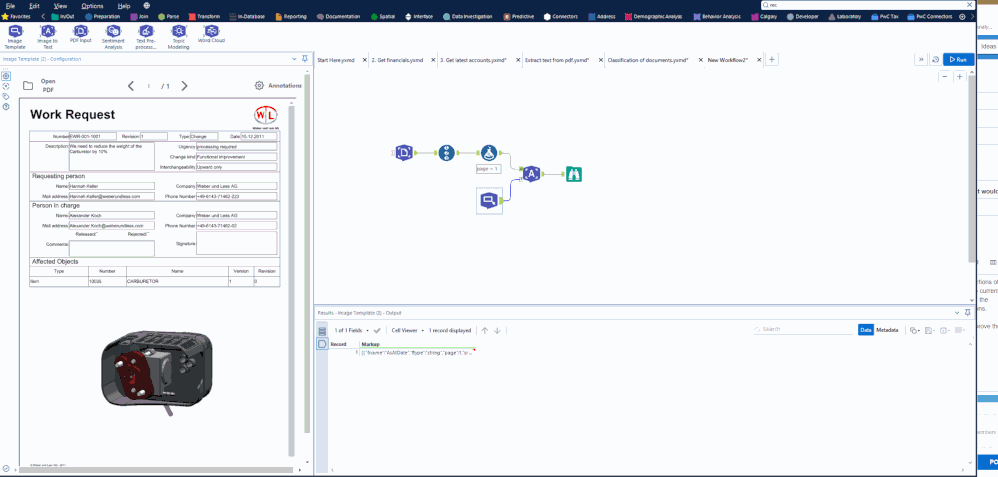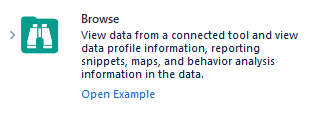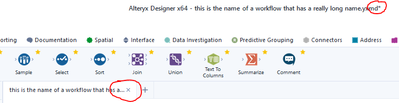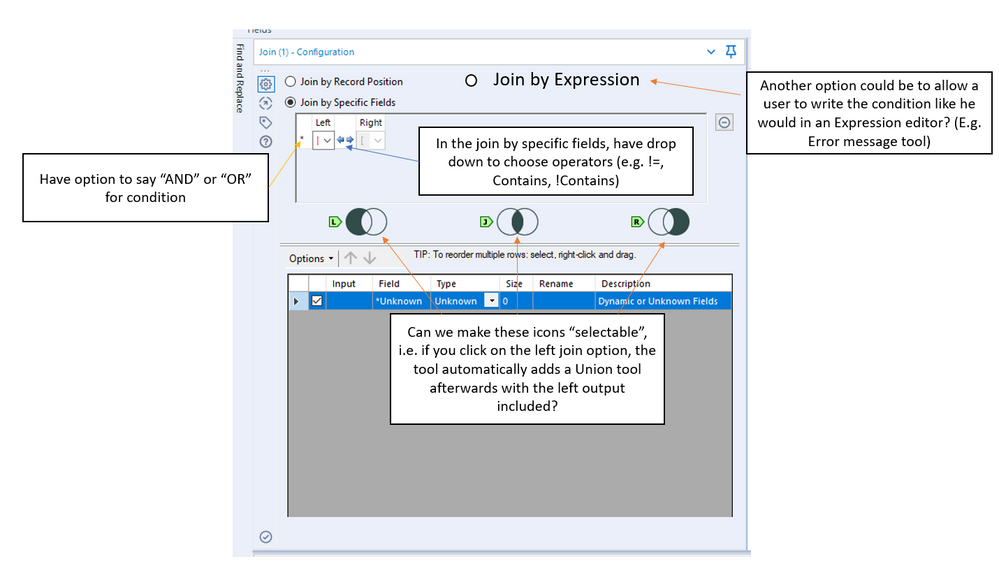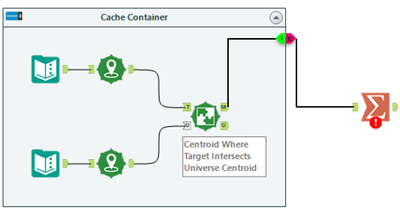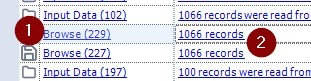Alteryx Designer Desktop Ideas
Share your Designer Desktop product ideas - we're listening!Submitting an Idea?
Be sure to review our Idea Submission Guidelines for more information!
Submission Guidelines- Community
- :
- Community
- :
- Participate
- :
- Ideas
- :
- Designer Desktop: Top Ideas
Featured Ideas
Hello,
After used the new "Image Recognition Tool" a few days, I think you could improve it :
> by adding the dimensional constraints in front of each of the pre-trained models,
> by adding a true tool to divide the training data correctly (in order to have an equivalent number of images for each of the labels)
> at least, allow the tool to use black & white images (I wanted to test it on the MNIST, but the tool tells me that it necessarily needs RGB images) ?
Question : do you in the future allow the user to choose between CPU or GPU usage ?
In any case, thank you again for this new tool, it is certainly perfectible, but very simple to use, and I sincerely think that it will allow a greater number of people to understand the many use cases made possible thanks to image recognition.
Thank you again
Kévin VANCAPPEL (France ;-))
Thank you again.
Kévin VANCAPPEL
Cross tab automatically alphabetizes the column headers this can be a little awkward when unioning on column position later on. Would be nice to have this as an optional feature through a tick box on the tool.
-
Enhancement
-
UX
Currently in 2020.2 (but I assume all versions), when you have a workflow running and click on the Tool Name/ID (1 - in the picture below) in the results window it is then not possible to click on the canvas OR get back to the messages for the full workflow as it is then locked to that tool.
The idea is that it should be possible to get back to all of the workflow messages if you click on a tool name in the results window whilst the workflow is running.
However, a neat little tip that I found is if you click on the input, output or browse hyperlink (2 in the picture below), it will open a pop-out browse rather than show the data in the results window, meaning you can still see all of the messages)
This leads me to think that it could and should be possible to see browse anywhere data whilst the workflow is running if this is fixed. Here's a separate idea for that.
Dear Alteryx,
One day, when I pass from this life to the next I'll get to see and know everything! Loving data, one of my first forays into the infinite knowledge pool will be to quantify the time lost/mistakes made because excel defaults big numbers like customer identifiers to scientific notation. My second foray will be to discover the time lost/mistakes made due to
Unexpanded Mouse Wheel Drop Down Interaction
Riveting right? What is this? It's super simple, someone (not just Alteryx) had the brilliant idea that the mouse wheel should not just be used to scroll the page, but drop down menus as well. What happens when both the page and the drop down menu exist, sometimes disaster but more often annoyance. Case in point, configuring an input tool.
See the two scenarios below, my input is perfectly configured, I'll just flick my scroll wheel to see what row I decided to start loading from
Happy Path, cursor not over drop down = I'll scroll down for you ↓
Sad Path, cursor happened to hover the dropdown sometimes on the way down from a legit scroll = what you didn't want Microsoft Excel Legacy format?
And you better believe Alteryx LOVES having it's input file format value changed in rapid succession., hold please...
Scroll wheels should scroll, but not for drop down menus unless the dropdown has been expanded.
Oh and +1 for mouse horizontal scrolling support please.
-
Desktop Experience
-
Enhancement
-
New Request
Hello all,
We all have experienced these last years the now famous concept of hide/unhide password :
Here a few examples of it
I would like this exact principle everywhere we have a password on Alteryx.
Best regards,
Simon
-
Enhancement
-
UX
For all Alteryx versions I can remember, when entering a connection string into an input tool (e.g., "C:\Users\mbarone\Desktop\ . . . "), you could just start typing and it would auto-complete. This is no longer the case when DCM is enabled. This is a huge efficiency hit we're taking, and is enough for us not to enable DCM (optional or otherwise), given the fact that current workflow connection manager works just fine (meaning the "akas").
Please bring back auto-complete/predictive text when DCM is enabled.
-
Enhancement
-
UX
When you enter a search term in the results window, it would be great if it highlighted that term in the data results window. Otherwise, it still takes work to find where your search term is located in each row.
-
Enhancement
-
UX
When using the Sharepoint Output tool - we have seen a few situations (which are widely reported in the designer discussions thread) where the write to sharepoint fails, but no error is raised.
This often happens because of mismatch in data types, but we've also seen this for other reasons (e.g. we had this once due to column ordering). In the worst case - this can end up with the sharepoint list being emptied out if the write fails on the first item, again with no error indicator.
The Sharepoint Input and Output are very widely used as a way of giving users a very simple UI to input data that can flow into an Alteryx Canvas - so this is a very commonly used pattern in our environment.
Could we request that the Sharepoint output tool be changed to include explicit errors and warnings on write, so that the user has a guarantee that either the write took place or there was an error to reflect the issue?
Thank you.
-
Engine
-
Enhancement
In the new Intelligence Suite tools the PDF Image Template tool allows a user to select portions of the document to be OCRed downstream by the Image to Text tool, however there is no way to currently zoom in and out of the document to draw the annotations, the only way I have found is to stretch the configuration window and the PDF width will autoscale, but doing so will lose the annotations.
So the request is to have zoom in/out and pan options within the configuration pane to improve the UX.
-
Enhancement
-
UX
Sounds simple :
Best regards,
Simon
-
Category Documentation
-
Desktop Experience
-
Enhancement
-
UX
It would be great if we could add example workflows to our macros, accessible in the same way as from the original tools (example hyperlink shown after single-clicking on a tool in the tool palette or when searching in the search bar).
There is a post on how to do it for custom tools How to add an example link in the custom tool (alteryx.com). The way described there has limitations and does not seem to work on macros: I was able to get the link to show up, but nothing happens when I click.
My suggestion, make it easy to add an example workflow to a macro, like it is to change the logo or add a help link.
-
Category Macros
-
Enhancement
Hi
The action of the 'tab' key in configuration window recently appears to have changed from indenting to a navigation function.
The user should be able to select which action the tab key performs.
Alternatively, tab should indent and shift-tab (or alternative) navigate. I'm not the only one who would appreciate the choice.
PuffinPanic
-
Enhancement
-
User Settings
When you start using DCM - you may have existing canvasses which use regular old connection strings which you want to migrate to DCM.
Currently (in 2023.1.1.123) - when you select "Use Data Connection Manager" - it shreds the configuration of your input tool which makes it difficult to just convert these from an existing connection to a DCM connection
The only way to then make sure that you don't lose any configuration on the tool then is to use the XML editing functionality of the tools and copy across your old configuration.
Could you please add the capability to keep my current tool configuration, but just change from using a regular old connection string to using DCM?
Many thanks
Sean
cc: @wesley-siu @_PavelP
-
Category Connectors
-
Enhancement
-
New Request
-
Scheduler
It looks like as of 2022.3, workflow tabs get shortened to a specific width. This is fine however now the asterisk that lets me know if my workflow has changed doesn't display in the tab anymore. I would have to look at the top of the screen to see this. I know this isn't a huge deal, but it would be nice to still be able to see the asterisk in the tab so that I can still know which workflows have been saved even if I am currently looking at a different open workflow. One solution may be to move the asterisk to the front of the workflow name.
Also, would users want a setting to allow them to keep full workflow names versus shortening them?
Thanks!
-
Enhancement
-
UX
It'd be great to have all DCM connections available in the Data connections window.
And when Use Data connection Manager (DCM) is ticked, The screen defaults to DCM Connection list.
-
Enhancement
-
UX
When building a workflow with testing tools, you tend to want to be able to put these in container and then minimise this to improve readability of the workflow.
For example instead of this:
You might want to minimise the error checks like this:
However when running apart from reading through the results window, there is no immediate indicator that there is a tool inside the container that has errored:
So the feature enhancement request is to add in an exclamation marker to show the user that a tool inside has an error and you can then easily open it up and investigate further.
-
Category Documentation
-
Desktop Experience
-
Documentation
-
Enhancement
Hi,
This idea is to suggest we add additional comparison capability to the Designer Join tool to more closely mirror what is possible in SQL. Usually, teams work around this limitation by adding tools after the Join tool (or using SQL queries at the start of a workflow), but it would be great to do this in the Join Tool itself.
The current Join Tool in Alteryx only allows for exact field comparisons, but not for more flexible joins, such as the example below
LOAD * FROM Table A
LEFT Join Table B
ON A.Firstname=B.FirstName
And A.Country <> B.Country
AND A.Lastname LIKE (B.Lastname)
OR A.Nationality = B.Nationality
I've drawn a mock-up of what I think could be enhancements to the existing tool. In simple terms, I think there are these options for improvement:
1. When joining on specific fields, allow the user to specify operators for how the fields should join, e.g. Field A=Field B and Field C !Contains Field D (almost like the Filter Tool does this). This could be enabled by permitting operators in the menu between the 2 fields, as illustrated below
2. Have the option to say that if either field matches, you'd like to join (i.e. option to choose if this is an AND or OR join condition). A new field would need to be made to the left of the field selection, as illustrated below
3. Perhaps there could be the option to write the expression as you would a formula for the Error message tool (but in a positive context), e.g. Field A != Field B
4. How about enabling the Left Join/Right Join/Full Outer Join options from within the Join tool? E.g. if you select the Venn Diagram buttons, you will return your selection? If you don't want to compromise existing capability, you can automatically add a pre-configured Union tool (with the correct left/right/join inputs) after the Join tool based on the user's selection?
Regards,
Tom
-
Category Join
-
Desktop Experience
-
Enhancement
It would be great if Tool Containers had an I/O connector icon where you can connect the last tool in that container to and then Cache the container so that it wouldn't have to run every time.
For example, in the diagram below, the output of the Spatial Match would connect to an object such as the "I" that I drew below. We would then be able to cache the output of that container so that all objects in the container wouldn't have to run each time. The "O" would be the cached output and would feed the rest of the workflow.
-
Enhancement
-
UX
So I discovered this neat little tip today where if you have a browse tool in your workflow and click on the hyperlink (2 in the picture below) whilst the workflow is running, it will open a pop-out browse rather than show the data in the results window, meaning you can still see all of the messages). However, If you click on the Tool name/ID (1 in the image) is locks the results window to that tool. Idea for a fix here
And this lead me to think that Alteryx must be populating the temporary browse anywhere in memory as it's running, so it would be great if it was possible to either click on the tool anchors or the tool names in the results window whilst the workflow is running to see the browse anywhere data.
Hello all,
This is a very interesting feature of the List Box and Drop Down interface tool : the ability to select fields
However such a feature is not available for in-database, highly limiting the use of macros.
Please change.
Best regards,
Simon
-
Category In Database
-
Category Interface
-
Desktop Experience
-
Enhancement
As an international organization we deal with clients in multiple-countries.
Name matches for names including Chinese characters generate a unicode conversation warning and are excluded from the fuzzy match.
It would be good if fuzzy match could be enhanced to handle Chinese characters.
-
Category Join
-
Enhancement
- New Idea 301
- Accepting Votes 1,790
- Comments Requested 22
- Under Review 168
- Accepted 54
- Ongoing 8
- Coming Soon 7
- Implemented 539
- Not Planned 111
- Revisit 59
- Partner Dependent 4
- Inactive 674
-
Admin Settings
20 -
AMP Engine
27 -
API
11 -
API SDK
222 -
Category Address
13 -
Category Apps
113 -
Category Behavior Analysis
5 -
Category Calgary
21 -
Category Connectors
247 -
Category Data Investigation
79 -
Category Demographic Analysis
2 -
Category Developer
211 -
Category Documentation
80 -
Category In Database
215 -
Category Input Output
646 -
Category Interface
242 -
Category Join
105 -
Category Machine Learning
3 -
Category Macros
154 -
Category Parse
76 -
Category Predictive
79 -
Category Preparation
395 -
Category Prescriptive
1 -
Category Reporting
199 -
Category Spatial
81 -
Category Text Mining
23 -
Category Time Series
22 -
Category Transform
89 -
Configuration
1 -
Content
1 -
Data Connectors
969 -
Data Products
3 -
Desktop Experience
1,558 -
Documentation
64 -
Engine
127 -
Enhancement
348 -
Feature Request
213 -
General
307 -
General Suggestion
6 -
Insights Dataset
2 -
Installation
24 -
Licenses and Activation
15 -
Licensing
13 -
Localization
8 -
Location Intelligence
80 -
Machine Learning
13 -
My Alteryx
1 -
New Request
209 -
New Tool
32 -
Permissions
1 -
Runtime
28 -
Scheduler
24 -
SDK
10 -
Setup & Configuration
58 -
Tool Improvement
210 -
User Experience Design
165 -
User Settings
81 -
UX
223 -
XML
7
- « Previous
- Next »
- nkmcn on: Auto rename fields
- Shifty on: Copy Tool Configuration
- simonaubert_bd on: A formula to get DCM connection name and type (and...
-
NicoleJ on: Disable mouse wheel interactions for unexpanded dr...
- haraldharders on: Improve Text Input tool
- simonaubert_bd on: Unique key detector tool
- TUSHAR050392 on: Read an Open Excel file through Input/Dynamic Inpu...
- jackchoy on: Enhancing Data Cleaning
- NeoInfiniTech on: Extended Concatenate Functionality for Cross Tab T...
- AudreyMcPfe on: Overhaul Management of Server Connections