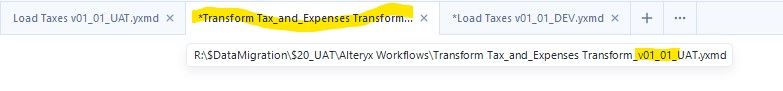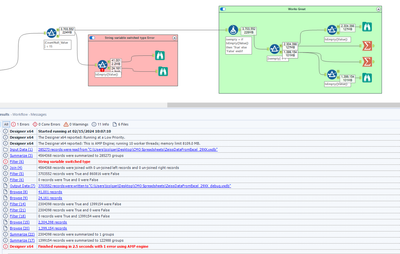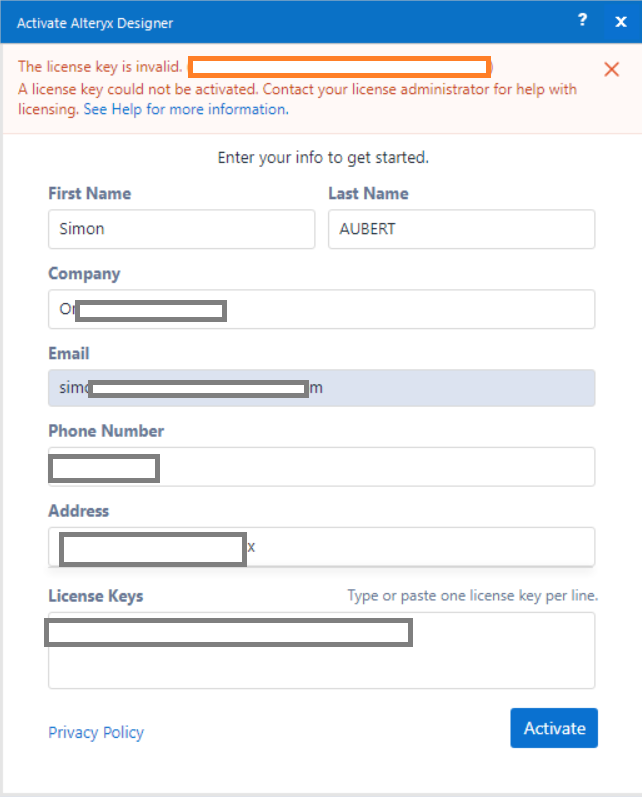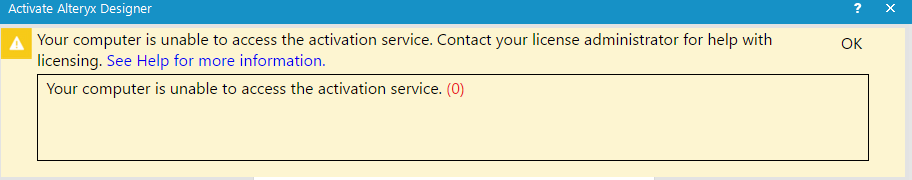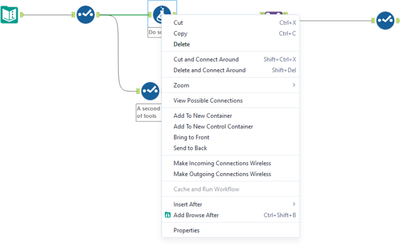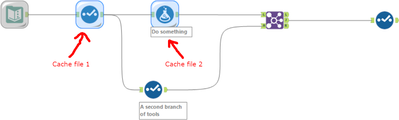Alteryx Designer Desktop Ideas
Share your Designer Desktop product ideas - we're listening!Submitting an Idea?
Be sure to review our Idea Submission Guidelines for more information!
Submission Guidelines- Community
- :
- Community
- :
- Participate
- :
- Ideas
- :
- Designer Desktop: Top Ideas
Featured Ideas
Hello,
After used the new "Image Recognition Tool" a few days, I think you could improve it :
> by adding the dimensional constraints in front of each of the pre-trained models,
> by adding a true tool to divide the training data correctly (in order to have an equivalent number of images for each of the labels)
> at least, allow the tool to use black & white images (I wanted to test it on the MNIST, but the tool tells me that it necessarily needs RGB images) ?
Question : do you in the future allow the user to choose between CPU or GPU usage ?
In any case, thank you again for this new tool, it is certainly perfectible, but very simple to use, and I sincerely think that it will allow a greater number of people to understand the many use cases made possible thanks to image recognition.
Thank you again
Kévin VANCAPPEL (France ;-))
Thank you again.
Kévin VANCAPPEL
When opening the File Open dialog in Designer for loading a file from the Gallery, the default location inside the Gallery is set to "All Locations".
In most of the cases, a developer does not want to work on a workflow produced by a random other person having stored a workflow in the Gallery but on his own workflows. Thus, the default should be "My Private Studio".
Please apply the change to open the file open dialog with "My Private Studio" selected.
-
Desktop Experience
-
Enhancement
Hey team,
I like the profiling function in the browser. Unfortunately, there is not built-in export function. Would it be possible to implement a function to export the profiling results into excel and PDF?
Thanks,
Christoph
-
Engine
-
Enhancement
I have been creating tools that access API data that needs a valid token that does expire. I use iterative macros because I sometimes need to do offsets and loop around but I also need to confirm that the token is still valid and there is a limit of how many time you can generate a token on a run so I don't want to regenerate the token on each loop. I sometimes can use the filter tool to accomplish this goal but I have to do some weird place holder stuff so it does not error if no data is coming through. A nice to have would be if you could have it configure like you do the radio button input to say if value is YES then keep this part of the workflow on if value is "NO" then turn off this sections.
-
API SDK
-
Category Developer
-
Category Interface
-
Enhancement
Hello,
Frequently when using the 'Show Field Map' option in a Macro Input I utilize an Action Tool with the 'Update Select with Reverse Field Map' action later in the workflow. When trying to use workflow debug to test the functionality of the macro, Designer throws an error stating the 'Action ReverseFieldMap: can't update from a macro input in an Analytic App.' This makes sense since there are no user supplied fields names in the input data stream to use for the reverse field mapping. However, this prevents me from using of the workflow debugger. The workaround is to manually delete the Action Tool prior to using the debugger. I can then test the macro to ensure the proper functionality. I don't expect the fields names to be anything other than those I supplied as Template Inputs to the Macro Input. This workaround is cumbersome especially if the workflow requires multiple reverse mapping actions. Not to mention I have to remember to undo the delete when updating the workflow after testing.
I suggest an automated process is needed to remove any Action Tools using the reverse field map action from a workflow when the debug workflow is being built for testing. If needed, maybe supply a prompt indicating they were removed. This would allow a smoother transition between macro development and debugging.
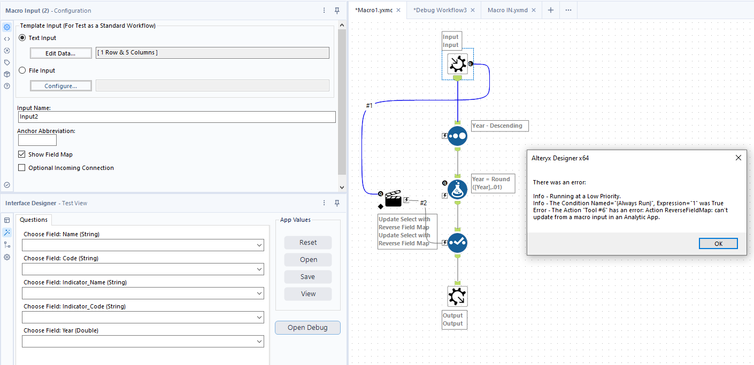
-
Category Macros
-
Desktop Experience
-
Enhancement
-
Category Join
-
Desktop Experience
-
Enhancement
Currently there are forecasting tools under time series (prediciting for the future). But can a back casting function/tool be added to predict historic data points.
-
Category Time Series
-
Desktop Experience
-
Enhancement
-
Machine Learning
It would be neat to add a feature to the Output tool to allow grouping by rows, with all the data related to the group column viewable under a drop-down of the selected field.
I've heard that this is possible with a power pivot but would be a nice feature in Alteryx.
Ex. A listing of all customers in a specific city -> Group by the "Neighborhood" column, the output should be a list of all neighborhoods in the city, with an option to drop down on each neighborhood to see its residents and their relevant data.
Thanks!
-
Category Input Output
-
Data Connectors
-
Enhancement
I would like to suggest that right-click on the tab allows the user the ability to EDIT the workflow name/path and save updates by use of an ENTER key press.
Cheers,
Mark
-
Desktop Experience
-
Enhancement
My Backstory:
I am currently what you would call an "independent" data analyst. I currently work for a major US based bank and I am trying to change roles to a data analytics role within said company. Many of our data analytics teams use (or are migrating to) Alteryx. I myself love the program. I have now attained the Core certification. As I have yet to be hired as a data analyst I am currently independently learning and building skills...but as of right now, it seems that data analytics is more of a hobby.
Issue:
I think there are a lot of people out there who are in my shoes. They are either migrating to a data analytics role or are a former analyst just wanting to keep doing what they like doing or are freelancers. Alteryx is an amazing tool. But, the big issue is that we can get the free cert/license...but after a time...we will lose access at some point. Unless we find an employer who can purchase the license for us.
How it Effects the parties involved:
As stated above, I love Alteryx. I would absolutely love to continue using it. But, I am not in a place right now where my company is considering me for a data analytics role. I also barely make enough to survive and would probably take me a lifetime to raise the funds for a full license on my own. In the end, if i were to never get a data analytics role with my current employer or new employer that would be able to give me access...I would have to seriously think about abandoning the Alteryx system as a tool as I cannot spend $5000 on a what is currently a hobby. After my learners license time is up...what do I do?
Now as for how it effects Alteryx...I would think that having people chose whether to use the software or not use the software because of financials wouldn't be the best option for business.
A Possible Fix:
A monthly subscription license. You could have a lite version where the advanced tools are not usable. Maybe even make a tiered subscription model. For example, a Core subscription that has the core learner tools and maybe some of the other tools that would allow someone to do basic analysis. Then a more advanced tier with more tools for a higher monthly rate. And so on...
This would allow people such as myself the ability to continue to use Alteryx...and spread the good word about it to others. It would also allow people to continue to truly master the software. I imagine this could also make Alteryx more of a name brand within the data community...and bring it to the attention of other corporations who would then have a user base coming into the company WITH the more advanced skills to use the system built-in. Rather than a company adopting software that they then have to train the users and going thru the growing pains of that. Again, we would-be-monthly-subscribers wouldn't need all the fancy tools.
To wrap it all up, I love Alteryx. I wish I was able to continue using it. But, as I near my learner license end date, I have to think: how am I going to continue? Do I just hope and pray I eventually find a department/company who will let me back into the cool kids club? Do I look for something similar and move away from this simply because I have access?
I appreciate you taking the time to hear me out. 😀
-
Desktop Experience
-
Enhancement
-
Licensing
Hi all,
Hope you are doing well! Recently I have come across a use case where I had to dynamically rename columns based on Field name ánd position. While I was able to come to a solution using a set of tools, it got me thinking: would it be possible to include the Fieldnumber function exactly like already has been done in the dynamic select tool (i.e. 'Select via a Formula - Column Position' example)?
For example, one would write: IF ([FieldNumber] = 1) OR ([FieldNumber] = 3) OR ([FieldNumber] = 7) THEN [_CurrentField_]+"_Code" ELSE [_CurrentField_] ENDIF
-
Category Developer
-
Enhancement
Writing to XLSB Files using Delete and Append does not behave properly.
Alteryx currently is having an issue with writing to an XLSB file using the Delete and append option with Take the file/table name From field.
Issue:
- Old data gets deleted, and new data is added but on the wrong row.
- New data is added after location where old data was originally.
- This output error for XLSB files only shows when using Take the file/table name From field. Static paths are fine.
Workaround:
Create a Batch macro to simulate the Take the file/table name From field function without actually using it.
Example of Issue:
| Record ID | Original File | ----> | Updated File |
| 1 | Old Data | ----> | |
| 2 | Old Data | ----> | |
| 3 | Old Data | ----> | |
| … | Old Data | ----> | |
| 1200 | Old Data | ----> | |
| 1201 | ----> | New Data | |
| 1202 | ----> | New Data | |
| 1203 | ----> | New Data | |
| … | ----> | New Data |
-
Category Input Output
-
Enhancement
I received a "string variable switched type" error on the filter tool performing a basic filter on the value column of "is not empty" after a transpose tool. The value column is datatype of V_String 255. So even though the values are null, blank, number, text, it is all string as per the data type column flowing in. When switching from basic to custom with formula: IsEmpty([value]) same error. BUT, when using the Formula Tool to generate a new column for true/false there is no error. Also the Fitler Tool works as expected with IsNull on this dataset.
Please look into the isEmpty code in the Filter tool so that it behaves correctly.
Please note that pre-splitting the data with the isEmpty flag column using the formula tool, applying IsEmpty Basic Filter to the True and To the False both worked without incident.
What would be nice is if there is an error in the filter tool that it would output those to it's own stream. Something like - True (T), False (F), Error (E).
-
Category Preparation
-
Enhancement
Alteryx is great for for forecasting but it would be useful if we could use it for back casting (predicting historically). Might have fewer use cases than forecasting but would still be useful.
-
Category Time Series
-
Enhancement
Hey it would be great if we could use alteryx designer on macs (without needing to use VDIs or splitting the hard drive)
-
Enhancement
-
Installation
Hello all,
As of today, the error message when trying to activate a license doesn't give any useful information :
I want to know :
-do I manage to access to the Alteryx Licensing? (so maybe a security/proxy issue.. so I have to contact my IT)
edit : for that there is another message usually
-is the key correct but not more seats? (so I have to contact the Alteryx License manager) Or another issue?
Here, I perfectly know the license key is correct so the error message is really misleading.
-also displaying the machine id as it appears on the License portal would help.
-and anything that can be helpful to debug.
Best regards,
Simon
-
Enhancement
-
Licensing
I am using Alteryx as an ETL Tool and then QlikSense for data visualization.
Alteryx only gives QVX outputs which are the old version QlikView files. It works for QlikSense but it slows down the system. So, the QlikSense support suggested using QVD outputs.
I want to suggest supporting QVD files as QlikSense is being used more widely instead of QlikView, most users are migrating to QlikSense.
It would be more useful and efficient if Alteryx supports latest file format.
-
Category Input Output
-
Enhancement
Hi, as a person with a mapping background, I love that Alteryx added zoom & pan abilities. The hold ctrl + mouse wheel zoom is great! Also, the hold space to pan is great as well. My only issue is this function should still work if the process is running, can you implement?
-
Category Interface
-
Enhancement
-
UX
One of things I like to do is select a bunch of tools and to see the collective performance of particular part of a workflow. It would be super cool if these stats were aggregated.
I could imagine then you could run alternative solutions side by side and then just select the tools involved to compare.
-
Engine
-
Enhancement
Currently, Control Containers only report in case they are activated:
Info: Control Container (3): Control Container Activated.
...
Info: Control Container (3): Control Container Completed.It would be very helpful to also get information on disabled Control Containers:
Info: Control Container (3): Control Container Deactivated.-
Category Developer
-
Enhancement
Currently, Cache and Run Workflow cannot be used if there's a second branch of data which goes around the tool which you want to cache. This slows down intermediate runs especially in complex workflows with a lot of inter-dependencies.
For example:
If you want to cache at the formula "Do something", Alteryx will not allow this because a single temporary cache file at this tool will not be sufficient:
My suggestion is that Alteryx allows multiple cache files for one single cache event. In this case:
Proposed process:
- Run the cache run from the initial source(s) of data (here the Text Input tool) via all tools needed to produce the output of the selected tool (here Formula "Do something"). In this case: Text Input, left Select, Formula.
- Produce a cache file for every tool which has a connection towards outside of the direct tool chain. In this case: Cache file 2 (as Alteryx does it today), Cache file 1 (new behaviour)
This way, I could use Cache and Run Workflow much more often which would save me a lot of time.
-
Engine
-
Enhancement
- New Idea 296
- Accepting Votes 1,790
- Comments Requested 22
- Under Review 168
- Accepted 54
- Ongoing 8
- Coming Soon 7
- Implemented 539
- Not Planned 111
- Revisit 59
- Partner Dependent 4
- Inactive 674
-
Admin Settings
20 -
AMP Engine
27 -
API
11 -
API SDK
221 -
Category Address
13 -
Category Apps
113 -
Category Behavior Analysis
5 -
Category Calgary
21 -
Category Connectors
247 -
Category Data Investigation
79 -
Category Demographic Analysis
2 -
Category Developer
210 -
Category Documentation
80 -
Category In Database
215 -
Category Input Output
646 -
Category Interface
241 -
Category Join
104 -
Category Machine Learning
3 -
Category Macros
153 -
Category Parse
76 -
Category Predictive
79 -
Category Preparation
395 -
Category Prescriptive
1 -
Category Reporting
199 -
Category Spatial
81 -
Category Text Mining
23 -
Category Time Series
22 -
Category Transform
89 -
Configuration
1 -
Content
1 -
Data Connectors
969 -
Data Products
3 -
Desktop Experience
1,554 -
Documentation
64 -
Engine
127 -
Enhancement
347 -
Feature Request
213 -
General
307 -
General Suggestion
6 -
Insights Dataset
2 -
Installation
24 -
Licenses and Activation
15 -
Licensing
13 -
Localization
8 -
Location Intelligence
80 -
Machine Learning
13 -
My Alteryx
1 -
New Request
205 -
New Tool
32 -
Permissions
1 -
Runtime
28 -
Scheduler
24 -
SDK
10 -
Setup & Configuration
58 -
Tool Improvement
210 -
User Experience Design
165 -
User Settings
81 -
UX
223 -
XML
7
- « Previous
- Next »
- Shifty on: Copy Tool Configuration
- simonaubert_bd on: A formula to get DCM connection name and type (and...
-
NicoleJ on: Disable mouse wheel interactions for unexpanded dr...
- haraldharders on: Improve Text Input tool
- simonaubert_bd on: Unique key detector tool
- TUSHAR050392 on: Read an Open Excel file through Input/Dynamic Inpu...
- jackchoy on: Enhancing Data Cleaning
- NeoInfiniTech on: Extended Concatenate Functionality for Cross Tab T...
- AudreyMcPfe on: Overhaul Management of Server Connections
-
AlteryxIdeasTea
m on: Expression Editors: Quality of life update
| User | Likes Count |
|---|---|
| 7 | |
| 4 | |
| 4 | |
| 3 | |
| 3 |