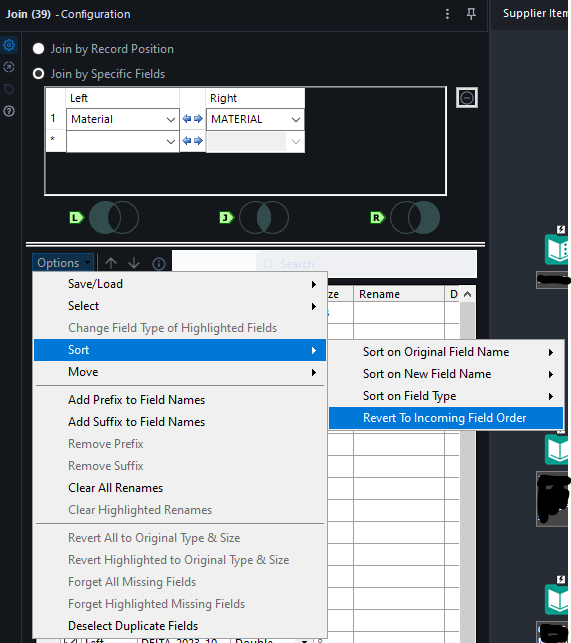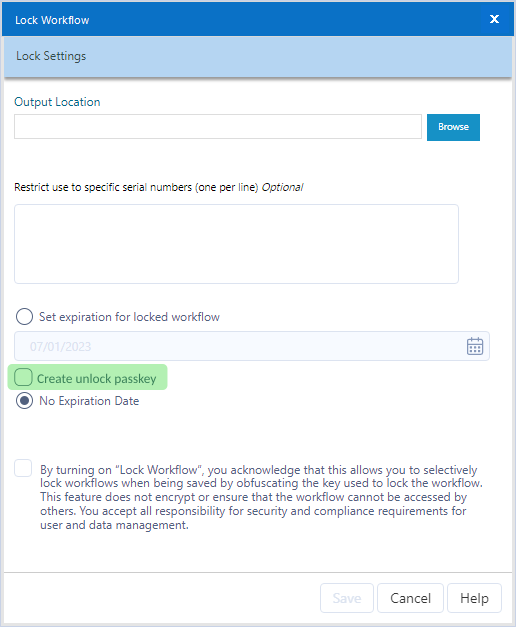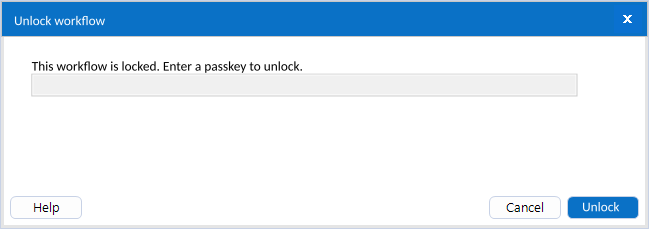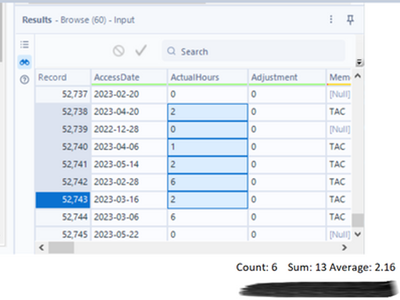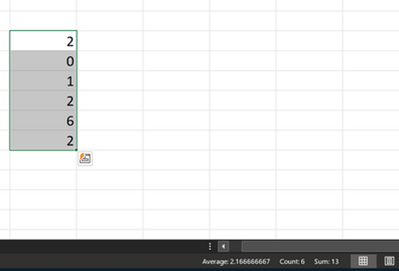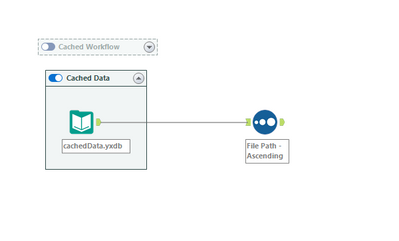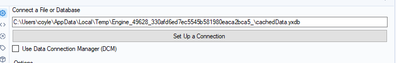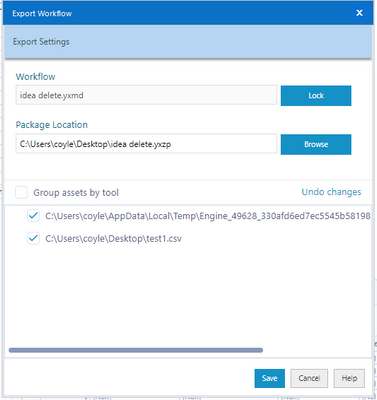Alteryx Designer Desktop Ideas
Share your Designer Desktop product ideas - we're listening!Submitting an Idea?
Be sure to review our Idea Submission Guidelines for more information!
Submission Guidelines- Community
- :
- Community
- :
- Participate
- :
- Ideas
- :
- Designer Desktop: Top Ideas
Featured Ideas
Hello,
After used the new "Image Recognition Tool" a few days, I think you could improve it :
> by adding the dimensional constraints in front of each of the pre-trained models,
> by adding a true tool to divide the training data correctly (in order to have an equivalent number of images for each of the labels)
> at least, allow the tool to use black & white images (I wanted to test it on the MNIST, but the tool tells me that it necessarily needs RGB images) ?
Question : do you in the future allow the user to choose between CPU or GPU usage ?
In any case, thank you again for this new tool, it is certainly perfectible, but very simple to use, and I sincerely think that it will allow a greater number of people to understand the many use cases made possible thanks to image recognition.
Thank you again
Kévin VANCAPPEL (France ;-))
Thank you again.
Kévin VANCAPPEL
Hello,
I really would appreciate the ability to store our templates in a Teams/Sharepoint (or whatever exists) folder. However, it doesn't work today :
Best regards,
Simon
-
Desktop Experience
-
Enhancement
-
User Settings
Dynamic Input should either:
(a) have the option of merging files with different field schemas
(b) Return a list of rejected filepaths
One of the problems I have with using Alteryx is the frequent need to input a bunch of files, but a few have an extra/missing field. The extra/missing field is often unimportant to me, but it means that the dynamic input doesn't work.
-
API SDK
-
Category Developer
-
Enhancement
Parquet is a very fast, efficient and widely used data format, currently only below Parquet compression algorithms are supported and we cannot use Alteryx to read the parquet file that generated by other processes. This limits our usage in Alteryx.
Read support: Snappy and Gzip compression algorithms.
- Write support: Snappy only
It would be great for Alteryx to support all types of Parquet format so we can maximize the use of Alteryx in data analysis.
-
Data Products
-
Enhancement
I would like to propose three feature enhancements for the Cross Tab tool under the Transform tool category.
1. Bringing Concat Unique functionality, which is an idea that is currently in Coming Soon status.
2. Adding Start and End in addition to Separator, similar to the Concatenate Properties found in the Summarize tool.
3. Changing the Default Size from 2048 to 1073741823 (max V_WString size). It is common for especially new users to ignore the truncation errors and potentially miss important data that may need to be processed downstream.
-
Category Transform
-
Desktop Experience
-
Enhancement
Is it possible to add sort functionality to the Sample tool in Designer, similar to the 'Sample Based on Order' functionality in the Sample tool in Designer Cloud? This would cut down on the Sort + Sample tool combo in Designer!
Thanks!
-
Category Preparation
-
Desktop Experience
-
Enhancement
Add Unicode category to the cleansing tool
-
Category Preparation
-
Enhancement
Currently when debug mode is entered in analytic apps and macros, the direct inputs to the app/macro when the error occurred are hardcoded into a workflow in debug mode, so that errors can be more easily detected.
However, inputs into analytic apps also create global variables which can be used in the more code-heavy aspects of Alteryx such as the Formula Tool. These are not updated in the same way which can cause workflows to break in debug mode - it would be really helpful if global variables could be updated in the same way as the inputs into tools are.
-
Category Apps
-
Enhancement
One of the most frequent issues I have with my workflow is when the Join Tool reorders columns for no reason. There is an option in the configuration to have the columns revert to the incoming order. It would be nice if the workflow automatically had this set as a default, or provide a toggle option in the settings for this to happen. In many of my flows I've had to create macros to keep the integrity of the column order or remember to go into the settings of this tool and re order the columns before a workflow run.
-
Category Join
-
Enhancement
Containers are a great feature. They allow us to create larger workflows in smaller canvases, and manage the flow and appearance of our work. However the design whether intentional or flawed that allows the container window to interact with the layers behind it is annoying. Connection wires should not redirect within a container because of things on the canvas behind the container. Likewise if I have a container open, I should not be able to grab a tool or container behind the open container through the container canvas. Please fix this flaw.
-
Enhancement
-
UX
As of version 2023.1 once a workflow is locked, it cannot be unlocked. If Alteryx can unlock it, can it be made into a user option?
My idea has two parts. See the images for examples.
1. Add an option on the lock screen so the user can get an unlock passkey.
Passkey is either generated by Alteryx or set by user
2. Change the behavior when trying to open a locked file by giving the user an option to enter the unlock passkey.
Same behavior if there is no passkey
Dialog box with passkey input and cancel button if a passkey exists
This would be useful as a way to revise or edit a workflow or update the expiration date on the existing workflow without having to reload or resave a new file.
-
Enhancement
-
User Settings
Hi there,
When you connect to a DB using a connection string or an alias - this shows up in the Workflow Dependancies in a way that is very useful to allow you to identify impacts if a DB is moved or migrated.
However - in 2023.1, if you use DCM then the database dependancies just show up as .\ which makes dependancy management much more difficult.
Please could you add the capability to view the DCM dependancies correctly in the dependancy window?
BTW - this workflow Dependancy Window would be a great place to build a simple process to move existing DB connections to a DCM connection!
CC: @wesley-siu @_PavelP
-
Category Connectors
-
Enhancement
-
New Request
-
Scheduler
Alteryx should seriously consider incorporating certain Excel features into its Brows tool, as they greatly enhance usability and functionality.
Currently, when selecting specific records in the Brows tool, users are unable to obtain important metrics such as sum, average, or count without resorting to additional steps, such as adding a summary tool or filters.
However, envisioning the integration of a concise bar below the message result window that provides these essential statistics, which are immensely beneficial to users, would undoubtedly elevate the Brows tool to the next level.
By implementing this enhancement, Alteryx would make a significant impact and establish the Brows tool as a must-have resource.
-
Enhancement
-
New Request
-
UX
Hello!
Currently when you share a workflow that contains a Directory tool, it will instantly fail if you do not setup the directory tool to point at a similar folder structure. This is expected, but can make it painful to share workflows between multiple users, especially when a shared network drive and dynamic paths cannot be used.
What I propose as an addition to Alteryx Designer would be the option to 'convert to yxdb' / 'cache and replace' any tools that are at the start of a workflow, similar to the cache and run workflow option:
What i expect this to do is to containerise the tools previously used, and create a new file within a temporary location, and replace the containerised tool connection with a new data input to that file:
Why this would be fantastic, is that it would allow me to now export the workflow, including the file that has been created:
and I could then share that with a colleague.
Kind Regards,
Owen
-
Enhancement
-
UX
I'd love to have a shortcut (like Ctrl+I) that opens the Insert Macro feature, saving the time of right-clicking, and scrolling down on the menu (Note: Once you spent a "little time" using Designer, this menu can be a very long one, and the mouse wheel doesn't work on it).
-
Enhancement
-
UX
-
Enhancement
-
UX
It would be easy if there is an alteryx tool or in the input tool a configuration to put an excel password and it opens the file to use it on a workflow.
-
Enhancement
-
UX
While it is good to have the test tool stop outputs based on tests, it isn't too insightful to users on the full details of these error messages. It would be more useful to have an output location for a test if these errors appear so that end users can troubleshoot instead of the workflow developer having to work through all of the error messaging.
There are workarounds for this that can be used, but they are often extensive and require the addition of significant logic. Adding optional outputs to the test tool would be a simple fix that could save a lot of hours of debugging when end users find an error.
-
API SDK
-
Category Developer
-
Enhancement
Hi,
I am not sure why it is so complicated to troubleshoot formula tools in Alteryx. When I am getting an error with information parse error at char (char number) why we don't get this information highlighted in the configuration tool at the left.
It should be crystal clear for the user where he needs to troubleshoot his workflow. We can say that the formula tool is showing us where the formula is working, so it isn't so bad.
When working with a multi formulas tool, it isn't easy to figure out where the mistake occurred.
Can we highlight somehow this specific character and make users life easier?
-
Enhancement
-
UX
Dear Alteryx Gods, I beseech thee!
The most common use of the Browse tool in the Alteryx Designer is to pop the results out into a full window. Can we PLEASE have a single button to do this rather than this functionality being hidden under the action menu?
M.
-
Enhancement
-
UX
- New Idea 377
- Accepting Votes 1,784
- Comments Requested 21
- Under Review 178
- Accepted 47
- Ongoing 7
- Coming Soon 13
- Implemented 550
- Not Planned 107
- Revisit 56
- Partner Dependent 3
- Inactive 674
-
Admin Settings
22 -
AMP Engine
27 -
API
11 -
API SDK
228 -
Category Address
13 -
Category Apps
114 -
Category Behavior Analysis
5 -
Category Calgary
21 -
Category Connectors
252 -
Category Data Investigation
79 -
Category Demographic Analysis
3 -
Category Developer
217 -
Category Documentation
82 -
Category In Database
215 -
Category Input Output
655 -
Category Interface
246 -
Category Join
108 -
Category Machine Learning
3 -
Category Macros
155 -
Category Parse
78 -
Category Predictive
79 -
Category Preparation
402 -
Category Prescriptive
2 -
Category Reporting
204 -
Category Spatial
83 -
Category Text Mining
23 -
Category Time Series
24 -
Category Transform
92 -
Configuration
1 -
Content
2 -
Data Connectors
982 -
Data Products
4 -
Desktop Experience
1,605 -
Documentation
64 -
Engine
134 -
Enhancement
407 -
Event
1 -
Feature Request
218 -
General
307 -
General Suggestion
8 -
Insights Dataset
2 -
Installation
26 -
Licenses and Activation
15 -
Licensing
15 -
Localization
8 -
Location Intelligence
82 -
Machine Learning
13 -
My Alteryx
1 -
New Request
226 -
New Tool
32 -
Permissions
1 -
Runtime
28 -
Scheduler
26 -
SDK
10 -
Setup & Configuration
58 -
Tool Improvement
210 -
User Experience Design
165 -
User Settings
86 -
UX
227 -
XML
7
- « Previous
- Next »
- abacon on: DateTimeNow and Data Cleansing tools to be conside...
-
TonyaS on: Alteryx Needs to Test Shared Server Inputs/Timeout...
-
TheOC on: Date time now input (date/date time output field t...
- EKasminsky on: Limit Number of Columns for Excel Inputs
- Linas on: Search feature on join tool
-
MikeA on: Smarter & Less Intrusive Update Notifications — Re...
- GMG0241 on: Select Tool - Bulk change type to forced
-
Carlithian on: Allow a default location when using the File and F...
- jmgross72 on: Interface Tool to Update Workflow Constants
-
pilsworth-bulie
n-com on: Select/Unselect all for Manage workflow assets
| User | Likes Count |
|---|---|
| 32 | |
| 5 | |
| 4 | |
| 3 | |
| 2 |