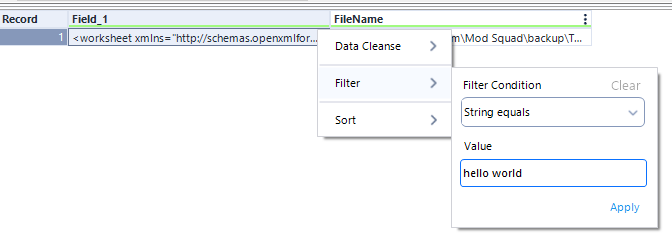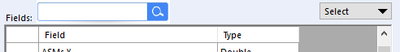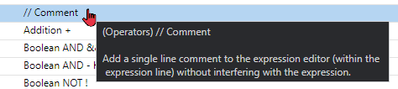Alteryx Designer Desktop Ideas
Share your Designer Desktop product ideas - we're listening!Submitting an Idea?
Be sure to review our Idea Submission Guidelines for more information!
Submission Guidelines- Community
- :
- Community
- :
- Participate
- :
- Ideas
- :
- Designer Desktop: Hot Ideas
Featured Ideas
Hello,
After used the new "Image Recognition Tool" a few days, I think you could improve it :
> by adding the dimensional constraints in front of each of the pre-trained models,
> by adding a true tool to divide the training data correctly (in order to have an equivalent number of images for each of the labels)
> at least, allow the tool to use black & white images (I wanted to test it on the MNIST, but the tool tells me that it necessarily needs RGB images) ?
Question : do you in the future allow the user to choose between CPU or GPU usage ?
In any case, thank you again for this new tool, it is certainly perfectible, but very simple to use, and I sincerely think that it will allow a greater number of people to understand the many use cases made possible thanks to image recognition.
Thank you again
Kévin VANCAPPEL (France ;-))
Thank you again.
Kévin VANCAPPEL
for iterative macro, generally it had 2 anchors, one if it is for iterative, and it normally no output (whether got error or not)
it good to have option to remove this anchor when using it in workflow.
so other user no need to identify which one is the True output and which one is just iteration.
additional, if this can apply to input anchor.
(i just built one macro where i don't need the start input, but the input need to be iterate input)
-
Category Interface
-
Desktop Experience
-
Enhancement
Good morning!
This may be a very simple thing, but would it be possible to add a DateTimeQuarter() function? We have DateTime Second, Minute, Day, Month, and Year, and being able to have an easy formula for the quarter as well would be incredibly convenient.
Thanks,
Kat
-
Category Preparation
-
Enhancement
Hello,
This is one thing that my OCD cannot cope with.
Some tools, like the Union tool, allow you to 'Ignore warnings', like when fields are missing.
Some other tools however don't give the option. Date time tool for instance. Sometimes I feel like yelling at Alteryx that "I know that field already exists! I want to change it!". Or the join tool, when you join on a double.
I know that these warnings don't really affect anything, and they may be useful to highlight something that may be best to be changed, but pleeeeaaassee give us a tick box or something like the union tool where we can ignore warnings. It makes my workflow messy.
(I'm on designer v 2021.1 btw, so if this has already been done, then please ignore my rant. 😁 )
Thanks
Edit: What I'm talking about
-
Enhancement
-
UX
We have lots of tools that create new column(s) from the Inputs, e.g., Generate Rows. It'd be very nice if the new column(s) is/are highlighted in the Output. This makes it a lot easier for users when developing the workflow.
-
Enhancement
-
UX
After I type something into the filter box, I should be able hit enter and then it just applies my change (ie enter hits the apply button). It used to be this way, but it's not working as of 2021.2. This feels like a very tiny move in the wrong direction. Currently enter does nothing. It looks like if I hit tab twice and then enter, it finds the apply button. I shouldn't have to hit tab twice.
-
Enhancement
-
UX
At the moment, at least for Postgres and ODBC connections, the DCM only supports a names DSN that must be installed on each machine running Designer or Server. However, the ODBC admin function is admin only within my company, which makes DCM more trouble than it is worth to use.
Connection strings work well in the workflows, have been implemented on the gallery before, and do not require access to the ODBC admin to implement. Could DCM please be improved to support native connection strings?
-
Enhancement
-
UX
I would like to propose three feature enhancements for the Cross Tab tool under the Transform tool category.
1. Bringing Concat Unique functionality, which is an idea that is currently in Coming Soon status.
2. Adding Start and End in addition to Separator, similar to the Concatenate Properties found in the Summarize tool.
3. Changing the Default Size from 2048 to 1073741823 (max V_WString size). It is common for especially new users to ignore the truncation errors and potentially miss important data that may need to be processed downstream.
-
Category Transform
-
Desktop Experience
-
Enhancement
When you start using DCM - you may have existing canvasses which use regular old connection strings which you want to migrate to DCM.
Currently (in 2023.1.1.123) - when you select "Use Data Connection Manager" - it shreds the configuration of your input tool which makes it difficult to just convert these from an existing connection to a DCM connection
The only way to then make sure that you don't lose any configuration on the tool then is to use the XML editing functionality of the tools and copy across your old configuration.
Could you please add the capability to keep my current tool configuration, but just change from using a regular old connection string to using DCM?
Many thanks
Sean
cc: @wesley-siu @_PavelP
-
Category Connectors
-
Enhancement
-
New Request
-
Scheduler
Hi all,
When debugging an error, we need to verify tool by tool in a sequence to better understand what is really going on.
Sometimes the tools are miles away from each other. Imagine a gigantic workflow with a lot of connections going back and forth and wireless connections everywhere to help the workflow organization. Here is an example with more than 1300 tools:
My idea is to have a shortcut showing all the previous/next tools and by selecting the previous/next one you go directly to them.
Something like this:
What do you guys think about that?
Best,
Fernando Vizcaino
-
Enhancement
-
UX
I would love to see an option to run only one container without having to disable all others (and tools not in containers).
I've got workflows with MANY different queries/tools each in their own containers and some tools outside of containers. Occasionally I need to run or re-run just one of the containers (usually several times when the datastream contains Crosstab or Transpose tools where some fields/options will not populate until the workflow has previously run). Normally I'd either have to disable all other containers and/or select EVERYTHING that I do not wish to run an add them all to another container that I could then disable. An option to disable everything outside of a specific container would be most welcome and save a lot of time!
-
Engine
-
Enhancement
Hello,
It would be very helpful to have a search box for field names in the summary tool, I think it would help decrease errors by selecting fields by mistake with similar names and will help gain a couple of seconds while looking around for a specific field, particularly with datasets with a lots of them.
Like this:
-
Category Transform
-
Desktop Experience
-
Enhancement
DearAlteryx team and community,
all the best for 2021!
Thank you very much for enhancing the output option from Alteryx Designer to Excel keeping the format.
For a lot of my use cases this is very helpful!
Still, there are some use cases left. In case I want to overwrite a calculated/linked number (e.g. calculated prediction) with the Actual number, it would be very helpful to feed into those cells as well. At the moment Alteryx is doing the job but I receive a lot of Excel Errors (xml errors) and a corupt Excel file when overwriting calculated fields/linked fields.
Is there a chance to extend the current setup for all of those cases?
Thanks and best regards
Chhristoph
-
Category Input Output
-
Data Connectors
-
Enhancement
...and now for probably the most trivial request in a long time, but also one of the most annoying things (for me anyway)..........
When viewing a browse window, it's so darn awesome to be able to sort and search. However, it would be even awesomeer (yes, I just made up a word) if when you actually conducted a sort or search, you could make your selection (for sorts) or type in your criteria (for searches) and simply press the "Enter" button on the keyboard and have it do the same thing that selecting "Apply" with the mouse does. This is common Windows functionality and I think should be easy to implement.
-
Enhancement
-
UX
Formula Tool --> Functions --> Operators list
The operator titles for the two comment functions are too similar, the difference cannot be determined unless checking the hover text.
Can the title for /* Comment */ be adjusted to make it more clear that it is for block or multi-line usage?
I didn't understand the difference until I saw this post on LinkedIn:
https://www.linkedin.com/feed/update/urn:li:activity:7165816592063266817/
/* Comment */ --> /* Block Comment */ | /* Multi-line Comment */
-
Category Preparation
-
Enhancement
Please consider implementing a consistent case-sensitive option for all tools and functions.
To compare string values, including case-sensitivity: This post had a good description of the challenge, but the post has been archived:
For all the time I've used Alteryx, I thought that IF "test" = "TEST" would evaluate to false. Today I realised that isn't the case and I was surprised. I'm very surprised that "equals" performs like it does.
A few existing Ideas request case-sensitivity for individual tools:
Case insensitive option while joining two data sets
https://community.alteryx.com/t5/Alteryx-Designer-Desktop-Ideas/Case-insensitive-option-while-joinin...
Unique tool enhancement - deal with case sensitive data
https://community.alteryx.com/t5/Alteryx-Designer-Desktop-Ideas/Unique-tool-enhancement-deal-with-ca...
This new Idea requests system-wide consideration for case-sensitivity, for all tools and functions.
Current state:
These tools and functions are case-sensitive:
- Tool: Join
- Tool: Tile
- Function: FindString
- Functions: MD5_ASCII, MD5_UNICODE, MD5_UTF8
These tools and functions are NOT case-sensitive:
- Tool: Unique
- Function: CompareDictionary
These tools and functions can be either case-sensitive or NOT case-sensitive, depending on the options used:
- Function: Contains
- Function: EndsWith
- Function: StartsWith
- Functions: REGEX_Match, REGEX_Replace, REGEX_CountMatches
Current Challenges:
How do we easily identify Lower Case, Upper Case, Mixed Case?
How do we easily compare strings for equality, using case sensitivity?
Request:
Ensure all tools and functions include an option to ignore or consider Case
Create new functions for IsUpperCase, IsLowerCase, IsMixedCase
Create a new function for IsEqual, with an option to ignore or consider Case
See attached workflow, which
- uses REGEX_Match to create 3 new fields: IsUpperCase, IsLowerCase, IsMixedCase
- creates a field [Flag: Original value IsEqual, case-sensitive], to compare strings for equality, using case sensitivity
-
Category Preparation
-
Enhancement
I will start off with a story. I have built a process to manage batch API requests. It's an iterative process that checks to see where the export is at by calling an API and then returning some status. It will run and wait and run and wait until the export is ready to be downloaded. However sometimes, the jobs don't finish and a status returns something like "failed" or "cancelled". When this is the case, I have my process (which is a little bit batch macro) kicks off an error message, using the nifty error message tool. After some time I noticed that it was a PAIN to go back and figure out which of my requests failed and I decided that I need to add some messaging around where this was failing, so I could do some easy auditing. So I go back into my tool and much to my chagrin, I cannot pass variables into the message section. I would expect it to have worked something like this:
"Record "+[#2]+" is not 'A'"
Can we please get a change to this. It would save a lot of time and energy if we could create a dynamic error message option.
TL;DR Please allow us to use formulas in the "If expression is true, display error message:" settings area.
-
Category Interface
-
Desktop Experience
-
Enhancement
Hello,
After used the new "Image Recognition Tool" a few days, I think you could improve it :
> by adding the dimensional constraints in front of each of the pre-trained models,
> by adding a true tool to divide the training data correctly (in order to have an equivalent number of images for each of the labels)
> at least, allow the tool to use black & white images (I wanted to test it on the MNIST, but the tool tells me that it necessarily needs RGB images) ?
Question : do you in the future allow the user to choose between CPU or GPU usage ?
In any case, thank you again for this new tool, it is certainly perfectible, but very simple to use, and I sincerely think that it will allow a greater number of people to understand the many use cases made possible thanks to image recognition.
Thank you again
Kévin VANCAPPEL (France ;-))
Thank you again.
Kévin VANCAPPEL
-
Enhancement
-
Machine Learning
As an international organization we deal with clients in multiple-countries.
Name matches for names including Chinese characters generate a unicode conversation warning and are excluded from the fuzzy match.
It would be good if fuzzy match could be enhanced to handle Chinese characters.
-
Category Join
-
Enhancement
Is it possible to add sort functionality to the Sample tool in Designer, similar to the 'Sample Based on Order' functionality in the Sample tool in Designer Cloud? This would cut down on the Sort + Sample tool combo in Designer!
Thanks!
-
Category Preparation
-
Desktop Experience
-
Enhancement
When using certain tools, particularly market place tools like the SharePoint input/ output etc. it would be helpful to have a quick way to find out which version is being used in a workflow. Something along the lines of an option when you right click the tool, that displays the current version would be ideal.
This would be helpful in several cases but primarily when handing over workflows. There are cases when I have multiple versions of the same tool installed so that I don't have any issues inheriting workflows. This does however, make things confusing when handing workflows back. Tool Version Labelling would solve this problem.
Regards - Pilsner
-
Engine
-
Enhancement
- New Idea 377
- Accepting Votes 1,784
- Comments Requested 21
- Under Review 178
- Accepted 47
- Ongoing 7
- Coming Soon 13
- Implemented 550
- Not Planned 107
- Revisit 56
- Partner Dependent 3
- Inactive 674
-
Admin Settings
22 -
AMP Engine
27 -
API
11 -
API SDK
228 -
Category Address
13 -
Category Apps
114 -
Category Behavior Analysis
5 -
Category Calgary
21 -
Category Connectors
252 -
Category Data Investigation
79 -
Category Demographic Analysis
3 -
Category Developer
217 -
Category Documentation
82 -
Category In Database
215 -
Category Input Output
655 -
Category Interface
246 -
Category Join
108 -
Category Machine Learning
3 -
Category Macros
155 -
Category Parse
78 -
Category Predictive
79 -
Category Preparation
402 -
Category Prescriptive
2 -
Category Reporting
204 -
Category Spatial
83 -
Category Text Mining
23 -
Category Time Series
24 -
Category Transform
92 -
Configuration
1 -
Content
2 -
Data Connectors
982 -
Data Products
4 -
Desktop Experience
1,605 -
Documentation
64 -
Engine
134 -
Enhancement
407 -
Event
1 -
Feature Request
218 -
General
307 -
General Suggestion
8 -
Insights Dataset
2 -
Installation
26 -
Licenses and Activation
15 -
Licensing
15 -
Localization
8 -
Location Intelligence
82 -
Machine Learning
13 -
My Alteryx
1 -
New Request
226 -
New Tool
32 -
Permissions
1 -
Runtime
28 -
Scheduler
26 -
SDK
10 -
Setup & Configuration
58 -
Tool Improvement
210 -
User Experience Design
165 -
User Settings
86 -
UX
227 -
XML
7
- « Previous
- Next »
- abacon on: DateTimeNow and Data Cleansing tools to be conside...
-
TonyaS on: Alteryx Needs to Test Shared Server Inputs/Timeout...
-
TheOC on: Date time now input (date/date time output field t...
- EKasminsky on: Limit Number of Columns for Excel Inputs
- Linas on: Search feature on join tool
-
MikeA on: Smarter & Less Intrusive Update Notifications — Re...
- GMG0241 on: Select Tool - Bulk change type to forced
-
Carlithian on: Allow a default location when using the File and F...
- jmgross72 on: Interface Tool to Update Workflow Constants
-
pilsworth-bulie
n-com on: Select/Unselect all for Manage workflow assets
| User | Likes Count |
|---|---|
| 6 | |
| 5 | |
| 4 | |
| 3 | |
| 2 |