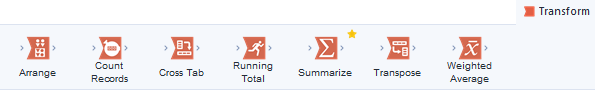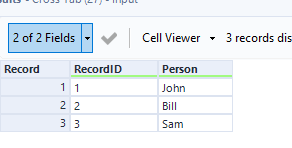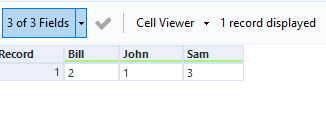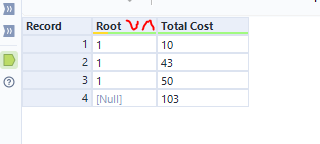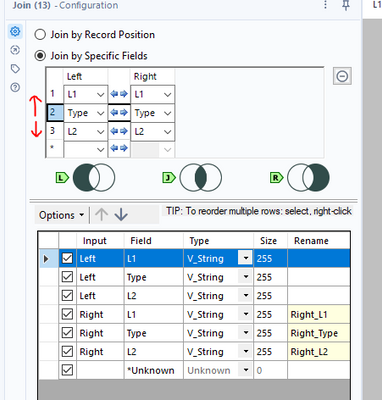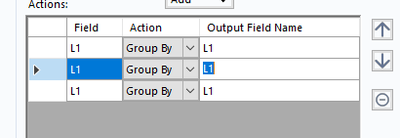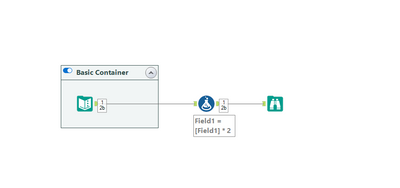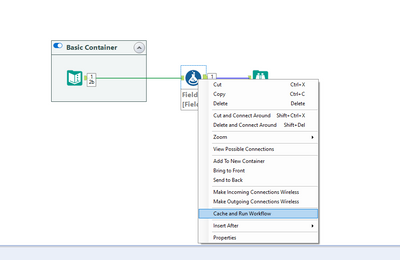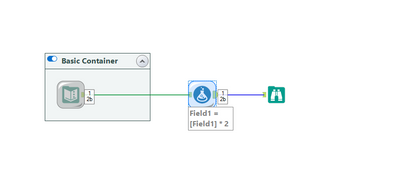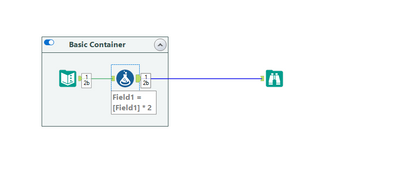Alteryx Designer Desktop Ideas
Share your Designer Desktop product ideas - we're listening!Submitting an Idea?
Be sure to review our Idea Submission Guidelines for more information!
Submission Guidelines- Community
- :
- Community
- :
- Participate
- :
- Ideas
- :
- Designer Desktop: New Ideas
Featured Ideas
Hello,
After used the new "Image Recognition Tool" a few days, I think you could improve it :
> by adding the dimensional constraints in front of each of the pre-trained models,
> by adding a true tool to divide the training data correctly (in order to have an equivalent number of images for each of the labels)
> at least, allow the tool to use black & white images (I wanted to test it on the MNIST, but the tool tells me that it necessarily needs RGB images) ?
Question : do you in the future allow the user to choose between CPU or GPU usage ?
In any case, thank you again for this new tool, it is certainly perfectible, but very simple to use, and I sincerely think that it will allow a greater number of people to understand the many use cases made possible thanks to image recognition.
Thank you again
Kévin VANCAPPEL (France ;-))
Thank you again.
Kévin VANCAPPEL
-
Enhancement
-
UX
While the result window allows sorting and filtering, every time the user switches to another tool within the same run, the configuration is lost. It would be good if there was a 'Retain" button so that the user does not have to keep setting this each time the tool is switched or when the canvas is retriggered.
-
Enhancement
-
UX
The current Export Workflow user experience is extremely frustrating and it sometimes takes me several attempts to export the workflow with all of the correct assets. Some ideas for improving the UX:
- Allow the width of the window to be expanded or maximized. I often have many assets that start with the same folder structure name and I have to scroll to the right for each one to decide whether to check or uncheck it.
Have a display option for "Group asset by Type" (e.g., Input, Output, Macro). I typically only package up my workflows with the embedded macros, not the Inputs or Outputs. (This is especially important during development and testing, when interim yxdb's are saved to facilitate QC and trouble-shooting.) I would like an easy way to "Check all Macros" without having to go through the list one-by-one. I may have over 100 assets; with the current UX, it's really hard to get all the right assets checked.
- Add an option to filter the display to see only the assets that have been checked.
- Add a way to copy the asset list (checked and/or unchecked) to the clipboard. This would allow us to confirm that all of the assets needed are included BEFORE EXPORTING.
- Add an option Select All or Deselect All
-
Enhancement
-
UX
I was just responding to a post about the Make Columns tool, and I noticed that there is not an example workflow for this tool built into Designer. It is also missing from the Transform category, so I never think of it.
-
Documentation
-
Enhancement
It'd be great to have all DCM connections available in the Data connections window.
And when Use Data connection Manager (DCM) is ticked, The screen defaults to DCM Connection list.
-
Enhancement
-
UX
Today, I am able to take an excel file from a folder and drag it onto the canvas, which automatically creates an Input Data tool.
I would like to be able to drag an excel file right from outlook to do the same!
-
Enhancement
-
UX
The Interactive Chart configure window cannot be resized. I'm using a single, large monitor, and this window occupies the entire monitor so that I am forced to switch between windows to see other applications. Most of the space used by the configure window is wasted white space. Please update this to allow this window to be resized.
I'm using a 32:9 monitor running at 5120x1440, and the attached screenshot shows the size of the configure window on this monitor - 4986x1286.
-
Enhancement
-
UX
Cross tab automatically alphabetizes the column headers this can be a little awkward when unioning on column position later on. Would be nice to have this as an optional feature through a tick box on the tool.
-
Enhancement
-
UX
Adding a up and down arrow on each column would make it easier and quicker to sort columns then the drop down menu or sort tool
-
Enhancement
-
UX
At the moment, at least for Postgres and ODBC connections, the DCM only supports a names DSN that must be installed on each machine running Designer or Server. However, the ODBC admin function is admin only within my company, which makes DCM more trouble than it is worth to use.
Connection strings work well in the workflows, have been implemented on the gallery before, and do not require access to the ODBC admin to implement. Could DCM please be improved to support native connection strings?
-
Enhancement
-
UX
The order of the join fields effects the ordering output
For more complex joins it would be nice to have up and down arrows much like the summarise tool:
-
Enhancement
-
New Request
-
UX
Often I need to add filters or other tools early on after the workflow is already been mostly built. If a tool connects to one tool I can drag the filter over the connecting line and add the filter seamlessly. However in large workflows there is often this situation:
The Filter will only connect to one of the lines I'm hovering over. If I could connect to all lines simultaneously and drop in the connection to achieve this (would be awesome):
-
Enhancement
-
New Request
-
UX
Hello!
I had found this quirk whilst working on a fairly large workflow, where i had multiple tools cached to keep things quick. I had moved one of the tools on the canvas to a pre-existing container, and it removed the caching on my whole workflow.
Steps to reproduce:
1) setup a super basic workflow (or any workflow):
2) Cache part of the workflow:
3) drag one of the tools (in this case the formula) into the container:
As you can see, the workflow is no longer cached and i have to re-cache it.
This would be a welcome change as that is an unexpected behaviour to me, and so I would imagine others too. A workflow no longer being cached can cost the developer a lot of time (and potential resource, if hitting a Snowflake instance, for example).
Thanks,
TheOC
-
Enhancement
-
UX
It would be helpful if we could open 2 or more workflows at the same time from a gallery connection. Sometimes they are related or part of an overall update process, so opening all of them at the same time would save many clicks and a lot of time.
-
Enhancement
-
UX
I often have to cache my workflow at certain points to do further development/analysis since the run time is so long. I can't express how frustrating it is when i need to edit a formula tool that's like 2 tools behind the cache but the whole entire cache is lost when i have to edit it. why can't the cache be kept up until the tool that was edited??
-
Engine
-
Enhancement
ARIMA, ETS, TS Forecast, TS Covariate Forecast are difficult to differentiate, more distinct icons would improve differentiation on the canvas.
-
Enhancement
-
UX
All the other file types have different coloured icons and it works well to differentiate them in a directory. Its impossible to differentiate workflows and database icons currently.
-
Enhancement
-
UX
I'm Left handed and use my mouse in my left hand. As such I use the following right-hand keyboard operations in the programs like Excel etc; CTRL-INS (Copy), Shift-INS (Paste), and Shift-DEL (Cut).
In Alteryx Designer these don't work for me in the Workflow window (but do in say the meta Info window) - is there a setting so I can enable them for the Workflow Window, or can the feature be added.
-
Enhancement
-
UX
Don't know if someone else already flagged this... however if you click on a tool link in the result window, while the workflow is running, the window doesn't go back to the "main view" until the workflow stops.
It's fine if the workflow takes a few minutes to run, but if you are trying to debug a heavy workflow and you click by mistake on a tool link halfway through... it's a bit annoying that you can't see the output messages until the end
-
Engine
-
Enhancement
It would be oh so nice to be able to copy a container's properties and paste those formatting options onto other containers. It could be accomplished through a Paint Brush icon on CTRL-Copy and Right Click to paste format. either way it would save setting the Color (multi-step select), Margin, transparency.
Cheers,
Mark
-
Enhancement
-
New Request
-
UX
- New Idea 313
- Accepting Votes 1,790
- Comments Requested 22
- Under Review 171
- Accepted 54
- Ongoing 8
- Coming Soon 7
- Implemented 539
- Not Planned 110
- Revisit 57
- Partner Dependent 4
- Inactive 674
-
Admin Settings
21 -
AMP Engine
27 -
API
11 -
API SDK
223 -
Category Address
13 -
Category Apps
113 -
Category Behavior Analysis
5 -
Category Calgary
21 -
Category Connectors
247 -
Category Data Investigation
79 -
Category Demographic Analysis
2 -
Category Developer
212 -
Category Documentation
80 -
Category In Database
215 -
Category Input Output
646 -
Category Interface
242 -
Category Join
105 -
Category Machine Learning
3 -
Category Macros
154 -
Category Parse
76 -
Category Predictive
79 -
Category Preparation
397 -
Category Prescriptive
1 -
Category Reporting
199 -
Category Spatial
81 -
Category Text Mining
23 -
Category Time Series
22 -
Category Transform
91 -
Configuration
1 -
Content
1 -
Data Connectors
969 -
Data Products
3 -
Desktop Experience
1,567 -
Documentation
64 -
Engine
128 -
Enhancement
358 -
Feature Request
213 -
General
307 -
General Suggestion
6 -
Insights Dataset
2 -
Installation
25 -
Licenses and Activation
15 -
Licensing
14 -
Localization
8 -
Location Intelligence
80 -
Machine Learning
13 -
My Alteryx
1 -
New Request
211 -
New Tool
32 -
Permissions
1 -
Runtime
28 -
Scheduler
25 -
SDK
10 -
Setup & Configuration
58 -
Tool Improvement
210 -
User Experience Design
165 -
User Settings
82 -
UX
223 -
XML
7
- « Previous
- Next »
- asmith19 on: Auto rename fields
- Shifty on: Copy Tool Configuration
- simonaubert_bd on: A formula to get DCM connection name and type (and...
-
NicoleJ on: Disable mouse wheel interactions for unexpanded dr...
- haraldharders on: Improve Text Input tool
- simonaubert_bd on: Unique key detector tool
- TUSHAR050392 on: Read an Open Excel file through Input/Dynamic Inpu...
- jackchoy on: Enhancing Data Cleaning
- NeoInfiniTech on: Extended Concatenate Functionality for Cross Tab T...
- AudreyMcPfe on: Overhaul Management of Server Connections