Alteryx Designer Desktop Ideas
Share your Designer Desktop product ideas - we're listening!Submitting an Idea?
Be sure to review our Idea Submission Guidelines for more information!
Submission Guidelines- Community
- :
- Community
- :
- Participate
- :
- Ideas
- :
- Designer Desktop: New Ideas
Featured Ideas
Hello,
After used the new "Image Recognition Tool" a few days, I think you could improve it :
> by adding the dimensional constraints in front of each of the pre-trained models,
> by adding a true tool to divide the training data correctly (in order to have an equivalent number of images for each of the labels)
> at least, allow the tool to use black & white images (I wanted to test it on the MNIST, but the tool tells me that it necessarily needs RGB images) ?
Question : do you in the future allow the user to choose between CPU or GPU usage ?
In any case, thank you again for this new tool, it is certainly perfectible, but very simple to use, and I sincerely think that it will allow a greater number of people to understand the many use cases made possible thanks to image recognition.
Thank you again
Kévin VANCAPPEL (France ;-))
Thank you again.
Kévin VANCAPPEL
When we copy and paste a tool into a workflow, we then have to drag the pasted tool into the workfow where we want it. It would be better if we could right click on a connector, select "paste", and have the tool paste into the flow where we put the cursor. Or to be able to right-click on a tool and select "paste after" similar to how we can "insert after".
-
Category Interface
-
Desktop Experience
This idea has been superceded by "Paste Before / After"
-
Category Interface
-
Desktop Experience
Hello,
Many mouses (mice?) allow you to tilt the mouse wheel either left or right. It would be great if this would scroll the canvas left or right, similar to rolling the wheel to scroll the canvas up or down. This would be especially useful considering that users have been nudged to create their workflows horizontally.
Thanks!
-
Category Interface
-
Desktop Experience
Hi all,
Just to give you some context, we have a customer that requires that for every Tableau workbook we deliver, we must add extra documentation, as for instance, for every calculated field, in which views it's used, and the formula of that field (yes, I know exactly what you're thinking right now :P)
So I decided to take a shortcut and do a workflow that extracts the basic (I mean VERY basic) data from the .twb file, so I can save a lot of time.
Then I came with this idea...
Having a lot of Tableau's under the hood experts in this Community, It would be great to gather some of them and create a Tableau Documenter Macro.
I'd love tho hear what you think, and who's being able to help.
Idea:
Some well known scoring methods use optimal binned variables for added robustness. Let's add this capability to Alteryx.
Retionale:
Here's a basic link on why to do that; http://documents.software.dell.com/statistics/textbook/optimal-binning
Current status in Alterys as I'm aware of:
Tile tool or Multi-field Binning tool for completing same task as Tile tool on multiple fields, splits the variables by 5 methods;
Equal Records or Intervals or Sums
Smart Tile
Unique Value
Manual
Unfortunately "equal something" binnings are bad idea, as the values are categorized "blindly" irrespective of the effects on the predictive power of the models.
What to do:
What's needed is to bin both numerical and categorical variables optimally such that the Weights of Evidences (WoE) should present a monotone increasing or decreasing pattern. Maybe at most a V or U shaped "convex" structure.
Quick win:
Without constraining ourselves with monotonicity or convex cases, the easiest practice would be running a C4.5 or CHAID tree algorithm (produces multiple splits rather than binary splits in CART) for a single variable and select the target as the dependent variable and all the resulting nodes will be the bins we are looking for. Doing this for multiple variables at once is the key to the tool to be generated.
Clients:
This capability is sought by risk management departments building robust, stable Basel compliant models in financial industry, especially by banks.
-
Category Predictive
-
Category Preparation
-
Category Transform
-
Desktop Experience
When working with complex modules, it would be great to allow an option to add a tool upstream and automatically rewire to downstreams tools.
Simplified example:
Text Input flows to (1) Filter and (2) Formulae Tool. If I want to drag and drop a Formulae Icon after the text input to be applied to both paths, I can't. I have to either choose To apply to Path (1) or to Path (2).
I know that you can right click, press insert after, and search for the tool, but this is not a time efficient manner. You can also delete the wiring and rewire yourself, but if you have mutliple downstream tools, this is a pain.
-
Category Preparation
-
Desktop Experience
We are starting to use Alteryx as a full ETL DW build tool (and blogging about it too..)
Compared to other tools in the market there do not seem to be the usual SCD(slowly changing dimension) and other "standard" tools or templates to start building.
It would be great to have a template/Macros/guide to starting to build a DW solution. It is rather daunting starting with a blank page!
-
Category Macros
-
Desktop Experience
When bringing data together it is often needed to assign a source to the data. Generally this happens when you union data and need to know things later about the data for context. It would save time to generate a source field that is assigned based upon the input connections of the union tool. Perhaps when unioning data you can assign a name to each input stream?
-
Category Join
-
Desktop Experience
When a tool's input connector is already attached to a data stream that only accepts a single connection, attempting to attach a 2nd data stream with the same fields should automatically insert a Union tool. This would be similar to the way an Action tool is automatically added when you connect an Interface tool to another tool.
-
Category Join
-
Desktop Experience
-
Category Reporting
-
Desktop Experience
The capability to input/output R Datasets via the input/output tools, together with all the other data formats as well (like csv, Excel, SAS, SPSS, etc).
-
Category Input Output
-
Category Predictive
-
Data Connectors
-
Desktop Experience
I would like to see the same functionalitly that the Output Tool has in the Render tool. In the Output Tool, you can specify the Excel Worksheet along with the Sheet Name that you want to output too. Meaning Same Worksheet, different tab:
C:Output FilesExample_Worksheet.xlsx|Report_1 C:Output FilesExample_Worksheet.xlsx|Report_2
This functionality is not currently available in the Render Tool and would be very useful and cut out some manual operations on the back end that requires us to copy/paste from one file to another.
I tried using the Section Break technique that was offered as a suggestion, but it did not perform what I needed.
-
Category Reporting
-
Desktop Experience

Within the mapping tool, please add an alignment option (left/center/right) within the label options (when wrapping).
-
Category Reporting
-
Category Spatial
-
Desktop Experience
-
Location Intelligence
When using ./*.csv for an input (relative path and wildcard), a preview does not show in the Properties area of the input tool. Can this be added?
-
Category Preparation
-
Desktop Experience
-
Category Preparation
-
Desktop Experience
Right now the browse results are only available while a workflow is open. It would be great if they could be saved until the next run, because sometimes I have to do things in stages, saving and closing a workflow, then continuing on it another time. I would love to have the browse results fromt the last run still be there until I re-run it.
-
Category Preparation
-
Desktop Experience
It would be great if Alteryx developed an option to keep data transformations and additions already ran through the module. After adding new tools to the module, then the module would keep all of the data already transformed or added up to that point and would only spend time running the data through any new tools added after that point.
It would save the analyst a lot of time when developing big and complex modules.
-
Category Transform
-
Desktop Experience
It would be great if there was an option to compute 'median' on numerical data column in 'cross-tab' tool. We trust 'median' a lot more than 'average' in many different computations.
I would stretch my suggestion far enough to propose adding quantile computations as well...
Thanks!
-
Category Data Investigation
-
Desktop Experience
I'd like to vote up this idea of having marketo input connector having access to extrac data from other objects outside leads.
Here is the latest Marketo Analytics resources that are available. Anybody else encounter this bottleneck when trying to source the data out of Alteryx?
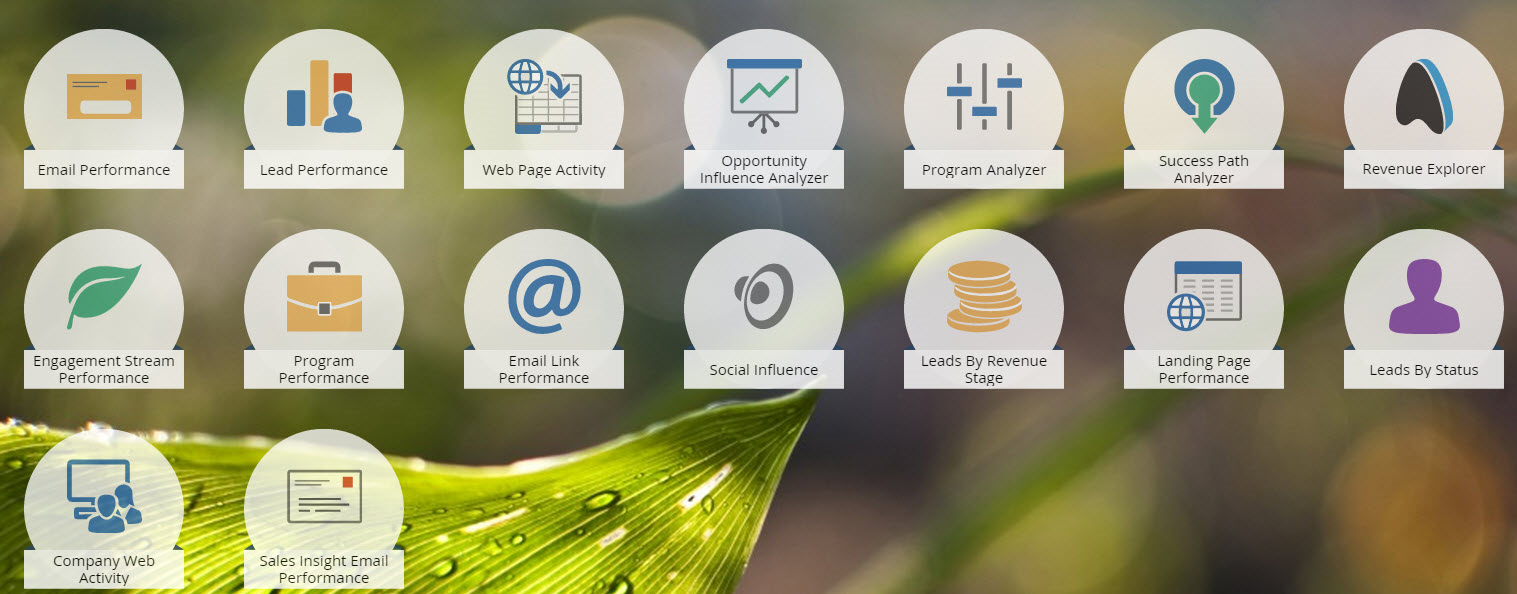
-
Category Data Investigation
-
Desktop Experience
-
Category Preparation
-
Desktop Experience
- New Idea 294
- Accepting Votes 1,790
- Comments Requested 22
- Under Review 168
- Accepted 54
- Ongoing 8
- Coming Soon 7
- Implemented 539
- Not Planned 111
- Revisit 59
- Partner Dependent 4
- Inactive 674
-
Admin Settings
20 -
AMP Engine
27 -
API
11 -
API SDK
221 -
Category Address
13 -
Category Apps
113 -
Category Behavior Analysis
5 -
Category Calgary
21 -
Category Connectors
247 -
Category Data Investigation
79 -
Category Demographic Analysis
2 -
Category Developer
210 -
Category Documentation
80 -
Category In Database
215 -
Category Input Output
646 -
Category Interface
240 -
Category Join
103 -
Category Machine Learning
3 -
Category Macros
153 -
Category Parse
76 -
Category Predictive
79 -
Category Preparation
395 -
Category Prescriptive
1 -
Category Reporting
199 -
Category Spatial
81 -
Category Text Mining
23 -
Category Time Series
22 -
Category Transform
89 -
Configuration
1 -
Content
1 -
Data Connectors
969 -
Data Products
3 -
Desktop Experience
1,552 -
Documentation
64 -
Engine
127 -
Enhancement
346 -
Feature Request
213 -
General
307 -
General Suggestion
6 -
Insights Dataset
2 -
Installation
24 -
Licenses and Activation
15 -
Licensing
13 -
Localization
8 -
Location Intelligence
80 -
Machine Learning
13 -
My Alteryx
1 -
New Request
204 -
New Tool
32 -
Permissions
1 -
Runtime
28 -
Scheduler
24 -
SDK
10 -
Setup & Configuration
58 -
Tool Improvement
210 -
User Experience Design
165 -
User Settings
81 -
UX
223 -
XML
7
- « Previous
- Next »
- Shifty on: Copy Tool Configuration
- simonaubert_bd on: A formula to get DCM connection name and type (and...
-
NicoleJ on: Disable mouse wheel interactions for unexpanded dr...
- haraldharders on: Improve Text Input tool
- simonaubert_bd on: Unique key detector tool
- TUSHAR050392 on: Read an Open Excel file through Input/Dynamic Inpu...
- jackchoy on: Enhancing Data Cleaning
- NeoInfiniTech on: Extended Concatenate Functionality for Cross Tab T...
- AudreyMcPfe on: Overhaul Management of Server Connections
-
AlteryxIdeasTea
m on: Expression Editors: Quality of life update
| User | Likes Count |
|---|---|
| 7 | |
| 4 | |
| 4 | |
| 3 | |
| 3 |