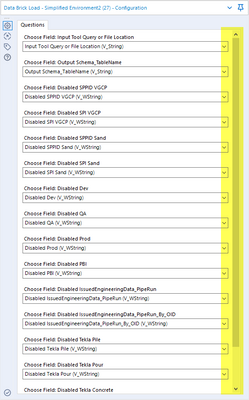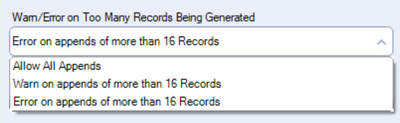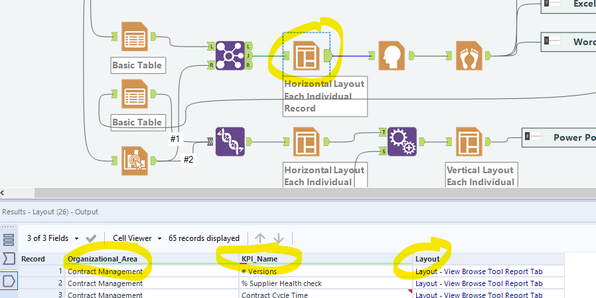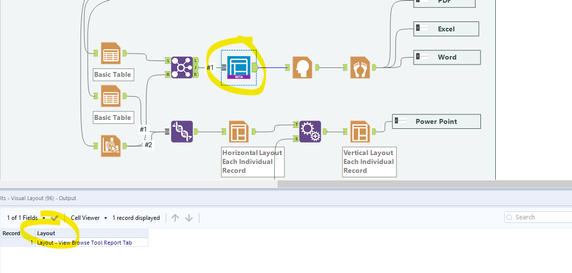Alteryx Designer Desktop Ideas
Share your Designer Desktop product ideas - we're listening!Submitting an Idea?
Be sure to review our Idea Submission Guidelines for more information!
Submission Guidelines- Community
- :
- Community
- :
- Participate
- :
- Ideas
- :
- Designer Desktop: New Ideas
Featured Ideas
Hello,
After used the new "Image Recognition Tool" a few days, I think you could improve it :
> by adding the dimensional constraints in front of each of the pre-trained models,
> by adding a true tool to divide the training data correctly (in order to have an equivalent number of images for each of the labels)
> at least, allow the tool to use black & white images (I wanted to test it on the MNIST, but the tool tells me that it necessarily needs RGB images) ?
Question : do you in the future allow the user to choose between CPU or GPU usage ?
In any case, thank you again for this new tool, it is certainly perfectible, but very simple to use, and I sincerely think that it will allow a greater number of people to understand the many use cases made possible thanks to image recognition.
Thank you again
Kévin VANCAPPEL (France ;-))
Thank you again.
Kévin VANCAPPEL
It can be daunting to find the tool that is currently being processed by the engine in workflows that contain hundreds of tools with many ins, outs, and branches. During runtime, I want to be shown the tool that is running on the canvas. This functionality should be in the form of a button or something to direct focus to that area. It should not be the default.
When you are navigating within the text input tool, it would really help if we can navigate to next/previous cell upon pressing right/left arrow keys. If the cursor is at the end of a cell value then pressing the right arrow should go to next cell. Similarly, if the cursor is at the beginning of value of a cell, it should go to previous cell.
Alteryx Admin Designer
Version: 2019.2.10.64688
Use case: Improved accessibility of Designer functionality via Keyboard and UI Menus
Hello Alteryx Team. I am very new to the Alteryx world. As I continue to learn and go through training and tutorials, one thought occurred to me. Using Alteryx requires a great deal of mouse dexterity - especially as workflows grow in complexity. This could be extra-challenging or frustrating for users with limited mobility.
As a huge fan of keyboard shortcuts, I found the Find Tool (CTRL+F) to be very handy when locating and selecting tools without the mouse. And the View Possible Connections feature enables the ability to link anchors without a mouse. Excellent! However, this handy feature seems only accessible by right-clicking a tool with the mouse. I'm unable to find an entry for this feature in any of Designer's menus, nor does it appear when using the Menu key on the keyboard (which brings up the Context Menu, aka Right-Click).
Perhaps this has been addressed in other versions of Designer. Or it might be a UI oversight. But in terms of accessibility, I feel it would be very useful.
Please let me know your thoughts or show me how to find it outside of right-clicking.
Many thanks,
James
Browse tool is really a powerful tool. We can see all information regarding datasets very rapidly.
Unfortunately, we only can export information (graphs, tables) manually through PNG files...
One major interest of Alteryx in Big Company is to perform DATA Quality reviews.
If we could export Browse tool informations (graphs, tables) automatically in pdf file or other solutions, we could save a lot of time in Data Quality tasks.
The only solution is to use DataViz tool or set up specific render in Alteryx (very time-consumming)
Main benefit would be the ability to share insights of DATA Quality with other business units.
Best Regards
It would be cool to have annotations that dynamically update. E.g. a record count would be displayed in the annotation and update after a run if changes occurred.
HI! Love Alteryx. I have a parameterized macro output tool that has 16 parameters linked to as many fields from my batch file. The number of parameters is high enough that I have a scroll bar on the on the Config window.
Just out of habit I use the scroll wheel to scroll to the bottom, but by doing so completely blow out the config of the fields-to-parameters mapping because you can use the scroll wheel to also change the fields that are linked to the parameter. Then I have to go through all the parameters to set them back to the way they were before, which is tedious. I would like the macro tool to only change the field-to-parameter mapping by clicking, not by scrolling the wheel. That will keep from a bunch of setting and resetting of the parameters.
Thanks, Kurt
It would be very helpful if it were possible to have each data point display it's value on a line graph in the Interactive Chart tool. While the tool is excellent, this added functionality would go a long way. Since bar and pie charts already have this I'm curious as to why it was never made available for line charts.
I understand that the font types available for Interactive Charts is limited to 3 fonts. For tables and other parts of reporting there are more options. This makes it difficult to create a consistent report layout including e..g. one font type. I guess it is not to difficult to add all fonts available in reporting to the interactive chart tool?
Can you add max and min options to the filter tool for date fields. Currently I have to use the sum function and join the max date back to the rest of the data and then filter. seems like an unnecessary amount of steps.
As the titles says, the move up/move down buttons from the select tool or a similar logic are not available yet.
It would come in handy to have this option when creating apps.
During the Inspire APAC conference, I dragged and dropped a tool over another tool with the intention for it to replace the tool that was on the canvas. I didnt realise that it had not replaced the tool. I kept getting errors and did not know why. The error was because the original tool was still hiding behind my new tool.
Can we add functionality where we can replace a tool on the canvas with another tool by either:
1. dragging a tool from the tool palette over another tool and it replaces that tool with the tool from the palette (the tool being replaced will turn grey whilst you hover to indicate that you are about to replace the tool.
2. Right-click an existing tool and similar to insert after context menu, a replace tool context menu appears to select the tool that will replace the existing tool.
Also, if you can include in user options, an enable/disable checkbox for this function as I am not sure whether everybody may want this but this is a productivity hack when you change your mind later in the type of tool you want connected. Drag and Replace is very intuitive action which is used in other design software platforms. The only reason I can think of where you would drag and drop a tool directly over another tool is to replace it. Say you have the join tool on the canvas and you really want a union. Or you want to replace the predictive model being run without having to delete and then drag and drop the right tool. These are 2 examples among others where you reduce the number of actions taken to replace the tool currently on the canvas.
Happy to elaborate with more examples if the above does not make sense.
For the split to rows function on text to columns, can we have an option in the configuration to warn/error on too many records being generated just like the append fields tool but replace the words appends with splits?
Please enhance the dynamic select to allow for dynamic change data type too. The use case can be by formula or update in an action for a macro. If you've ever wanted to mass change or take precision action in a macro, you're forced to use a multi-field formula. It would be rather helpful and appreciated.
Cheers,
Mark
I am finding that I often need to use a union tool after a join to capture the entire data set I am trying to isolate. It isn't a huge deal but it does happen often enough that it seems worthwhile to consider more options to customize the join type. For example- it would be helpful to be able to configure the Join tool itself to specify a left inner or left outer join instead of needing to Union the L and J anchors afterward.
In the current version of alteryx, we are only able to pull the first 2000 records from an existing salesforce report, a lot of times it becomes difficult to automate my monthly/weekly requests because it is depended on an existing salesforce report and because of that I need to recreate the report on alteryx using the salesforce objects and fields.
If we had the ability to bring in the entire salesforce report to alteryx environment it would save a lot of time and effort for analysts like me because in that way, we won't have to re-invent the wheel.
I found a great use for the visual Layout Tool which solved the formatting issues I was running into. Unfortunately it doesn't pass through additional columns from the source. This means that I am unable to use the batch rendering (the "group data into separate reports" functionality in the render tool). See images below.
Image 1: Layout keeps columns in output 🙂
Image 2: Visual Layout drops columns in output
Cheers
With the version 2019.4 an option to open all autosaved workflows has been created. I liked it. It would be really helpful if I can open multiple workflows from gallery.
thanks
I realize a true "In-DB" version of the SharePoint tool may not be possible due to the complexity and layers to get to an actual SharePoint Database. However, would it be possible to add some parameters for pre-filtering? O365 version of SharePoint has some timeout limitations that cause the SharePoint tool to fail randomly. If I could specify parameters (such as a date minus some number of days or hours on a particular date field) to filter the dataset. Or specify record ID ranges to pull records in batches, this would allow users to work around this issue.
I want to create Descriptions for my fields in addition to those Alteryx auto creates, Text to Columns tool for example. I want to load these descriptions automatically into Tableau Hyper files so when I use the Tableau describe field feature, I will see them there. It also sets up the potential to create a data dictionary in the Tableau workbook based on these descriptions. Please give the option to load field descriptions into Tableau hyper files. Thank you.
I keep Connection Progress on "Show" by default. I find that the row count tooltips are crucial for spotting issues during development. Sometimes, the counts are huge and I have to mentally insert commas. Please give the option to add commas/decimals (based on US/EU standards) into the Connection Progress tooltips. Thank you.
- New Idea 294
- Accepting Votes 1,790
- Comments Requested 22
- Under Review 168
- Accepted 54
- Ongoing 8
- Coming Soon 7
- Implemented 539
- Not Planned 111
- Revisit 59
- Partner Dependent 4
- Inactive 674
-
Admin Settings
20 -
AMP Engine
27 -
API
11 -
API SDK
221 -
Category Address
13 -
Category Apps
113 -
Category Behavior Analysis
5 -
Category Calgary
21 -
Category Connectors
247 -
Category Data Investigation
79 -
Category Demographic Analysis
2 -
Category Developer
210 -
Category Documentation
80 -
Category In Database
215 -
Category Input Output
646 -
Category Interface
240 -
Category Join
103 -
Category Machine Learning
3 -
Category Macros
153 -
Category Parse
76 -
Category Predictive
79 -
Category Preparation
395 -
Category Prescriptive
1 -
Category Reporting
199 -
Category Spatial
81 -
Category Text Mining
23 -
Category Time Series
22 -
Category Transform
89 -
Configuration
1 -
Content
1 -
Data Connectors
969 -
Data Products
3 -
Desktop Experience
1,552 -
Documentation
64 -
Engine
127 -
Enhancement
346 -
Feature Request
213 -
General
307 -
General Suggestion
6 -
Insights Dataset
2 -
Installation
24 -
Licenses and Activation
15 -
Licensing
13 -
Localization
8 -
Location Intelligence
80 -
Machine Learning
13 -
My Alteryx
1 -
New Request
204 -
New Tool
32 -
Permissions
1 -
Runtime
28 -
Scheduler
24 -
SDK
10 -
Setup & Configuration
58 -
Tool Improvement
210 -
User Experience Design
165 -
User Settings
81 -
UX
223 -
XML
7
- « Previous
- Next »
- Shifty on: Copy Tool Configuration
- simonaubert_bd on: A formula to get DCM connection name and type (and...
-
NicoleJ on: Disable mouse wheel interactions for unexpanded dr...
- haraldharders on: Improve Text Input tool
- simonaubert_bd on: Unique key detector tool
- TUSHAR050392 on: Read an Open Excel file through Input/Dynamic Inpu...
- jackchoy on: Enhancing Data Cleaning
- NeoInfiniTech on: Extended Concatenate Functionality for Cross Tab T...
- AudreyMcPfe on: Overhaul Management of Server Connections
-
AlteryxIdeasTea
m on: Expression Editors: Quality of life update
| User | Likes Count |
|---|---|
| 7 | |
| 4 | |
| 4 | |
| 3 | |
| 3 |