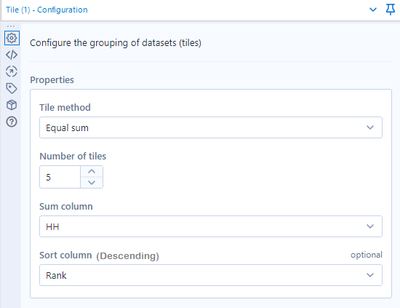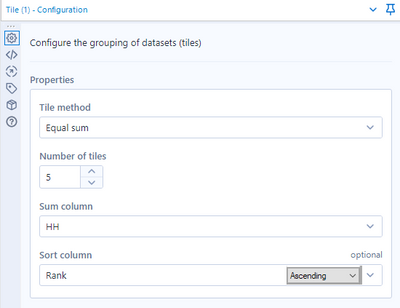Alteryx Designer Desktop Ideas
Share your Designer Desktop product ideas - we're listening!Submitting an Idea?
Be sure to review our Idea Submission Guidelines for more information!
Submission Guidelines- Community
- :
- Community
- :
- Participate
- :
- Ideas
- :
- Designer Desktop: Top Ideas
Featured Ideas
Hello,
After used the new "Image Recognition Tool" a few days, I think you could improve it :
> by adding the dimensional constraints in front of each of the pre-trained models,
> by adding a true tool to divide the training data correctly (in order to have an equivalent number of images for each of the labels)
> at least, allow the tool to use black & white images (I wanted to test it on the MNIST, but the tool tells me that it necessarily needs RGB images) ?
Question : do you in the future allow the user to choose between CPU or GPU usage ?
In any case, thank you again for this new tool, it is certainly perfectible, but very simple to use, and I sincerely think that it will allow a greater number of people to understand the many use cases made possible thanks to image recognition.
Thank you again
Kévin VANCAPPEL (France ;-))
Thank you again.
Kévin VANCAPPEL
For example, allowing the letters in front of the column titles to be formatted differently to make them stand out on a report.
-
Category Macros
-
Category Reporting
-
Category Transform
-
Desktop Experience
When using the equal sum option in the Tile tool, you have the choice to sort by a column. However, it's not clear from the tool whether the data is being sorted in ascending or descending order.
Confusingly, the data is sorted in descending order, compared to the default of ascending in the Sort tool. This seems counterintuitive, as a user would expect the same defaults across tools (we did! and it caused some consternation when we worked out it wasn't) and also because in most of our use cases, you want the highest tile to be the highest rank, e.g., if you were sorting households by income.
I have two possible suggestions:
1. Update the tool properties so that it reads "Sort column (descending)". (Probably the easiest change!)
2. Allow the user to specify a direction with another drop down that becomes active when you select a sort field (similar to the sort tool).
I know that the functionality of suggestion 2 is available by adding a Sort tool before the Tile and sorting the data in ascending order. However, having to do that every time seems to defeat the point of being able to sort in the Tile tool.
Thanks for reading!
Jason
Standard Tile configuration:
Option 1 (mock-up):
Option 2 (mock-up):
-
Category Preparation
-
Desktop Experience
I would love to see an optional output anker for the render tool.
This would allow us to push a pdf/png into the python module. We could then build twitter/social media 'add ons' using python and fully automize the process.
-
Category Reporting
-
Desktop Experience
Hi
1:
I'm from Denmark, and like several other european countries we use commas instead of dot as decimal seperator. And we use dot as thousand seperator.
So if im working in a flow with loads of price fields, lets say cost price, amount per unit, amount and amount including vat i need to do a multi field replace. Else I dont get the output i can work with in excel or other programs.
So it would be great beeing able to set seperators on a flow level, like you can in excel when importing.
2.
Beeing able to set a date format on a flow level.
Lets say my input data is 12.12.2019 and i need 2019-12-12 in my output. If i work with several different date fields i need to use several datetime fields.
Alternate could be a multi field datetime ?
3.
Having a search function when using the select ? And maybe a numbers order.
So if i scroll down, i could enter 3 - which means this would now be my 3. shown field?
-
Category Input Output
-
Category Transform
-
Data Connectors
-
Desktop Experience
A great feature would be for CASS to provide the address type as Residential or Business. Better yet, further breakdown of address type into single-family, apartment, retail, office, commercial, warehouse, etc. This would be very beneficial when analyzing address data from the Tom Tom Address Points Calgary database and can allow a end-user to filter prioritize addresses in their analysis based on the type of address.
-
Category Address
-
Category Calgary
-
Desktop Experience
Hi Team,
For a small workflow the current setup is okay to handle but with big workflow where input file count comes 25 at multiple locations then it is difficult to check every input.
The idea is: There should be some mechanism to check input/output before running the complete workflow
- If any of the input file is locked then ask user to continue or not
- If any output file is locked then ask user to continue or not
- Or above this message can be combined together
Once this done the workflow can do further processing.
From my experience, this will help to improve work process and time to fix the issue.
Ashis Sanpui
-
Category Apps
-
Category Preparation
-
Desktop Experience
Please consider displaying the count of records identified by the tool in the image of the tool on the workflow screen.
This will save time when analyzing data: I will no longer need to copy and paste the values into a comment. The value will be "captured" because I tend to print these particular work flows as pdf's.
Thanks,
Nick
-
Category Interface
-
Desktop Experience
I use the same 2 saved expressions across 58 workflows (and growing).
I'd like to know that I am using the universal expressions, so that I know that it is the latest version and that I am not missing an update.
Is there somewhere on the Configuration panel that can show the name of the expression in use?
Thanks,
Karen
-
Category Preparation
-
Desktop Experience
It would be great to have the option in the Join tool to "Delete duplicate fields from Left input" and same for "Right input". the field might have the same name, but the data in them might be different.
-
Category Join
-
Desktop Experience
Hi,
Love the new Select tool column view, going back to the whole column name showing up...AWESOME!! I was wondering if the same could be applied to the Summarize tool. I'm on Alteryx 11.0 and the column names within the tool are truncated (like the Select tool used to be), can you also format it to where the whole column name appears in the tool?
Thanks!!
-
Category Interface
-
Desktop Experience
Alteryx is extremely user friendly. It is simple to use, self explanatory, and manages to ride the difficult line in balancing pre-defined "canned" tools, yet allow enough user-customization to embrace advanced users' specific requirements. One area in which Alteryx could further improve upon though is additional options/inputs for users to change default tool and canvas settings, as well as improved overall formatting shortcuts.
One of the differences between a truly autonomous, ever-green, or "corporate" solution and a "user-specific workflow" are tool annotations, tool names, and the overall presentation of a workflow. Without annotations and/or a tool naming convention, any given workflow still requires significant time for any user to sit down and truly understand any given workflow. However, with the settings as-is, this can be extremely time consuming, tedious, and monotonous at times. This can be reconciled with some sort of inclusion of default settings that intelligently can use some sort of user-input settings to better annotate tool names beyond the current default, as well as tool names. Specifically - the default annotation settings are good in thought/design, but poor in practice. They clutter workflows, are truncated past the very first few lines, and are usually always changed in final workflow drafts. One solution would be to allow users to set default annotations for specific tools (i.e., "Calculated Fields" for formula bars, and/or no annotations ever even), and utilize the current default annotation settings used now and applied to a hint display box that appears when hovering over any given tool. A different solution may be as simple as taking only new calculated field names as the annotation, rather than each field and its formula. In that instance, I have yet to see any final workflows in which the default annotations for every tool are kept. An even better solution would be to have some sort of canvas view that allows users to make mass, stream-lined changes to tool and canvas formatting - i.e., select all formula tools, and apply a single user-input formatting schema. Select multiple tool boxes and adjust their visual appearance, etc. Other default settings that would be nice to adjust are toolbox and comment settings, as well as saving custom templates for toolboxes/comment boxes. This would just eliminate all the time in which we create similar templates over and over between workflows. This would de-clutter workflows, save needless time always removing/adjusting default annotations, and allow yet another "quirk" that separates Alteryx above the rest.
Again, these are just a few suggestions in which I feel Alteryx can continue to set the bar, and the standard for the rest of the industry. Thank you!
-
Category Interface
-
Desktop Experience
R has a very large number of useful packages and examples. Often, we only need a few lines of R code. However, integrating that with the data flow in Alteryx can be complex. It would be ideal if there was a tool where you could drop in R code, and have the tool create named inputs and outputs for each variable in the R code, and create blank text documents or YXDBs with the correct column names and variable types. This seems like it could be automated, and would eliminate a lot of trial and error in using small pieces of R code for specialty tasks.
-
Category Predictive
-
Desktop Experience
-
Feature Request
Hi,
It would be very useful if I could delete/remove fields while using the tool Join - manual configure fields directly instead of adding a "Select" tool next.
-
Category Join
-
Desktop Experience
Hi,
It would be very useful for me If I could consolidate in the same output two different inputs: 1- the whole output flow; 2- The summarize from the output. That would save some time from doing pivot table analysis for instance.
Thanks
-
Category Input Output
-
Category Reporting
-
Data Connectors
-
Desktop Experience
Alteryx could have a way to, in select tool, choose the type of string field as numeric changing between comma or dot the separators without the needing of formula tool for that.
-
Category Preparation
-
Desktop Experience
It would be extremely useful to be able to modify a tool parameter with a single row output from another tool within the same workflow. My current solution is to use either the Append Fields tool or embed the other tool into a batch macro with a single row as the input. This would greatly simplify workflows and allow for a much more robust "programmatic" approach to workflow development.
-
Category Apps
-
Category Interface
-
Category Macros
-
Desktop Experience
Hello all,
Would love to see an analysis too or a major upgrade to the browse tool.
9 times out of 10, if i want to understand the data that is in my browse tool, i have to export it into excel just to filter and sort. This functionality is very much so needed in alteryx in either a new Analysis tool or (more ideally) into the browse tool.
What are yall's thoughts?
Nick
-
Category Data Investigation
-
Desktop Experience
When building an analytic app which uses a Map Input, please enable Interface tool functionality which would allow the app user to change the base map (roads, imagery, etc.) within the app map interface. Currently I believe the only way to accommodate different base maps in an app is to configure multiple Map Inputs – one for each base map. The resulting map interface duplication clutters up the app and opens the door for configuration errors.
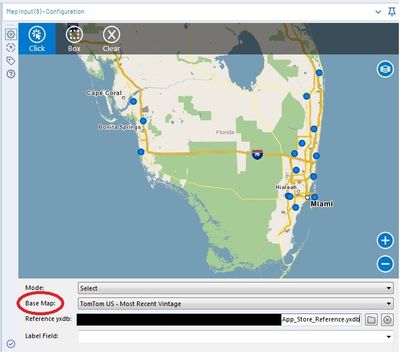
-
Category Apps
-
Category Interface
-
Category Spatial
-
Desktop Experience
As we all know, we can filter only based on 1 condition on 1 column within our data-set using FILTER tool till date.
Idea is if people can add multiple conditions on same or different columns within same tool. e.g.
- Multiple conditions might be on same column (like column A > 1 and A is not null)
- Different conditions on different columns of dataset (like column A>=5 and B equals ="xyz"
Thanks!
-
Category Preparation
-
Desktop Experience
When i have a lot of columns in a database and I don't know the specific name of a column, it gets difficult to find it inside the select and summarize tool, for example. If you include a browser inside the most used tools, it would be easier to identify the columns and reduce time. Thanks for your time.
-
Category Preparation
-
Desktop Experience
- New Idea 377
- Accepting Votes 1,784
- Comments Requested 21
- Under Review 178
- Accepted 47
- Ongoing 7
- Coming Soon 13
- Implemented 550
- Not Planned 107
- Revisit 56
- Partner Dependent 3
- Inactive 674
-
Admin Settings
22 -
AMP Engine
27 -
API
11 -
API SDK
228 -
Category Address
13 -
Category Apps
114 -
Category Behavior Analysis
5 -
Category Calgary
21 -
Category Connectors
252 -
Category Data Investigation
79 -
Category Demographic Analysis
3 -
Category Developer
217 -
Category Documentation
82 -
Category In Database
215 -
Category Input Output
655 -
Category Interface
246 -
Category Join
108 -
Category Machine Learning
3 -
Category Macros
155 -
Category Parse
78 -
Category Predictive
79 -
Category Preparation
402 -
Category Prescriptive
2 -
Category Reporting
204 -
Category Spatial
83 -
Category Text Mining
23 -
Category Time Series
24 -
Category Transform
92 -
Configuration
1 -
Content
2 -
Data Connectors
982 -
Data Products
4 -
Desktop Experience
1,605 -
Documentation
64 -
Engine
134 -
Enhancement
407 -
Event
1 -
Feature Request
218 -
General
307 -
General Suggestion
8 -
Insights Dataset
2 -
Installation
26 -
Licenses and Activation
15 -
Licensing
15 -
Localization
8 -
Location Intelligence
82 -
Machine Learning
13 -
My Alteryx
1 -
New Request
226 -
New Tool
32 -
Permissions
1 -
Runtime
28 -
Scheduler
26 -
SDK
10 -
Setup & Configuration
58 -
Tool Improvement
210 -
User Experience Design
165 -
User Settings
86 -
UX
227 -
XML
7
- « Previous
- Next »
- abacon on: DateTimeNow and Data Cleansing tools to be conside...
-
TonyaS on: Alteryx Needs to Test Shared Server Inputs/Timeout...
-
TheOC on: Date time now input (date/date time output field t...
- EKasminsky on: Limit Number of Columns for Excel Inputs
- Linas on: Search feature on join tool
-
MikeA on: Smarter & Less Intrusive Update Notifications — Re...
- GMG0241 on: Select Tool - Bulk change type to forced
-
Carlithian on: Allow a default location when using the File and F...
- jmgross72 on: Interface Tool to Update Workflow Constants
-
pilsworth-bulie
n-com on: Select/Unselect all for Manage workflow assets
| User | Likes Count |
|---|---|
| 32 | |
| 5 | |
| 5 | |
| 3 | |
| 3 |