Alteryx Designer Desktop Ideas
Share your Designer Desktop product ideas - we're listening!Submitting an Idea?
Be sure to review our Idea Submission Guidelines for more information!
Submission Guidelines- Community
- :
- Community
- :
- Participate
- :
- Ideas
- :
- Designer Desktop: New Ideas
Featured Ideas
Hello,
After used the new "Image Recognition Tool" a few days, I think you could improve it :
> by adding the dimensional constraints in front of each of the pre-trained models,
> by adding a true tool to divide the training data correctly (in order to have an equivalent number of images for each of the labels)
> at least, allow the tool to use black & white images (I wanted to test it on the MNIST, but the tool tells me that it necessarily needs RGB images) ?
Question : do you in the future allow the user to choose between CPU or GPU usage ?
In any case, thank you again for this new tool, it is certainly perfectible, but very simple to use, and I sincerely think that it will allow a greater number of people to understand the many use cases made possible thanks to image recognition.
Thank you again
Kévin VANCAPPEL (France ;-))
Thank you again.
Kévin VANCAPPEL
<Row ID="18606" Order_Priority="Not Specified" Discount="0.01" Unit_Price="2.88" Shipping_Cost="0.5"/>
As well as well formatted output, like this:
<Property>
<name>measured_depth</name>
<dataType>FLOAT32</dataType>
<numberOfDimensions>1</numberOfDimensions>
<units>m</units>
<data>1456.3453</data>
</Property>
-
Category Input Output
-
Data Connectors
Hi,
Just learnt today that Download Tool doesn't support uploading to a SFTP server. This feature is pretty critical and essential for many use in the Enterprise world. Is this something we can expect in next release?
-Hemanth
-
Category Input Output
-
Data Connectors
Besides regular pdf's, can you add geospatial PDF output support to Alteryx? Geospatial pdfs contain maps with layers that can be dynamically toggled on/off inside the pdf document. http://www.gdal.org/frmt_pdf.html
-
Category Input Output
-
Data Connectors
90% of the time when dragging in an input tool I need to drag in a select tool to pick only the fields that you want. Best practice suggests this should be 100% of the time for efficiency. Embeding this functionality within the input tool itself would save a step.
-
Category Input Output
-
Data Connectors
It would be extremely helpful if Alteryx could add quick filters to the data browsing windows that would allow you to filter the contents of the window based on each column. Essentially just replicate what you can do with quick filters in Excel.
Without this, I'm often forced to copy my data out into Excel in order to do any detailed trouble-shooting, and often there's too much data to copy, which prevents me from quickly getting to what I need.
Of course you can create a whole separate filter object, but that's combersome and requires re-running the workflow.
-
Category Input Output
-
Data Connectors
I have a strong feeling Alteryx doesn't handle ascii control character End of medium (EM) when writing to an excel sheet. Created an unreadable excel file. However if you write the same data to csv and then open it in excel everything is fine. My idea is to have the bug fixed or to be informed what I did wrong.
-
Category Input Output
-
Data Connectors
Have the ability to see the data with the browse tool by simply clicking the component we want in the workflow.
The browse tool becomes a default property and not a component we have to insert in the workflow.
If this idea leads to bad performance, at least have a tickbox to mask/unmask all browse tools components + have a different color lines to distinct "real" workflow from browse tool which does not transform/calculate the data
-
Category Input Output
-
Data Connectors
Currently there are bulk loaders within alteryx for Teradata, Oracle and SQL Server.
It would be great to have a bulk loader for AWS Redshift in order to fully industrialize the workflow instead of using AWS S3 and then use a separate AWS Datapipeline for scheduling
-
Category Input Output
-
Data Connectors
I love this option in the Input Tool and use it extensively. It would be really handy to have the ability to set this option 'globally' for all Inputs in a module. I don't mean to remove it as an individual option, but to add ability to make the setting for everything. In my mind I imagine it being a Module/Runtime property that overrides the individual Input tool settings (like the Record Limit option).
-
Category Input Output
-
Data Connectors
Both Input and Output tools should have the ability to read or write any file type from/into standard compression types (ZIP and GZIP). This would be helpful when managing large files.
-
Category Input Output
-
Data Connectors
This is something small and silly, but having a comma in the number of records shown on the output window would be very helpful!
-
Category Input Output
-
Data Connectors
I would like to use the precreate statement as part of a app. That means if a user selects ID '12345' from an interface tool, I would like to delete recs in SQL server with that same ID through the pre create statement, then afterwards I would append new records with the same ID.
What I really miss is having the ability to send one Name & Value to an interface tool like label or readonly textbox.Then I could use Label/Textbox->Action->Output and change the precreate statement that way.
I tried the formula way but SQL think I am running a stored procedure.
It looks like I need to use a listbox or dropdown tool and do it that way but that means I am cluttering my app with unnecessary tools.
Could you give interface tools a 'hide' property or allow a field to be passed to the pre-Create SQL statement?
Unless there's another way to do all this?
-
Category Input Output
-
Data Connectors
I have a big need to input files created in a .sqlite format and also write out to files as .sqlite that contain spatial object fields. Currently they are not recognized as spatial objects. BlobConvert is not able to convert the spatial fields from the input correctly (it gets close) so the result is that we are unable to utilize any spatial fields from or to these files.
-
Category Input Output
-
Data Connectors
Hello,
I think it would be extremely useful to have a switch connector available in Alteryx. What I mean by a switch connector is a connecting line with an on/off state that will block the data stream through it when off. Something like below:
Switch Connector in an "Off" state
This would be extremely useful when you only want data to flow down some of the paths. In the example above, I might turn the switch connector to off because I want to see the Summarize results without outputting to a document.
The current methods for having a path/set of tools present but unused are insufficient for my needs. The two methods I and Alteryx support were able to find were:
2. Putting the tools in a disabled tool container - I cannot see the tools when the container is disabled. I want to be able to see my tool set-up even when I am not using it.
This is inspired by the use of switches in electrical circuit design, such as:

Please comment if you also think this would be useful, or if you have ideas for ways to improve it further. Thank you!
-
Category Connectors
-
Data Connectors
I think it would be extremely useful to have a switch connector available in Alteryx. What I mean by a switch connector is a connecting line with an on/off state that will block the data stream through it when off. Something like below:
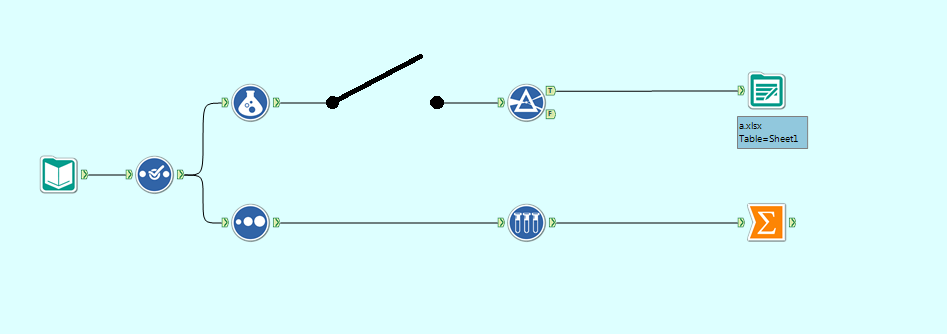
Switch Connector in an "Off" state
This would be extremely useful when you only want data to flow down some of the paths. In the example above, I might turn the switch connector to off because I want to see the Summarize results without outputting to a document.
The current methods for having a path/set of tools present but unused are insufficient for my needs. The two methods I and Alteryx support were able to find were:
2. Putting the tools in a disabled tool container - I cannot see the tools when the container is disabled. I want to be able to see my tool set-up even when I am not using it.
This is inspired by the use of switches in electrical circuit design, such as:

Please comment if you also think this would be useful, or if you have ideas for ways to improve it further. Thank you!
-
Category Connectors
-
Data Connectors
We've had several requests from clients for the ability to import password protected Excel spreadsheets into Alteryx. Within Alteryx, it would be good to specify the password and inport the file without the need to create an unprotected copy for use in Alteryx.
Thanks
-
Category Input Output
-
Data Connectors
Possibility to deselect fields directly in the input (shape, csv, tab, etc).
-
Category Input Output
-
Data Connectors
Please add Google Spreadsheets to be an option in the Input Tool.
Tim
-
Category Connectors
-
Data Connectors
Probably a small request, but please consider updating the Output and Browse tool icons so they are easier to tell apart from one another.
When working with large modules, I often need to update Output paths or make sure I'm not overwriting data, and the two tool icons are so similar they are hard to pick out.
Thanks!
-
Category Input Output
-
Data Connectors
Add some sort of highlight to an input data icon that currently has a record limit set. Maybe an orange exclamation point on top the icon visually queing the analyst that the setting might need to be adjusted after process is complete.
-
Category Input Output
-
Data Connectors
- New Idea 377
- Accepting Votes 1,784
- Comments Requested 21
- Under Review 178
- Accepted 47
- Ongoing 7
- Coming Soon 13
- Implemented 550
- Not Planned 107
- Revisit 56
- Partner Dependent 3
- Inactive 674
-
Admin Settings
22 -
AMP Engine
27 -
API
11 -
API SDK
228 -
Category Address
13 -
Category Apps
114 -
Category Behavior Analysis
5 -
Category Calgary
21 -
Category Connectors
252 -
Category Data Investigation
79 -
Category Demographic Analysis
3 -
Category Developer
217 -
Category Documentation
82 -
Category In Database
215 -
Category Input Output
655 -
Category Interface
246 -
Category Join
108 -
Category Machine Learning
3 -
Category Macros
155 -
Category Parse
78 -
Category Predictive
79 -
Category Preparation
402 -
Category Prescriptive
2 -
Category Reporting
204 -
Category Spatial
83 -
Category Text Mining
23 -
Category Time Series
24 -
Category Transform
92 -
Configuration
1 -
Content
2 -
Data Connectors
982 -
Data Products
4 -
Desktop Experience
1,605 -
Documentation
64 -
Engine
134 -
Enhancement
407 -
Event
1 -
Feature Request
218 -
General
307 -
General Suggestion
8 -
Insights Dataset
2 -
Installation
26 -
Licenses and Activation
15 -
Licensing
15 -
Localization
8 -
Location Intelligence
82 -
Machine Learning
13 -
My Alteryx
1 -
New Request
226 -
New Tool
32 -
Permissions
1 -
Runtime
28 -
Scheduler
26 -
SDK
10 -
Setup & Configuration
58 -
Tool Improvement
210 -
User Experience Design
165 -
User Settings
86 -
UX
227 -
XML
7
- « Previous
- Next »
- abacon on: DateTimeNow and Data Cleansing tools to be conside...
-
TonyaS on: Alteryx Needs to Test Shared Server Inputs/Timeout...
-
TheOC on: Date time now input (date/date time output field t...
- EKasminsky on: Limit Number of Columns for Excel Inputs
- Linas on: Search feature on join tool
-
MikeA on: Smarter & Less Intrusive Update Notifications — Re...
- GMG0241 on: Select Tool - Bulk change type to forced
-
Carlithian on: Allow a default location when using the File and F...
- jmgross72 on: Interface Tool to Update Workflow Constants
-
pilsworth-bulie
n-com on: Select/Unselect all for Manage workflow assets
| User | Likes Count |
|---|---|
| 32 | |
| 5 | |
| 5 | |
| 3 | |
| 3 |