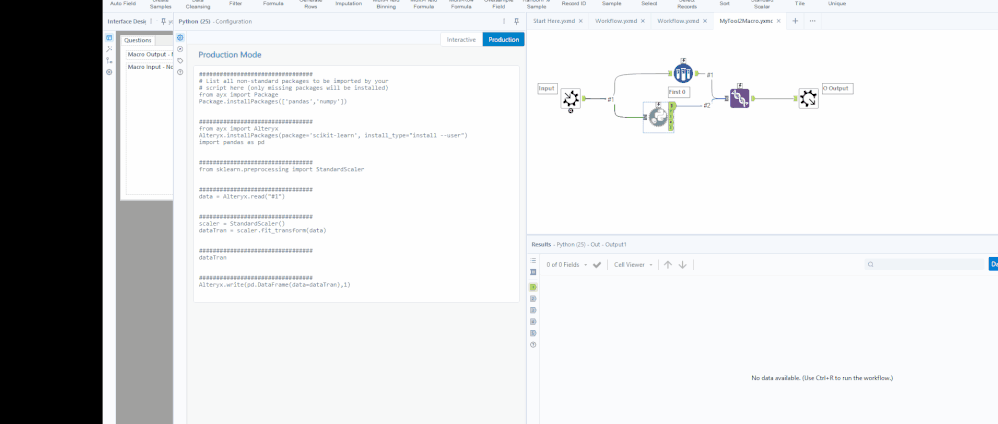Alteryx Designer Desktop Ideas
Share your Designer Desktop product ideas - we're listening!Submitting an Idea?
Be sure to review our Idea Submission Guidelines for more information!
Submission Guidelines- Community
- :
- Community
- :
- Participate
- :
- Ideas
- :
- Designer Desktop: Top Ideas
Featured Ideas
Hello,
After used the new "Image Recognition Tool" a few days, I think you could improve it :
> by adding the dimensional constraints in front of each of the pre-trained models,
> by adding a true tool to divide the training data correctly (in order to have an equivalent number of images for each of the labels)
> at least, allow the tool to use black & white images (I wanted to test it on the MNIST, but the tool tells me that it necessarily needs RGB images) ?
Question : do you in the future allow the user to choose between CPU or GPU usage ?
In any case, thank you again for this new tool, it is certainly perfectible, but very simple to use, and I sincerely think that it will allow a greater number of people to understand the many use cases made possible thanks to image recognition.
Thank you again
Kévin VANCAPPEL (France ;-))
Thank you again.
Kévin VANCAPPEL
I need support for outbound data streams to be gzip compressed. Ideally, this would be done by a new tool that can be inserted into a workflow (maybe similar to the Base 64 Encoding tool). Just including it in the Output Tool will not address my needs as I will be sending gzip payloads to a cloud API. There are two main reasons why this is necessary (and without it, quite possibly a roadblock for our enterprise's use of Alteryx):
- Some APIs enforce gzip encoding, therefore Alteryx cannot currently be used to interact with such APIs
- When transmitting large volumes of data across the Internet, gzip compression will significantly decrease transmission times
-
API SDK
-
Category Developer
Within the Dynamic rename tool there is an option to ignore missing fields.
It would be great if this was a bit more "Dynamic", for example if you wish to ignore duplicate field names for example.
Otherwise you are left with warnings in a perfectly functioning workflow which some users may wish to control.
-
API SDK
-
Category Developer
Cheers,
Mark
-
API SDK
-
Category Developer
It would be great to make R tool in Alteryx closer in interface to, let's say, RStudio. By this I mean - can we please have code auto completions, color highlighting of formulas/dataset names, and other useful interface details that make coding easier?
-
API SDK
-
Category Developer
Give me the ability to select a date range that limits the available selections for a date tool.
The limitations should include:
Future dates only
Past dates only
Dates between [startdate] and [enddate]
Future/Previous # years
Future/Previous # months
Future/Previous # weeks
Future/Previous # days
Per my initial community posting, it seems that in environments where the firewall blocks pip the YXI installation process takes longer than it needs. My experience was 9:15 minutes for a 'simple' custom tool (one dependency wheel included in the YXI).
Given the helpful explanation of the YXI installation process, it seems the --upgrade pip and setuptools is causing the delay. Disconnecting from the internet entirely causes the custom YXI to install in 1:29 minutes.
My 'Idea' is to provide a configuration option to install the YXI files 'offline'. That is, to skip the pip install --upgrade steps, and perhaps specify the --find-links and --no-index options with the pip install -r requirements.txt command. The --no-index option would assume that the developer has included the dependency wheel files in the YXI package. If possible, a second config option to add the path to the dependencies for the --find-links option would help companies that have a central location for storing their dependencies.
-
API SDK
-
Category Developer
-
API SDK
-
Category Developer
When switching modes sometimes it reboots and looses all the code:
-
API SDK
-
Category Developer
Hi!
So Dynamic Select is a wonderful tool - but in Formula mode it effectively acts as a filter. It drops all of the other fields which don't match the filter and they disappear - floating in the workflow ether, dreaming of the Join tool or other way they can be given XML life anew. It would be super cool if in stead of just having those Fields which are true exit and continue into the workflow if the False fields could be launched back into the workflow space via a False anchor like on a filter tool....
Hypothetical situation - I'm looking to isolate some fields and convert them to a different format based upon name or other characteristic. I'm doing this not to jettison my data set, but to improve it. I run dynamic select and multi-field tool, and suddenly I'm scratching my head. How do I rejoin my workflow with my new and improved data easily? The most direct, albeit stylistically immature way is apparently to a a new_ to my newly created new type fields, join the old fields versus the datastream and drop both of the old fields in place of the New_ versions (soon to shed their prefixes in a dynamic rename)... It works, but it could be much easier.
Thanks!
-
API SDK
-
Category Developer
I think it would be extremely helpful to have an in-DB Detour so that you could filter a user's information without having to pull it out of DB and then put it back in for more processing. A time where this would be useful is if you have a large dataset and don't want to pull the entire dataset out of the DB because it will take a long time to pull it. This would be applicable for filtering a large dataset by a specific state chosen by the user or possibly a region. The Detour in the developer tools actually seems like it would do the job necessary, it just needs to connect to the In-DB tools.
It would be really great to have Dynamic Detour tool where you could specify the detour direction as an input to the tool rather than an imbedded control.
This would allow workflow branching.
Using a filter for this passes a dataset with no rows in it which causes dynamic in-db or dynamic input tools to error.
-
API SDK
-
Category Developer
-
New Request
Give me the ability to show/hide, enable/disable user interface tools via a control parameter.
Can we have some support monitoring information added to the summary of each tool during/after a workflows run so we can determine how much memory is being used per component and per workflow run. Not just what is the default minimum. This will help to identify where in our workflow we can improve and/or help us by adjusting the default memory usage for sort/join tools on a workflow basis.
-
API SDK
-
Category Developer
Dynamic Input is a fantastic tool when it works. Today I tried to use it to bring in 200 Excel files. The files were all of the same report and they all have the same fields. Still, I got back many errors saying that certain files have "a different schema than the 1st file." I got this error because in some of my files, a whole column was filled with null data. So instead of seeing these columns as V_Strings, Alteryx interpreted these blank columns as having a Double datatype.
It would be nice if Alteryx could check that this is the case and simply cast the empty column as a V_String to match the previous files. Maybe make it an option and just have Alteryx give a warning if it has to do this..
An even simpler option would be to add the ability to bring in all columns as strings.
Instead, the current solution (without relying on outside macros) is to tick the checkbox in the Dynamic Input tool that says "First Row Contains Data." This then puts all of the field titles into the data 200 times. This makes it work because all of the columns are now interpreted as strings. Then a Dynamic Rename is used to bring the first row up to rename the columns. A Filter is used to remove the other 199 rows that just contained copies of the field names. Then it's time to clean up all of the fields' datatypes. (And this workaround assumes that all of the field names contain at least one non-numeric character. Otherwise the field gets read as Double and you're back at square one.)
-
API SDK
-
Category Developer
-
Feature Request
-
General
I would love the ability to double click a un-named tab and rename it for 'temp' workflows.
eg - "New Workflow*" to "working on macro update"...
Reason:
- when designer crashes it is a huge pain to go through auto saves with "New Workflow*" names to find the one you need
- I work on a lot of projects at once and pull bits of code out and work on small subset and then get destracted and have to move over to another project. With mulitpule windows and tabs open it gets confusing with 10 'new worflow' tabs open.
- Allows for better orginaization of open tabs - can drag tabs into groups and in order to know where to start from last time.
-
API SDK
-
Category Developer
All the tools in the interface should be populated and assigned/selected with dynamic values.
Now we have the option of populating a set of values for Tree/List/Dropdown.
But we do not have the selecting some of them by default / while its loading.
And Other controls like TextBox/NumericUpDown/CheckBox/RadioButton also should be controlled by values from database.
For example If I have a set of three radio buttons, I should be selecting a radio button based on my database values while the workflow loading.
This suggestion is particularly relevant for macros and custom tools created with the Python SDK, but I think it can apply to other tools as well.
When searching for tools in Alteryx, I can easily find tools I want fairly quickly. However, I often don't know which tool category it is in, which can sometimes slow me down (it is sometimes faster/easier for me to go to the tool category, rather than search for the tool I want).
As a quick example, I just installed the Word Cloud tool that @NeilR shared here: https://community.alteryx.com/t5/Dev-Space/Python-Tool-Challenge-BUILD-a-Python-tool-and-win-a-prize... . I was able to find the tool really easily using search once it was installed, but in order to find the tool category, I either had to unzip the .yxi file and find out where it was, or click around through the tool categories until I found it (it was in the Reporting tools, which makes a lot of sense).
Could we add something either to the search window or to the description/config of tools which calls out where a given tool is in the Tool Palette?
-
API SDK
-
Category Developer
Currently, when a scheduled job is running (and logging is enabled), the log file is locked for use.
Thanks!
-
API SDK
-
Category Developer
-
API SDK
-
Category Developer
-
API SDK
-
Category Developer
- New Idea 376
- Accepting Votes 1,784
- Comments Requested 21
- Under Review 178
- Accepted 47
- Ongoing 7
- Coming Soon 13
- Implemented 550
- Not Planned 107
- Revisit 56
- Partner Dependent 3
- Inactive 674
-
Admin Settings
22 -
AMP Engine
27 -
API
11 -
API SDK
228 -
Category Address
13 -
Category Apps
114 -
Category Behavior Analysis
5 -
Category Calgary
21 -
Category Connectors
252 -
Category Data Investigation
79 -
Category Demographic Analysis
3 -
Category Developer
217 -
Category Documentation
82 -
Category In Database
215 -
Category Input Output
655 -
Category Interface
246 -
Category Join
108 -
Category Machine Learning
3 -
Category Macros
155 -
Category Parse
78 -
Category Predictive
79 -
Category Preparation
402 -
Category Prescriptive
2 -
Category Reporting
204 -
Category Spatial
83 -
Category Text Mining
23 -
Category Time Series
24 -
Category Transform
92 -
Configuration
1 -
Content
2 -
Data Connectors
982 -
Data Products
4 -
Desktop Experience
1,604 -
Documentation
64 -
Engine
134 -
Enhancement
406 -
Event
1 -
Feature Request
218 -
General
307 -
General Suggestion
8 -
Insights Dataset
2 -
Installation
26 -
Licenses and Activation
15 -
Licensing
15 -
Localization
8 -
Location Intelligence
82 -
Machine Learning
13 -
My Alteryx
1 -
New Request
226 -
New Tool
32 -
Permissions
1 -
Runtime
28 -
Scheduler
26 -
SDK
10 -
Setup & Configuration
58 -
Tool Improvement
210 -
User Experience Design
165 -
User Settings
85 -
UX
227 -
XML
7
- « Previous
- Next »
- abacon on: DateTimeNow and Data Cleansing tools to be conside...
-
TonyaS on: Alteryx Needs to Test Shared Server Inputs/Timeout...
-
TheOC on: Date time now input (date/date time output field t...
- EKasminsky on: Limit Number of Columns for Excel Inputs
- Linas on: Search feature on join tool
-
MikeA on: Smarter & Less Intrusive Update Notifications — Re...
- GMG0241 on: Select Tool - Bulk change type to forced
-
Carlithian on: Allow a default location when using the File and F...
- jmgross72 on: Interface Tool to Update Workflow Constants
-
pilsworth-bulie
n-com on: Select/Unselect all for Manage workflow assets