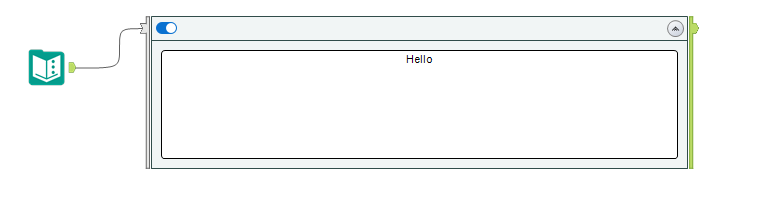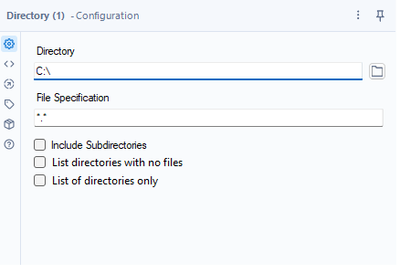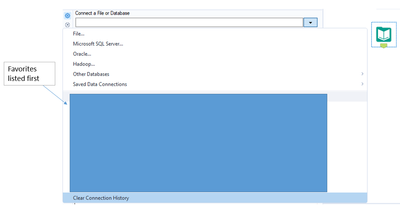Alteryx Designer Desktop Ideas
Share your Designer Desktop product ideas - we're listening!Submitting an Idea?
Be sure to review our Idea Submission Guidelines for more information!
Submission Guidelines- Community
- :
- Community
- :
- Participate
- :
- Ideas
- :
- Designer Desktop: Top Ideas
Featured Ideas
Hello,
After used the new "Image Recognition Tool" a few days, I think you could improve it :
> by adding the dimensional constraints in front of each of the pre-trained models,
> by adding a true tool to divide the training data correctly (in order to have an equivalent number of images for each of the labels)
> at least, allow the tool to use black & white images (I wanted to test it on the MNIST, but the tool tells me that it necessarily needs RGB images) ?
Question : do you in the future allow the user to choose between CPU or GPU usage ?
In any case, thank you again for this new tool, it is certainly perfectible, but very simple to use, and I sincerely think that it will allow a greater number of people to understand the many use cases made possible thanks to image recognition.
Thank you again
Kévin VANCAPPEL (France ;-))
Thank you again.
Kévin VANCAPPEL
Currently - in order to run a series of Alteryx processes which have start-finish dependancies, you have to hack this by putting each sub-process into batch macros with fake inbound and outbound controls and a fake control parameter. Additionally, alteryx forgets the mapping of parameters if you move stuff around, and you have to re-link it all up again, running each step 1 by 1 until the next one fails.
some may say "just use Block until done"
- this only partially solves the issue if your dependency chain is one deep (e.g. create the table; and then send a summary of errors found in the table)
- this doesn't create any ability to encapsulate flows to create simplicity - so it drives the user towards having increasingly bigger and more complex canvases
If we could create a new macro-type or container-type which just allows start-to-finish dependency chaining like a sub-procedure, and which just passes on what was in the input stream directly to the output stream - this would materially improve the ability to simplify flows; and at the same time it's a cheap and easy way to allow for detailed dependency and flow control.
Happy to talk through this live with the team if that makes sense?
Thank you
Sean
Hi,
I would like to see Global Variable being made available in Alteryx. I have seen the Global Constant being made available under Workflow "User" configuration. But this is constant and needs to be defined at Design time.
How about a Process Id that needs to be auto genearted and the same needs to be available across the formula tools used with in the workflow.
It would be great if we users could have the ability, ideally in a simple interface (maybe workflow option) to create .yxi macro installers. This would allow us to create and really simple, quick and straightforward way on installing macros in Alteryx rather than having to copy into certain directories or add through the user settings.
I know we can edit the XML on @AdamR_AYX CREW Macro installers etc. but this would make it really simple for single macros.
I'm assume this might already be on the road map, but will be useful to discuss.
YXI Files Intro Blog: https://community.alteryx.com/t5/Engine-Works-Blog/YXI-Files-in-Alteryx-10-5/ba-p/20773
Discussed briefly on Twitter by @Joe_Lipski, @chris_love @jdunkerley79 @danielbrun2 but probably better to bring the discussion here: https://twitter.com/Joe_Lipski/status/811907135516852224
I utilize the Workflow Events quite a bit, but the standard options fall short in a few critical cases.
For example: I use the events to send me an email after the workflow runs with errors.
Usually that is all I need. But, I have run into a few situations where the workflow didn't run at all - thus, no email was sent.
One such instance was on our server. While still initializing (before it even hit tool #1) the job hung. It sat like that for over a day before I noticed that there were no jobs running through a particular worker at all and saw this one sitting there.
A second such instance was recently when I changed Persistence Options and accidentally deleted the source for a scheduled job. The workflow marked itself complete in the scheduler and gave an error message of "Corrupt: Internal Error in PersistenceContainer......"
I realize that these are unexpected events and application errors (which I've worked with support on); but it would add great value to have that fallback mechanism to let us know the error happened.
Understandably, it would probably take a lot of work to engineer a schedule monitor that would catch this - but I think it would be worthwhile.
One option to do this: have an Event to email or run a command if a workflow hasn't started within a certain grace period after its scheduled time.
Could Alteryx create a solution or work around for their tools to retry the queries with Azure DB connectivity outages.
If there are intermittent, transient (short-lived) connection outages with cloud Azure DB, then what action can we take with Alteryx to retry the queries.
Examples of retry Azure SQL logic:
“2. Applications that connect to a cloud service such as Azure SQL Database should expect periodic reconfiguration events and implement retry logic to handle these errors instead of surfacing these as application errors to users”.
SQL retry logic is a feature that is not currently supported by Alteryx.
For further information please see [ ref:_00DE0JJZ4._5004412Star:ref ]:
Hi Alteryx Support,
We are experiencing intermittent errors with our Alteryx workflows connecting to our Azure production database with Alteryx Designer v2018.4.3.54046.
Is there anything we can do to avoid or work around these intermittent / transient (short-lived) connection errors, such as, changing the execution timing or the SQL driver settings.
Or can we incorporate examples of retry Azure SQL logic:
“2. Applications that connect to a cloud service such as Azure SQL Database should expect periodic reconfiguration events and implement retry logic to handle these errors instead of surfacing these as application errors to users”.
https://docs.microsoft.com/en-us/azure/sql-database/sql-database-develop-error-messages
https://docs.microsoft.com/en-us/azure/sql-database/sql-database-connectivity-issues
Salesforce Import process, which contains 25 Workflow modules, completed with errors on:
Mon 25/02/2019 23:27
Error 1
2019-02-25 23:11:23:
2.1.18_SF_MailJobDocument_Import.yxmd:
Tool #245: Error opening connect string: Microsoft OLE DB Provider for SQL Server: Login timeout expired\HYT00 = 0; Microsoft OLE DB Provider for SQL Server: Invalid connection string attribute\01S00 = 0.
Error 2:
2019-02-25 23:26:31:
2.1.25_SF_ClientActivityParticipant_Import.yxmd:
Tool #258: Error opening connect string: Microsoft OLE DB Provider for SQL Server: Login timeout expired\HYT00 = 0; Microsoft OLE DB Provider for SQL Server: Invalid connection string attribute\01S00 = 0.
Salesforce Import Workflow completed with errors on:
Wed 27/02/2019 23:24
Error 3
2019-02-27 23:06:47:
2.1.17_SF_MailJobs_Import.yxmd:
DataWrap2ODBC::SendBatch: [Microsoft][SQL Server Native Client 11.0]TCP Provider: The specified network name is no longer available.
Regards,
Nigel
While challenge 41 was fun to calculate weekdays between 2 dates, there should be a formula similar to networkdays in excel to do the same function
I've come across multiple requests for help that relate to dates. Having to know that "2016-05-04" is the only way to get May 4th, 2016 into a date field is sometimes a challenge for new users. When they begin to use date functions and now have to learn adding and trimming etcetera the complication factor increases. Then we date time format and have to do all of this in English (my one and only language), makes me think that there is room for improvements.
When designing batch macros, there currently is not an easy, built-in way to test or debug their functionality. There are two reasons to build a batch macro:
1) to reconfigure the macro at run time, just as if they were the answers to questions in the macro GUI;
2) to group the records going in the macro inputs into batches.
If I am designing a macro to perform the 1st function -- reconfigure the macro at run time -- I need to be able to test its functionality in a debug module.
The Interface Designer's "Test view" window should provide this ability by allowing you to type an example control parameter value. However, the Test View window only allows you to "dropdown" to a value via a dropdown box. This dropdown box is always empty, thus never allowing you to enter a test control parameter. I think the Interface Designer's "Test View" window should allow control parameters to act like "Text Boxes" and allow the designer to manually edit a control parameter for a debug module.
I've attached a screenshot of a simple, two control parameter batch macro. As you can see, in the Interface Designer, I don't have a way of inputting a value in either control parameter field to open a debug module.
<Row ID="18606" Order_Priority="Not Specified" Discount="0.01" Unit_Price="2.88" Shipping_Cost="0.5"/>
As well as well formatted output, like this:
<Property>
<name>measured_depth</name>
<dataType>FLOAT32</dataType>
<numberOfDimensions>1</numberOfDimensions>
<units>m</units>
<data>1456.3453</data>
</Property>
The designing interface is very slow when we design an in-db workflow.
The reason of that is that Alteryx connects everytime he needs to refresh the data. Example on Hive :
Mar 20 15:28:49.453 DEBUG 6048 HardyConnection::Connect: Default branding specific auth mech: 2
Mar 20 15:28:49.453 DEBUG 6048 HardyHiveClientFactory::CreateClient: Create HS2 client.
Mar 20 15:28:49.453 DEBUG 6048 HardyHiveClientFactory::GetBackendCxnPool: Create session manager.
Mar 20 15:28:49.453 DEBUG 6048 HardyHiveClientFactory::GetBackendCxnPool: Create backend connection pool.
Mar 20 15:28:49.453 DEBUG 6048 HardyHiveCxnPool::GetHS2Cxn: Create HS2 connection.
Mar 20 15:28:49.453 DEBUG 6048 HardyHiveCxnPool::GetCxnFactory: Create backend connection factory.
Mar 20 15:28:49.453 DEBUG 6048 HardyHiveCxnFactory::CreateHS2Cxn: Create HS2 HTTP transport.
Mar 20 15:28:49.453 DEBUG 6048 HardySessionManager::GetSession: Getting new session handle.
Mar 20 15:28:50.399 DEBUG 6048 HardyTCLIServiceThreadSafeClient::OpenSession: TOpenSessionReq
client_protocol = HIVE_CLI_SERVICE_PROTOCOL_V1Maybe we could have an option on the IN DB Connection configuration to stay connected while designing (maybe with a limit time).
(PS : we also tried the option to Disable Auto Configure, it's clearly not he solution)
Despite being an Alteryx user for 2 and a 1/2 years this is something I have only recently came across but it does not appear that you are able to use debug mode appropriately with macros.
What I mean is, I have a macro input which drives a series of drop down boxes. In debug mode my drop down boxes will not populate. Now I understand why, Alteryx doesn't know what the input is so it doesn't generate the meta data for the debug mode drop downs.
What I suggest Alteryx do is automatically convert your macro inputs for file browses for the purpose of debug mode (I had to do this myself manually and it was a tedious task, not only to set up but then maintain two separate versions, one essentially an application and one a macro).
Or, by default debug mode uses the macro input data to run through debug mode as.
Ben
One of the most common causes for Admin trauma for our central Alteryx Gallery team - is dealing with drivers that may not be on the server; or a particular worker; or on a designer.
What we're looking for, is for the Alteryx team to maintain a packaged set of drivers as a single installer - which we can download at the same location as the Alteryx designer / server versions.
This would allow us to have 1 version of all drivers across ALL designer clients; as well as on our workers and servers.
CC: @rijuthav @jithinmony @HengHe @RajK @ydmuley @revathi @Deeksha @MPistone @Ari_Fuller @Arianna_Fuller @JoshKushner @samnelson @avinashbonu @Sunder_Sriram @Rahul_Thakur @Rahul_Singh
While Alteryx does have a UNION set operator, it only currently has an Inclusive Union
the other two set operators, Intersect & Except, and an exclusive Union would be helpful if they can be added.
- Exclusive Union: Union two sets, but eliminate full duplicates (across the full row)
- Although this can be done with a union, followed by a distinct - you have to do a distinct across all columns
- This is the difference between SQL "Union" and SQL "Union ALL"
- Intersect: This is the intersection of two sets - where the full row (all columns) are identical
- Except: This is where the row in 1 set is not in the other.
Intersect is particularly helpful for operations like looking at multi-column reference data to see if any fields at all have changed (like a slowly changing dimension).
CC: @rijuthav @jithinmony @HengHe @RajK @ydmuley @revathi @Deeksha @MPistone @Ari_Fuller @Arianna_Fuller @JoshKushner @samnelson @avinashbonu @Sunder_Sriram @Rahul_Thakur @Rahul_Singh
We all know and love the Comment tool. It's a staple of every workflow to give users an idea of the workflow in finer details. It's a powerful tool - it helps adds context to tools and containers, and it also serves as an image placeholder for us to style our workflows as aesthetically pleasing as possible.
Now, the gensis of this idea is inspired by this post and subsequent research question here.
The Comment Tool today allows you to:
- Write your text and provide context / documentation to your workflow
- Style its shape
- Style its font, colour, and background colour
- Align the text
- Put an image to your workflow
But it would provide way more functionality if it had the capabilities of another awesome Alteryx tool that is not so frequently mentioned... the Report Text Tool!
What's missing in the Comment tool that the Report Text tool has?
- The ability to add active data records from the workflow to its text
- Its wider range of styles which allows for more functionality such as with its Special Tags functions
- Its ability to hyperlink
- Text mode options!
Now, whilst I understand that the Report Text tool is just that, a tool that needs to be connected to the data to work, so too does the Comment tool (to a lesser extent).
It would be awesome to have the ability to connect the data to the Comment tool as it was a Control Container-like connector. It can also be just like the Report Text tool with an optional input, thereby making it like a normal Comment tool.
To visualize my point:
The benefits of doing so:
- Greater flexibility to the user
- Styles are endgame
- Users can use the comment box as a checksum or even a total count / checker to ensure everything is working as intended
- Makes the comment tool more powerful as a dynamic workflow documentation tool
I think it'll be a killer feature enhancement to the comment tool. Hoping to hear comments on this!
Kindly like, share, and subscribe I mean comment your support. Thanks all! 😁
-caltang
When building an Alteryx Macro - one of the tough parts is that the input data you put into the Macro Input is used for testing, but you cannot set the type.
So for example - I want to test with the value 1, and Alteryx automatically assumes this is a Byte.
However 1 is just a useful test value, but I need this to be an int 64.
Can we provide the option to strongly type the macro inputs - this way, we can give advanced users the ability to control the type on Macro Inputs, and not run into this sort of issue with test data implicitly defining the type?
Note: this is similar to the idea here:
Hi everyone,
Add two additional features to a directory tool. Something like this:
Use cases:
1. Since it is not possible to use a folder browse on the Gallery, this could help a basic user create a list of possible folders to select from with the help of a drop-down
2. Directory analysis for cleaning purposes - currently, if you want to get a list of the folders with Alteryx, it takes forever for big file servers since Alteryx is mapping all the files
Both are achievable today through regex or a bat script.
Thank you,
Fernando Vizcaino
Hello all,
So, right now, we have two very separated products : Alteryx Designer and Alteryx Designer Cloud. But what if you want to go from Alteryx Designer on your desktop to the cloud ?
well, you will have to rewrite every single workflow because you can't publish or import your current workflow on Alteryx Designer Cloud. You cannot export Designer Cloud workflow to Alteryx Designer on Desktop either.
This is a huge limitation on cloud implementation and sells and the ONLY product I know that's not compatible between on-premise and cloud.
Please Alteryx, this is a no-brainer situation if you want to convince your customers !
Best regards,
Simon
In the Input tool, I rely heavily on the recent connection history list. As soon as a file falls off of this list, it takes me a while to recall where it's saved and navigate to the file I'm wanting to use. It would be great to have a feature that would allow users to set their favorite connections/files so that they remain at the top of the connection history list for easy access.
Currently the only way to do IF / FOR / WHILE loop is either in Formula tool or via iterative/batch macro.
Instead, it will be hugely useful and a lot more intuitive if there is the ability to build the FOR / WHILE logic embedded in a container (similar to LabVIEW interface https://www.ni.com/en-sg/support/documentation/supplemental/08/labview-for-loops-and-while-loops-exp...).
Advantages include:
- Increased readability. (not having to go into a macro!)
- Increased agility. (more power/ features can be added or modified on the go for something that is more than a Formula tool but not too much interface like a Macro App)
- More intuitive
Dawn.
Currently : the "Label" element in the Interface Designer Layout View is a single line text input.
Why could it be impoved : the "Label" element is often used to add a block of text in an analytical application interface. And adding a block of text in a single line text input is **staying polite** quite the struggle.
Solution : make this single line text input a text box just like the formula editor.
- New Idea 377
- Accepting Votes 1,784
- Comments Requested 21
- Under Review 178
- Accepted 47
- Ongoing 7
- Coming Soon 13
- Implemented 550
- Not Planned 107
- Revisit 56
- Partner Dependent 3
- Inactive 674
-
Admin Settings
22 -
AMP Engine
27 -
API
11 -
API SDK
228 -
Category Address
13 -
Category Apps
114 -
Category Behavior Analysis
5 -
Category Calgary
21 -
Category Connectors
252 -
Category Data Investigation
79 -
Category Demographic Analysis
3 -
Category Developer
217 -
Category Documentation
82 -
Category In Database
215 -
Category Input Output
655 -
Category Interface
246 -
Category Join
108 -
Category Machine Learning
3 -
Category Macros
155 -
Category Parse
78 -
Category Predictive
79 -
Category Preparation
402 -
Category Prescriptive
2 -
Category Reporting
204 -
Category Spatial
83 -
Category Text Mining
23 -
Category Time Series
24 -
Category Transform
92 -
Configuration
1 -
Content
2 -
Data Connectors
982 -
Data Products
4 -
Desktop Experience
1,605 -
Documentation
64 -
Engine
134 -
Enhancement
407 -
Event
1 -
Feature Request
218 -
General
307 -
General Suggestion
8 -
Insights Dataset
2 -
Installation
26 -
Licenses and Activation
15 -
Licensing
15 -
Localization
8 -
Location Intelligence
82 -
Machine Learning
13 -
My Alteryx
1 -
New Request
226 -
New Tool
32 -
Permissions
1 -
Runtime
28 -
Scheduler
26 -
SDK
10 -
Setup & Configuration
58 -
Tool Improvement
210 -
User Experience Design
165 -
User Settings
86 -
UX
227 -
XML
7
- « Previous
- Next »
- abacon on: DateTimeNow and Data Cleansing tools to be conside...
-
TonyaS on: Alteryx Needs to Test Shared Server Inputs/Timeout...
-
TheOC on: Date time now input (date/date time output field t...
- EKasminsky on: Limit Number of Columns for Excel Inputs
- Linas on: Search feature on join tool
-
MikeA on: Smarter & Less Intrusive Update Notifications — Re...
- GMG0241 on: Select Tool - Bulk change type to forced
-
Carlithian on: Allow a default location when using the File and F...
- jmgross72 on: Interface Tool to Update Workflow Constants
-
pilsworth-bulie
n-com on: Select/Unselect all for Manage workflow assets
| User | Likes Count |
|---|---|
| 32 | |
| 5 | |
| 4 | |
| 3 | |
| 2 |