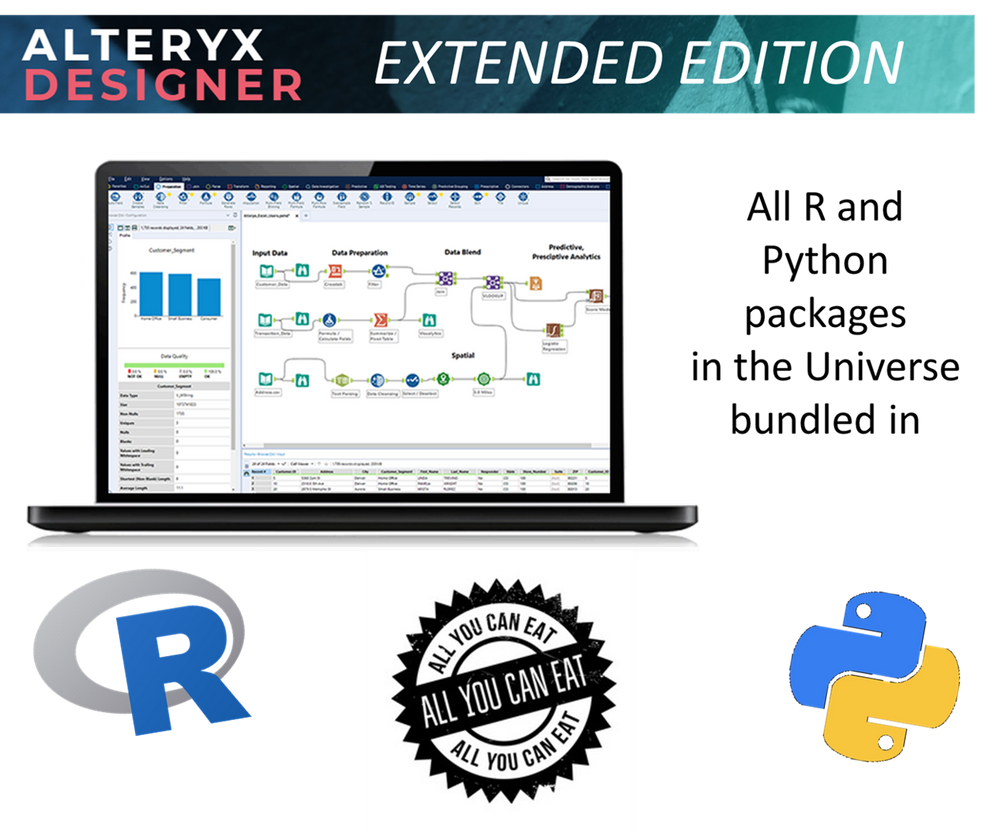Alteryx Designer Desktop Ideas
Share your Designer Desktop product ideas - we're listening!Submitting an Idea?
Be sure to review our Idea Submission Guidelines for more information!
Submission Guidelines- Community
- :
- Community
- :
- Participate
- :
- Ideas
- :
- Designer Desktop: Top Ideas
Featured Ideas
Hello,
After used the new "Image Recognition Tool" a few days, I think you could improve it :
> by adding the dimensional constraints in front of each of the pre-trained models,
> by adding a true tool to divide the training data correctly (in order to have an equivalent number of images for each of the labels)
> at least, allow the tool to use black & white images (I wanted to test it on the MNIST, but the tool tells me that it necessarily needs RGB images) ?
Question : do you in the future allow the user to choose between CPU or GPU usage ?
In any case, thank you again for this new tool, it is certainly perfectible, but very simple to use, and I sincerely think that it will allow a greater number of people to understand the many use cases made possible thanks to image recognition.
Thank you again
Kévin VANCAPPEL (France ;-))
Thank you again.
Kévin VANCAPPEL
Hi,
It would be very useful if I could delete/remove fields while using the tool Join - manual configure fields directly instead of adding a "Select" tool next.
Hi,
It would be very useful for me If I could consolidate in the same output two different inputs: 1- the whole output flow; 2- The summarize from the output. That would save some time from doing pivot table analysis for instance.
Thanks
Alteryx could have a way to, in select tool, choose the type of string field as numeric changing between comma or dot the separators without the needing of formula tool for that.
It would be extremely useful to be able to modify a tool parameter with a single row output from another tool within the same workflow. My current solution is to use either the Append Fields tool or embed the other tool into a batch macro with a single row as the input. This would greatly simplify workflows and allow for a much more robust "programmatic" approach to workflow development.
Hello all,
Would love to see an analysis too or a major upgrade to the browse tool.
9 times out of 10, if i want to understand the data that is in my browse tool, i have to export it into excel just to filter and sort. This functionality is very much so needed in alteryx in either a new Analysis tool or (more ideally) into the browse tool.
What are yall's thoughts?
Nick
Currently if I read multiple files through Directory Tool +Dynamic Input, I will not know which final records is from which file, which can be extreme useful.
I also know, the files need to be the same schema (a second limitation), but the filename itself will be handy
When building an analytic app which uses a Map Input, please enable Interface tool functionality which would allow the app user to change the base map (roads, imagery, etc.) within the app map interface. Currently I believe the only way to accommodate different base maps in an app is to configure multiple Map Inputs – one for each base map. The resulting map interface duplication clutters up the app and opens the door for configuration errors.
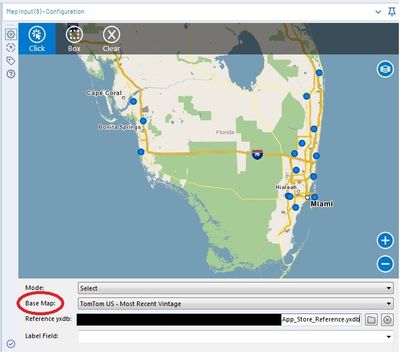
As we all know, we can filter only based on 1 condition on 1 column within our data-set using FILTER tool till date.
Idea is if people can add multiple conditions on same or different columns within same tool. e.g.
- Multiple conditions might be on same column (like column A > 1 and A is not null)
- Different conditions on different columns of dataset (like column A>=5 and B equals ="xyz"
Thanks!
One feature in the input tool that would be great to have added to the already existing "Output file name as field" option would be to set the field at the beginning of the data set or end (i.e. you could set your default, click a check box or select from two options). Because with large data sets sometimes you need to do data manipulation on that field and it can be easier to work with right away if at the beginning of data set. Right now you have to drag in a select tool to fix it.
When we open any workflow, its becomes very difficult to understand from which gallery I have opened the workflow(s). Could you please do something, so that once the mouse pointer gets move into the workflow tab in designer, it will display the corresponding path as well.
Many Times We have to do same transformation or Rules on Certain fields multiple times. and In even in my team multiple developers are also doing the same thing. If we have Tools re-usability functionality like. Build at one place and every one can pull that to each of their workflows and use it multiple times. This will be really helpful and save lot of time on duplicate works
Dear Alteryx Community,
I've tried my best to make sure this suggestion wasn't posted before so hoping I haven't missed a feature already present in Alteryx or re-posting an idea already submitted.
In any case, there is one operation I do so much that I wonder if it could be made easier. I would consider myself a very basic Alteryx users so many of my workflows usually end in either Excel files, CSV, or Alteryx Database files. In any case, here is what I would love (if possible)
In my workflow, I wish I could Right-click on my Output Tool using a file-based output such as Excel, .csv, .yxdb and have a R-Click menu option which said "Start Workflow". This would open a new Workflow with one input tool already present with a the path being the same as what was in the Output tool that I right-clicked on.
So many times I create an output and then need to use that output. This usually means I have to copy/paste the path, create an Input Tool and paste that path in. Would be so many easier if a few of these steps could be done automatically.
Otherwise, if the community knows a simpler/better way...I'm would love to know.
Thanks in advance
Amar
It will be very help full, if we have an option to ignore selected punctuation in Data Cleansing Tool under remove unwanted characters.
For example i wanted to ignore "&" and "-" while replacing punctuation, currently there is no option to ignore characters.
Please check the possibility of Adding the feature
As part of our documentation process, we'd like to save the documented image of the Alteryx workflow to a OneNote project folder. However, the image quality of the Print->Send to OneNote option is too low to capture many of our processes.
It would really help the project documentation process if we could increase the image resolution of the output image so that the workflow can be zoomed in to and seen clearly. I think this could be achieved by either enabling larger paper sizes in the Page Setup, or by giving the ability to increase the DPI of the outputted image.
I have a workflow that accepts 4 different sets of inputs.
It also has four different outputs. However, I can easily output to separate files in four containers and just close the containers that don't pertain to the input.
On the input side, I keep having to delete the connections and connect the desired input.
I would like to connect multiple files to one tool and have the tool only work if only one of the inputs it's live. Through the use of containers you would then choose which input was live.
Hi Team,
The data set has 2 columns with missing data,
Amount
Age
If the user wants to impute the
missing values in Amount column with '$0" and
missing values in Age column with "mode",
it would be nice to have a single imputation tool to perform this.
Please let me know your thoughts.
Thanks
I think it would be really useful to add bearing in degrees to the Find Nearest Tool. While the cardinal direction is helpful for context, it would be great to have finer detail than just the 8 options.
Would be interested if it was possible to turn off individual output tools individually rather than also disabling tools that write output, as it would be good to choose which output tools can write output, instead of placing them in a tool container for all of the output tools.
Why don't Alteryx build an "Designer extended edition"?
An Alteryx designer download that contains every available
- R package and
- Python package available in the universe to date of release...
- New Idea 301
- Accepting Votes 1,790
- Comments Requested 22
- Under Review 169
- Accepted 54
- Ongoing 8
- Coming Soon 7
- Implemented 539
- Not Planned 110
- Revisit 59
- Partner Dependent 4
- Inactive 674
-
Admin Settings
20 -
AMP Engine
27 -
API
11 -
API SDK
222 -
Category Address
13 -
Category Apps
113 -
Category Behavior Analysis
5 -
Category Calgary
21 -
Category Connectors
247 -
Category Data Investigation
79 -
Category Demographic Analysis
2 -
Category Developer
211 -
Category Documentation
80 -
Category In Database
215 -
Category Input Output
646 -
Category Interface
242 -
Category Join
105 -
Category Machine Learning
3 -
Category Macros
154 -
Category Parse
76 -
Category Predictive
79 -
Category Preparation
395 -
Category Prescriptive
1 -
Category Reporting
199 -
Category Spatial
81 -
Category Text Mining
23 -
Category Time Series
22 -
Category Transform
89 -
Configuration
1 -
Content
1 -
Data Connectors
969 -
Data Products
3 -
Desktop Experience
1,558 -
Documentation
64 -
Engine
127 -
Enhancement
348 -
Feature Request
213 -
General
307 -
General Suggestion
6 -
Insights Dataset
2 -
Installation
24 -
Licenses and Activation
15 -
Licensing
13 -
Localization
8 -
Location Intelligence
80 -
Machine Learning
13 -
My Alteryx
1 -
New Request
209 -
New Tool
32 -
Permissions
1 -
Runtime
28 -
Scheduler
24 -
SDK
10 -
Setup & Configuration
58 -
Tool Improvement
210 -
User Experience Design
165 -
User Settings
81 -
UX
223 -
XML
7
- « Previous
- Next »
- asmith19 on: Auto rename fields
- Shifty on: Copy Tool Configuration
- simonaubert_bd on: A formula to get DCM connection name and type (and...
-
NicoleJ on: Disable mouse wheel interactions for unexpanded dr...
- haraldharders on: Improve Text Input tool
- simonaubert_bd on: Unique key detector tool
- TUSHAR050392 on: Read an Open Excel file through Input/Dynamic Inpu...
- jackchoy on: Enhancing Data Cleaning
- NeoInfiniTech on: Extended Concatenate Functionality for Cross Tab T...
- AudreyMcPfe on: Overhaul Management of Server Connections