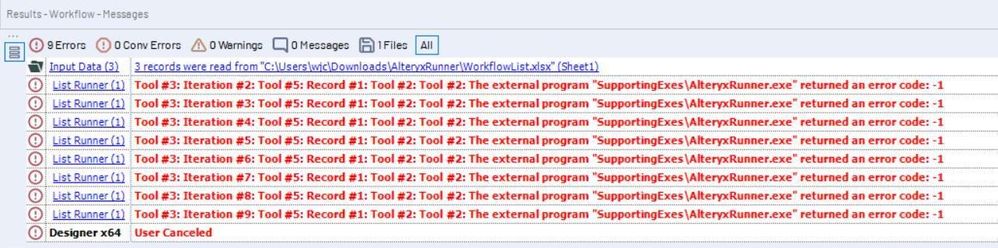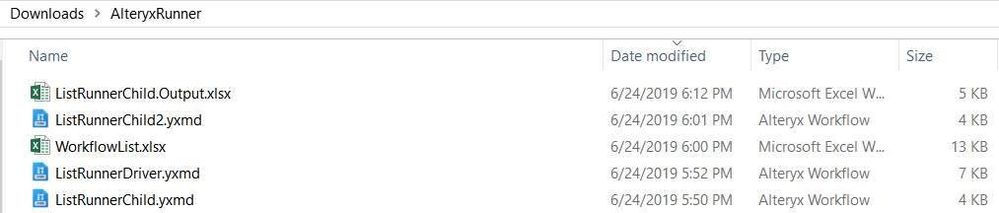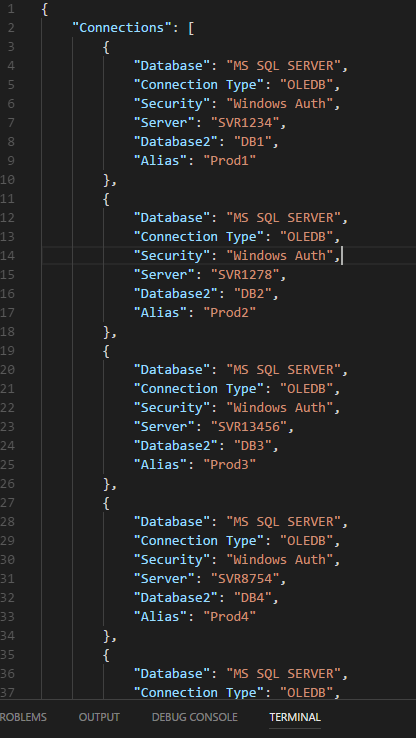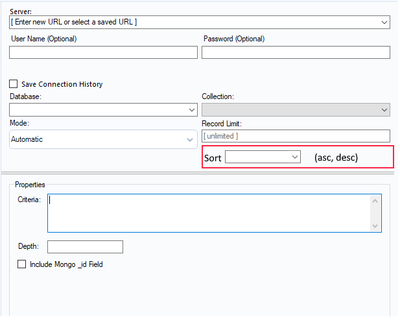Alteryx Designer Desktop Ideas
Share your Designer Desktop product ideas - we're listening!Submitting an Idea?
Be sure to review our Idea Submission Guidelines for more information!
Submission Guidelines- Community
- :
- Community
- :
- Participate
- :
- Ideas
- :
- Designer Desktop: Top Ideas
Featured Ideas
Hello,
After used the new "Image Recognition Tool" a few days, I think you could improve it :
> by adding the dimensional constraints in front of each of the pre-trained models,
> by adding a true tool to divide the training data correctly (in order to have an equivalent number of images for each of the labels)
> at least, allow the tool to use black & white images (I wanted to test it on the MNIST, but the tool tells me that it necessarily needs RGB images) ?
Question : do you in the future allow the user to choose between CPU or GPU usage ?
In any case, thank you again for this new tool, it is certainly perfectible, but very simple to use, and I sincerely think that it will allow a greater number of people to understand the many use cases made possible thanks to image recognition.
Thank you again
Kévin VANCAPPEL (France ;-))
Thank you again.
Kévin VANCAPPEL
It would be great if the Drivetime could be increased to an hour - or even more.
In this blog post http://www.chaosreignswithin.com/2019/06/alteryx19-nashville-we-turned-it-up-to.html, Mark mentioned there is report of Runner macros not working correctly on Windows 10 Enterprise. So I decided to create test workflows to reproduce this error. I've attached 4 files, which you'll need to download and place in a folder to reproduce this error.
Here is the error I produced. The ListRunnerDriver.yxmd goes into an infinite loop.
Here is the state of the folder is when I aborted the ListRunnerDriver.yxmd.
I wasn’t able to reproduce this error with 1 child workflow, which isn’t how we use List Runner macro. So if you did your testing with 1 child workflow, you would not have seen an error.
After I added a 2nd child workflow is when the error occurred, which is how we typically use List Runner macro, more than 1 child workflows.
NB: I used only List Runner and Log Parser macros from the Crew Macros Pack.
Steps to reproduce the errors:
1. Create a folder
2. Copy all attached files in say folder.
3. Open ListRunnerDriver.yxmd
4. Run ListRunnerDriver.yxmd.
5. Look for errors.
ListRunnerChild.yxmd and ListRunnerChild2.yxmd each are a simple workflow with 2 tools: Text Input and Output tools. They write to 2 different Excel workbooks. In this case, only the ListRunnerChild.yxmd produced an output.
When List Runner macro tried to run ListRunnerChild2.yxmd is when the infinite loop started.
The ListRunnerDriver.Log.xlsx has the messages, but in this case, with the infinite loop and errors, this output is never written.
Right now as far as I know you need to add each DB connection manually. This works... but is quite time consuming when trying to run tasks against a cluster of prod databases. It would be awesome to pass a JSON config file,example below, to the Alteryx Engine and have Alteryx create those connections upon parsing the file. This would save tons of time, and allow teams to share a central config file with consistent aliases across their clusters to ensure their app connections point to the same DBs across workflows. It would also make on boarding a breeze for new developers on team.
In version 2018.1 there was a known issue with the profile visualization for numeric data (y-axis wasn't in order). When that issue occurred, there was also a change to the box & whisker plot.
It used to be that the B&W plot was based on the Mean, but when the issue occurred it was replace with the Median.
It appears that the y-axis order issue has been fixed, however the B&W plot is still based on the Median. Since a B&W plot is always the same for a Median perspective (the Median is ALWAYS in the middle), a plot based on the Mean is much more informative of what the data looks like.
It would be great if the profiling visualization could be reverted back to using the Mean instead of the Median.
Sometimes, when I am working with new data sources, it would be nice to have a dockable pane that would allow me to view the schema of all of my connected data sources. That way I could rename fields and change data types as needed without having to jump from one select tool to the other to see how the schemas compare.
I would like to know the run time user for workflows in Gallery. Possibly changing the run time username in the gallery. I know we could include the credentials at workflow save to gallery but that means I have to open the workflow and change the credentials.Also, we could change the worker process to be run with certain credentials I will have to be admin to be able to do edit worker process setup.
Thanks
Simple idea: why not have a single installer that can install
- A non-admin Alteryx Designer and
- An admin Alteryx Designer
at the same time given the available security privileges...
Add the ability in the select records tool to use formulas not just record numbers.
Many of today's APIs, like MS Graph, won't or can't return more than a few hundred rows of JSON data. Usually, the metadata returned will include a complete URL for the NEXT set of data.
Example: https://graph.microsoft.com/v1.0/devices?$count=true&$top=999&$filter=(startswith(operatingSystem,'W...') or startswith(operatingSystem,'Mac')) and (approximateLastSignInDateTime ge 2022-09-25T12:00:00Z)
This will require that the "Encode URL" checkbox in the download tool be checked, and the metadata "nextLevel" output will have the same URL plus a $skiptoken=xxxxx value. That "nextLevel" url is what you need to get the next set of rows.
The only way to do this effectively is an Iterative Macro .
Now, your download tool is "encode URL" checked, BUT the next url in the metadata is already URL Encoded . . . so it will break, badly, when using the nextLevel metadata value as the iterative item.
So, long story short, we need to DECODE the url in the nextLevel metadata before it reaches the Iterative Output point . . . but no such tool exists.
I've made a little macro to decode a url, but I am no expert. Running the url through a Find Replace tool against a table of ASCII replacements pulled from w3school.com probably isn't a good answer.
We need a proper tool from Alteryx!
Someone suggested I use the Formula UrlEncode ability . . .
Unfortunately, the Formula UrlEncode does NOT work. It encodes things based upon a straight ASCII conversion table, and therefore it encodes things like ? and $ when it should not. Whoever is responsible for that code in the formula tool needs to re-visit it.
Base URL: https://graph.microsoft.com/v1.0/devices?$count=true&$top=999&$filter=(startswith(operatingSystem,'W...') or startswith(operatingSystem,'Mac')) and (approximateLastSignInDateTime ge 2022-09-25T12:00:00Z)
Correct Encoding:
HI,
Not sure if this Idea was already posted (I was not able to find an answer), but let me try to explain.
When I am using Mongo DB Input tool to query AlteryxService Mongo DB (in order to identify issues on the Gallery) I have to extract all data from Collection AS_Result.
The problem is that here we have huge amount of data and extracting and then parsing _ServiceData_ (blob) consume time and system resources.
This solution I am proposing is to add Sorting option to Mongo input tool. Simple choice ASC or DESC order.
Thanks to that I can extract in example last 200 records and do my investigation instead of extracting everything
In addition it will be much easier to estimate daily workload and extract (via scheduler) only this amount of data we need to analyze every day ad load results to external BD.
Thanks,
Sebastian
When you first pull the the download tool onto the workspace the password on the connection Tab is already populated plus you don't see a cursor when you click in the box! you only see a cursor if click in the box and then type. Can you please change this so it behaves the same as the the username box and leave it blank?
Idea:
Similar to the Formula Tool how it shows an example based on the first record. Could the Filter Tool have a example based on the first record showing how the formula in the filter would handle that record? It would either show in an example field for the true sample or false sample based on the criteria. I feel this would be very useful for more complex formulas such as AND/OR.
Ex.
Filter Formula: [Count] <= 1
True Sample: [Blank]
False Sample: 4 (Value of first record which was filtered from [Count])
I was working on the file and there are multiple sheets need to be pulled from one excel file. I was not sure how we can give one source of information and pull multiple sheet from one source as per the requirement. So wanted to submit this idea to create a toll which can pull any sheet(s) from one input tool as per requirement.
When you import a csv file, I sometimes use a "TAB" as delimiter. In section 5 Delimiters I want that as an option.
I have learned that it is possible to wright "\t" but a normal choice would bed nice.
Currently, the Parse Address tool cannot parse a field where the entire address, including so-called "last line" information (city/state/zip), is in all in the same field - it can only parse a street address contained in one field and last line information contained in a second field. Can this tool be enhanced so that it can parse a full address in a single field?
Need a tool that can remove nulls in 2 ways:
1. Remove rows with null values
2. Remove columns with null values
Thinking you're able to open the config file like you might a macro. You pull it open, adjust/modify it , you resave it.
Save/Load Unique Key Tool Configuration – similar to saving/loading other tools configs (ie: select, join, append, etc)
Alteryx can add more advanced machine learning capabilities, such as deep learning and neural networks, to its existing set of predictive modeling tools. This will allow users to perform more complex and accurate analyses, and enable them to tackle more sophisticated machine learning problems. For example, Alteryx can add support for deep learning frameworks like TensorFlow and Keras, which will allow users to use pre-trained models or create their own models for image and natural language processing.
Alteryx can improve the data connectivity options by adding more built-in connectors to various data sources such as big data platforms, cloud-based services, and IoT devices. This will enable users to easily access and import data from a wider range of sources, without the need for complex coding or manual data preparation. For example, Alteryx can add connectors to popular big data platforms like Hadoop and Spark, or cloud-based services like AWS and Azure, which will allow users to easily import data from these platforms into Alteryx for analysis.
- New Idea 377
- Accepting Votes 1,784
- Comments Requested 21
- Under Review 178
- Accepted 47
- Ongoing 7
- Coming Soon 13
- Implemented 550
- Not Planned 107
- Revisit 56
- Partner Dependent 3
- Inactive 674
-
Admin Settings
22 -
AMP Engine
27 -
API
11 -
API SDK
228 -
Category Address
13 -
Category Apps
114 -
Category Behavior Analysis
5 -
Category Calgary
21 -
Category Connectors
252 -
Category Data Investigation
79 -
Category Demographic Analysis
3 -
Category Developer
217 -
Category Documentation
82 -
Category In Database
215 -
Category Input Output
655 -
Category Interface
246 -
Category Join
108 -
Category Machine Learning
3 -
Category Macros
155 -
Category Parse
78 -
Category Predictive
79 -
Category Preparation
402 -
Category Prescriptive
2 -
Category Reporting
204 -
Category Spatial
83 -
Category Text Mining
23 -
Category Time Series
24 -
Category Transform
92 -
Configuration
1 -
Content
2 -
Data Connectors
982 -
Data Products
4 -
Desktop Experience
1,605 -
Documentation
64 -
Engine
134 -
Enhancement
407 -
Event
1 -
Feature Request
218 -
General
307 -
General Suggestion
8 -
Insights Dataset
2 -
Installation
26 -
Licenses and Activation
15 -
Licensing
15 -
Localization
8 -
Location Intelligence
82 -
Machine Learning
13 -
My Alteryx
1 -
New Request
226 -
New Tool
32 -
Permissions
1 -
Runtime
28 -
Scheduler
26 -
SDK
10 -
Setup & Configuration
58 -
Tool Improvement
210 -
User Experience Design
165 -
User Settings
86 -
UX
227 -
XML
7
- « Previous
- Next »
- abacon on: DateTimeNow and Data Cleansing tools to be conside...
-
TonyaS on: Alteryx Needs to Test Shared Server Inputs/Timeout...
-
TheOC on: Date time now input (date/date time output field t...
- EKasminsky on: Limit Number of Columns for Excel Inputs
- Linas on: Search feature on join tool
-
MikeA on: Smarter & Less Intrusive Update Notifications — Re...
- GMG0241 on: Select Tool - Bulk change type to forced
-
Carlithian on: Allow a default location when using the File and F...
- jmgross72 on: Interface Tool to Update Workflow Constants
-
pilsworth-bulie
n-com on: Select/Unselect all for Manage workflow assets
| User | Likes Count |
|---|---|
| 32 | |
| 6 | |
| 5 | |
| 3 | |
| 3 |