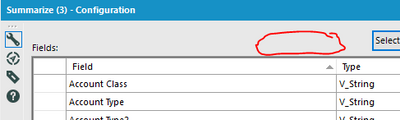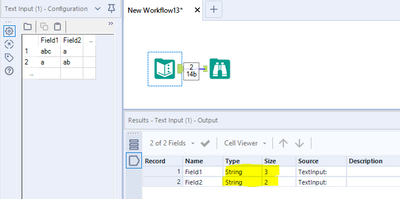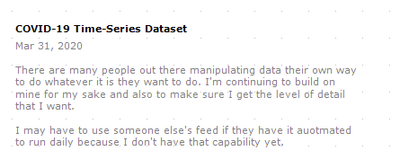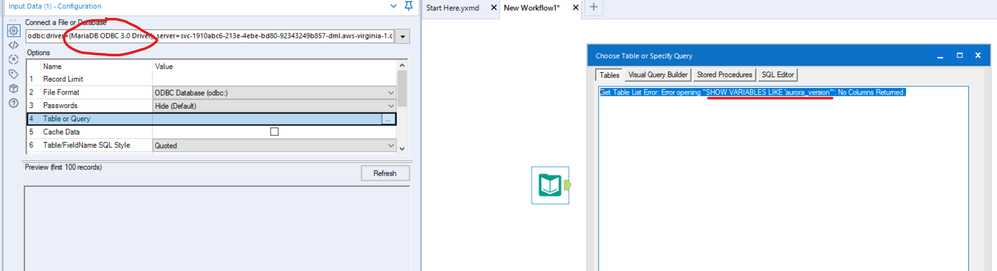Alteryx Designer Desktop Ideas
Share your Designer Desktop product ideas - we're listening!Submitting an Idea?
Be sure to review our Idea Submission Guidelines for more information!
Submission Guidelines- Community
- :
- Community
- :
- Participate
- :
- Ideas
- :
- Designer Desktop: New Ideas
Featured Ideas
Hello,
After used the new "Image Recognition Tool" a few days, I think you could improve it :
> by adding the dimensional constraints in front of each of the pre-trained models,
> by adding a true tool to divide the training data correctly (in order to have an equivalent number of images for each of the labels)
> at least, allow the tool to use black & white images (I wanted to test it on the MNIST, but the tool tells me that it necessarily needs RGB images) ?
Question : do you in the future allow the user to choose between CPU or GPU usage ?
In any case, thank you again for this new tool, it is certainly perfectible, but very simple to use, and I sincerely think that it will allow a greater number of people to understand the many use cases made possible thanks to image recognition.
Thank you again
Kévin VANCAPPEL (France ;-))
Thank you again.
Kévin VANCAPPEL
Linear Regression Tool errors out with my data set if I sample more than 1 in every 31 cases. The sample size error-out is very consistent, despite the fact that different R error messages filter up with different runs. Support recommended small sample for the predictive tool then submit all data to Score. That's backwards of my need, which is to submit detail data to the predictive tool to create as precise a model as possible then apply that model to predicting a smaller set of future case outcomes.
I used version 2019.4.8.22007. My full data set had 15.46 million rows, and one string field (which is necessary) accounts for the majority of predictors submitted to the model. I ran it from the Desktop version. The PC had 64 GB RAM and I even changed the default Virtual Memory settings in hopes that'd help.
Hi, due to this time we are living, creating and analysing exponential charts has become a part of our rotine. And there are some times that we need to transform the chart scale to a log scale to better understand the data's behaviour. However, there is no option within Alteryx's Interactive Chart tool to change the scale of an axis, like Excel does so easily. It'd be great to that!
It would be helpful to have the same options for App chaining as Events in cases where there is user intervention required to correct input parameters, etc. This would also create continuity between a scheduled workflow and a Gallery app when you are upgrading a workflow for ad-hoc cases and interactivity.
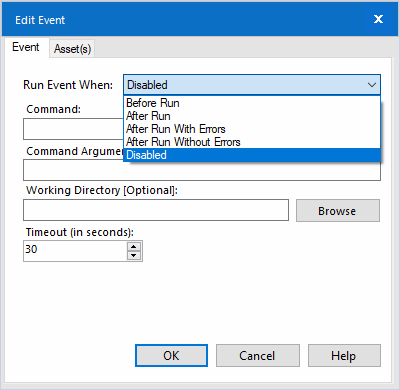

Our organization uses Sharepoint Online store and collaborate on several excel files. These excel files will serve as an input to our workflows. Please create an input tool that can save save credentials for sharepoint, then an excel file from sharepoint.
it would be helpful to have the ability to search within field names in the Configuration panel
There are times where I can have very long lists of field names, and although sorting is helpful, a "Search in .. " feature would be even more so
I did not see this specifically requested in the forums
thanks
aoxomoxoa
Hi Alteryx community,
It would be really nice to have v_string/v_wstring and max character size as a standard for text columns.
it is countless how many times I found that the error was related to a string truncation due to string size limit from the text input.
Thumbs-up those who lost their minds after discovering that the error was that! 😄
Hi all,
Within the last days I was confronted with a problem in a production workflow, which was not working as expected. The main problem was, that the input tool was collecting data from a MSSQL database, but some parts of the strings disappeared on the way.
One column was specified as a VARCHAR and contained some special characters (e.g. '…', not '...'). The input tool now drops all characters which are not included in the Latin-1 table, but this does not seem to be a good behaviour from my perspective. This is not the case for NVARCHAR fields, they are automatically imported as V_WString, which contains those special characters.
The solution was to just cast in the SQL query (redesign of the database layout would also work). Shouldn't this be solved a little easier, or are there good reasons to force using a V_String?
Best regards
Max
Every time I open a new workflow I start with a heading and subheading.
- Heading: Verdana 8pt bold. Color=black.
- Subheading: Verdana 9pt regular. Color=gray.
The aim is to ensure I know what this workflow is for, the date, who it is for and what was happening around me at the time I created the workflow. This helps bring me back to the premise that kicked this whole thing off and puts me in the frame of mind to understand what was happening at the time I created this workflow.
Occasionally in my workflow I'll have some comments, snippets of code and especially warnings for things to pay attention to when I open or before I run a workflow.
It would be fantastic if the documentation palette can be expanded to more than just three tools to include some of these comment tools, or a customizable set of tools/macros that will allow me to just set it once and reuse them as needed to keep style and formatting consistent so that I can focus on the workflow while keeping everything documented and tidy. Bonus points for including one that allows me to put my logo/signature on the canvas too.
My current workaround to this is putting all my styles in a workflow and having that open to copy and paste the comment and update the content.
We should have a simple mathematical functions under Formula Tool - Math functions to calculate specific Percentile data point. Or it can be a separate tool to derive various other statistical information.
The Python equivalent is Numpy.Percentile() OR quantile().
I have explored Alteryx app, help documentation and community posts without success.
Hi Alteryx -
It would be nice if we could include some of the sampling functions in the Input tool. For example, I am creating a random 10% sample from a large data set but in order to do this I need to first input the entire data set then create the sample. This takes processing time and effort. Ideally, in the Input configuration I would like to see the option to create samples without having to load in the entire data set. Similar to Record Limit but with added functionality.
Thanks,
Derek
MemSQL is a very popular high-velocity; high scalability database which is often used for analytics: https://portal.memsql.com/
However, when attempting to make a connection to MemSQL, Alteryx throws the error "Get Table List Error: Error opening "SHOW VARIABLES LIKE 'aurora_version'": No Columns Returned."
From discussions with the support team at Alteryx - it appears that this is due to Alteryx presuming that the database is a MySQL database (because MemSQL also uses the MariaDB ODBC driver) and then sending a followup query to identify system version before making a connection - however MemSQL does not support this value so the connection fails.
Request:
- Please can we add the ability to connect to MemSQL without this error (i.e. trap this error and identify the DB version)
- Please can we give an advanced view to Alteryx users so that they can see this additional traffic and change this where needed?
NOTE: By providing an advanced view - users can understand and diagnose / fix behaviours that Alteryx assumes by default, but which are not always relevant or useful. An example of this is that on MS SQL Alteryx tries to open a cursor on columnstore tables by default and you have to use a workaround - please can you give us the ability to see and change these under-the-covers behaviours that are presumed by default.
- It may be useful to the Alteryx corporation to reach out to MemSQL and add Alteryx to the list of applications that can be used with MemSQL:
https://docs.memsql.com/v6.8/guides/client-and-application/third-party-integrations/introduction/
To replicate:
- Fire up a MemSQL cluster (easiest is to get a trial cluster using the link above, or use an internal DB)
- Connect to this DB using the MariaDB ODBC connector (as recommended by MemSQL)
- Test this connection works with an ODBC compliant app like Tableau; Excel; etc
- Then attempt to connect using Alteryx - see screenshot below.
I would like to be able to email attachments to fileshare sites. I can't because the email that Alteryx sends out is missing the required header data that tells the fileshare there is an attachment.
This is what the email should have but it does not.
X-MS-Has-Attach: yes
I worked this issue with Alteryx support probably a year ago and had hoped to see this as an improvement, but it's not there.
There are other ways to get data to fileshare sites, and every single one of them has failed for various reasons. Email would by far be the simplest way if the right header data were included.
On shared collection , users have access to the collection shared by other team members. When users copy the ‘Publish to Tableau Server ‘ tool from one workflow to another it copies with the credentials embedded in the tool as well.
As user John Doe’s workflow publishes data on to tableau server with Peter’s credentials as the publish to dashboard tool was copied from Peter’s workflow.
The concern really is Users copying tools from one workflow can really copy the credentials as well. Enhancement to the publish to Tableau tool would be much appreciated.
I would like to see the Publish to Tableau Server tool updated to include the option of authenticating with a Personal Access Token in addition to Username/Password. The user would be able to toggle the login method and provided the necessary credentials for that method.
It would be helpful to differentiate between annotations that have been automatically generated, vs those that have been manually entered. This would help speed up "reading" workflows, and reduce any confusion that occurs when annotations have been manually amended - but might look like auto-annotations.
E.g. auto-annotations appear Grey, whilst manually edited annotations appearing Black?
It would be very helpful to do some basic KML formatting, especially changing line/point colors. To be able to choose colors based on values in the data to make thematic maps easier would save me time. Maybe within the output tool for KML, or as a spatial tool?
When we edit formula tool, only first expression is expanded. I prefer all expressions are expanded as a default. When I want to shrink them, I want to 'expand all' icon like attached snap shot. This icon is toggled same as each expression's expand icon('expand all' <-> 'shrink all')
I would like to have feature to disable the fitter tool so that all the filters added within the filter tool are ignored when the filter tool is disabled and data flows through to the next tool . At this moment there is no way we can achieve this as adding a tool to a container and disabling it stops the data flow to the next tool.
When we try to call external web site from Alteryx Designer Download tool, our company proxy server failed the authentication because Alteryx uses the basic login/password authentication. This has happened to multiple applications that need to interact with external partners. Will like to request an enhancement to enable Alteryx to authenticate using Kerberos or NTLM.
My company has recently purchased some Alteryx licences with the hope of advancing their Data Science capability. The business is currently moving all their POS data from in-premise to cloud environment and have identified Azure Cosmos DB as a perfect enviornment to house the streaming data. Having purchased the Alteryx licences, we have now a challenge of not being able to connect to the Azure Cosmos DB environment and we would like Alteryx to consider speeding up the development of this process.
- New Idea 377
- Accepting Votes 1,784
- Comments Requested 21
- Under Review 178
- Accepted 47
- Ongoing 7
- Coming Soon 13
- Implemented 550
- Not Planned 107
- Revisit 56
- Partner Dependent 3
- Inactive 674
-
Admin Settings
22 -
AMP Engine
27 -
API
11 -
API SDK
228 -
Category Address
13 -
Category Apps
114 -
Category Behavior Analysis
5 -
Category Calgary
21 -
Category Connectors
252 -
Category Data Investigation
79 -
Category Demographic Analysis
3 -
Category Developer
217 -
Category Documentation
82 -
Category In Database
215 -
Category Input Output
655 -
Category Interface
246 -
Category Join
108 -
Category Machine Learning
3 -
Category Macros
155 -
Category Parse
78 -
Category Predictive
79 -
Category Preparation
402 -
Category Prescriptive
2 -
Category Reporting
204 -
Category Spatial
83 -
Category Text Mining
23 -
Category Time Series
24 -
Category Transform
92 -
Configuration
1 -
Content
2 -
Data Connectors
982 -
Data Products
4 -
Desktop Experience
1,605 -
Documentation
64 -
Engine
134 -
Enhancement
407 -
Event
1 -
Feature Request
218 -
General
307 -
General Suggestion
8 -
Insights Dataset
2 -
Installation
26 -
Licenses and Activation
15 -
Licensing
15 -
Localization
8 -
Location Intelligence
82 -
Machine Learning
13 -
My Alteryx
1 -
New Request
226 -
New Tool
32 -
Permissions
1 -
Runtime
28 -
Scheduler
26 -
SDK
10 -
Setup & Configuration
58 -
Tool Improvement
210 -
User Experience Design
165 -
User Settings
86 -
UX
227 -
XML
7
- « Previous
- Next »
- abacon on: DateTimeNow and Data Cleansing tools to be conside...
-
TonyaS on: Alteryx Needs to Test Shared Server Inputs/Timeout...
-
TheOC on: Date time now input (date/date time output field t...
- EKasminsky on: Limit Number of Columns for Excel Inputs
- Linas on: Search feature on join tool
-
MikeA on: Smarter & Less Intrusive Update Notifications — Re...
- GMG0241 on: Select Tool - Bulk change type to forced
-
Carlithian on: Allow a default location when using the File and F...
- jmgross72 on: Interface Tool to Update Workflow Constants
-
pilsworth-bulie
n-com on: Select/Unselect all for Manage workflow assets
| User | Likes Count |
|---|---|
| 32 | |
| 5 | |
| 4 | |
| 3 | |
| 2 |