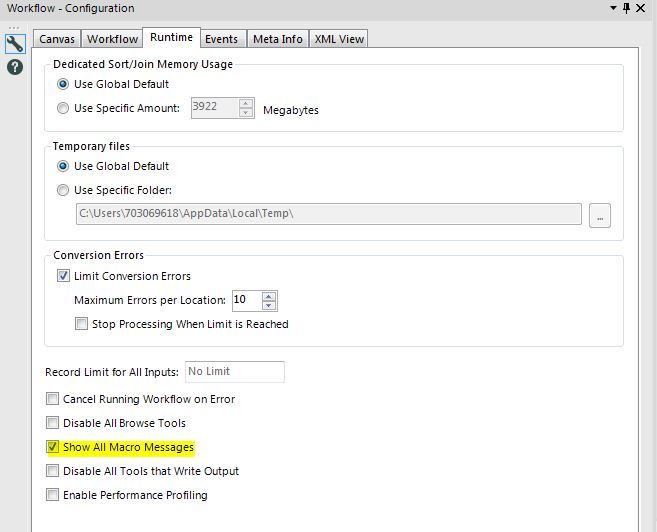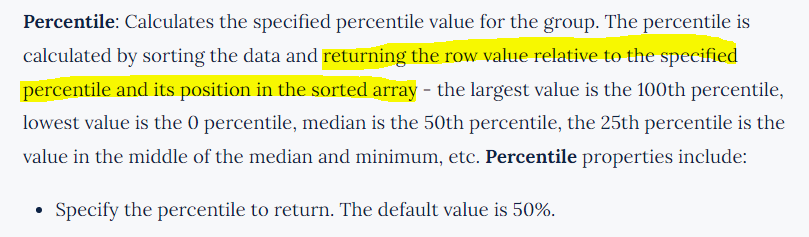Alteryx Designer Desktop Ideas
Share your Designer Desktop product ideas - we're listening!Submitting an Idea?
Be sure to review our Idea Submission Guidelines for more information!
Submission Guidelines- Community
- :
- Community
- :
- Participate
- :
- Ideas
- :
- Designer Desktop: Hot Ideas
Featured Ideas
Hello,
After used the new "Image Recognition Tool" a few days, I think you could improve it :
> by adding the dimensional constraints in front of each of the pre-trained models,
> by adding a true tool to divide the training data correctly (in order to have an equivalent number of images for each of the labels)
> at least, allow the tool to use black & white images (I wanted to test it on the MNIST, but the tool tells me that it necessarily needs RGB images) ?
Question : do you in the future allow the user to choose between CPU or GPU usage ?
In any case, thank you again for this new tool, it is certainly perfectible, but very simple to use, and I sincerely think that it will allow a greater number of people to understand the many use cases made possible thanks to image recognition.
Thank you again
Kévin VANCAPPEL (France ;-))
Thank you again.
Kévin VANCAPPEL
It would be great, if an ISO Weeknumber furmula was added to the Formula Tool. That way it would be easier to manage data and to get them in synch with other programs/databases, for example with Excel. Incorrect date usage between different systems can cause serious misunderstandings and inaccurate reports, thus resulting in negative impact on business decisions.
Nathan Coffee was kind enough to create a very complex Formula Tool which can produce that particular format, so the logic could be taken as an example or even a direct implementation point. Please find the WorkFlow attached.
I find that to do a simple concatenation of multiple fields, it takes multiple tools where it seems one would suffice. For example, if I had an address parsed into multiple fields (House Number, Street, Apt, City, State, Zip Code, Country), to combine these into a single address field, I'd have two options: Formula that manually adds each field with +' '+ in between each field, which is a lot of typing and selecting...Or Transpose data and then Summarize (concatenating) the values field with a space delimiter between each record.
Seems to me that a simpler solution would be a concatenate tool that might look and feel much like the Select tool, allowing you to choose a name for your concatenated string, input a delimiter, select the fields to concatenate, and re-order them within the tool. Bonus if it automatically converted everything to string fields (or at least allows you to designate whether you want to concatenate all your fields as numbers or strings, and then translates accordingly). Extra bonus if you also had the option to put a different delimiter after every field...
Not a super complex thing to do this task with the given tools, but it does seem like a fairly straightforward add that would likely save a whole bunch of folks at least a few minutes here and there.
Today I have some workflows which have certain steps that occur after files are output. I have these set up inside of Tool Containers so that I can easily enable/disable them as I am working if I do not want to produce output for this particular run. However, sometimes if I need to troubleshoot on a workflow that I haven't worked on for awhile, I can neglect to disable these, which can cause errors. This is usually harmless, but annoying.
Having two more options on Tool Containers could really help to improve this!
Disable When Browse Tools Disabled would be useful for any analysis/debugging steps that I only want to run when I am browsing to find data, but should not run otherwise.
Disable When Output Disabled would be really useful to ensure that these tools are turned off alongside the "Disable all tools that write output" option in Workflow-Configuration-Runtime.
This would save me a lot of unnecessary error messages and moments of panic, and would make these types of workflows easier for other users to debug without extensive notes.
I would like to see a way to partially execute a workflow (specifically for an App) for the purposes of allowing user to make selections based on a dynamic data flow.
Ex:
1. Database Selection Interface
Click Next
2. Select from available columns to pass through to the output file.
Click Next
3. Pick from selected fields which fields should be pivoted.
Output file and complete run time
This was a simple example to explain a case, but the most common use I could see is for APIs.
With complex ETL jobs, we often have a very similar ETL process that needs to be run for multiple different tables (with different surrogate and natural key column IDs)
While you can do a bulk-replace by opening this up in notepad (in XML format) - it would be better if the user could do a find/replace for all instances of a table-name or a columnID from the designer UI (a deep find/replace into all the tools).
This can also be used when a field is renamed in the beginning of the flow, so that we can update this for the remainder of the flow without having to do this by trial/error.
In the browse tool, and the cell viewer attached to the browse tool - the standard control keys (control A for select all; control C for copy) do not behave as they would normally - in order to select all in the cell viewer, you have to right-click and say "Select All".
Please could you include these capabilities in the basic browse tool (control-A and control-C)?
Many thanks
Sean
it would particularly interesting to develop a WMS support in Alteryx.
To include other Maps like bing, google, HERE instead of CloudMade to display geo informations.
Mathias
In Dec I had an issue where I could not uninstall or upgrade Alteryx. As part of troubleshooting and the eventual solution I had to manually delete any registry key related to Alteryx. As these were hundreds of entries this took a long time. It would be handy if Alteryx could provide a tool that cleaned the registry of all Alteryx related entries. Related: "Case 00088264: Unable to uninstall Alteryx"
Would be nice to have the regex tool allow you to drop original input field and report and error if any records fail to parse.
I would love to have a User Setting Default where it allows the "Show All Macro Messages" to be on for all workflows instead of having to turn it on for each workflow.
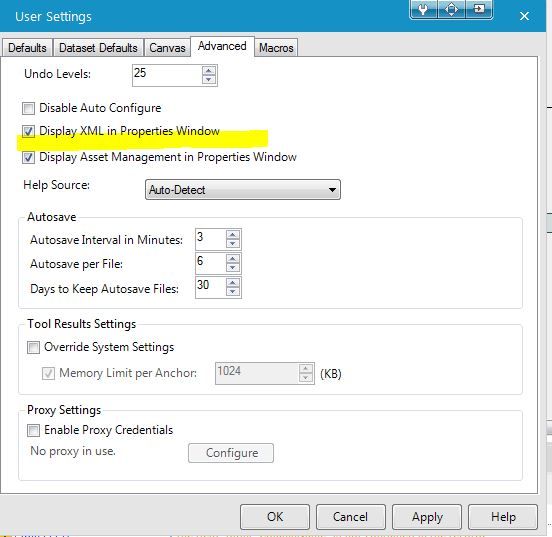
The regular filter tool is great because I get the true and false returns. When doing ad-hoc analytics it would be super helpful if the date filter did the same thing.
In the example below, I had to create an "IF" statement that returned a T/F value and then fitler out based on the output of that formula.
The data view of any anchor is searchable. I want to search the metadata view please.
In the previous tools the information lab had build for publishing to Tableau server, they had the incremental TDE refresh option available. I would like to see that included in the Publish to Tableau Server Macro. We often just want to add previous day data to a YTD data extract without running the full data set from our Datawarehouse. The full set takes long and a daily increment / add only would take a couple minutes.
Hello!
I have a very regional problem, when we use reporting tools, they seem to be encoded in ansi, but in France, we use a lot of accents, and when we want to use the mail tool, we have to "write wrong" with e instead of é for instance, would it be possible to make it possible for us to use accents, I saw a solution in this post (https://community.alteryx.com/t5/Alteryx-Designer-Discussions/French-Characters-in-an-Email-using-Re...) but if it would be possible to have the option directly in the reporting tools it would be a lot easier for us to use them in an automated way!
At the moment one of the Union Tool errors reads: "The field "abc" is not present in all inputs".
It would be useful if the tool said "The field "abc" is not present in Input(s) #x,y..."
If there are a lot of inputs on the tool it can take a while to find which input is missing the field.
I test the 10% percentile for {1,2,3,4,5,6,7,8,9}, whch alteryx gives 1.8, while it should be 1.
According the help, it should return the value of the target row, which shall not result any decimal in this case.
For deeply structured XML - it would be very helpful to be able to search XML (as you would using the DOM). Even better would be to implement XML Query capability (a visual tool) within Alteryx so that XML data can be directly queried: https://en.wikipedia.org/wiki/XQuery
Hi Team,
Can we use IN DB to connect to Sybase IQ to optimize data extraction and transformation.
If your "Dedicated Sort/Join Memory Usage" setting is set higher than the actual amount of RAM available on your machine, you will get a message in the Results window like this:
My understanding is that the Alteryx workflow will continue to limit itself to the lower memory level throughout the entire duration of running that workflow, even if more memory opens up while the workflow is running. If Alteryx were to check the amount of available RAM periodically while running workflows, Alteryx could take advantage of additional RAM that may open up, resulting in getting results faster. This is particularly valuable for Server environments when many jobs of all sizes are running concurrently.
Alternative data sources namely #altdata are key for enriching data. One source is social media.
I believe Alteryx lacks in social media analytics.
- I would like to propose a Instagram connector...
- Crawl comments, tags(useful for text analytics)
- Impression and likes... (time-series data)
If you are into #media, #advertising, #marketing analytics, #influencer analytics please support the idea by seconding...
https://www.instagram.com/developer/authorization/ is the link for the graph API updated after the latest acebook scandal... now fixed...
- New Idea 301
- Accepting Votes 1,790
- Comments Requested 22
- Under Review 169
- Accepted 54
- Ongoing 8
- Coming Soon 7
- Implemented 539
- Not Planned 110
- Revisit 59
- Partner Dependent 4
- Inactive 674
-
Admin Settings
20 -
AMP Engine
27 -
API
11 -
API SDK
222 -
Category Address
13 -
Category Apps
113 -
Category Behavior Analysis
5 -
Category Calgary
21 -
Category Connectors
247 -
Category Data Investigation
79 -
Category Demographic Analysis
2 -
Category Developer
211 -
Category Documentation
80 -
Category In Database
215 -
Category Input Output
646 -
Category Interface
242 -
Category Join
105 -
Category Machine Learning
3 -
Category Macros
154 -
Category Parse
76 -
Category Predictive
79 -
Category Preparation
395 -
Category Prescriptive
1 -
Category Reporting
199 -
Category Spatial
81 -
Category Text Mining
23 -
Category Time Series
22 -
Category Transform
89 -
Configuration
1 -
Content
1 -
Data Connectors
969 -
Data Products
3 -
Desktop Experience
1,558 -
Documentation
64 -
Engine
127 -
Enhancement
348 -
Feature Request
213 -
General
307 -
General Suggestion
6 -
Insights Dataset
2 -
Installation
24 -
Licenses and Activation
15 -
Licensing
13 -
Localization
8 -
Location Intelligence
80 -
Machine Learning
13 -
My Alteryx
1 -
New Request
209 -
New Tool
32 -
Permissions
1 -
Runtime
28 -
Scheduler
24 -
SDK
10 -
Setup & Configuration
58 -
Tool Improvement
210 -
User Experience Design
165 -
User Settings
81 -
UX
223 -
XML
7
- « Previous
- Next »
- asmith19 on: Auto rename fields
- Shifty on: Copy Tool Configuration
- simonaubert_bd on: A formula to get DCM connection name and type (and...
-
NicoleJ on: Disable mouse wheel interactions for unexpanded dr...
- haraldharders on: Improve Text Input tool
- simonaubert_bd on: Unique key detector tool
- TUSHAR050392 on: Read an Open Excel file through Input/Dynamic Inpu...
- jackchoy on: Enhancing Data Cleaning
- NeoInfiniTech on: Extended Concatenate Functionality for Cross Tab T...
- AudreyMcPfe on: Overhaul Management of Server Connections