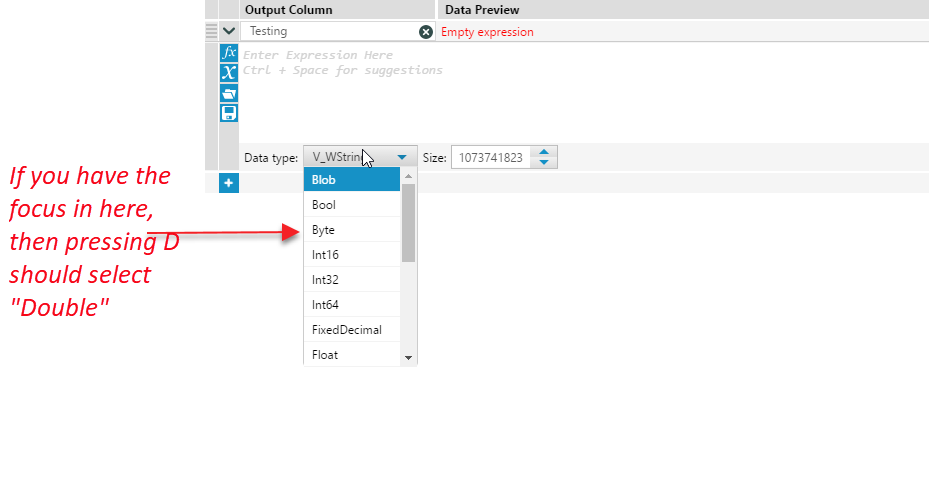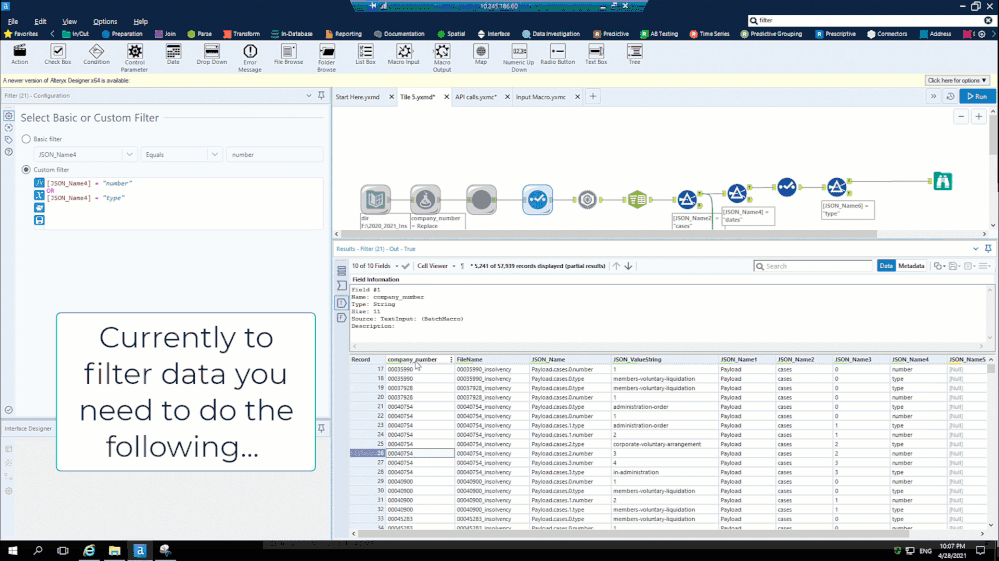Alteryx Designer Desktop Ideas
Share your Designer Desktop product ideas - we're listening!Submitting an Idea?
Be sure to review our Idea Submission Guidelines for more information!
Submission Guidelines- Community
- :
- Community
- :
- Participate
- :
- Ideas
- :
- Designer Desktop: Top Ideas
Featured Ideas
Hello,
After used the new "Image Recognition Tool" a few days, I think you could improve it :
> by adding the dimensional constraints in front of each of the pre-trained models,
> by adding a true tool to divide the training data correctly (in order to have an equivalent number of images for each of the labels)
> at least, allow the tool to use black & white images (I wanted to test it on the MNIST, but the tool tells me that it necessarily needs RGB images) ?
Question : do you in the future allow the user to choose between CPU or GPU usage ?
In any case, thank you again for this new tool, it is certainly perfectible, but very simple to use, and I sincerely think that it will allow a greater number of people to understand the many use cases made possible thanks to image recognition.
Thank you again
Kévin VANCAPPEL (France ;-))
Thank you again.
Kévin VANCAPPEL
After evolving my workflows to provide email alerts after they run with errors I thought it would be a good idea to include conditional alerts. Meaning: incorporating formulas(if then) to determine when the alert will run. Currently, the only options are "Before Run, After Run, After Run with Errors, After Run Without Errors, Disabled".
Experts -
While developing code in the formula tool (and perhaps elsewhere) it would be helpful to have the "parenthesis highlighting" function found in database software such as SSMS, DBeaver, SQL Developer etc. I.e. put the cursor next to a closing paren and the corresponding opening paren gets highlighted (or vice versa) - conversely if there is no corresponding paren nothing gets highlighted and you instantly know you've got a bug to fix (and where to fix it)!
Hi there team,
When using the sort tool - it's impossible to really develop much speed and muscle memory because you're always having to switch between keyboard and mouse.
Can we please add to the sort tool to make this a hyper-quick experience for the user?
Current Experience:
I currently have the select tool selected want to add a sort after this to sort on 3 columns:
- I hit ctrl-shift-f to go to the advanced find
- Then type "sort"
- Then I switch from keyboard to mouse, and drag this sort tool on to my canvas
- I then want to start configuring this tool - so I need to then need to mouse across to the configuration box
- hit the drop-down box with the mouse to get focus on that row in the sorter
- type or mouse select the right field - this is especially painful if there are a lot of fields
- then mouse again to get to the ascending / descending sort option
- then repeat for all other fields
Proposed alternative path:
I want to add a sort tool immediately after the currently selected tool:
- ctrl-alt-s (my user-defined shortcut for the short tool)
- control-space to enter config mode which defaults to configuring sort order for first field
- start typing the field-name - this does a look-ahead search like google.com does
- when I find the field I want, hit tab and have the same experience with asc / desc
- hit tab again, go to sort row 2 - repeat
- NEVER have to touch the mouse
As we all know - when you develop muscle memory for an IDE - not only does this remove the barrier between thought and delivery - but it also makes it more sticky as a platform (you don't want to change products because you are used to the keyboard shortcuts on this one) - so not only would this improve user speed - it would also make sense from an economic perspective for retaining customers through stickiness.
cc: @Hollingsworth
Add a search or find function that looks for content within a tool rather than just the tool number. e.g. ctrl Find, to look for any tool that uses a keyword or field in the formula/join/etc. This would save me a boatload of time editing, updating, and troubleshooting my workflows.
The ‘Existing File Action’ configuration setting needs to address the situation where columns change.
Currently the following options exist, with instruction as follows at https://help.alteryx.com/20213/designer/microsoft-power-bi-output-tool:
There are two expectations when using this tool:
1. Reloads are built to completely replace the contents of a dataset, i.e. an Append is not being performed
2. Columns will change over time with continued development
There is therefore a need for an ‘Overwrite (update columns)’ option. However, when this Existing File Action is used it updates column names, but it does not delete the contents prior to upload. An append onto the existing data, but with new column names is therefore performed.
I acknowledge that the instructions do not say that existing rows are deleted.
This leaves the need to perform a workaround:
- Publish with ‘Overwrite (update columns)’
- Publish (immediately after) with ‘Overwrite (keep existing columns)’
If step 2 is not done data will be appended which would lead to duplication issues.
Either these Existing File Actions need to be renamed to be clearer as to their operation, or preferably an option that updates the columns and sets up new (non-appended) data is required.
It would be good to be able to constrain the size of an image in the vertical direction as well as the horizontal. I am currently working on a report that has an image in the middle of a page of text. If the user inputs an image that is not the same size as my test image, it can push text onto the next page which ruins the report. Having the image next to the text and constraining horizontally is not an option with this project.
When creating a formula with the formula tool, it would be useful to be able to quickly tab into the data type column, then press D for Double and select this quickly.
Right now, you cannot use the keyboard to quickly type-ahead in this field, so every double field requires you to select, drop down, move the mouse to the bottom of the scroll window, click scroll down, then mouse back up to D for double.
(or "S" for Spatial etc - this is standard for most drop-down boxes)
For performance, it would be great if designers could mark Batch Macros safe for parallel execution. E.g. the macro will not dead-lock itself accessing inputs / outputs.
Either Alteryx would run all iterations simultaneously, or to what available resources permit.
My use case here is a rule table (DMN) which execution against a data set, each rule needs to be executed against each row. The rules are expressed as formulas and are joined through the Dynamic Replace tool.
However we need to check whether inputs match multiple rules these may violate the matching process, so I run each rule through the batch macro to find matches. Once all matches are processed then validation on the matching occurs.
The input could be 30k rows, and there are about 80 rules which my Alteryx takes about five minutes to execute.
In order to make it easier to find workflow logs and be able to analyze them we would suggest some changes:
- In the log name instead something like "alteryx_log_1634921961_1.log" the log name should be the queue_id for example: "6164518183170000540ac1c5.log"
This would facilitate when trying to find the job logs.
To facilitate reading the log we would suggest the following changes:
- Add the timestamp
- Add error level
For the example of current and suggested log:
Please consult the document in attachment.
In the suggested format the log would be [TIMESTAMP] [ERRORLEVEL] [ELAPSEDTIME] [MESSAGE]
Hi team, Can I have dropdown for Action tool link to container?
a: Check to disable, uncheck to enable
b. Check to enable, uncheck to disable
it was very confuse for me when i want to do a reverse way. it is good to if it able to apply to other interface.
Would be great to have a dynamic input tool that is a SFDC connector to update SOQL queries based on the fly.
Would be useful to convert an auto field component to a select component, after at least 1 run, by right-click-->convert to select
Hello,
Regarding the Amazon S3 tools in Alteryx Designer, only 4 file formats are supported.
We would like to see also the following formats: .xls and .xlsx
Regards.
Request is to add in the parameter to control sampling level in the Google API connector. I'm getting very different results pulling the same report from the API and the GA UI. The API data has significantly more variability which is evidence of sampling. We have a premium 360 account and are still getting the sampling results, I believe its just necessary to add in the parameter in the outgoing script providing:
samplingLevel= DEFAULT, FASTER, or HIGHER_PRECISION.
https://developers.google.com/analytics/devguides/reporting/core/v3/reference#sampling
https://developers.google.com/analytics/devguides/reporting/core/v3/reference#samplingLevel
- Zach
Hello all,
Despite a few limitations, Alteryx is great when you work with full table (i.e when you rewrite entirely the table). But in real life, very few workflows work like that :
Here are some real life use cases that should be easy to deal with on Alteryx :
-delta on a key
-delta on a key + last record based on a date
-update records
-start_date and end_date for a value
etc
Best regards,
Simon
The interactive results pane is great, but wouldn't it be cool if you could interact directly with the result pane to do things like filtering.
There are a few too many steps with the method at the moment, where you need to either copy the value or type it into the filter pop up. A simple right click and filter on selected value would be a big ux improvement.
Would be nice to select a bunch of consecutive fields, and cut them and paste them to a different area. Currently, the only options are to Move to Top or Move to Bottom. If you want to move somewhere in between, you have to scroll through the whole list.
When you download a workflow from the Alteryx Gallery to edit, the first typical step a user will take to debug is to run their workflow. This is potentially dangerous, as your user may not know what input data they are loading into what may be production data tables (as an example, when you are building apps you will typically have placeholder data in your inputs).
It would be great if the default option when editing a workflow stored on the gallery was that the 'Disable Tools that Write Output' button is checked, meaning people do not accidentally post incorrect information.
Ben
Similar to the post from @MarqueeCrew here: https://community.alteryx.com/t5/Alteryx-Product-Ideas/In-Database-Update-and-or-Delete/idc-p/72744#..., there is a need to increase the ETL functionality of Alteryx to allow this to serve the needs of an enterprise BI audience.
Specifically:
- Bulk file sync. Similar to SSIS, the abilty to very quickly bring a file in a staging area up-to-date with the latest in the source
- Dimension update. Built in macros to make dimension update (especially for slowly changing dimensions) easier - these would take care of the various time-dimensions, and checking for surrogate keys - and also add in translation tables
- Central registry: register a central list of shared dimensions, shared fact tables, etc
- Symantic layer: where several teams use different identifiers for a particular concept, such as customer. By marking a particlar field as "Customer", the Alteryx engine can make more intelligent decisions about how to normalise these to a confirming dimension
- Simpler logging of ETL errors (similar to the ETL logging recommended by Kimball)
A focus on large-scale BI & ETL applications like this will really help to allow Alteryx to bridge from point solutions to a broader spectrum of opportunities in large-scale enterprise BI.
Hello,
I'm using the latest Alteryx Designer version 2021.1. When I drag an Input Tool, before I can proceed with anything, it asks me to choose a pre-saved, named, data connection from the Gallery. This named connection is pre-configured with a USERNAME, target SCHEMA NAME to connect to, with a PASSWORD. This is also known as a PROXY CONNECT method as follows:-
USERNAME[SCHEMA_NAME]
Once I have selected a named, data connection, the assumption is that in the next screen, if I click on the Tables button, that it would ONLY load the tables inside that target SCHEMA_NAME and not take 10 mins to load thousands of tables that exist in the entire Oracle Database, some of them I would not have access to even connect to, so then why load and make us wait for that long?
The same thing should apply WITHOUT a PROXY CONNECT method. For instance, if a saved, data connection only has a USERNAME and PASSWORD, it means the user would like to strictly connect to their own personal schema.
Again, when this connection is chosen, the Tables button should strictly ONLY load the tables that exist in this personal schema by the name of that USERNAME and no need to load thousands of tables that exist in the entire Oracle Database.
I know the workaround would be to select SQL Editor to open by default which is what I'm currently using but seriously, this has to be fixed as the performance hit and showing of table names for which a user may not even have access to connect to is not good.
- New Idea 294
- Accepting Votes 1,790
- Comments Requested 22
- Under Review 168
- Accepted 54
- Ongoing 8
- Coming Soon 7
- Implemented 539
- Not Planned 111
- Revisit 59
- Partner Dependent 4
- Inactive 674
-
Admin Settings
20 -
AMP Engine
27 -
API
11 -
API SDK
221 -
Category Address
13 -
Category Apps
113 -
Category Behavior Analysis
5 -
Category Calgary
21 -
Category Connectors
247 -
Category Data Investigation
79 -
Category Demographic Analysis
2 -
Category Developer
210 -
Category Documentation
80 -
Category In Database
215 -
Category Input Output
646 -
Category Interface
240 -
Category Join
103 -
Category Machine Learning
3 -
Category Macros
153 -
Category Parse
76 -
Category Predictive
79 -
Category Preparation
395 -
Category Prescriptive
1 -
Category Reporting
199 -
Category Spatial
81 -
Category Text Mining
23 -
Category Time Series
22 -
Category Transform
89 -
Configuration
1 -
Content
1 -
Data Connectors
969 -
Data Products
3 -
Desktop Experience
1,552 -
Documentation
64 -
Engine
127 -
Enhancement
346 -
Feature Request
213 -
General
307 -
General Suggestion
6 -
Insights Dataset
2 -
Installation
24 -
Licenses and Activation
15 -
Licensing
13 -
Localization
8 -
Location Intelligence
80 -
Machine Learning
13 -
My Alteryx
1 -
New Request
204 -
New Tool
32 -
Permissions
1 -
Runtime
28 -
Scheduler
24 -
SDK
10 -
Setup & Configuration
58 -
Tool Improvement
210 -
User Experience Design
165 -
User Settings
81 -
UX
223 -
XML
7
- « Previous
- Next »
- Shifty on: Copy Tool Configuration
- simonaubert_bd on: A formula to get DCM connection name and type (and...
-
NicoleJ on: Disable mouse wheel interactions for unexpanded dr...
- haraldharders on: Improve Text Input tool
- simonaubert_bd on: Unique key detector tool
- TUSHAR050392 on: Read an Open Excel file through Input/Dynamic Inpu...
- jackchoy on: Enhancing Data Cleaning
- NeoInfiniTech on: Extended Concatenate Functionality for Cross Tab T...
- AudreyMcPfe on: Overhaul Management of Server Connections
-
AlteryxIdeasTea
m on: Expression Editors: Quality of life update
| User | Likes Count |
|---|---|
| 7 | |
| 4 | |
| 4 | |
| 3 | |
| 3 |