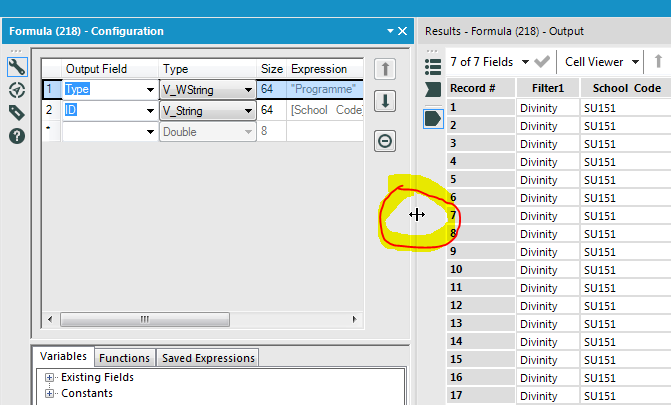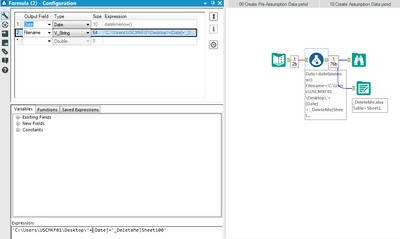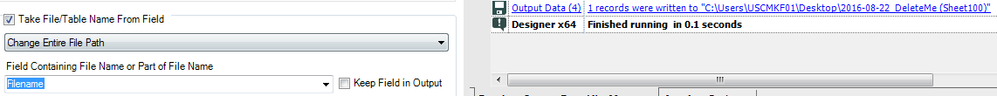Alteryx Designer Desktop Ideas
Share your Designer Desktop product ideas - we're listening!Submitting an Idea?
Be sure to review our Idea Submission Guidelines for more information!
Submission Guidelines- Community
- :
- Community
- :
- Participate
- :
- Ideas
- :
- Designer Desktop: Hot Ideas
Featured Ideas
Hello,
After used the new "Image Recognition Tool" a few days, I think you could improve it :
> by adding the dimensional constraints in front of each of the pre-trained models,
> by adding a true tool to divide the training data correctly (in order to have an equivalent number of images for each of the labels)
> at least, allow the tool to use black & white images (I wanted to test it on the MNIST, but the tool tells me that it necessarily needs RGB images) ?
Question : do you in the future allow the user to choose between CPU or GPU usage ?
In any case, thank you again for this new tool, it is certainly perfectible, but very simple to use, and I sincerely think that it will allow a greater number of people to understand the many use cases made possible thanks to image recognition.
Thank you again
Kévin VANCAPPEL (France ;-))
Thank you again.
Kévin VANCAPPEL
So - given the importance of Macros - it would be valuable to have the ability within Alteryx to generate a test harness with test data that ships with the macro (this way you can maintain and enforce regression testing)
For example:
- Macro that takes in 2 numbers and adds them
- Alteryx would look at the Macro to determine the input types, output types (in this case - two integers; with an integer output)
- Based on this, it could walk you through creating a fairly robust test harness that allowed the user to specify a set of inputs, and prompt you to also include things like blanks; negatives; etc (boundary values; deliberately destructive values like % or ' signs in strings; etc)
I am suggesting an addition to the Auto Field Tool. Create an option that allows only auto sizing of the fields and does not change the field type. A check box that says Auto Size Only. The tool would recognize any fields that can be resized based on their incoming data field type and will not change the data type. The resizing function is very helpful to maximize workflow performance, but I currently do not use it much because it guesses wrong on the data types. This causes problems also when data inputs change. Whereas setting to auto size only, it can streamline the data but let the user be confident the data types would not change.
Thank You
Recently my trial license expired, and after receiving our activation licenses, I needed to upgrade from the 'User' version to the 'Admin' version.
When uninstalling the previous 'User' version, it appeared to complete successfully, and I then started installing the 'Admin' version from the installer.
After installation completed, I noticed that three versions of Alteryx appeared in my Windows 'Programs and Features' in Control Panel - Alteryx (Remove Only), Alteryx (Admin), and Alteryx (User).
When attempting to uninstall the 'User' version, it appeared to complete as expected, but did nothing when examining the application or root directory location, and I could still access and open and use the 'User' version of Alteryx.
To make a long story short, after going into regedit and removing all registry keys named 'Alteryx' including the SRC source key for Alteryx, I was able to manually remove all three of these versions and reinstall the 'Admin' application successfully.
Some kind of an uninstaller to wipe out all Alteryx directories, installations/versions, etc. to perform a clean uninstall/reinstall would be super valuable and probably save some folks a ton of time who are evaluating the product and moving from a Trial(User) version to an activated Admin license.
I am trying to generate the multiple sheets in the same Excel using Render tool. one of the sheet having around 100 columns and other two sheets are having only 20 columns. If am configuring paper size to 50 inches in render tool, its affecting the other sheets too and Report doesn't look good since columns width are getting extended to some extent.
So, it will more helpful if there is an option to configure each sheet paper size or a rule kind of thing.
Please let me know if there are any option to that.
Thanks in advance...
I have tried to search for this Idea but not located one that is same or similar.
When searching for tools to use rather than having to click in the search bar at the top, it would be nice just to click on a blank part of the canvas and start typing for the tool that you need, then a suggest tool list pops up and you just click on the one you want to it appear.
Thanks
This would be much better than having to output the data to an Excel tab or csv file in order to link to Excel pivot tables. The pivot tables could link directly to the yxdb files.
Alteryx gods,
Please can you include right-click options for select/de-select in all tools that have select functionality, including:
Select
Join
Join Multiple
Append
etc.
Currently this functionality is hidden in the menu which goes against the look and feel of the rest of the product.
I know this was raised by @MarqueeCrew back in the day, and I'm surprised this was never implemented.
Please, Alteryx Gods. It would make me very happy.
M.
The problem
When building macros or apps which require a user to update a value in a text input tool via an interface tool, such as text input, the field length does not currently update. This can cause issues when developing things like API calls, where the value can become truncated.
The current workaround to to put a select tool after the text input and update the size of the field to accommodate potential input values.
Suggested solution
As part of the configuration window for the text input tool add a check box which allows a user to specify whether a field size should update based on an interface tool input.
When developing in Python using custom objects - you often use print( object) or str(object) to see what's in this object quickly.
For example
myDictionary = {
'CarType': 'Ford',
'Cost': 20000}
this defines a dictionary. If I want to quickly look into these to see what's there I can use:
print(myDictionary)
# gives {'Cost': 20000, 'CarType': 'Ford'}
str(myDictionary)
"{'Cost': 20000, 'CarType': 'Ford'}"
This is incredibly useful for debugging and to understand how these custom objects / classes work.
Please could you add an overload to the str() method to allow this kind of simple debugging and understanding for all the classes used in the Alteryx Python SDK (https://help.alteryx.com/20193/developer-help/sdks/build-custom-tools/python-engine-sdk/classes)
For example:
str(record_info_in) which is of type <class 'AlteryxPythonSDK.RecordInfo'>) gives you <AlteryxPythonSDK.RecordInfo object at 0x000001A2C48C3190> which is not very helpful.
Much more useful would be to flatten this into a string format or dictionary so that users can see what's in the RecordInfo object that they're working with to make delivery and debugging easier.
In the designer - when you attempt to open a canvas from your company server - you're given a search screen to find your canvas.
This search sometimes does partial string match and sometimes not - this inconsistency is confusing (full worked up solution in the screenshots below).
For example - if you search for the word "full" it will bring back "main - full download" but will not bring back "main - checkFullDownload".
Please can you change this search process to work on any substring of the canvas name - that is the intuitive behavior that users would expect.
Thank you.



When developing HTML GUI for an alteryx tool - it has to be done in hand-code.
There are 2 main challenges here:
a) it is not approachable for new folk. If we want the HTML SDK to be adopted more broadly, then it needs to be a graded learning curve where people without coding experience can use it and grow in confidence
b) it's not efficient. the only way to know if you've done something right or wrong is to type it up in notepad, and then try it in Alteryx and see what breaks.
Could we instead move to an IDE type approach like Visual studio (screenshot below)?
Here:
- the user can drag & drop tools from the toolbox (left)
- position them visually in the design surface (center)
- while still having the ability to set custom properties or behaviours (right)
- and jump straight into code if you're comfortable (bottom)
And when you're ready to test it, you hit "start", and any errors or issues are reported at the bottom of the screen.
cc: @BlytheE
In the Test tool, the default is for the "don't report errors if there are other errors in the workflow" box to be checked. I think the default should be for it to be unchecked - it is very aggravating to think that you have found the problem with the workflow only for another to pop up.
Good afternoon,
If any one of you have had to create Column Rules in the Table Tool for multiple Table Tools you'll know how much of a pain it is to set the same rules over and over and over.
It would be an amazing addition if we had the functionality to copy column rules to apply to other Table Tools.
What are yalls thoughts?
-Nick

It would be nice if this option would take you to the correct download page relative to the version the user has installed. Currently, this always loads the download page for the current version which is confusing for users of a company who are still required to use an older version.

I have a dual monitor setup. My canvas lives on the left monitor, and I combine tool config and results on the right monitor. I've noticed that it's incredibly difficult to resize the config vs results window size. This is because you have to hover over EXACTLY the right part of the divider until the resize icon appears, as below:
The difficulty arises because the target zone, over which the cursor changes from an arrow to the resize tool, is only 1 pixel wide. If you have a high resolution screen, or a slightly fiddly mouse, it's almost impossible to successfully hover over the correct place. Please consider increasing the width of the hover zone to facilitate window resizing. I hope I've explained this adequately, please let me know if I need to amend. Thanks!
Now that Alteryx releases updates to Designer every quarter I'll likely be updating my copy of Designer frequently. Meanwhile, my IT team doesn't want to have to update Server every quarter to stay compatible. Problem there is, when I create workflows in the latest version of Designer they can't run on the older version of Server, nor on the Gallery.
Some features that would allow me to work around this:
- If I could elect what version I want to use when uploading to the gallery.
- If instead of having to upload workflows from within Designer (which thereby opens the workflow in whatever version I have installed on my machine) I could upload workflows from the Gallery website by navigating to a folder on my directory and selecting a given workflow. That way I could open the workflow in Notepad beforehand and alter the version number to match Server.
I'm guessing this is a niche problem that few others will encounter:
- Not everyone is as big a nerd as me and will insist on updating Designer each quarter
- Other companies may have IT teams that update Server each quarter
- You can install an admin and non-admin version of Alteryx on your machine (I plan on doing this once IT responds to my internal service request).
- You could use the admin version for the latest and greatest version of Alteryx
- You could use the non-admin version to match whatever version of Server IT has installed and use that to upload (first opening the workflow in notepad to manually overwrite the version number to match server)
My idea is to have the AlteryxEngineCMD.exe to run a workflow as part of the standard Alteryx license.
Use case - be able to run Alteryx from the command line without the need to buy the entire Scheduler package (at $6,500/seat).
I understand why certain features are add on, but the ability to run AlteryxEngineCMD.exe (I feel) should be part of the standard license which is already $5K+. For those who only need to be able to run a command line execution of a workflow $6.5K is a lot of money!
Currently with Find & Replace tool you can only select one field at a time.
I have multiple fields for which I need to apply the same Find and Replace.
I'd find it handy to be able to select multiple fields at once, as you can in the Data Cleansing tool etc.
I was asked by a client @brianvigus to help him put the current date onto a daily Excel output file. When they tried to prepend/append the date, it only would do so to the worksheet name and not to the workbook name. I do like the ability to update the table (worksheet) name and understand their desire to update the workbook name too.
My solution was to create a COMPLETE PATH\FILENAME|SHEETNAME data element and use the existing option to change the entire file path. That works.
I don't know if the solution to this idea is to update the help instructions to explain that table renames act differently than file renames or if the solution requires more functional options on append/prepend.
Thanks,
Mark
- New Idea 294
- Accepting Votes 1,790
- Comments Requested 22
- Under Review 168
- Accepted 54
- Ongoing 8
- Coming Soon 7
- Implemented 539
- Not Planned 111
- Revisit 59
- Partner Dependent 4
- Inactive 674
-
Admin Settings
20 -
AMP Engine
27 -
API
11 -
API SDK
221 -
Category Address
13 -
Category Apps
113 -
Category Behavior Analysis
5 -
Category Calgary
21 -
Category Connectors
247 -
Category Data Investigation
79 -
Category Demographic Analysis
2 -
Category Developer
210 -
Category Documentation
80 -
Category In Database
215 -
Category Input Output
646 -
Category Interface
240 -
Category Join
103 -
Category Machine Learning
3 -
Category Macros
153 -
Category Parse
76 -
Category Predictive
79 -
Category Preparation
395 -
Category Prescriptive
1 -
Category Reporting
199 -
Category Spatial
81 -
Category Text Mining
23 -
Category Time Series
22 -
Category Transform
89 -
Configuration
1 -
Content
1 -
Data Connectors
969 -
Data Products
3 -
Desktop Experience
1,552 -
Documentation
64 -
Engine
127 -
Enhancement
346 -
Feature Request
213 -
General
307 -
General Suggestion
6 -
Insights Dataset
2 -
Installation
24 -
Licenses and Activation
15 -
Licensing
13 -
Localization
8 -
Location Intelligence
80 -
Machine Learning
13 -
My Alteryx
1 -
New Request
204 -
New Tool
32 -
Permissions
1 -
Runtime
28 -
Scheduler
24 -
SDK
10 -
Setup & Configuration
58 -
Tool Improvement
210 -
User Experience Design
165 -
User Settings
81 -
UX
223 -
XML
7
- « Previous
- Next »
- Shifty on: Copy Tool Configuration
- simonaubert_bd on: A formula to get DCM connection name and type (and...
-
NicoleJ on: Disable mouse wheel interactions for unexpanded dr...
- haraldharders on: Improve Text Input tool
- simonaubert_bd on: Unique key detector tool
- TUSHAR050392 on: Read an Open Excel file through Input/Dynamic Inpu...
- jackchoy on: Enhancing Data Cleaning
- NeoInfiniTech on: Extended Concatenate Functionality for Cross Tab T...
- AudreyMcPfe on: Overhaul Management of Server Connections
-
AlteryxIdeasTea
m on: Expression Editors: Quality of life update
| User | Likes Count |
|---|---|
| 7 | |
| 4 | |
| 4 | |
| 3 | |
| 3 |